Pick a photo scanner to create digital copies of your images.
With the help of the best photo scanner, you can digitize images in a matter of seconds while fully preserving their quality. The market only offers a couple of options that include photography-friendly functionality while guarantying accurate reproduction and terrific scanning speeds. Below you’ll find a rundown of the most frequently used photo scanners along with information that will help you pick the optimal option for your needs.
When determining the best scanner for photos, I accounted for numerous important factors like quality, price, capacity, speed, and size. Regardless of whether you’re looking for an affordable model for home use or a more advanced scanner for your photography studio, you’ll find a suitable option below.

Size: 6.7 x 11.7 x 6.9 inches | Optical Resolution: 600 DPI | Scan Speed: 60pages/min | Color Depth: 24-bit color / 8-bit monochrome
Epson FastFoto FF-680W wireless high-speed photo scanner is one of the best options available on the market. It is designed from the ground up to please with fast and convenient scanning experience with all types of photo paper.
It can work with both modern and old photographs. Moreover, with its pull-through scanner, FF-680W can handle polaroids. This device comes with smart software that can restore damaged documents. Being ultra-fast, this scanner allows you to simplify your workflow and automate numerous processes due to an auto document feeder and auto cloud backups.

Size: 15.5 x 10.9 x 9.8 inches | Optical Resolution: 600 dpi | Scan Speed: 25 pages / minute | Color Depth: 24 Bits Color / 8 Bits Monochrome
Fujitsu PA03656-B005 delivers the best performance you can expect from the photo scanners in this price range. Being quite expensive, its capabilities completely justify its price, especially if you need to scan a lot of photos. Also, this model is suitable for large office needs.
It generates a password and digital ID attached PDF files, which is ideal to keep the personal information secure. The paper feeding performance of PA03656-B005 can be compared with speedy and high-volume devices. This Fujitsu model has a built-in innovative GI processing engine, which allows you to wirelessly control the scanner using the mobile document scanning app.
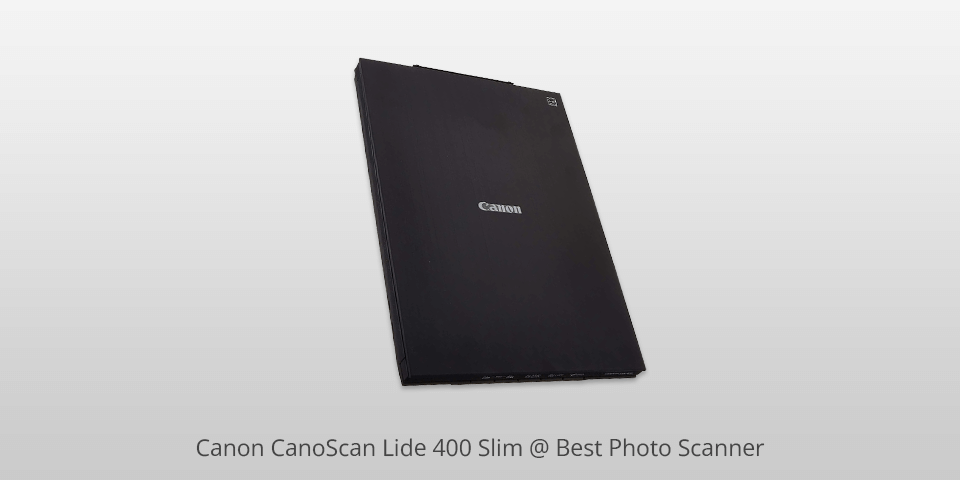
Size: 14.5 x 7.7 x 0.4 inches | Optical Resolution: 4800 dpi | Scan Speed: 7 pages / minute | Color Depth: 48-bit color / 8-bit monochrome
This Canon flatbed scanner is a rather affordable option taking into account the features it is packed with. Being designed for average users, it is rather fast and can scan up to a maximum resolution of 4800 dpi. Moreover, Lide 400 Slim works with documents including the letter size.
It offers fast 8 seconds scanning and delivers high-quality results. This Canon photo scanner can even enhance your photos with color restore and dust removal features. This model is a great option for those, who have small desk space as it can be placed upright. Even in this position, it scans detailed pictures.
Canon CanoScan Lide 400 Slim can be connected to a computer via USB Type-C. On the front of the scanner, there are five physical buttons such as Auto Scan, Copy, Start, Finish, and Send. You can use them to operate the scanner. Such modest design makes this model very user-friendly.

Size: 11.4 x 6.3 x 6.2 inches | Optical Resolution: 300-600 dpi | Scan Speed: 12-30 pages / minute | Color Depth: 24-bit color / 8-bit monochrome
Plustek ePhoto Z300 is a great option if you appreciate intuitive user experience and modest design. Being rather fast, it produces images of decent quality. Apart from 8x10 photos, it can scan A4 size paper. ePhoto Z300 has a pull-through scanner, which is more efficient compared to a flatbed device.
Additionally, this Plustek scanner is rather compact, so it will fit anywhere. It comes with an in-built retouching program designed to minimize potential harm to old photos. Also, this model features an optical resolution of up to 600 dpi.
This slide scanner offers an extensive list of editing tools that enable you to improve the quality of your work. Additionally, you can use it to save your digitized photos and post them on Facebook, Flickr, or Twitter.

Size: 15.25 x 5.75 x 4.75 inches | Optical Resolution: 600 dpi | Scan Speed: 8 pages / minute | Color Depth: 24-bit color / 256-level grayscale
Canon P-208II is a thin, compact, and lightweight photo scanner that can be used in your studio, house or taken with you on your trips. You can use it for scanning pictures straight to multiple cloud storages like Dropbox, Google Drive, OneDrive, Box, QuickBooks Online, Evernote, SharePoint, and several others. It provides terrific speed and enables you to scan two sides of a document simultaneously and in color while being able to process up to 8 pages per minute.
Most users connect the scanner via USB but you can also take advantage of the provided Wi-Fi unit for saving the scanned results to your smartphone or tablet wirelessly. The P-208II doesn’t run on a battery while being pleasantly user-friendly and highly functional. This scanner is suitable for digitizing all kinds of files including photos, business cards, large documents, receipts, etc.

Size: 12.1 x 19.8 x 6 inches | Optical Resolution: 6400 dpi | Scan Speed: 2 pages / minute | Color Depth: 48-bit
The Epson Perfection V850 Pro is a picture scanner that is primarily designed for professional use and allows you to receive digitized photos of the highest quality thanks to the optical resolution of up to 4800dpi for reflective scanning and 6400dpi for film holders. You can use this model for digitizing all types of photographs, film rolls, and negatives. It's widely considered to be among the best film scanners, as it lets you scan film photos in ultimate quality.
Additionally, this scanner is capable of automatically determining the optimal lens and is supplied with Digital ICE technology that offers automatic image restoration and boasts a high dynamic range to secure superior tone reproduction and ensure the scanned result has the same colors, dynamic range, and level of detail as the original image.

Size: 23.2 x 16 x 2.7 inches | Optical Resolution: 1200 dpi | Scan Speed: 4-6 pages / minute | Color Depth: 48-bit input, 24-bit output
This A3 tabloid-sized high resolution scanner, Plustek OpticSlim 1180 allows users to get professional-quality scans of photos, historical documents, scrapbooks, and more. With convenient one-touch buttons, you can easily control the device.
Plustek OpticSlim 1180 is lightweight and compact, so you can place it even in a small desktop space. The LED light source of this product doesn't change the color from scan to scan and over the time the scanner is on. It is possible to send scans to printers, folders, emails, or FTP. You can also scan files directly to numerous apps. Plustek OpticSlim 1180 is rather noisy, but this high-quality photo scanner delivers output beyond expectations.

Size: 3 x 5 to 11.7 x 17 inches | Optical Resolution: 1200 dpi | Scan Speed: 22 pages / minute | Color Depth: 24-bit
In contrast to other products from this review, the Officejet 7612 isn’t just a dedicated photo scanner, as this model combines the functionality of a scanner, printer, and fax machine. As a result, this all-in-one scanner is far more universal. You can use it to conveniently digitize your photos or employ the provided Wi-Fi connectivity to share scanned documents with users globally via email. Moreover, the provided optical resolution of 1200dpi allows you to enjoy top-notch scanning quality for an affordable price.
By installing the specialized HP Smart app, you’ll be able to easily configure the printer, start the scanning process from your smartphone, order toner, and print files from cloud services like iCloud, Dropbox, and Google Drive. The provided touchscreen makes the task of tweaking various settings a breeze and the automatic document feeder adds another layer of convenience to the photography scanning routine.

Size: 6.65 x 11.65 x 6.57 inches | Optical Resolution: 300 dpi | Scan Speed: 35 pages / minute | Color Depth: 24-bit external / 30-bit internal
Considering it’s a premium-grade document scanner, Epson WorkForce ES-580 is a rather affordable option. With 30-bit internal color depth, ES-400 delivers precise and vibrant colors. Epson processing technology offers auto image enhancement as well as smart color and editing. It is possible to crop an image, remove the background and a blank page.
Epson WorkForce ES-580 is a user-oriented device, so it is very easy to set up and launch. The ADF allows quickly viewing stacks of documents. Thanks to the large 4.3 touchscreen and wireless connectivity, you can easily scan to smartphones, computers, and online cloud storage accounts from your desktop, and external hard drives LCD scanner or Epson Smart Panel application. Thanks to the simplified file management system, you can create PDF files with the ability to search through text using OCR and convert scanned documents into editable Word and Excel files.

Size: 2.1 x 12.1 x 1.6 inches | Optical Resolution: 1200 dpi | Scan Speed: 8 pages / minute | Color Depth: 48-bit
The DS-820 is the best photo scanner for users that have a limited workspace. People who value portability will be ecstatic by this full-suite compact scanner that can be carried in a business bag. The DS-820 will ensure you won’t have any issues trying to scan photographs, business cards, receipts, ID cards, and other documents. This Wi-Fi scanner runs on a rechargeable battery or via USB cable, which is why you can easily pair it with an iPhone printer should such a need arise.
This model allows saving scanned photos in different locations, including SD cards for DSLRs, which can do wonders for streamlining your image management. The scanner’s proprietary software is available on Linux, Windows, and Mac and allows you to export scanned photos to user-defined folders, email, FTP servers, and printers. If you’re interested in a portable scanner for photos, this is a great option to consider.

Size: 13.2 x 3.2 x 2.1 inches | Optical Resolution: 1200 dpi | Scan Speed: 8-20 pages / minute | Color Depth: 24-bit color / 8-bit monochrome
Being a universal option, Vupoint Solutions Magic Wand PDSDK-ST470-VP can serve both as a portable want scanner and a manual-feed scanner in combination with the dock. It supports large-format scanning with a maximum scanning area of 8.5 x 125".
With a 1.5-inch color screen, you can preview images and zoom them in to see the quality of the scan. This makes it an indispensable device if it comes to scanning original photos that it will be impossible to rescan later if the scanned photo didn’t appear well. This large format scanner is absolutely user-friendly. The shortcoming of this device is that the kit doesn’t include a memory card. This is essential to consider before purchasing a device.
| IMAGE | NAME | FEATURES | |
|---|---|---|---|

|
Epson FastFoto FF-680W
OUR CHOICE
|
CHECK PRICE → | |

|
Fujitsu PA03656-B005
FAST
|
CHECK PRICE → | |

|
Canon CanoScan Lide 400 Slim
CHEAP
|
CHECK PRICE → | |

|
Plustek ePhoto Z300
EASY SHARING
|
CHECK PRICE → | |

|
Canon P-208II
PORTABLE
|
CHECK PRICE → | |

|
Epson Perfection V850 Pro
PROFESSIONAL
|
CHECK PRICE → | |

|
Plustek OpticSlim 1180
LARGE FORMAT
|
CHECK PRICE → | |

|
HP Officejet 7612 A3 Printer Scanner
PERSONAL USE
|
CHECK PRICE → | |

|
Epson WorkForce ES-580
UNIVERSAL
|
CHECK PRICE → | |

|
Brother DS-820
LIGHTWEIGHT
|
CHECK PRICE → | |

|
Vupoint Solutions Magic Wand PDSDK-ST470-VP
VERSATILE
|
CHECK PRICE → |
There’s an array of important factors you have to think about before you can determine the best photo scanner for your needs. Here are some of the specifications you have to account for when evaluating what each option brings to the table:
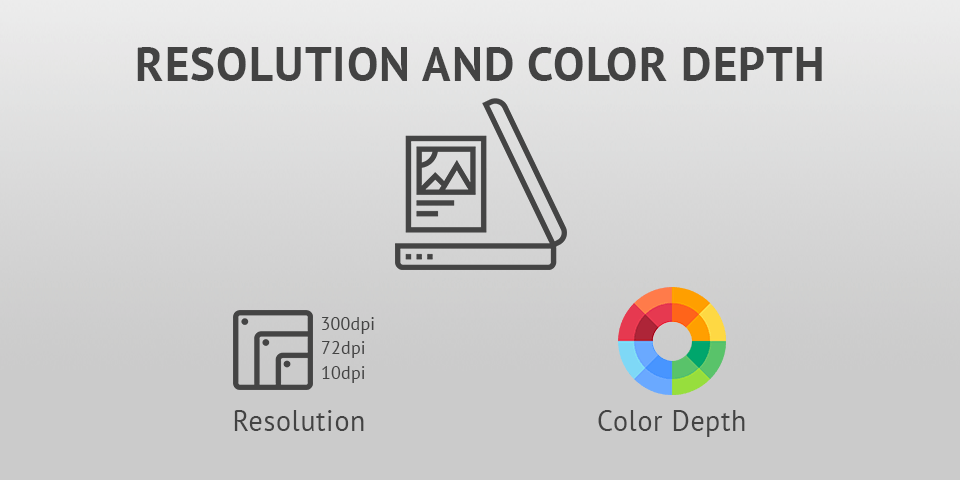
Resolution. Resolution refers to the image's level of detail a scanner can pull from a picture. Desktop printing requires high resolution with clearly visible pixels. Images uploaded on the web can have a lower resolution. The standard resolution of a photo for general use is 300 dpi. For photo printing, you can go as high as 1,200 dpi. With 3200dpi or higher, you can get a decent photo enlargement.
Color depth. The photos can be scanned at different color depths. This defines the amount of information the scanner gathers about the particular image. The standard color depth used for general purposes is 24 bits. If you need to produce higher-quality photos, pay attention to a 30-bit scanner. In case you are planning to scan black and white or monochrome images, you can get a better result with a scanner that offers a higher bit depth.
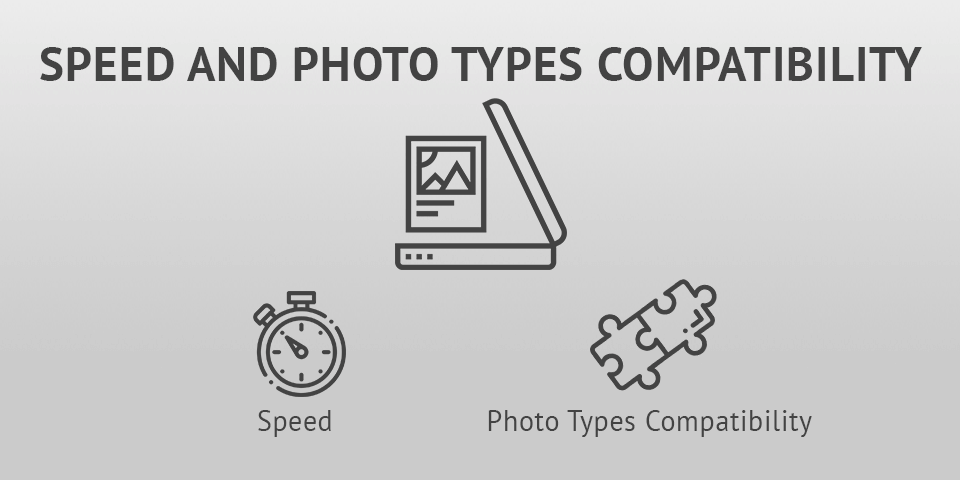
Speed. If you are planning to use a scanner regularly, choosing a fast-speed device sounds like a time-saving idea. Browse different photo scanner reviews to find out how fast a particular device works at different resolutions.
Photo types compatibility. It is essential to understand what kind of images you are going to scan. Although you can sometimes change the format, most users prefer a particular photo size and type, for example, 4x6 images, 8x10 images, or negatives. A regular flatbed scanner doesn’t work to scan films and negatives.
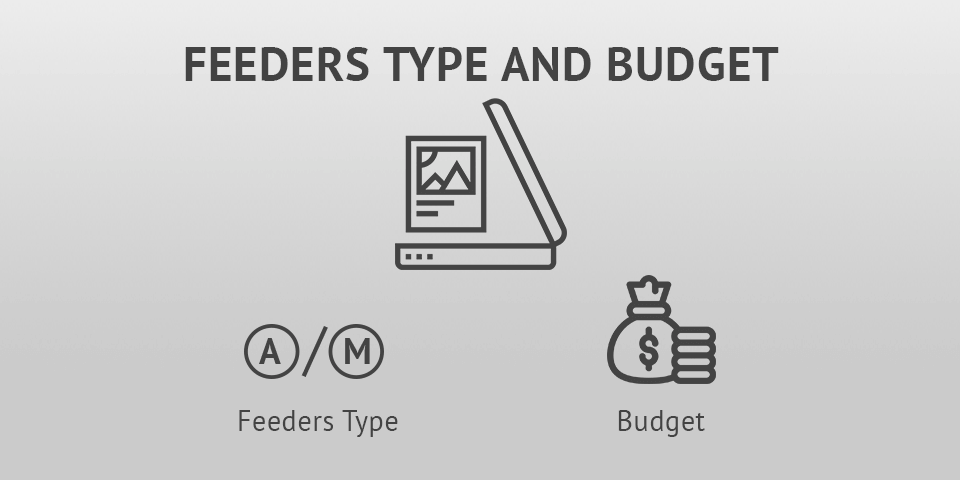
Feeders type. There are two types of feeders: automatic and manual. Flatbed scanners require a user to feed each page by hand. Such type of scanners delivers scans of higher quality compared to their counterparts, but it can take a long while to scan a stack of photos. Automatic feeders allow you to feed multiple photos into a scanner. However, sometimes paper jams are likely to occur which may lead to damaging pictures, especially if they are frail.
Budget. Photo scanners are available at a wide range of prices. Consider different options and decide which one you can afford. Scanners for professional use start at $1000. However, you don't probably need a high-volume scanner, so you may consider a more affordable option of about $500. Of course, if you need qualitative results, it is better not to purchase a very cheap scanner below $100.