11 Best Slide Scanners in 2026

A slide scanner is a device used to scan slides and film negatives. If you are doing film photography or have slides laying around, it is possible to convert them into digital pictures. To make this happen – you need the best slide scanner.
Top 11 Slide Scanners
If you don’t feel like browsing through hundreds of pages in order to find a suitable model for your needs and budget, I have done it for you in this review.
1. Epson Perfection V850
FixThePhoto’s choice
Size: 11.1 x 24.8 x 17.4 in | Weight: 14.6 lbs | Optical Resolution: 6400 dpi | Optical Density: 4.0 Dmax | Color Depth: 48-Bit (External) | Grayscale Depth: 16-Bit (External)
$![]() VIEW IN AMAZON
VIEW IN AMAZON

⊕ Processes up to 12 slides simultaneously
⊕ Automatically removes surface defects
⊕ Very powerful
⊕ Plenty of functions
⊖ Not found
This remarkable Epson slide scanner was developed for all film enthusiasts, who wish to convert their frames to digital pictures at a top-grade level. Its high price is fully justified by a designated film-oriented scanning lens along with two sets of film holders.
V850 Pro is undoubtedly the best scanner for slides and film negatives due to its versatility and the ability to satisfy the needs of both beginning and experienced shooters.
This flatbed device scans pictures of different sizes up to 4x5 inches with the frames provided and up to 8x10 inches without the frames. Moreover, it scans contact prints and sheets.
Maximum resolution is 12,800dpi. But I don’t think anyone needs such high resolution values often. The device scans a 35mm frame at 12,800 dpi for about 2 minutes 30 seconds.
All in all, select this model if you can afford it and you need the highest quality output.
- Check out the best film cameras.
2. Kodak Scanza
The most user-friendly slide scanner
Size: 4.7 x 4.7 x 5 in | Weight:16.2 oz | Optical Resolution: 14 MP/22MP | Batch Scanning: No | Supported film types: 35mm color and mono negatives
$![]() VIEW IN AMAZON
VIEW IN AMAZON

⊕ Intuitive UI
⊕ Supports up to 128GB SD cards
⊕ Scans plenty of film sizes
⊕ Bright and large LCD screen
⊖ May crop files when it isn’t necessary
I think everyone knows Kodak as one of the most prominent brands in the photography industry. Kodak Scanza digital film & slide scanner is another remarkable product from this company.
This model is as user-friendly as possible. You turn it on, connect an SD card, specify the type of film you need to scan, its size, draw out the holder to insert film, pull the film through and begin scanning. Doesn’t sound difficult, does it?
But in comparison to the majority of scanners, this device’s 35mm film holder offers only one frame cutout. So you need to feed the film through the holder, thus possibly leaving fingerprints and dust on it.
In fact, the model isn’t a regular 35mm slide scanner, it is more like a camera. Kodak Scanza shoots every film frame with an interpolated 22MP or selectable 14MP resolution.
However, with such a fast speed, the scanning quality isn’t as good. The device may occasionally crop scans or have black or white space in the scan.
3. Plustek OpticFilm 8200I
Best slide scanner with an integrated ICC profile
Size: 4.73 x 4.7 x 10.7 in | Weight: 3.5 lb | Max Scan Area: 1.45 x 1.0 in | Resolution: 7200 dpi | Dynamic Range: 3,6
$![]() VIEW IN AMAZON
VIEW IN AMAZON

⊕ Capable of capturing raw data
⊕ Enlarges shots at a decent level
⊕ Automatically removes scratches and dust
⊕ Features SilverFast SE Plus 8 software
⊖ The integrate software is slightly complicated
Plustek OpticFilm 8200i Ai is one of the most profound slide digitizers, supporting 7200 dpi resolution. Due to its sharp optical system, wonderful tonal range and stunning detail in shadow areas are guaranteed.
An integrated infrared channel excels at removing scratches and dust from the initial negatives and slides without extra editing. The featured IT 8 calibration slide is responsible for delivering precise details and colors.
This device is an excellent combination of professionally developed hardware functions of the OpticFilm 8200i Ai and SilverFast Ai Studio (advanced scanner software). SilverFast Multi-Exposure lowers noise, boosts image detailing and dynamic range.
SilverFastiSRD optimizes pictures and protects them from scratches and dust. SilverFast Auto IT8 Calibration will color calibrate the scanner device in 2 minutes.
Plustek OpticFilm 8200i Ai produces top-notch scans from any original shot. It is the best slide scanner for many experienced and beginning shooters, graphic designers and practically everyone, who need high-quality large-sized pictures.
- Learn these handy film photography tips and videos.
4. Pyle PSCNPHO32
Best slide scanner that supports multiple languages
Size: 3.94 x 3.38 x 3.38 in | Weight: 9.9 oz | Resolution: 14 MP/22MP | Max Document Size: 0.23 x 0.16 in
$![]() VIEW IN AMAZON
VIEW IN AMAZON

⊕ Compatibility with Mac and PC
⊕ Features a sensor cleaning brush
⊕ Multi-language support
⊕ Adjusts color balance and exposure automatically
⊖ Confusing instructions
Pyle PSCNPHO32 is probably the best slide to digital converter due to its advanced features. First of all, its 14MP imaging sensor ensures clarity and nice detail when it comes to scanning slides and old films.
Also, the model boasts an integrated 2.4” Digital LCD Display to view the pictures instantly.
The provided resolution is up to 22MP. You don’t need a computer as the device saves files to an SD card after you press “Save”. It is capable of scanning 35mm slides and negatives, Super-8 Film Stills, 126 KPK, 110 and 135 Films.
This 35mm slide scanner pleases users with automatic adjustment of color balance and exposure in scanned negatives and films. Besides, it offers a simple connection to PC, Mac and even TV.
The model supports multiple languages (English, German, Spanish, French, Italian, traditional and simplified Chinese and more) so people all over the world can use it. The only drawback is that the instructions aren’t as comprehensive as they should be.
5. KODAK Mini
Portable slide scanner
Size: 3.41 x 4.04 x 3.43 in | Weight: 8.82 oz | Max Scan Area: 1.42 x 0.94 in | Resolution: 14 MP/22MP | Flash Memory: 128 MB
$![]() VIEW IN AMAZON
VIEW IN AMAZON

⊕ One-touch navigation
⊕ Enhances pictures with ease
⊕ User-friendly
⊕ Wide compatibility range
⊖ Requires frequent inside cleaning
This Kodak mini digital film scanner comes with interchangeable adapters and is compatible with the majority of popular slide and film formats.
Just install the needed adapter and smart technology will convert every negative or slide to the JPG file, which may be saved to the device’s memory or an inserted SD card.
No additional software is required – it is possible to view and edit pictures straight from the scanner. When you see the picture on the screen, feel free to use flip and reverse features to alter the orientation or tweak RGB values and brightness to enhance colors.
All the necessary commands and tools for picture editing are located on the 2.4-inch liquid crystal display. To browse through the menu, press on the designated intuitive buttons.
The only drawback of this portable photo scanner is that it requires frequent cleaning inside. But the device includes a felt brush for wiping the fibers off the lens and light. If you neglect to clean the scanner, the produced pictures will be covered with hairs.
- Learn more about film wedding photography.
6. DIGITNOW
The cheapest slide scanner
Size: 6 x 5.1 x 4 in | Weight: 1.1 lb | Resolution: 14 MP/22MP | Supported film types: 126, 110, 35, super 8 mm films; 126, 110, 35 slides
$![]() VIEW IN AMAZON
VIEW IN AMAZON

⊕ Light weight and small size
⊕ Scans at a fast speed
⊕ Top-notch quality
⊕ A PC isn’t required
⊖ Unreliable slide holders
DIGITNOW is one more remarkable option on my best slide scanners list. It is praised for stunning resolution and the ability to capture clear pictures with deep colors even if your old films contain grain.
A significant advantage of this model is the fast loading tray. It perfectly suits those, who like showing old slides, for instance, to the entire family in the evening, and don’t want to spend a lot of time setting everything up.
The scanner’s operation doesn’t require a PC thanks to cutting-edge technology.
I like that this photo slide scanner supports all SD card types and enables you to transfer the files quickly and effortlessly. Besides, the model doesn’t weigh a lot and is very portable. However, you have to be very careful with its slide holders as they are quite feeble.
7. Magnasonic
Fastest slide scanner
Size: 3.4 x 3.4 x 4.0 in | Weight: 0.66 lb | Scan Speed: 3-5 Seconds | Scan Quality: 3200 DPI, 4000 DPI | Resolution: 14 MP, 22 MP
$![]() VIEW IN AMAZON
VIEW IN AMAZON

⊕ Scans quickly
⊕ 128MB integrated memory
⊕ Compatible with various slides
⊕ Features fast loading film trays
⊖ No instructions
Here is one of the best slide digitizers, which impresses users with remarkable 22MP quality and fast scanning speed. The scanned pictures are instantly displayed on the device, on an integrated bright 2.4-inch LCD screen.
Another viewing option is to use provided Video Out TV cable and show scans on a big screen for family or friends.
Since the model offers 128MB of integrated memory, you can store up to 100 pictures. Moreover, you can enhance images straight on the scanner and don’t download any additional programs.
To achieve a more precise color reproduction, pick one of the pre-installed film profiles, once again without the need of using paid picture editors.
The featured film trays load faster, saving your time and efforts. Regardless of the number of your films, slides and negatives, the device will quickly cope with the scanning.
- Check out the best image printing services.
8. Plustek OpticFilm 8100
Slide scanner with the best dynamic range
Size: 4.73 x 4.7 x 10.7 in | Weight: 3.5 lb| Optical Resolution: 7200 dpi | Scan Area: 1.45 x 1.0 in
$![]() VIEW IN AMAZON
VIEW IN AMAZON

⊕ High resolution
⊕ Powerful software
⊕ High dynamic range
⊕ Integrated color management
⊖ Works slowly at maximum resolution
Do you need to convert old slides to digital files? Or you need to digitize recently shot film? Either way, OpticFilm 8100 will be an ideal variant for you.
It isn’t just a digital camera sensor with scanning functions but a real optical film scanner. In comparison to flatbed scanners or compact multi-feature converters, this device offers more precise picture quality with nice detail and vivid colors.
Since it is the best slide scanner in terms of output quality, its speed isn’t so quick. To scan a 35mm film at maximum resolution, you need to wait for almost 4 minutes. With the 3,600dpi resolution, the scanning is performed quicker – within 1 minute 20 seconds.
You may share the scanned pictures on the net, enlarge or print them. Also, the pictures are of remarkable quality and are no worse than images scanned by commercial labs and professional services.
The importance of color management is taken into account as well. That’s why it offers integrated ICC profiles for various slide films.
OpticFilm 8100 and its dynamic range of up to 3.6D give you a chance to see how amazing shadows and highlights in analog photography are.
- Learn more about photography marketing.
9. Pacific Image PowerFilm Scanner
Best slide scanner with batch scanning
Size: 9.13 x 6.18 x 5.04 in | Resolution: 24 MP | Color Depth: 16-Bit | Supported film types: 35mm color and mono negatives | Batch Scan Support: Yes, 10 film strips
$![]() VIEW IN AMAZON
VIEW IN AMAZON

⊕ Qualitative scans
⊕ Operates quickly and efficiently
⊕ Automatic batch scanning
⊕ Removes scratches and dust
⊖ High price
⊖ Accepts only 35mm negatives
Those, who need to perform batch scanning of plenty of 35mm film should pay attention to this model. It is a super powerful bulk photo scanner that will cope with the task at a quality level and in no time.
Just load the unmounted strips and the device will scan up to 10 items at one go.
Pacific Image PowerFilm Scanner may be compared to a premium DSLR camera in terms of picture quality output.
You can pick between high-resolution 24MP scans or quick 6MP ones if you don’t chase the top quality of shots. Quick scanning takes approximately 24 seconds for each pic so you can effectively digitize a bundle of film frames.
The developers have integrated their own infrared cleaning technology, MagicTouch, for removing scratches and dust from pictures to provide clear and ready for print results.
I think that the price of this scanner is too high, especially since it isn’t very universal and accepts 35mm negatives only. But in case you are namely after a 35mm scanner, this model won’t disappoint you.
10. ClearClick Virtuoso 3.0
Best slide scanner with the large LCD screen

Size: 7x5x5” | Weight: 1.1 lb | Resolution: 14-22 MP | Supported film types: 35 Color Slides, 35mm Black & White Film & Negatives, 135, 110 & 126 Color Film Negatives
$![]() VIEW IN AMAZON
VIEW IN AMAZON

⊕ Can scan multiple images at once
⊕ Works with various types of slides and negatives
⊕ Offers one-click blemish removal
⊕ Produces high-resolution digital photos
⊖ HDMI cable not included
⊖ Limited information on the specific features
The ClearClick Virtuoso 3.0 works with various formats like 35mm, 110, and 126 slides and negatives, both in color and black and white. The resulting digital photos are impressive, with a resolution of 22 megapixels that captures stunning detail.
The scanner also offers one-click blemish removal and faded-color enhancement, which can make your old photos look brand new. This is a great feature for those looking to restore and preserve their precious memories.
Plus, it can be used as a standalone device, making it convenient for professionals like photographers or lab technicians who need to convert a large number of film negatives at once.
11. QPIX DIGITAL
Best slide scanner with picture enhancement
Size: 3.4 x 3.4 x 4 in | Resolution: 14MP/22MP | Picture aspect ratio: 3:2 | Light Source: LED Back light
$![]() VIEW IN AMAZON
VIEW IN AMAZON

⊕ Remarkable storage capacity
⊕ Light weight and small size
⊕ Compatible with a vast variety of films
⊕ Possible to enhance pictures
⊖ Pictures may be full of noise
The most prominent feature of QPIX DIGITAL is picture enhancement. In case you have loaded an inverted or upside-down film by accident, it can be easily fixed with the flip and reverse functions. When editing pictures, especially old shots, the possibility of adjusting RGB levels will come in handy.
Aside from the primary scanner/converter body, the kit features interchangeable adapters for quick feeding of various film types.
This 35mm slide scanner enables simple transfer of pictures to a PC through USB if you want to share them on the net. Or you can project the files onto the TV to show them on a big screen for everyone to see.
To store a larger number of pictures on a scanner, it is possible to insert an SD card up to 32MB (it isn’t a part of the kit).
The model is capable of scanning negatives in rolls, without having to cut them into 6-piece frames. Mind that the device slightly cuts off the scanned pictures on four sides to eliminate the shade background.
- Check out the best free image editors.
List of the Best Slide Scanners
| Image | Name | Features | |
|---|---|---|---|
 |
Epson Perfection V850
OUR CHOICE |
Check PRICE → | |
 |
Kodak Scanza
EASY TO USE |
Check PRICE → | |
 |
KODAK mini
PORTABLE |
Check PRICE → | |
 |
DIGITNOW
CHEAP |
Check PRICE → | |
 |
Magnasonic
FAST |
Check PRICE → |
How to Choose the Best Slide Scanner?
To make my slide scanner review complete, I would like to go over several characteristics that you have to take into consideration while picking the ideal model for your needs.
Resolution and Bit Depth
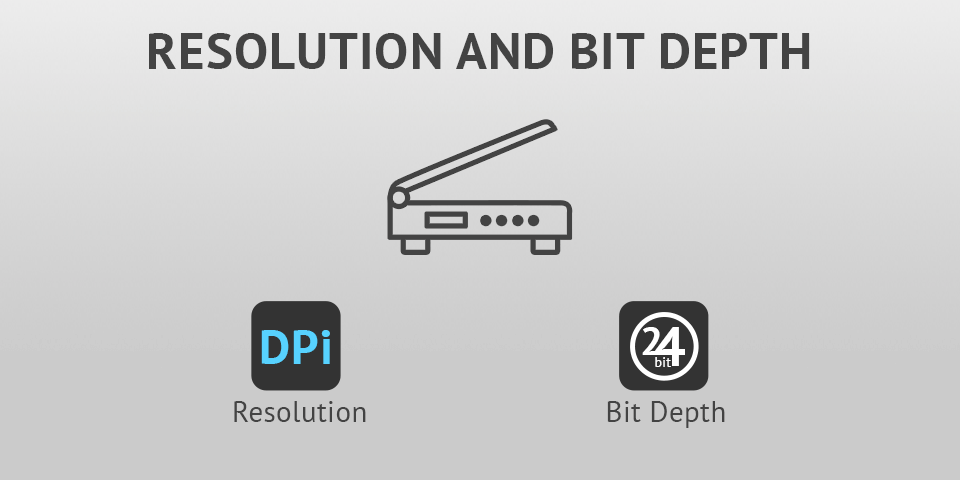
Resolution. Decide on the perfect amount of detail in pictures. In case you have to share them on the web or just store them, the 300-1200 dpi (dots-per-inch) resolution will perfectly do. However, for printing purposes, find a model with the 3200 dpi resolution and more.
Bit depth. This factor influences the color precision of scans. So in case you need an accurate reproduction, a decent bit-depth is advisable. For personal purposes, 24-bit will be quite enough. For professional use, stick to 30-bit. As for greyscale, 12-bit grey and 30-bit color will be an optimal choice.
Speed and Ease of Use
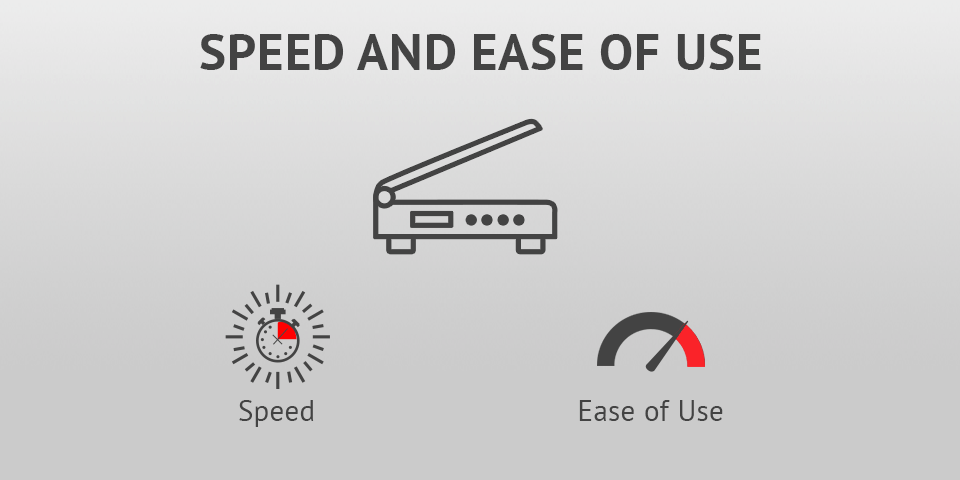
Speed. Speed is typically measured in ppm (pages per minute). But some manufacturers indicate the value in single-side or double-sided pages so check this information.
Speed varies in accordance with the resolution set by the user, paper size and the type of scan – greyscale, color or mono (black). Scanning speed on a device without a paper feeder may depend on how fast a user feeds in the paper manually.
Ease of use. The best slide scanners shouldn’t give you a headache when it comes to their use. A user-friendly model provides overall decent operation and easily loads films.
Batch Scanning and Storage
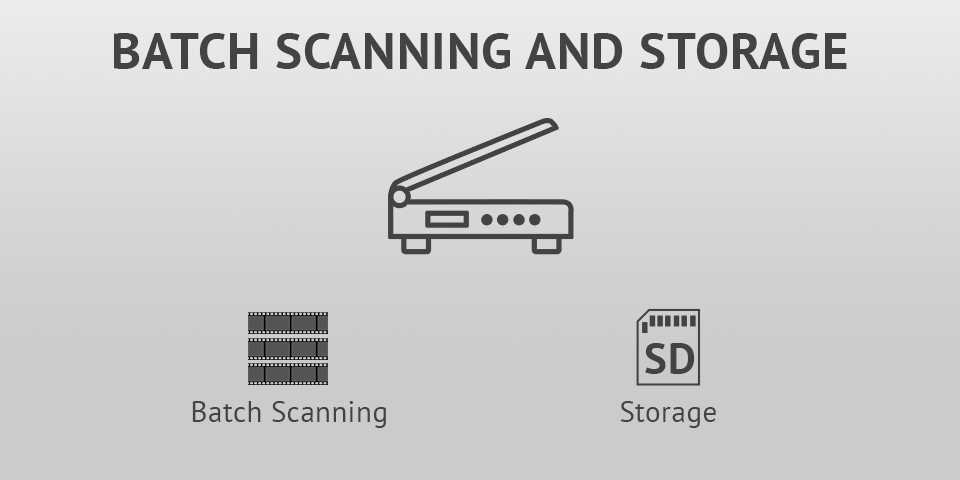
Batch Scanning. If you are searching for the best slide scanner mainly to convert and scan bundles of negatives and film, the device you pick should support batch scanning. In this way, you won’t spend a lot of time and effort on the entire process.
Storage. The scanner you choose shouldn’t only operate at a decent level but also provide a sufficient amount of storage. Scanners typically include SD cards to compensate for low internal memory. Some models give you an opportunity to boost storage.
























