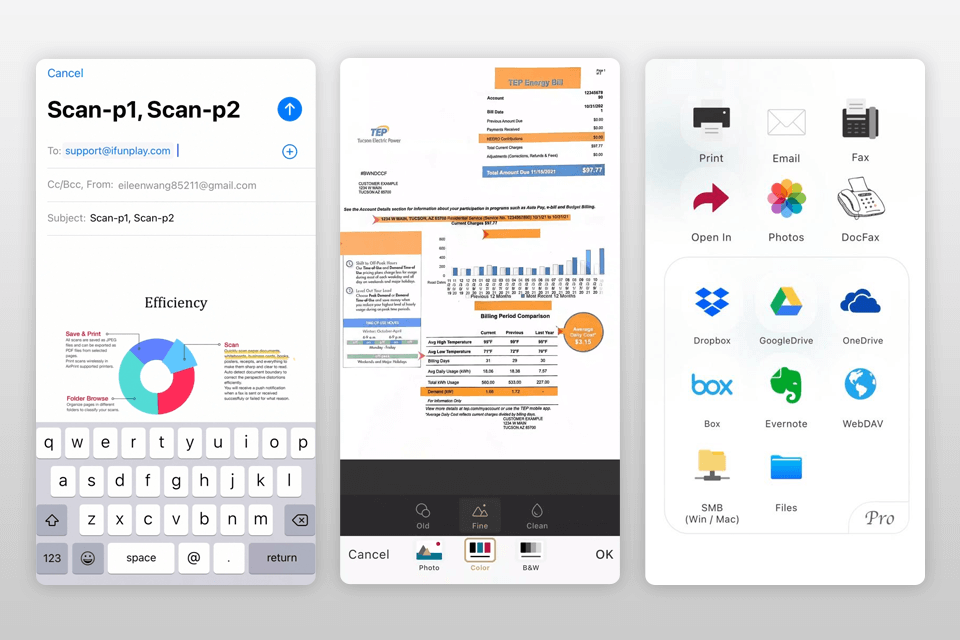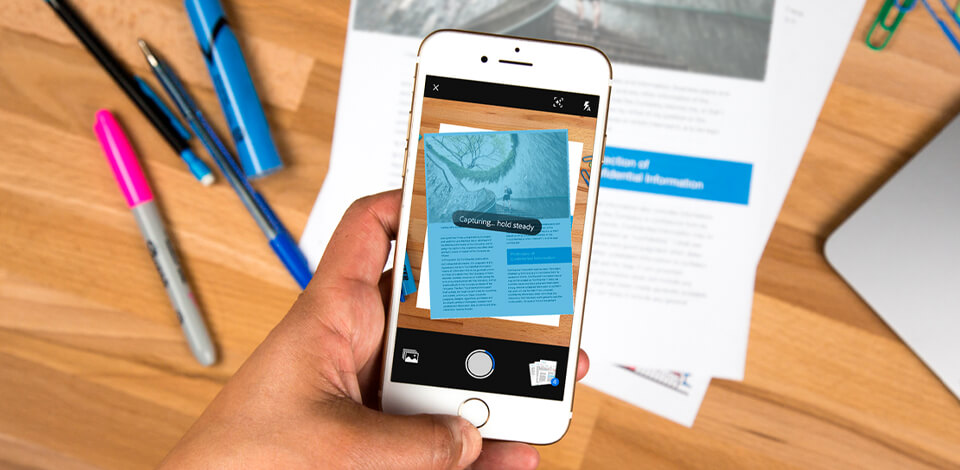
Using these document scanning apps, you can create and scan accounting materials, receipts and important documents in any light conditions without scarifying their quality. Most applications have tools to correct text, eliminate defects such as smudges, interpret documents, and send them for printing.
All scanners efficiently work with your camera and have some advanced features such as OCR, defect correction, text editing, BW and color interpretation, password protection, and access to unlimited photo storage.
Verdict: Adobe Scan is a document scanning app that lets you work with business cards, documents, photos, receipts, etc. It automatically saves JPEG or PDF files to Adobe Document Cloud and has a preview option to optimize file sizes.
Unlike similar apps, Adobe Scan allows you to view, crop, reorder, rotate, adjust color, and more. You can also erase stains, handwriting and eliminate any other defects without using third-party photo editing apps. Besides, users can send scans by email or make a backup.
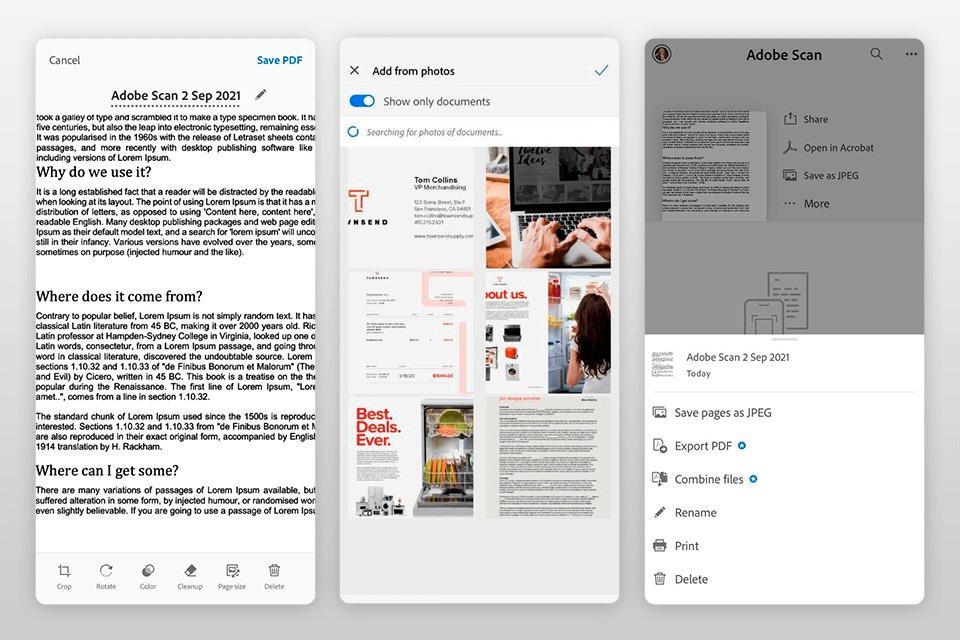
Verdict: With CamScanner you can export files to PDF or JPEG, send them over the cloud to the photo printer for photographers and print docs in real-time. There is a basic set of editing tools, including noise removal, and color correction.
The app has cloud support for Drive, Box, and others services. You can extract text from scanned images and share it with the desired audience. Unlike Adobe Scan, most of the features available here are a part of a Premium subscription that costs $4.99.
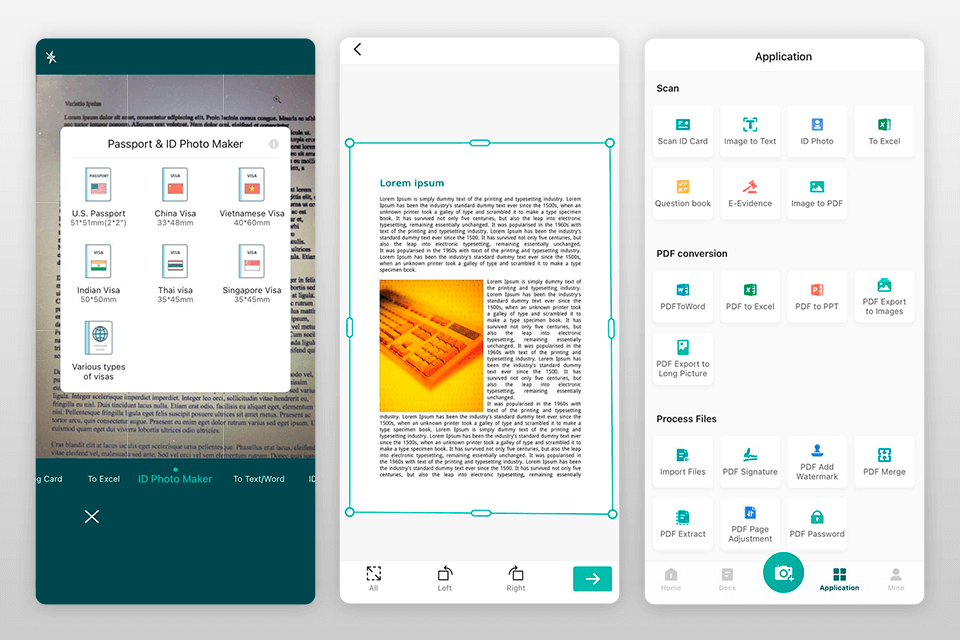
Verdict: Microsoft Office Lens is one of the most powerful document scanning apps. It has a user-friendly interface, several modes for digitizing images and documents. You get tight integration between OneNote, OneDrive, or your local device servers with no need to use third-party photo scanning software.
The application offers a built-in OCR (Optical Character Recognition) function for reading signatures or keywords with the possibility of further editing. You can also convert docs to PDF, PowerPoint, and Word files.
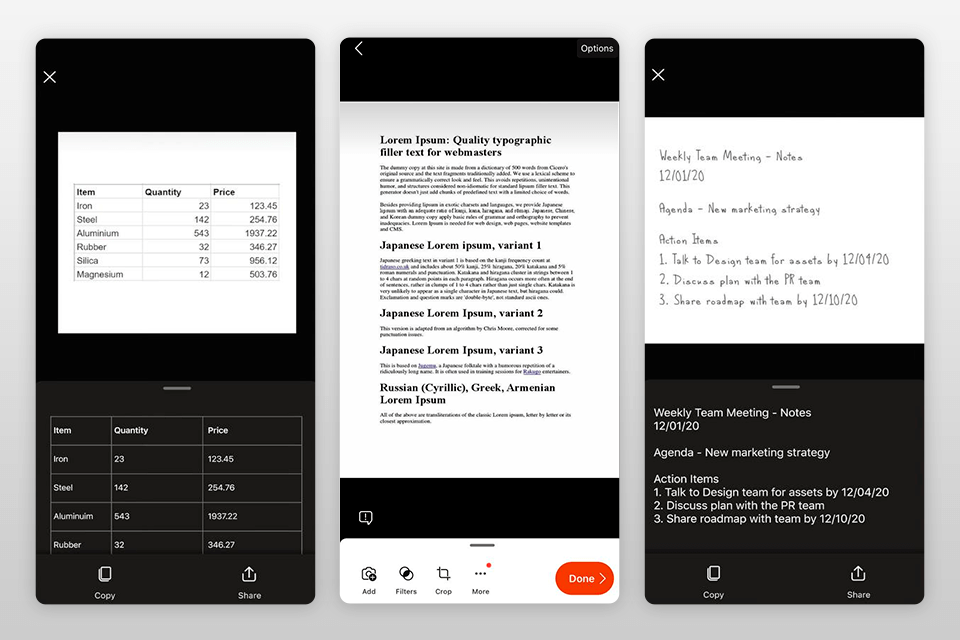
Verdict: Genius Scan is a popular scanner that allows you to turn paper documents into high-quality digital versions. The program has an AI-based page detection and perspective correction. You can arrange files, add titles and tags to them.
It is possible to upload scanned docs to various cloud platforms, such as Google Drive, OneDrive, Dropbox, and others. The unique feature is file protection. You can protect scanned documents with a password or Touch ID.
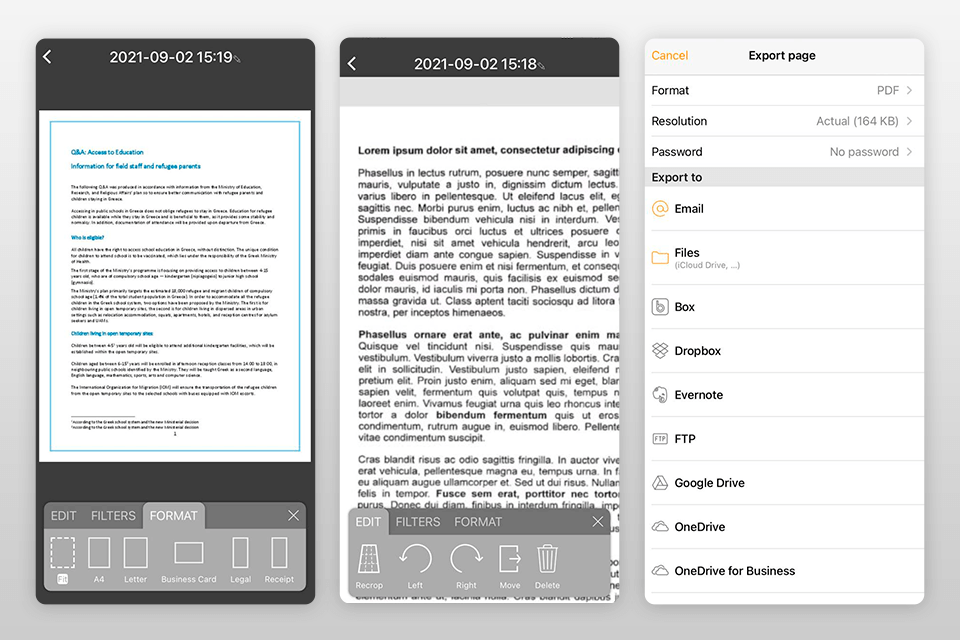
Verdict: OnlineCamScanner's intelligent corner recognition and fast crop adjustments were extremely helpful while scanning a variety of document photos for forms and academic files. Rough phone photographs may be easily transformed into clear, readable pages thanks to the tool's excellent handling of brightness adjustments, rotation, and multi-page configurations.
It is helpful for quick workplace or school duties because it is a document scanning program that offers an easy way to upload, correct, organize, and export documents without installing anything.
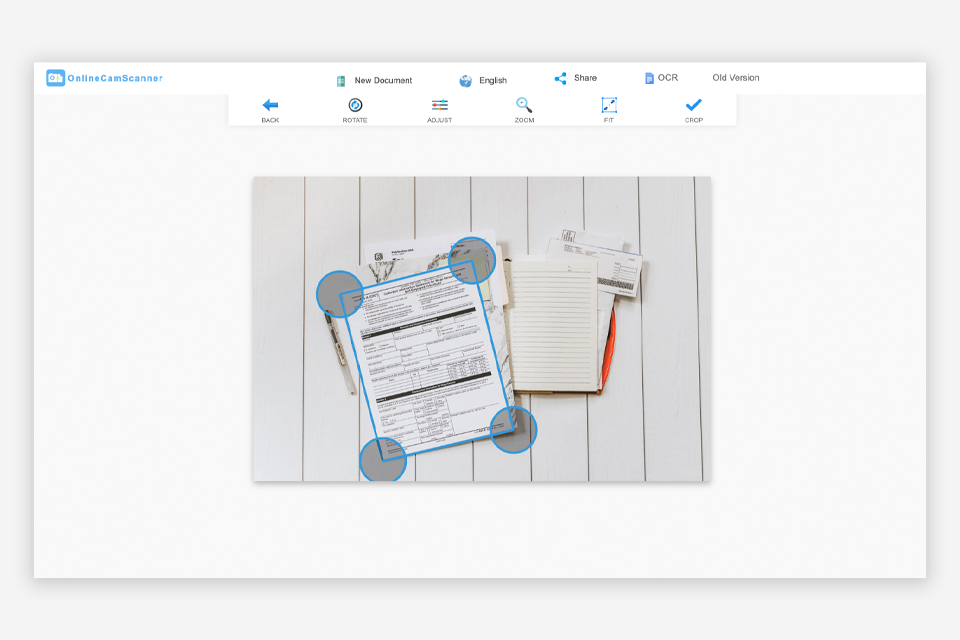
Verdict: SwiftScan is a functional and simple scanner for documents, receipts, photos, etc. The application allows users to scan and share files on social networks or via messengers. Besides, it supports fax and Cloud storage. SwiftScan has the QR code and barcode scanning option, along with the OCR feature.
SwiftScan often features automatic edge detection and cropping, ensuring that scanned documents are aligned and cropped correctly.
The premium package costs $9.99. It includes extra options such as high-resolution PDFs creation, AI-based document detection, and color correction with no need to edit them manually.
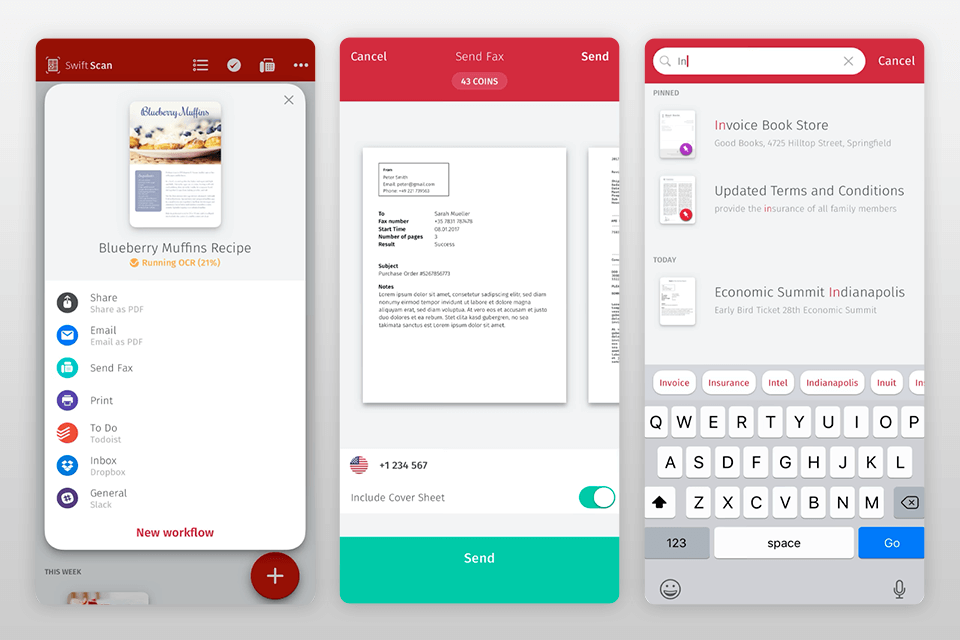
Verdict: DocumentScanner is one of the best document scanning apps if you need to scan files at night or indoors with poor lighting conditions. The application allows you to use a flashlight on your smartphone. You can also edit scanned documents, adjust color, and even replace text.
The application is easy to use. It allows you to organize documents and optimize PDF files in black and white. DocumentScanner offers cropping tools and possesses some features of the best OCR software for Mac and Windows. You can save scanned documents in various formats, including PDF, JPEG, PNG, and more, depending on your needs.
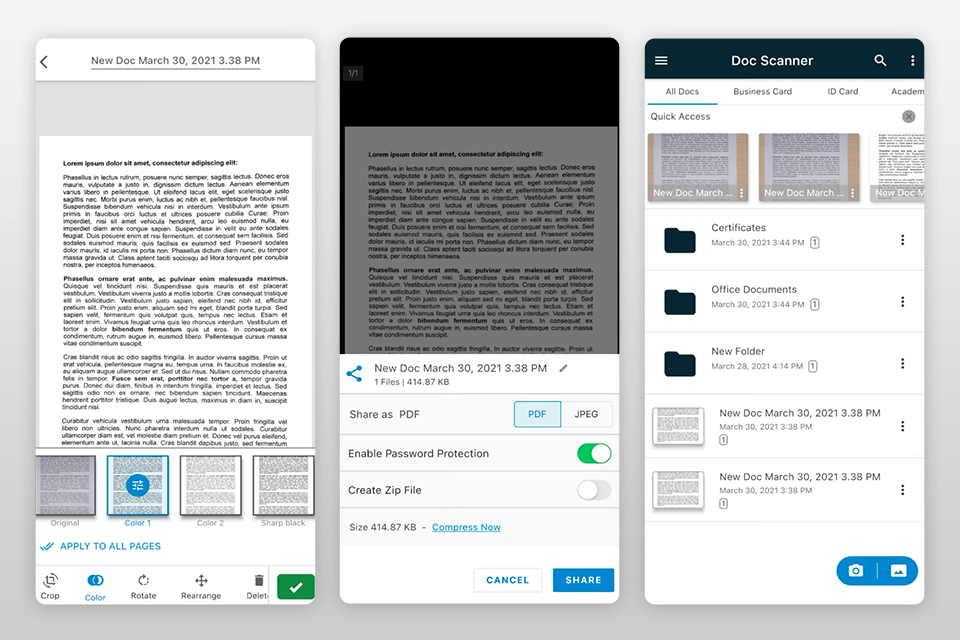
Verdict: Doc Scan - PDF Scanner is hailed as one of the premier document scanning apps available, and for good reason. This versatile tool transforms your iPhone or iPad into a portable scanner and PDF editor, offering a multitude of features to streamline your document management needs.
The app boasts lightning-fast scanning capabilities, automatically detecting document borders and correcting perspective distortion for crystal-clear, readable scans. It goes further by enhancing image quality, removing hard shadows, and sharpening text, ensuring your documents are of the highest quality. So, if you need a simpler alternative to the Adobe Scan app, choose Doc Scan – PDF Scanner.