
Adobe Scan App for Android
By Adobe * Free * ★★★★★ (5/5) * Last updated in April 2026
| Reviews: | 2.72M |
| License: | Free |
| Downloads: | 100M+ |
| Version: | 24.04.08 |
| Compatible: | Android/iOS |
| Operating System: | Android 9 or higher |
| Processor: | 2.26 GHz quad-core Krait 400 and later |
| Storage: | Sufficient storage space for the app and your scans |
| RAM: | 2 GB |
| Screen Resolution: | Any |
If you're a student like me, you know how overwhelming it can be with all those articles, research papers, notes, and textbooks piling up. For me, the best help to transform all the paper information I had into digital files was Adobe Scan for Android.
The best part is its text recognition feature. I can easily scan handwritten notes or printed articles, and this document scanning app turns them into editable PDFs on my Samsung phone. It has saved me countless hours that I would have otherwise spent typing this stuff out.
Moreover, sharing options is great as well. This Android version makes it incredibly simple to email a paper to my professor or upload it to my cloud storage.
|
File name: |
adobe_scan.apk (download)
|
|
File size: |
15MB |
|
File name: |
adobe_scan.apk (download)
|
|
File size: |
15.7MB |
|
File name: |
adobe_scan.apk (download)
|
|
File size: |
14.2MB |
|
File name: |
adobe_scan.apk (download)
|
|
File size: |
14.1MB |
|
File name: |
adobe_scan.apk (download)
|
|
File size: |
14.8MB |
|
File name: |
adobe_scan.apk (download)
|
|
File size: |
13.9MB |
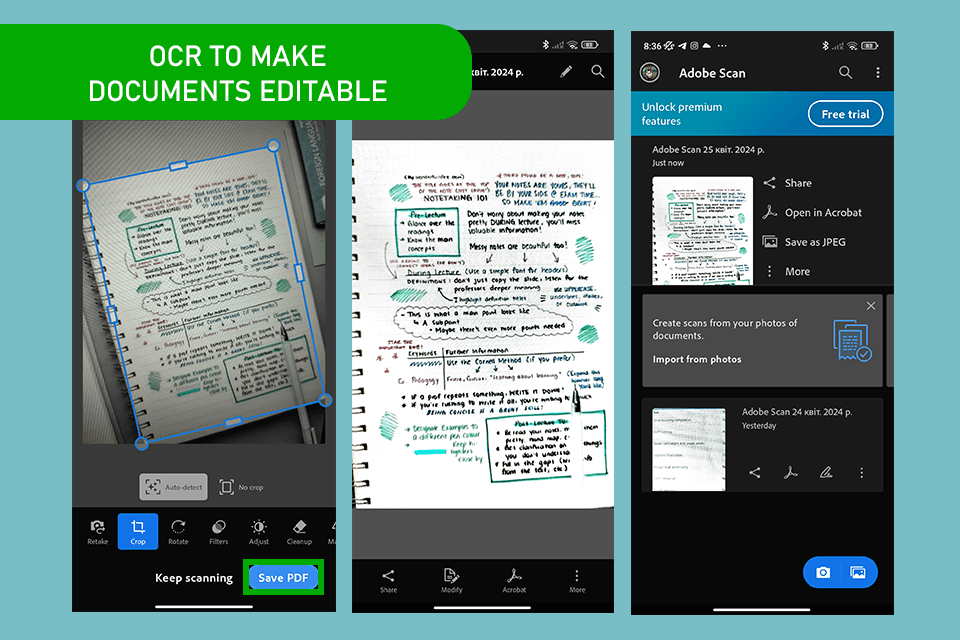
OCR functionality
Adobe Scan app for Android has changed how I study and research. Instead of spending a lot of time searching through many pages, I can quickly find the information I need using my smartphone. Whether I'm reviewing my class notes, reading research papers, or checking textbook chapters, this OCR software helps me find the exact information I need much faster.
Document management
The document organization system in the Adobe Scan app for Android has simplified how I manage all my scanned stuff. With just a few taps, I can easily make folders and subfolders to neatly sort my scanned documents by topic, class, semester, or anything else I want. Whether it's notes, papers, articles, or books, each document has its own spot in my digital collection.
Annotation tools
When I save my scanned documents as PDFs, I can use various tools to add notes or drawings, and even sign them digitally. Whether I'm working with classmates on a project, checking comments from teachers, or getting ready for a presentation, Adobe Scan for Android makes sure my documents work well on different devices.
Easy sharing on Android devices
This free Adobe software saves me a lot of time when I need to work on group projects and assignments. Instead of using complicated file-sharing sites, me and my classmates can easily swap scanned documents, give feedback, and collaborate on projects wherever we are.
Pricey premium features for students
The advanced features on the Adobe Scan App for Android really are a bit overcharged, as I am just a college student on a very tight budget. No discounts work here too.
It should be a free or discounted feature to let students enjoy better scanning. It is slightly frustrating to see other scanning apps with similar features that don't cost extra.
Small accuracy issues
One problem I've had is the app's automatic edge detection for documents. It usually works fine, but sometimes it has trouble finding the edges correctly, especially if the lighting isn't good and if the document has uneven edges. This makes the scans cut off important information or include extra background, and I have to adjust them myself to make sure I get everything in.
Adobe Scan for Android is a totally free application without watermarks or limited features for a premium subscription that works like a portable scanner for your Android phone or tablet. However, you need a subscription to unlock combining files and exporting PDFs into other formats.
Add passwords to your important documents and it will protect your docs from third parties.
Adobe Scan is supported on many Android phones and tablets with Android 9.0 (Pie) or higher.
Yes, Adobe Scan for Android integrates with the Adobe Document Cloud, which lets you access your scanned documents from any device with your Adobe ID.