Adobe Document Cloud
Verdict: On my mind, Adobe Document Cloud is one of the best software packages that contains necessary instruments for convenient work with PDF files in a virtual environment. The bundle includes Adobe Acrobat Pro DC, Acrobat Sign, and Document Cloud apps and services that can function on their own or integrate with the available apps and systems. I like that provided programs are user-friendly and allow performing regular tasks associated with PDF handling with ease. Besides, thanks to the cloud-based nature, all changes and updates you make to your files transpire in real-time.
With these efficient PDF and electronic signature solutions at hand, you can facilitate manual processes a lot. Such programs are particularly beneficial for teams, where members need to expedite workflows and tasks without taking a toll on the quality of a result. Besides, they are optimized for desktop and mobile platforms, so you can stay active all the time.
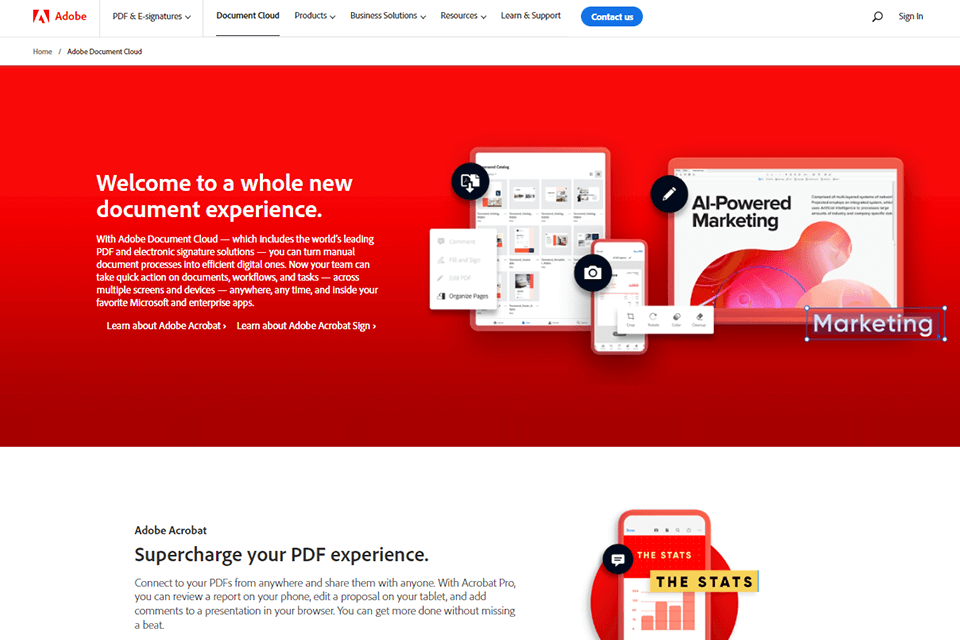
When it comes to modifying PDF documents, most people think about Adobe programs. However, their functionality is more extensive, with image scanning and their subsequent conversion to raw PDF formats being among the most popular processes.
The developers constantly improve the package and nowadays you can also take advantage of adjustable templates and multi-user access. Adobe Document Cloud is an overarching solution that can make the life of busy office administrators, human resource managers, and anyone dealing with PDF files so much easier. Since the system is modular, it is possible to prune needless functions. Both Windows and Mac users can leverage offered tools.
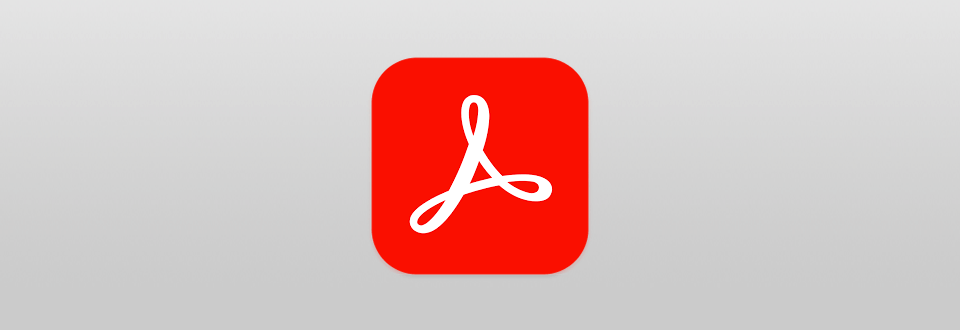
Companies of all sizes store their document in cloud storage and harness electronic document transmission on a regular basis. However, things are more complicated with adding electronic signatures to documents. With this in mind, Adobe developers decided to create a full-fledged e-sign service, namely, Acrobat Pro, and complement it with online storage, so that different businesses and individuals can make their working processes more resultative and convenient. Thus, it is possible to keep tabs on your documents, arrange them in a clear way, and run businesses without messing up with printed papers.
For you to better understand what goodies this suite offers, I’ll describe its components in detail. I will also shed light on how this document management software is built.
The package comprises:
Adobe Acrobat DC. This is an advanced PDF program that is available by subscription. It contains all major tools for working with PDFs. Adobe Acrobat DC integrates with Document Cloud services, allowing users to have a solid online profile and personal document hub. You can create, edit, sign, send, and track PDF files there. The software runs smoothly on desktops and mobile devices, as well as on the web.
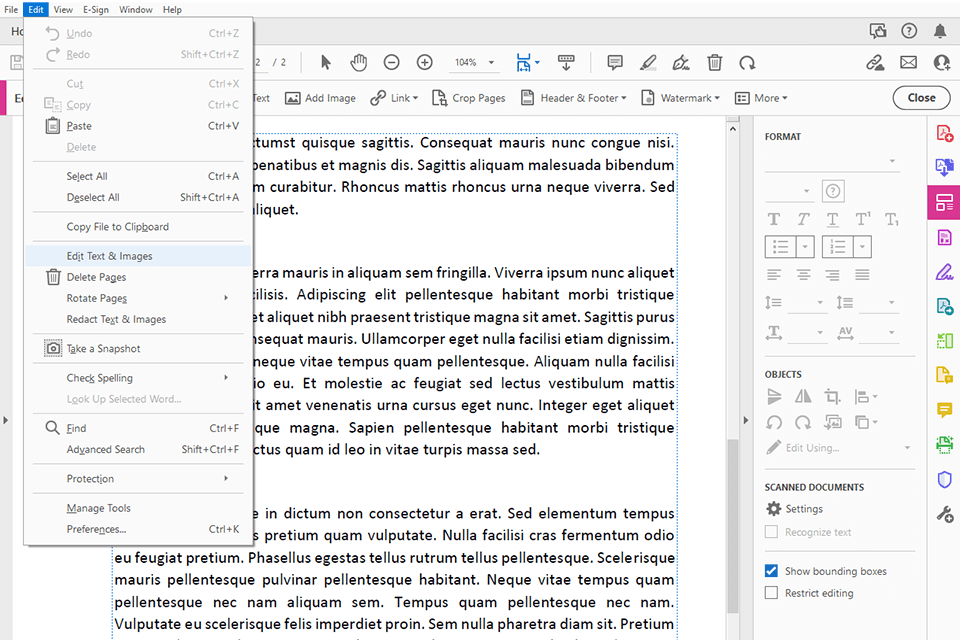
Adobe Acrobat Sign. This is a cloud-based service for adding electronic signatures to a document. Such a feature is highly feted by large companies that strive to resolve business issues in a streamlined manner. Using Adobe Sign, you can send, sign, monitor, and control signature processes right in a browser and while on the go. Thanks to turnkey integrations and APIs, you can embed e-signature workflows into Microsoft Office 365, enterprise apps, and systems of record.
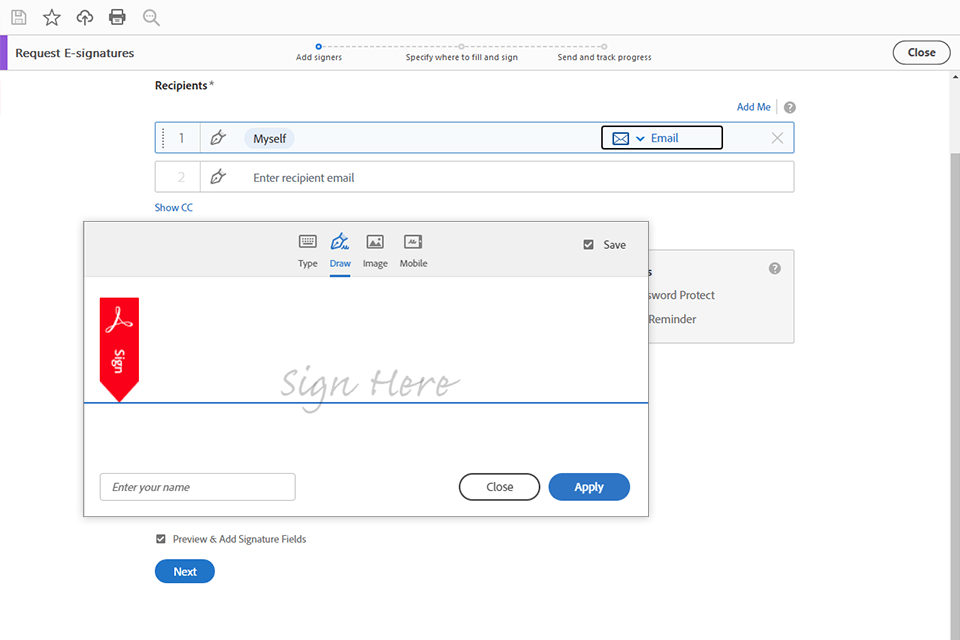
Document Cloud Apps and Services. If you have Adobe Acrobat Reader and Adobe Scan installed on your mobile device, you can complete tasks regardless of your location. With Adobe Document Cloud, all documents are synced to your account, so you can partake in shared processes in real-time.
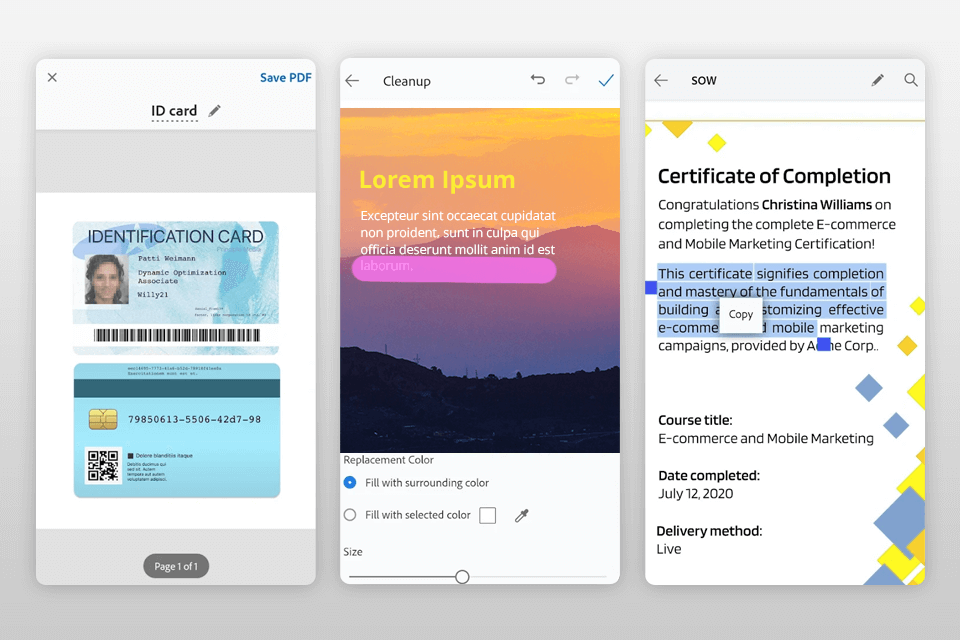
After you registered on the website, you get access to an abundance of features and tutorials. The interface of the document cloud storage resembles Dropbox but with fewer tabs. Users can upload files, organize them into folders, make some files invisible, and keep an eye on files sent to others.
Head to the Send & Track page for instant data exchange. It is possible to create a link for all recipients to share general info or generate a personalized email, complementing it with branded elements. I like that the service allows learning about who has read your email.
When you open the program and use the Sign option for the first time, no matter whether you work on a computer or online, you will be prompted to add a signature. You can draw it with a mouse, use a cursive font, or upload a scanned image of a signature. The same variants are available for adding initials to a file. After that, your signature and initials will be stored in the Document Cloud and you can use them in the future whenever needed.
People opt for this personal document management software mainly because of its convenience of use. Adobe Document Cloud can be roughly divided into 2 sections – Adobe Acrobat DC and Adobe Sign. The former comes with a standard toolset, allowing users to edit, scan, and create docs in a quick way. The interface is familiar if you’ve used other Adobe products. Though some people claim it is too plain, most users agree that such a straightforward design adds to trouble-free work with PDF files.
Adobe Sign stands out with a variety of e-signature solutions and automatic functions that are much lauded by users. Besides, there are many customizable templates and branded screens that you can adjust based on the current task. Such a feature pack is more suitable for a fast-paced business environment than the tools available in “cookie-cutter” document editors. The data is stored in the cloud, so you will never lose your files because of system failures.
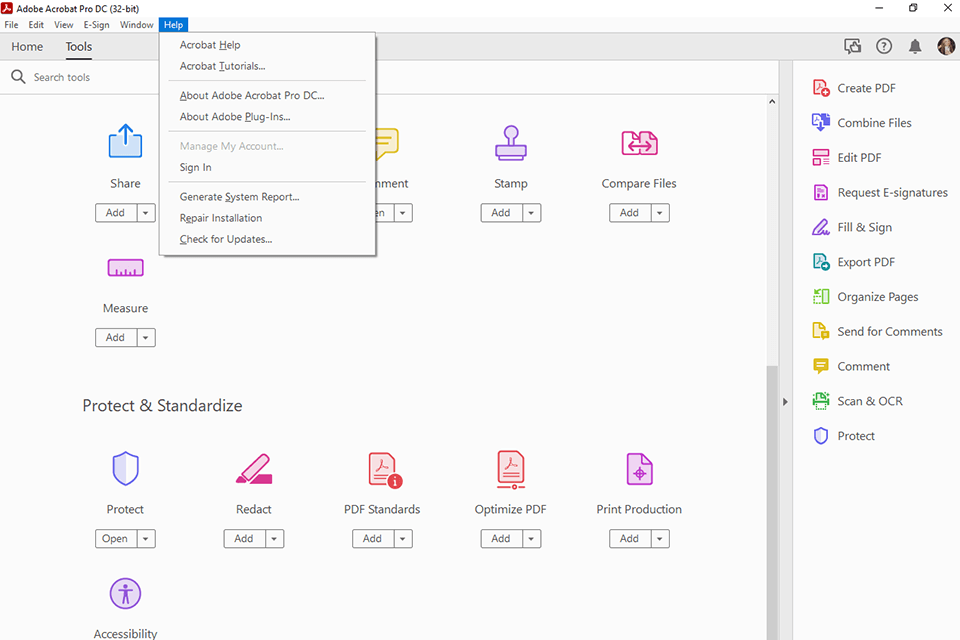
While the majority of users associate Adobe Document Cloud with file storage, it offers a terrific ground for collaborative workflows with PDFs. This typically implies editing and modifying corporate documents, as well as sending contracts for multiple signatures. If you are going to store files in different formats there and later edit them, you need to first convert them to PDF.
Such a limitation can barely affect the efficiency of in-office teams where co-workers have their own Acrobat license. However, it may become a sticking point for companies cooperating with external users for document creation. You can output files in Word, Excel, PowerPoint, and other common formats. On the upside, Adobe Acrobat DC (not Adobe Document Cloud but the Acrobat desktop and mobile apps) can integrate with third-party cloud storage, e.g., Microsoft OneDrive for Business and DropBox Business to manage PDFs kept there.
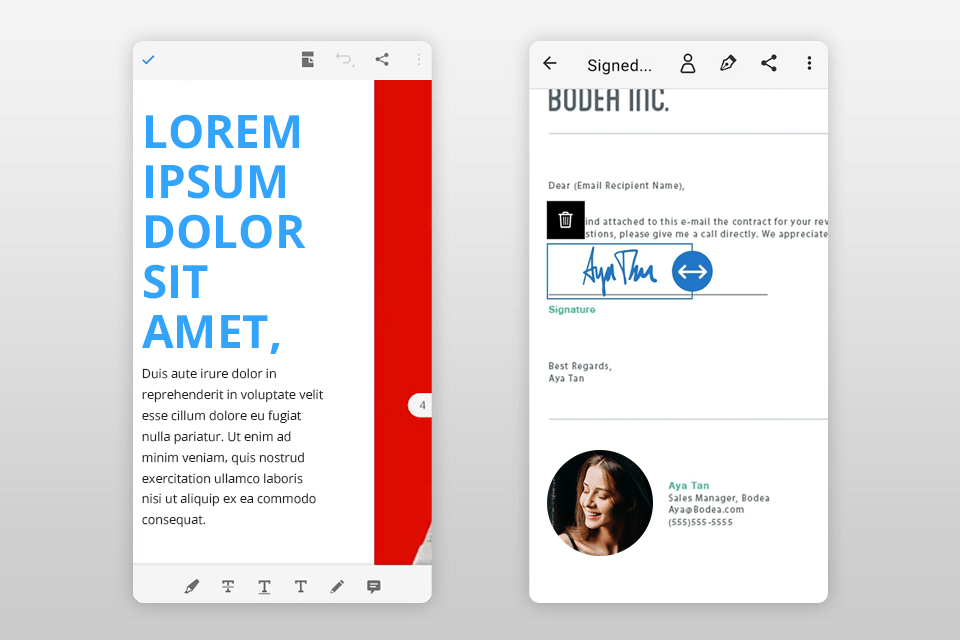
In addition to desktop programs included in the package, you also get apps for Android and iOS devices. Acrobat Reader Mobile provides access to on-screen data from browsers and computers so that you can manage it on the go. Besides, you can also work with docs stored on popular cloud services if you log in.
Adobe Sign Mobile comes in handy for e-signing documents, asking your partners and clients to do the same, and keeping track of the progress. You can capture your signature on the phone, save it, and insert it into other documents. You need to use your Sign ID or Adobe ID to log into the app.
The company treats data security as the highest priority, so regardless of the program or app you are using, you can be sure all processes and files will never be visible to third parties. They rely on cutting-edge security methodologies and algorithms to protect all users’ documents, data, and personal info.
In case you want to clarify any aspect, you can navigate Adobe’s online support documentation, However, I have noticed several error messages when making a simple search. Or, you can visit the forums where users discuss various topics. In order to get in touch with the company’s support agents, you should use the live chat that is available 24/7. Another method is to call the support team from Monday to Friday between 5 a.m. and 7 p.m. (PST)
Keep in mind that before you actually hear a human representative, you need to fill out an interactive form on the site. While it is intended to help you resolve the issue by specifying the problem, you may feel irritated especially if you want to have direct communication via chat or call.In case you want to clarify any aspect, you can navigate Adobe’s online support documentation, However, I have noticed several error messages when making a simple search. Or, you can visit the forums where users discuss various topics. In order to get in touch with the company’s support agents, you should use the live chat that is available 24/7. Another method is to call the support team from Monday to Friday between 5 a.m. and 7 p.m. (PST)
Keep in mind that before you actually hear a human representative, you need to fill out an interactive form on the site. While it is intended to help you resolve the issue by specifying the problem, you may feel irritated especially if you want to have direct communication via chat or call.
You can get Adobe Document Cloud on its own or purchase the suite as a part of Creative Cloud. In the second case, you also receive 9 other Adobe tools, including Illustrator and Photoshop. Adobe Document Cloud is bundled with Acrobat DC for desktops. However, they can also be purchased separately. Another constituent of a package is Adobe Sign for signing documents in a digital form and tracking the associated files.
Note: Though you can’t test Adobe Document Cloud as a standalone product for free, it is included in the CC Suite, which does have a 30-day free trial.
To leverage Adobe Creative Cloud tools, you need to choose between 2 plans. The Standard plan costs $12.99/month with a yearly subscription or you can spend $22.99 every month. By choosing this option, you receive instruments to create, edit, and export PDFs, and request e-signatures. You also get Acrobat Standard DC compatible with Win devices only.
The Pro plan costs $14.99/month with an annual subscription. If you choose to pay every month, you have to spend $24.99. In addition to the above-mentioned features, you get tools for comparing PDF versions, turning scanned docs into editable and searchable copies, tucking away sensitive data, and validating and fixing PDFs for ISO and accessibility standards. The software are compatible with Windows and Mac. If you are going to buy Adobe Document Cloud as a part of CC Suite, you have to lay out a minimum of $54.99/month.
Note: Users who have bought the subscription through the Adobe store and want to cancel it within 2 weeks, will get all the money spent back. After this period, all processes are regulated in accordance with cancellation policies. To cancel prepaid or paid-monthly subscriptions, you need to contact Customer Support. With a month-to-month subscription, you can ask for cancelation in the same way or visit the Manage Account page.