Adobe Acrobat Pro DC
Verdict: Adobe Acrobat Pro DC is the recent version of the most popular software for working with PDF documents. This powerful suite for editing PDF files has a full set of features that will help you create a paperless office. It has high rankings and received various awards.
While it’s more expensive than other similar software, Acrobat Pro DC has all the necessary tools for viewing, creating, editing, signing, and managing documents. Acrobat Pro has all the necessary options for viewing and merging PDF files, creating interactive forms and leaving verified signatures.
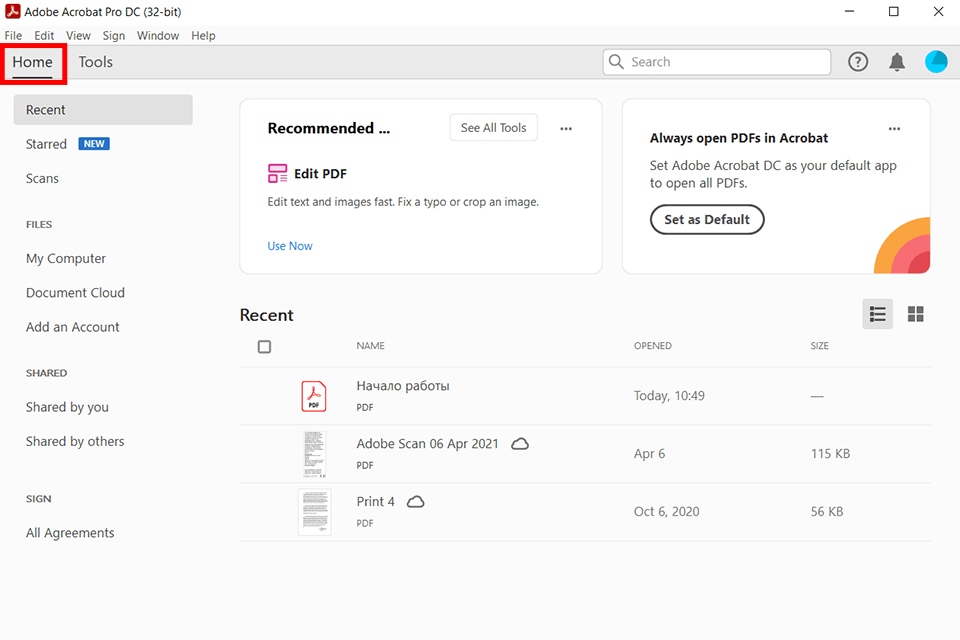
When Adobe added a mobile version and cloud service integration, the price of this PDF reader became fully justified. You can use it for working with your team members regardless of your location and get rid of paper documents. Besides, this software has built-in OCR features with multi-language support.
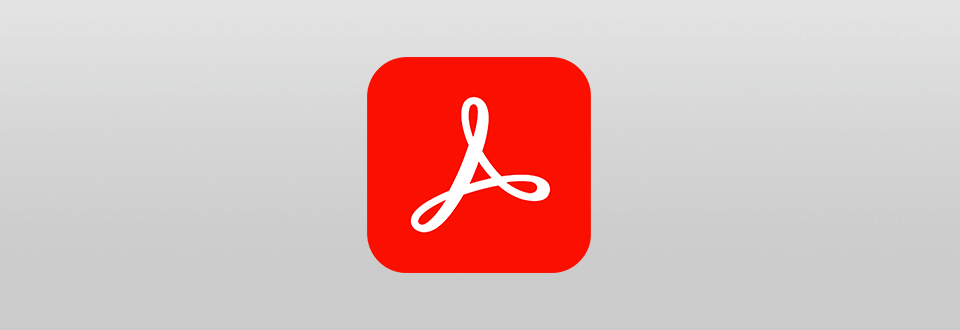
After paying for an Acrobat Pro DC subscription, you will get access to the program that allows you to create and edit PDF files on desktop and mobile devices. Besides, the suite includes the best free PDF reader. With it, you can view, search, comment, sign, publish PDF files and prepare them for printing. With the standard Adobe Sign subscription, you can leave digital signatures online and use various mobile devices. Besides, it includes various export and scanning tools.
Instead of buying several Adobe products for working with PDF files, you will get an all-in-one package. You can use the Adobe Document Cloud (DC) service for storing your documents online. It allows you to create and export PDF files, store and share documents, work on them together with your colleagues, and collect electronic signatures.
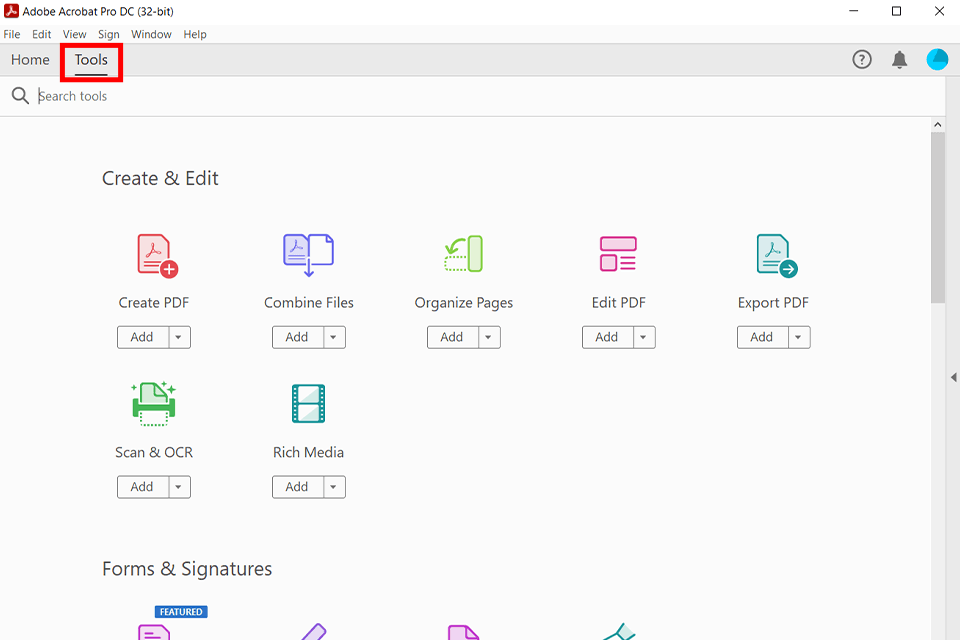
The desktop version is easy to navigate thanks to its well-thought-out interface. On the main screen, you will see the thumbnails of the recently opened files. In Acrobat DC, you can quickly access files stored on your PC, in Adobe Document Cloud and other cloud services, including Google Drive, Dropbox, and OneDrive.
Under the Tools tab, you will find a variety of options, such as Create & Edit, Share & Review, Forms & Signatures, Protect & Standardize, and Customize. You can create icons to access them more quickly from the side panel.
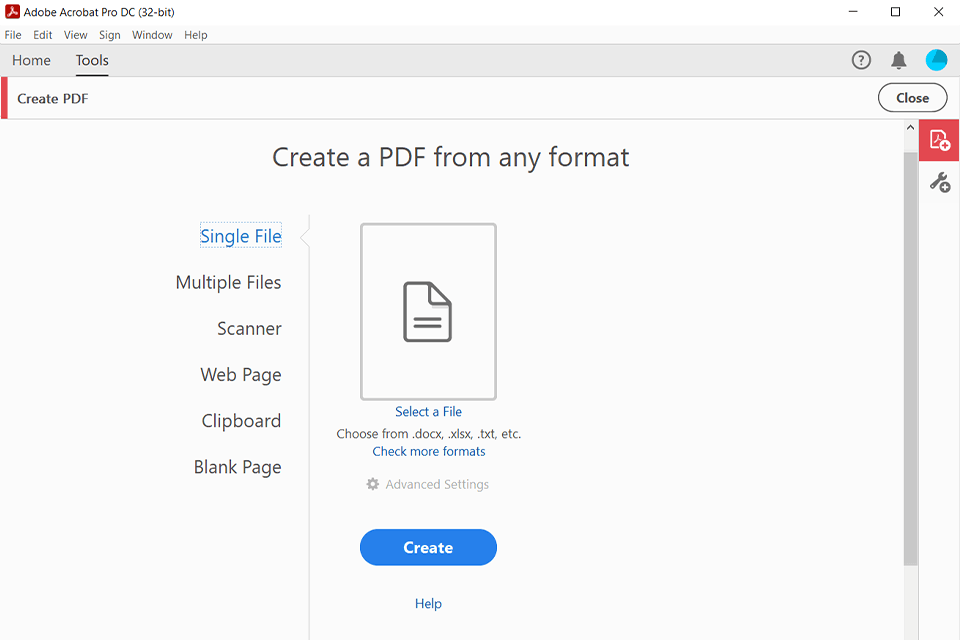
Adobe Acrobat Pro DC allows you to create PDF documents in different ways. You can create a document with a blank page. Besides, you can create editable documents for Photoshop, Illustrator and InDesign. The program also allows you to create a web page and then convert it into a PDF file.
To convert a web page, you just need to indicate a URL address of a website and select the conversion settings to your liking. Acrobat will do the rest. You can also scan a paper document, make a screenshot, or create a PDF file using the content copied to the clipboard. When converting your files, the software saves all the tables, fonts, and page layouts.
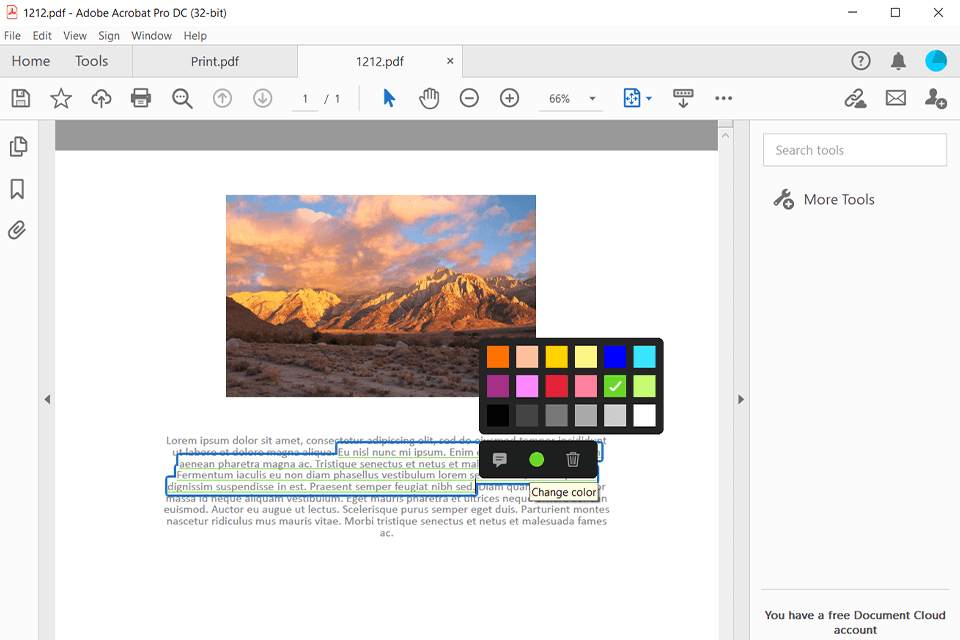
Acrobat has unique features for editing PDF files and working with fonts. For instance, you can adjust the spacing between characters, which allows you to edit words without changing the page layout.
When working with PDF files, you can edit text and images. After OCR or file export, Acrobat always compares files to the original. You can change the margins and change the position of images. In this software, you will find new features that allow you to search text in several PDF files.
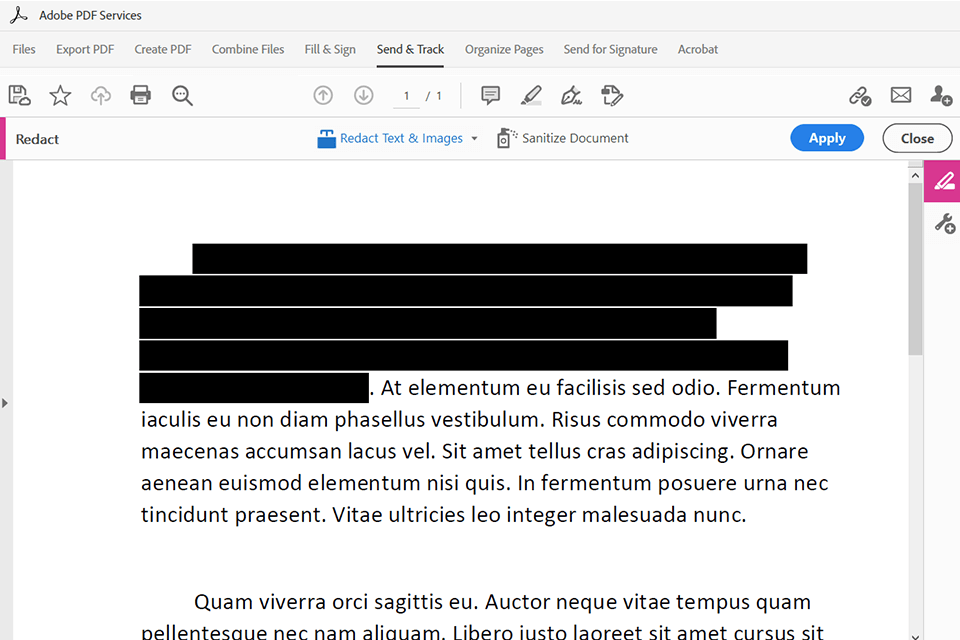
It’s crucial to protect your data when sharing files on the Internet. With the help of Acrobat Protect, you can use a variety of ways to protect your PDF files. It encrypts your documents with certificates and a password, restricts access, removes hidden information, and hides confidential data when you send your documents to third parties.
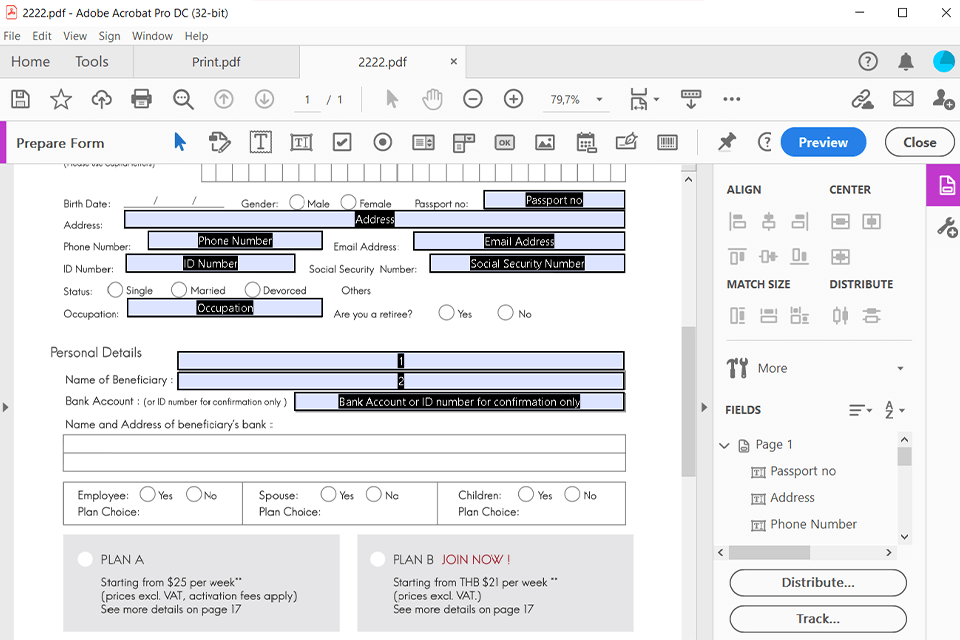
Acrobat allows you to create digital or paper forms. You can either create PDF forms from scratch or import existing forms created with the help of other software. The Prepare Forms feature helps you convert Word, Excel, or scanned PDF forms into fillable interactive PDF forms.
With the Fill & Sign feature, you can fill a form and leave a digital signature. With the Send for Review option, you can send a form so that other people could sign it and track the result. Adobe Sign makes it easier to upload documents and request signatures via a mobile app. Recipients can sign a document after opening it via Adobe Cloud services. There is no need to have an Adobe ID to sign a document.
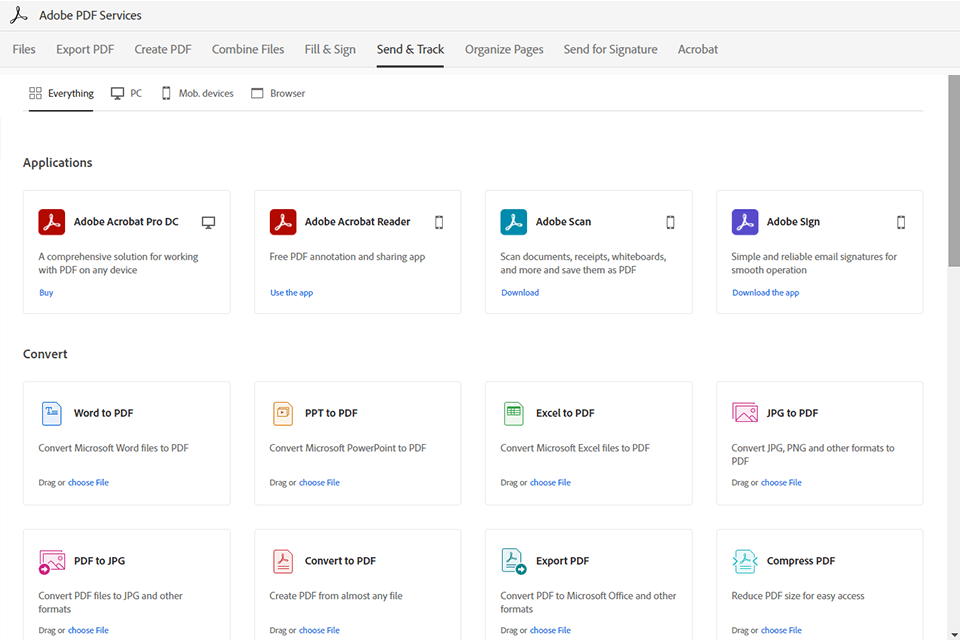
If you share PDF files or upload them to Adobe Document Cloud, you will be able to access them from various devices via the Document Cloud interface. In the main window, you will see a toolbar at the top of the page. There, you will find options for downloading, creating, and merging PDF files.
You can export PDF files to other formats, change the order of the pages, etc. In the newest version, you can track the status of your document, send reminders, and use other features for signing documents.
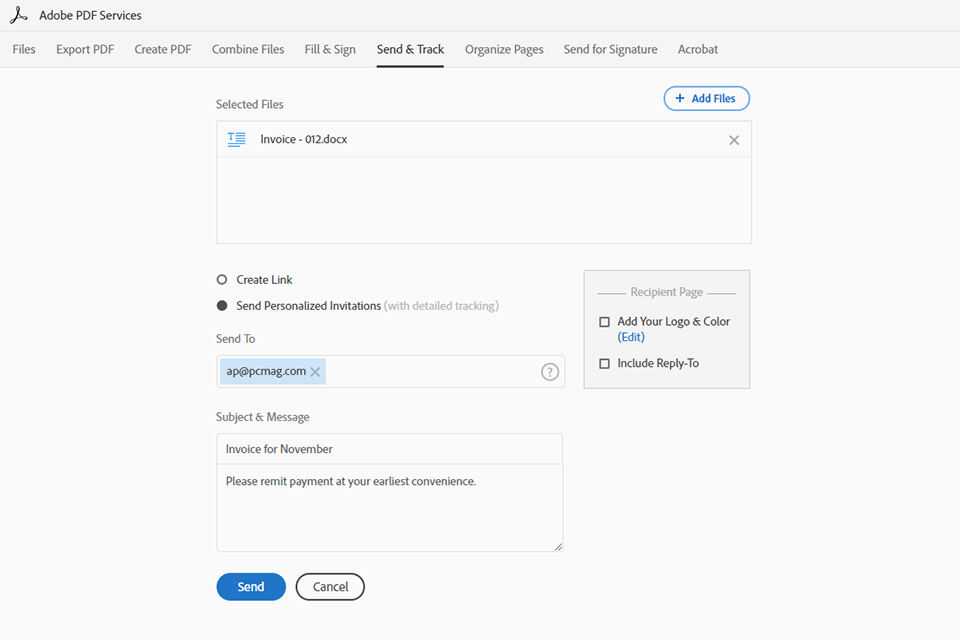
The Document Cloud service allows you to send, sign, and track documents. With it, you can store and share files online. Share your PDF documents with other people with the help of the Send and Track feature. Instead of attaching a large PDF file to your letter, you can just add a download link. It allows you to bypass size restrictions and ensures that your files won’t be accessed by third parties.
Document Cloud also supports electronic signatures. There is no need to pay for an Adobe subscription to sign, comment or save documents. You can send and track PDF files. It will help you check whether a recipient has received them. Thanks to an in-built certificate, you will be notified if your signed document will be edited.
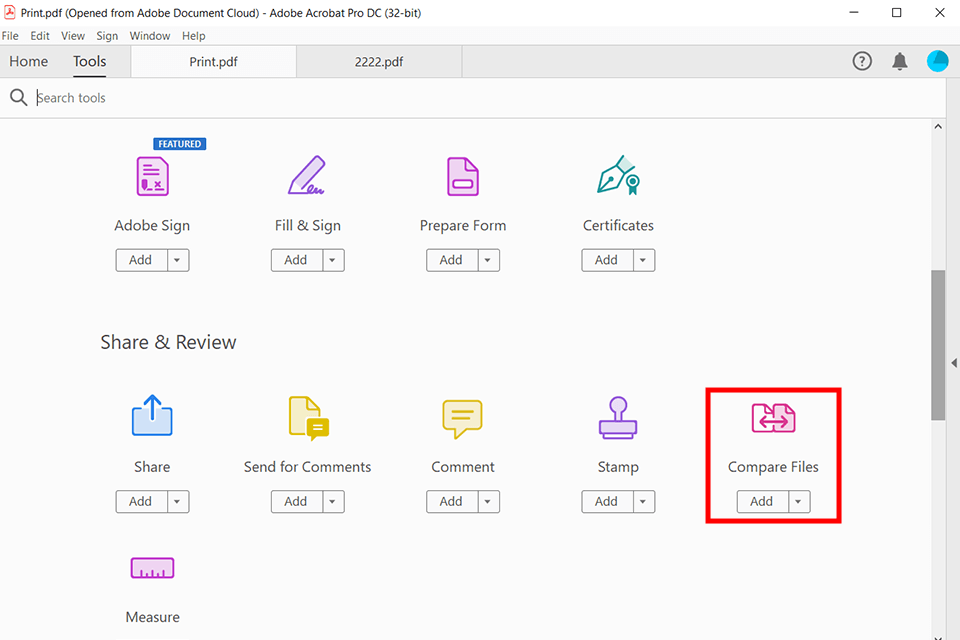
Acrobat gets regularly updated. You can scan a document with a unique font, then OCR it to make the text searchable, and then use the scanned font. This software allows you to create animated transitions. You can use it to compare two copies of a PDF file. It will be a perfect choice for those who are looking for the best PDF editor apps for tablets and mobile phones. With it, you can scan an image from your phone and edit PDF files so that they meet all the international standards.
If you have paid for Adobe Creative Cloud All Apps, you can use Adobe PDF free of charge, since Adobe Acrobat Pro DC is included in this package. You can select any subscription package depending on your needs.
To use this software, you can either pay $24.99 for a monthly subscription or pay $14.99/month after subscribing to an annual package. If you need to use advanced electronic signature options for publishing your files online or collecting payments, you can pay $19.99/month for an annual Acrobat Pro DC Extended subscription.
Acrobat DC for teams is available for $16,99 per month. If you buy more than 10 licenses, you can get huge discounts. There are also special discounts for students and teachers. They can pay for the subscription plan Creative Cloud All Apps for Students & Teachers.