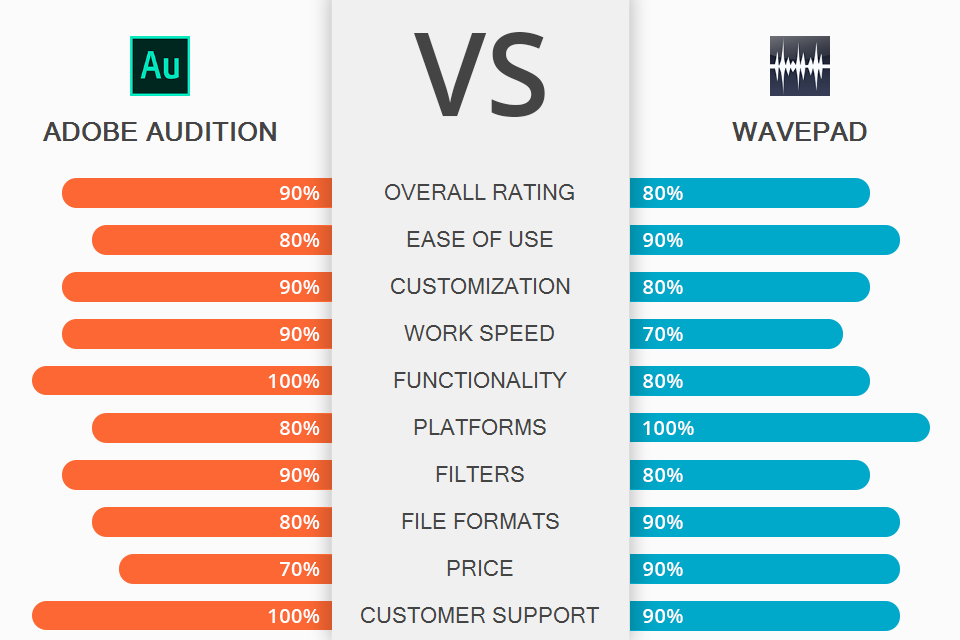
When comparing Adobe Audition vs WavePad, you will see that both programs are fitted with audio processing options that allow customizing recordings and other audio files. Adobe Audition is compatible with Cloud, Windows, and Mac. WavePad can work on the majority of popular PC and mobile platforms. The most significant difference between these programs is that, unlike Adobe Audition, WavePad has apps for various mobile platforms.
Adobe Audition is a program that will help you optimize your video production and sound finishing workflow. With it, you can get top-quality audio. Music editors and engineers use this program for refining audio, restoring and editing video, podcasting, and producing impressive sound effects.
WavePad is a simple-to-operate audio editing software for editing various types of recordings. Its toolkit allows copying, cutting, and pasting fragments of audio files. You can also refine your recording with a great array of effects, like echo, amplification, and noise removal. The program will be handy for musicians, podcasters, engineers, etc.

Adobe Audition is a highly functional program for producing, restoring, refining, and rearranging audio files. You can edit multiple tracks, use a spectral screen and waveforms. This solution was developed for optimizing video production and enhancing audio.
Adobe Audition supports two audio processing modes, such as Waveform and Multitrack. With this music recording software, you can produce audio recordings and adjust their volume without problems. The program also serves as a mixing software that has a user interface of a standard digital audio workstation for rearranging audio recordings.
Adobe Audition has a great toolkit for recording numerous tracks with separate microphones. Multitrack recording allows you to set the gain levels to match the voice of every person. Moreover, each voice receives an individual EQ and can be processed at a post-production stage.
With the Essential Sound panel, you can create voice-over ducking effects, merge volume levels, as well as refine your audio with original effects and fix any flaws. It also allows educators to use Adobe Sensei's machine learning technology to produce remixes of recordings and create a shorter version of the source collection.

If you compare Adobe Audition vs WavePad, you will see that the latter is a quite advanced program. It helps music composers customize audio recordings. This software is compatible with multiple platforms, including Mac, Windows, Android, and iOS. Besides, the program supports an extensive range of widely-used formats.
WavePad supports batch processing thus allowing you to process more than one file at once. This audio editor for Mac also includes an extensive collection of sound effects, scrubbing, file compression, automated trimming, equalizer, speech synthesis features, etc.
Besides, a music producer can cut, copy, paste, and remove some specific fragments in a sound recording and refine them with unique audio effects. WavePad can delete various noises from audio files.
Moreover, the program is fitted with a built-in wave recording tool with a helpful voice activation feature. The program can use the sound card of your device for recording audio directly off the web. WavePad is constantly updated, so the number of supported file formats is increased on the regular basis.
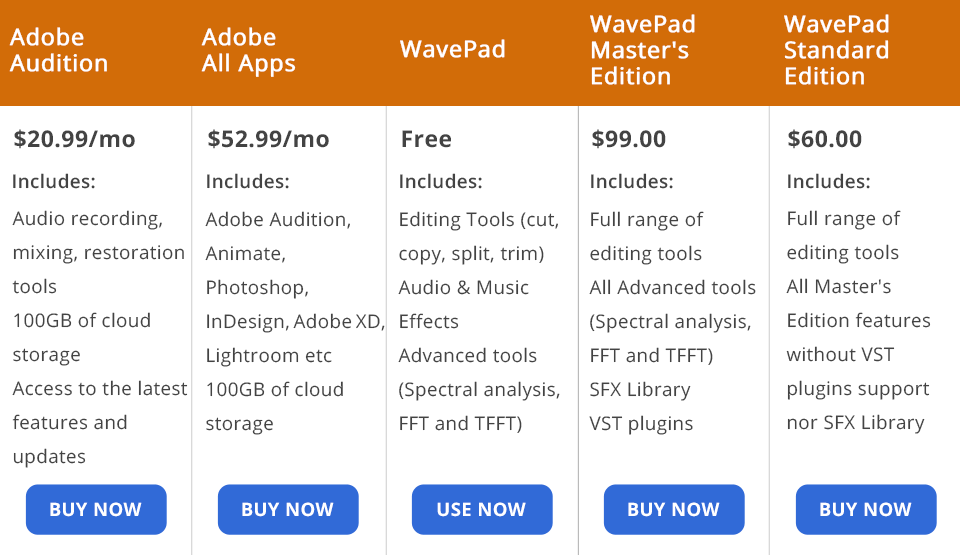
If after reading this Adobe Audition vs WavePad comparison, you want to know what program suits your budget best, take a look at their pricing policies. Adobe Audition has monthly and annual payment plans. You can get an answer to any inquiry via phone or email. Besides, you can find useful info in the knowledge base.
Adobe Audition lets new users test it for one week for free. Once this period ends, you need to choose one of the following subscriptions:
Adobe Audition Annual plan (charged monthly): $20.99/month
Adobe Audition Annual plan (prepaid): $239.88/year
Adobe Audition Monthly plan: $31.49/month
You should pay only once to use one of the subscriptions offered by WavePad. The customer support team replies to all clients’ inquiries via phone, email, and other online tools. A free version of the program is available for non-commercial usage. It is not time-restricted and includes many features of the full version. You can extend its functionality by purchasing a subscription.
WavePad Master's Edition – $99/one-time payment (all Master's Edition options including SFX Library). This package is also available for $8.31 quarterly.
WavePad Standard Edition – $60/one-time payment (all Master's Edition options; lacks SFX Library and VST plugins support).
If you don’t know what program to choose, Adobe Audition or WavePad, think about whether you need to use pro-level software. Those who are looking for a solution with numerous advanced features should opt for Adobe Audition.
As the program is fitted with numerous audio processing modes, it is the best solution for musicians who record their tracks in their own recording studio or at home. Adobe Audition is a must-have program for professionals, but it is too complicated for beginners.
If you are in search of a user-friendly software compatible with various file formats, then choose WavePad. This is a great Adobe Audition alternative that will be a perfect solution for a small-scale studio.