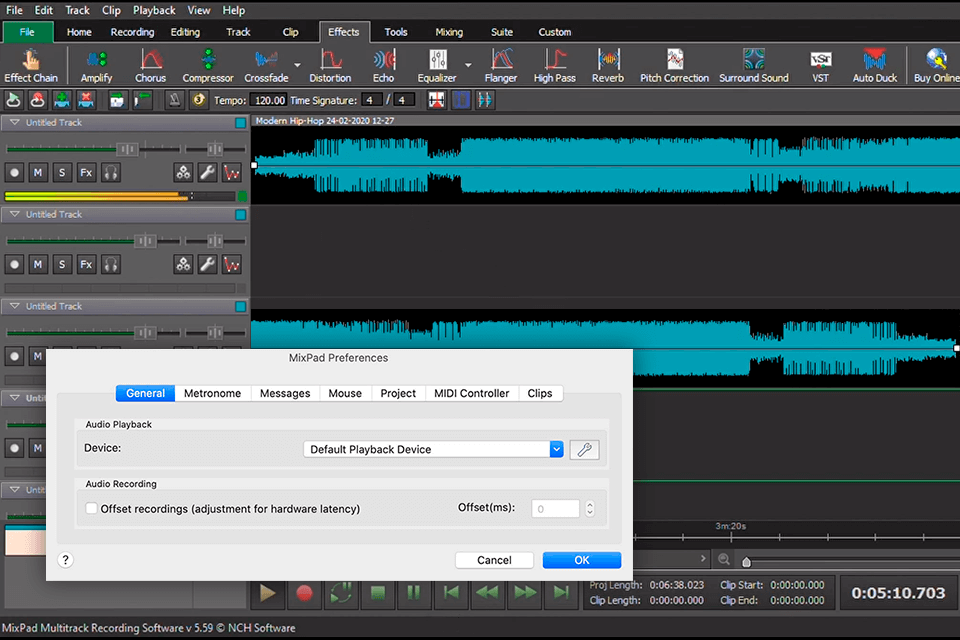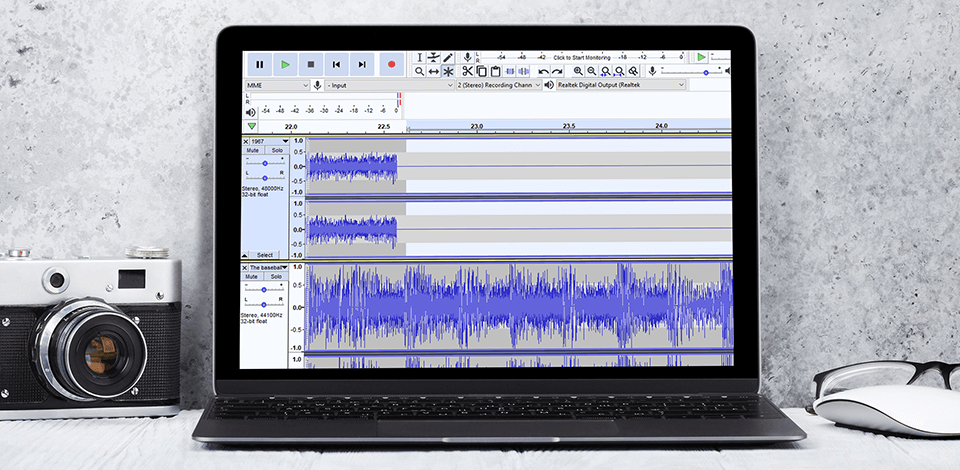
The best music mixing software provides tools to create a track that consists of individual compositions blended together. It is usually called a mix. Such programs allow mixing music without using expensive equipment.
Compiling a list of the best music mixing software, I considered supported formats and plugins. Moreover, I checked the availability of live streaming. Such tools usually can shorten a sound file and adjust its volume, perform edits to the audio (speed and pitch adjustments, trim, fade in/out, etc.).
Verdict: Adobe Audition used for all types of audio production including music mixing. This music mixing software provides you with a large number of effects and tools, which make it easier to mix and master your tracks. The software also offers an extensive library of sounds. You can import and save files easily in the software and you can also export your work as MP3 or WAV.
The main feature of this free audio editing software is the virtual instruments. With this, you can easily create your own instrumentals that will go well with your other recordings. With the help of the virtual instruments, you are able to add more details in your tracks. The software also comes with a large number of tutorials to show you how to use it.
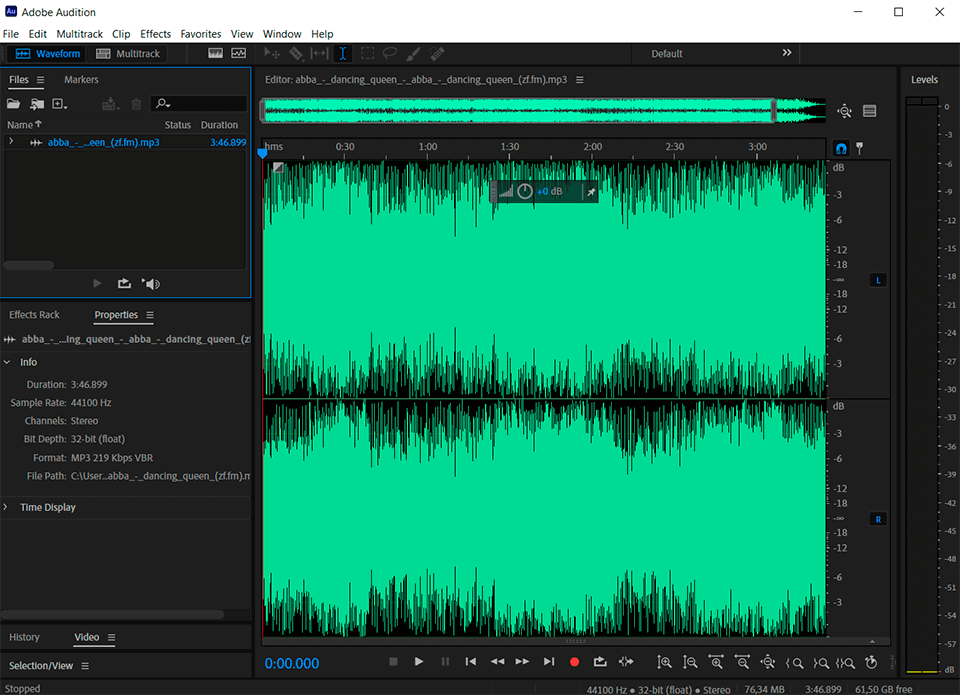
Verdict: Audacity doesn't require any type of complicated plugins. This free DAW software was created to simplify professional audio recording and production. It has a variety of digital effects including fades, compression, and distortion.
What's more, Audacity also has powerful audio recording playback features including "split-stage recording". You can record one area of audio and then play it back in full surround sound using the same program as before but with 5.1channels. This allows you to listen to different recordings at once.
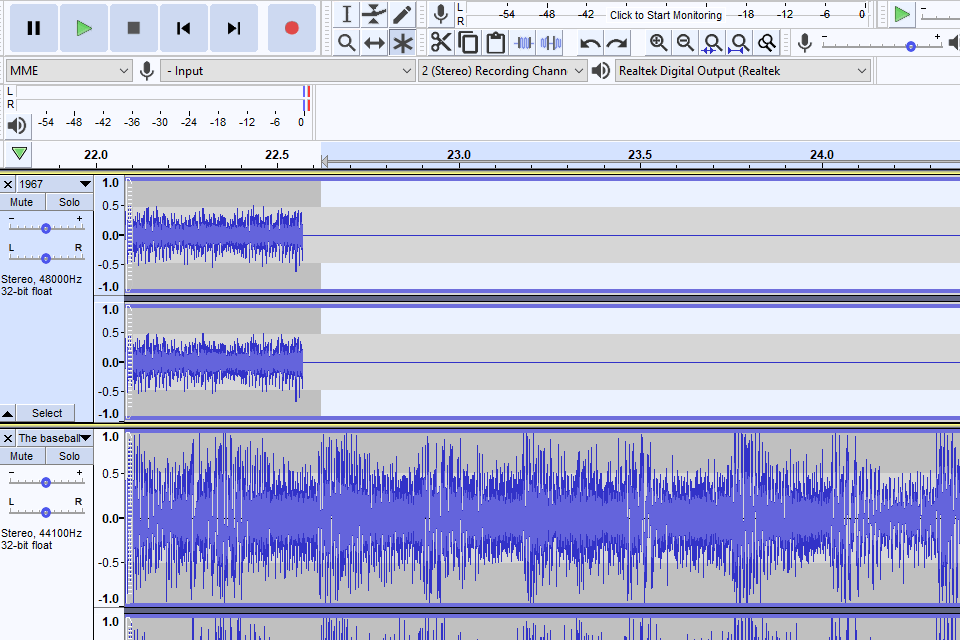
Verdict: One of the great features of Logic Pro is that it allows to create high-quality music with just a few mouse clicks. This is a music mixing program which enables to generate great quality beats and makes them sound professional.
You can easily create professional results and can also export your work in various formats like MP3, WAV and other formats. This makes it easier for you to share your music with others. It makes it very easy for beginners to learn the working of the software and at the same time can be used by advanced users to produce professional results.
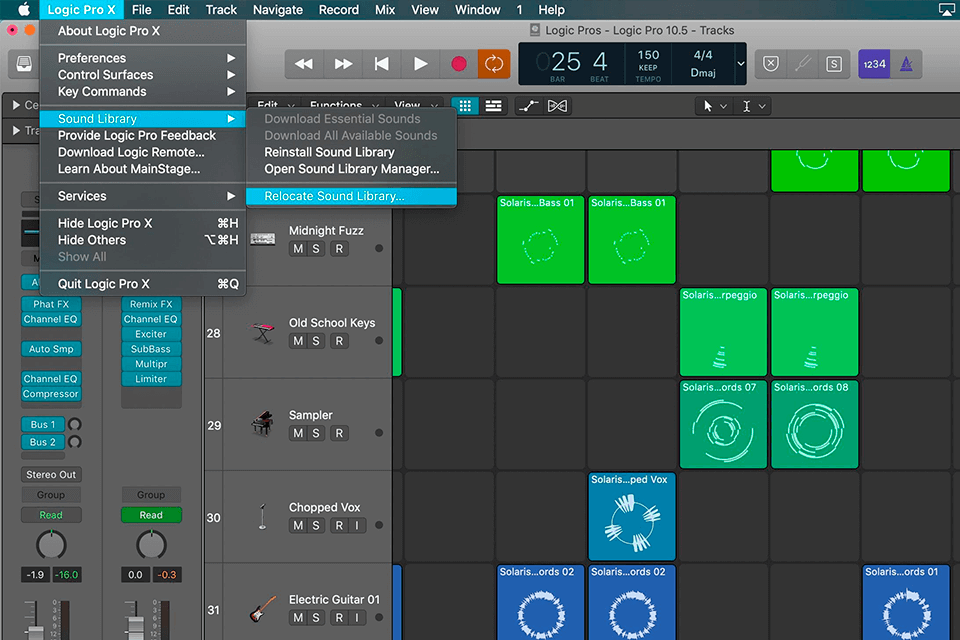
Verdict: Mixxx was made to give professionals a great audio mixing and mastering tool that is simple to use yet can make a great deal of sound effects. It works great with any computer. What's more, is that the interface makes it easy to do multi-track mixing and recording right from your desktop.
You will also be able to make extensive multitrack audio recordings and not have to worry about saving and restoring them later. Mixxx also features a huge virtual collection of sounds that were recorded by industry experts, so you will be able to get the feel of a full studio and have access to headphones, speakers, and microphones.
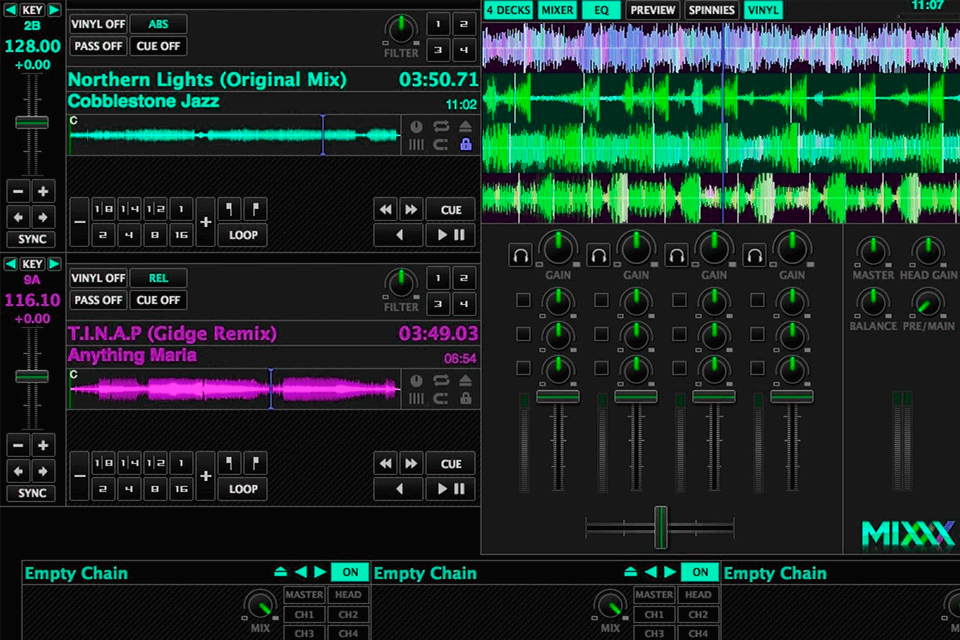
Verdict: With Reaper, every sound has its own distinctive sound, and this makes music more memorable. By assigning a variety of sounds to one track, producers can quickly switch from one sound to another without having to re-ampage the entire song. The program is also designed to be very intuitive, with straightforward controls and a user-friendly interface.
One of the most powerful tools in music production, which helps make a beat, is the "Atron" tool. Using this tool you can produce ring tones, lead, pads, and other noises. The tool works by drawing notes that are triggered by a user's mouse movements. With this music mixing software you can build and create your own sound libraries, and save them as MP3s for off-line listening or online sharing.
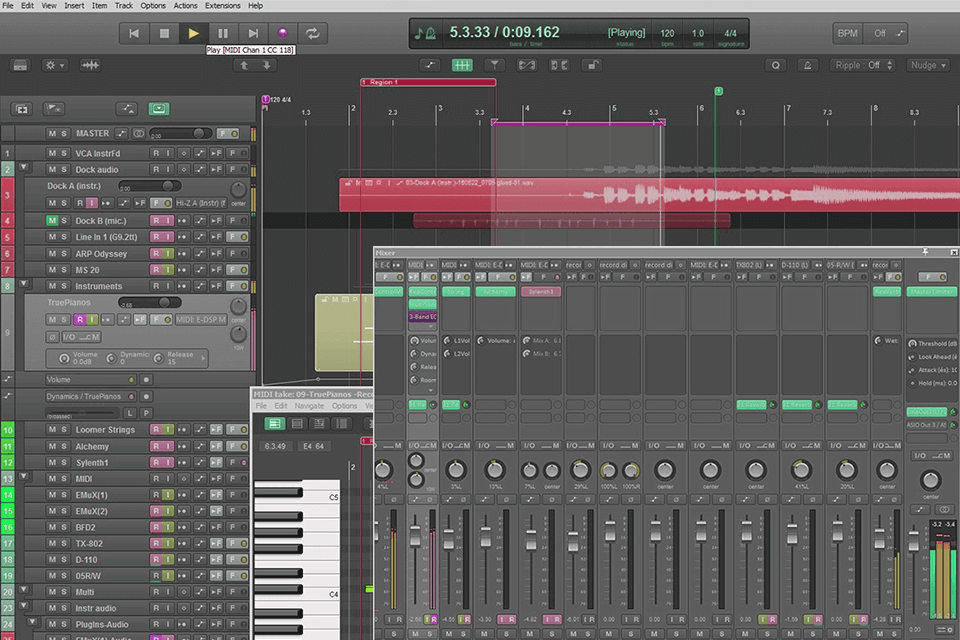
Verdict: MixPad allows you to easily manipulate and process all your music mixing needs through its intuitive interface. Its unique virtual rack makes it easy for you to store, arrange, and process all your favorite instruments and sounds right within the software. Whether you're looking for a way to make music, or you're just looking to expand your music library, this music mixing software has everything you need.
With the Mix Pad Music Mixing Software, you can organize your projects with its comprehensive library feature. You can even drag and drop elements in order to rearrange and organize your tracks. You can use the built-in radio buttons and play with the variety of instruments provided by the MixPad. You can also use its "Effects" library that comes with over 30 effects. Though the functionality is extensive, you won’t find advanced tools here to bring original ideas to bring to life. If that is crucial for you, feel free to address Major Mixing and experts will help you.