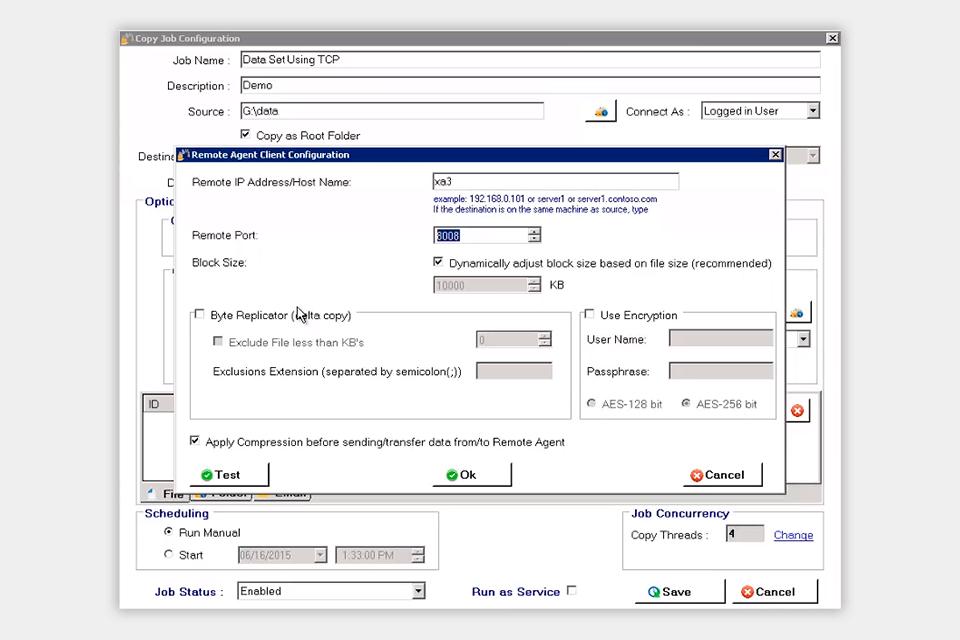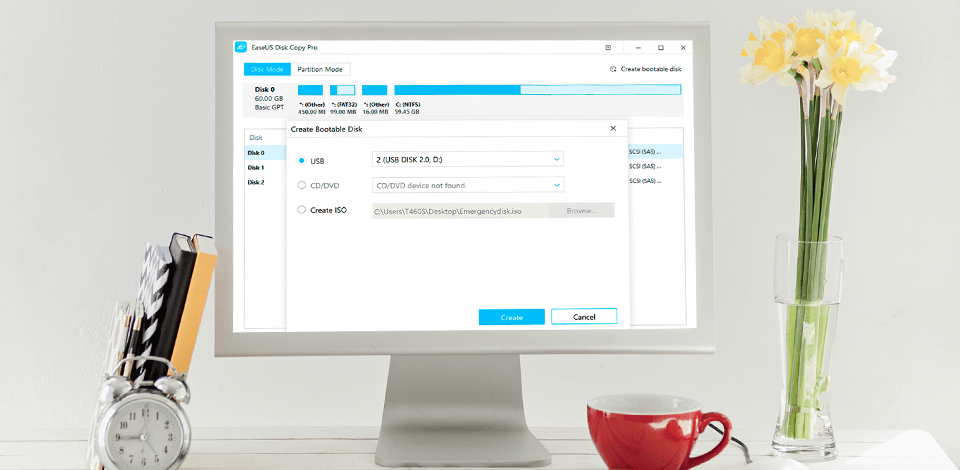
Cut, copy, and paste Windows commands are quite common so it makes sense to look for the best file copy software to perform these actions even faster. Although such tools are very useful and convenient, very few people know about them.
Computer users employ a standard Windows copy utility for transferring large files from one folder or location to another, but this process is usually slow, therefore we advise you to start looking for the best file copy software to save time.
The market offers a great variety of alternatives for Windows default copy utility. This article covers the most functional file copy or transfer software for various version of Windows OS that will make you file copying and pasting experience fast and trouble-free.
Verdict: File Fisher is one of the most popular and common file copy programs on the market, and for good reason. It has an excellent backup and restore feature, a large "read me" file, and it can be set up for automatic updates.
This is great if you need your file backed up regularly, or if you're going to be hosting many different files with a lot of moving parts. Also, if you use the FTP or connect to WebDAV servers, this is a great choice to protect those files as well since you can restore them from any computer with the file copy software. File Fisher is not only file copy tool, but free backup software too.
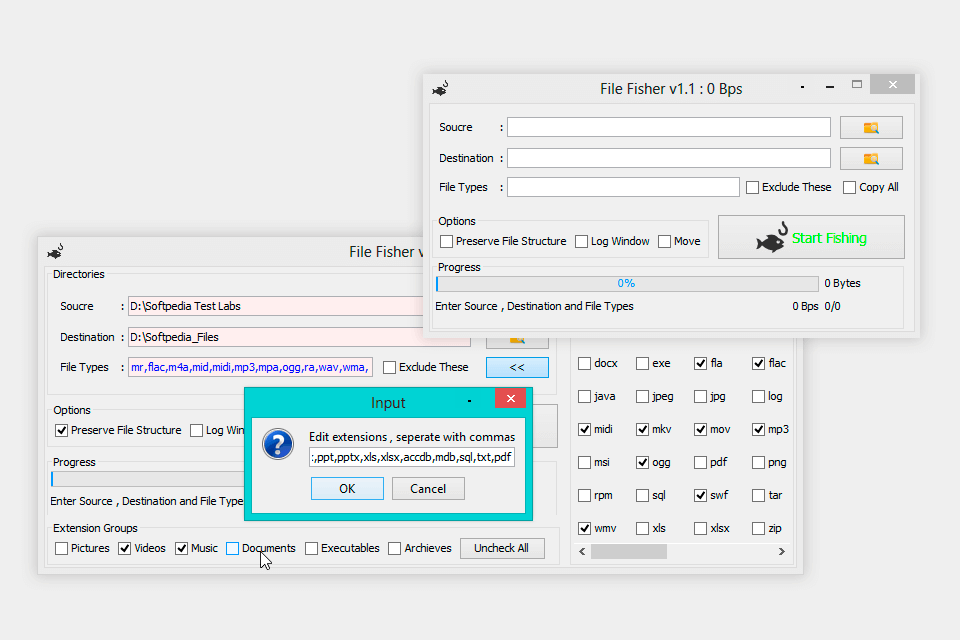
Verdict: EaseUS Disk Copy software has a bulk copying feature inbuilt that allows you to easily backup all the important data on your computer. The backup feature is available both on the home and office versions of EaseUS and in addition, you also get free technical support.
There is a software license key provided with the product which authenticates the product, and it enables the user to install and execute the product on their computers. This disk cloning software comes with free on-site technical support that you can access twenty-four hours a day, seven days a week.
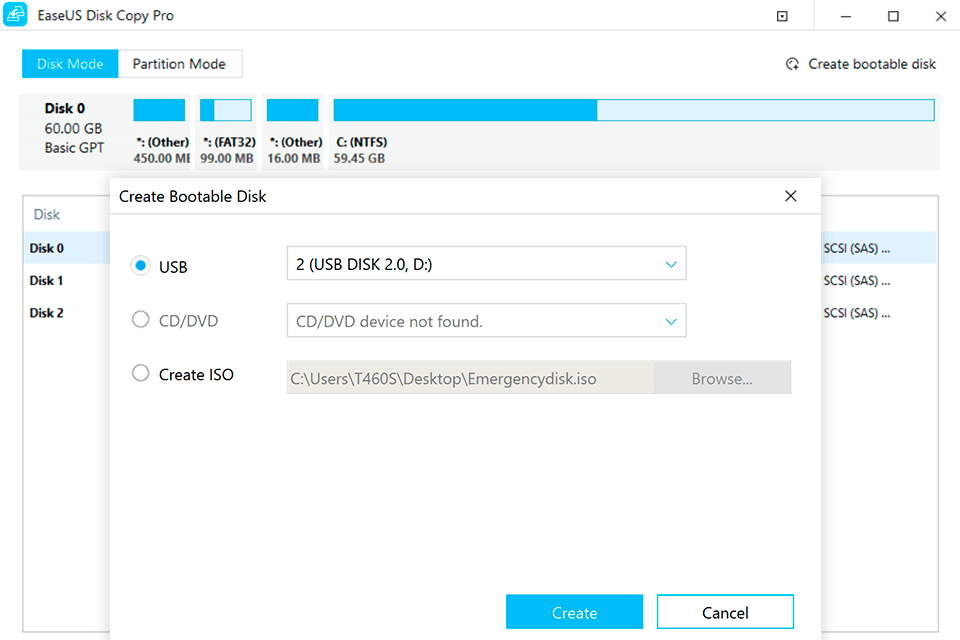
Verdict: FastCopy is one of those software packages that are really popular with people because of the features that it has. The one thing about this particular software is that it can be used on both Macs and PCs, which are the primary focus of this review.
Some of the things that people enjoy about this particular program include the fact that it has a bulk copy feature, and it is very easy to use. You also get an integrated PDF viewer, which makes viewing documents easier for most people who are working on them.
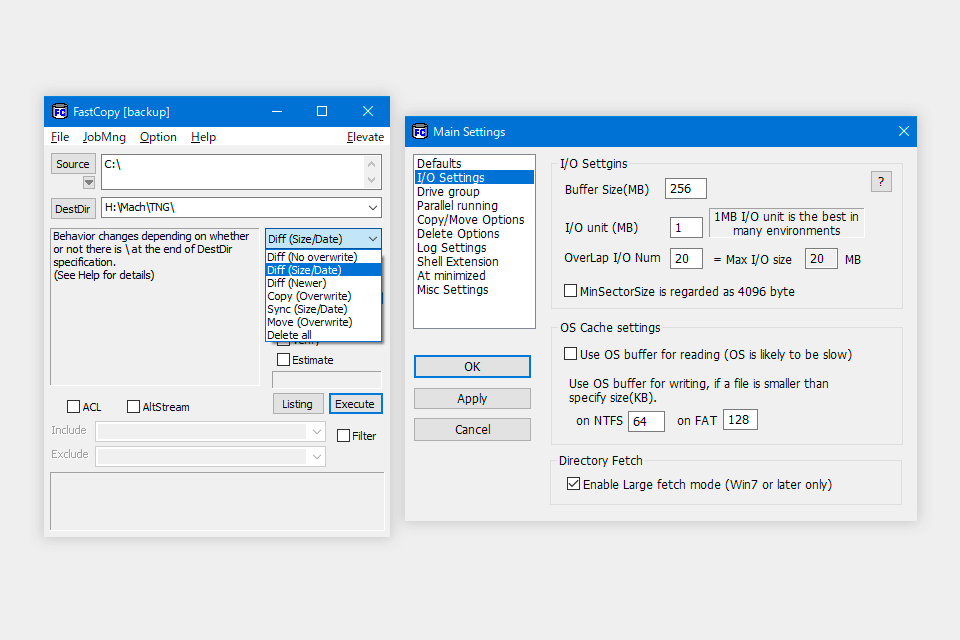
Verdict: Unstoppable Copier is a type of copier that is very good with its features and also it comes at a reasonable price. It is one of the best copiers in the market because it comes with various options and it can be used at various different settings such as offices, homes, small businesses and even in huge office complexes and offices.
It is a brand new kind of copier and free file sync software that has been introduced in the market and this is an innovative product from the company. This is the new age of copying in the digital world and this is a good copier for your home or for your offices.
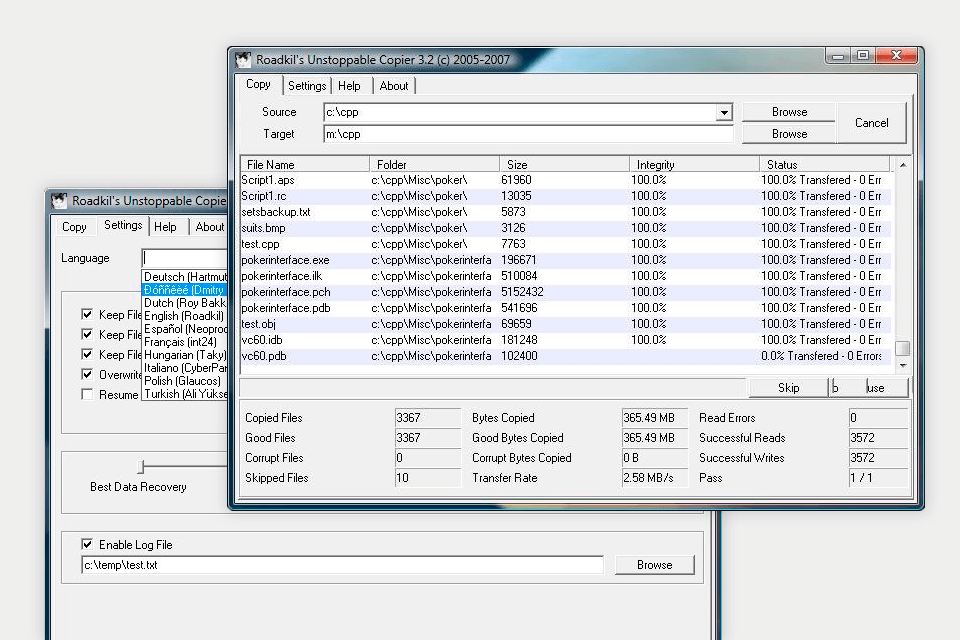
Verdict: Perigee Copy is a file copy software that has all the functionality you want to have from an original PC file. With this program you can scan, duplicate, and burn a variety of documents including the likes of bills, contracts, receipts, manuals, presentations, newsletters, business documents and more.
The program allows you to create an exact image of what you are working on so that you can make sure you do not miss anything while working. What's even better is that this software comes with a bulk scan feature. With this feature you can instantly remove duplicate pages that may have been saved within your document. This feature is useful for those who need to make numerous copies of a document.
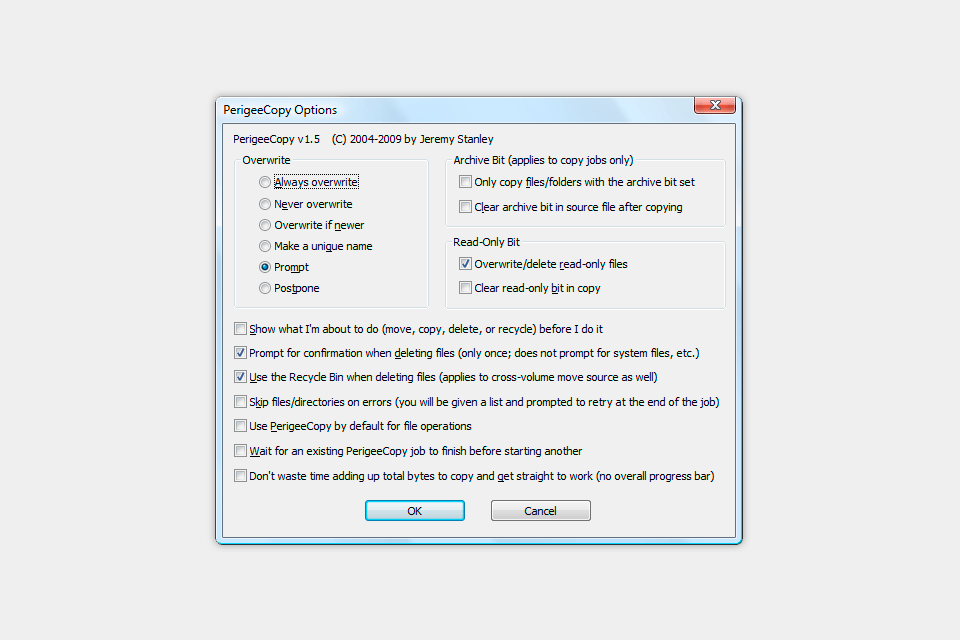
Verdict: Over the years, people have been demanding a better way to back up their data and that is why companies like GS Richcopy have been coming out with innovative features for their products. One of the latest products they have come out with is the GSR RichCopy 360. It takes full advantage of what the Internet can offer to businesses. With an easy to use bulk transfer feature, you can ensure your files get to the right place no matter where they are.