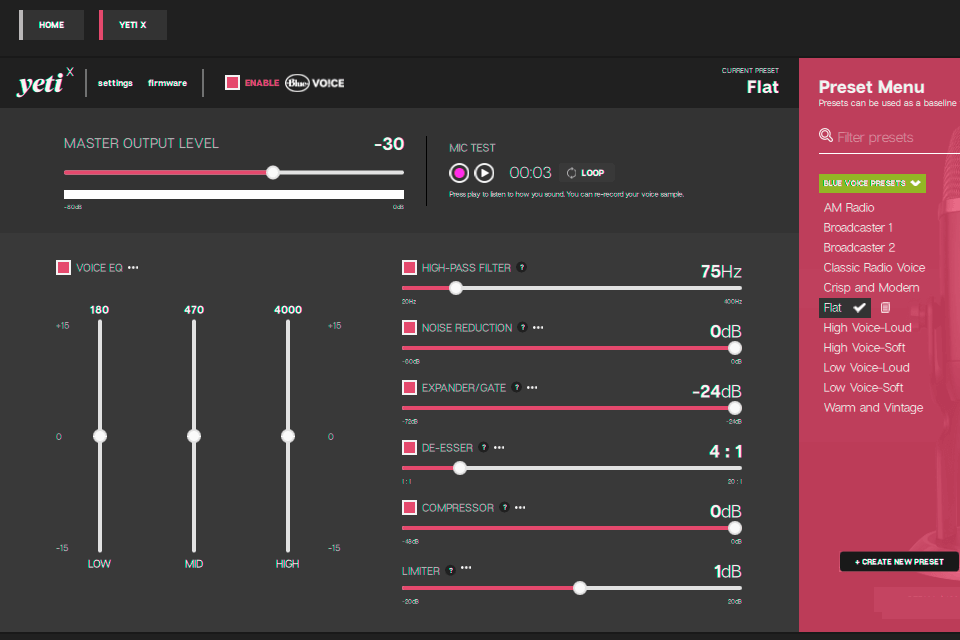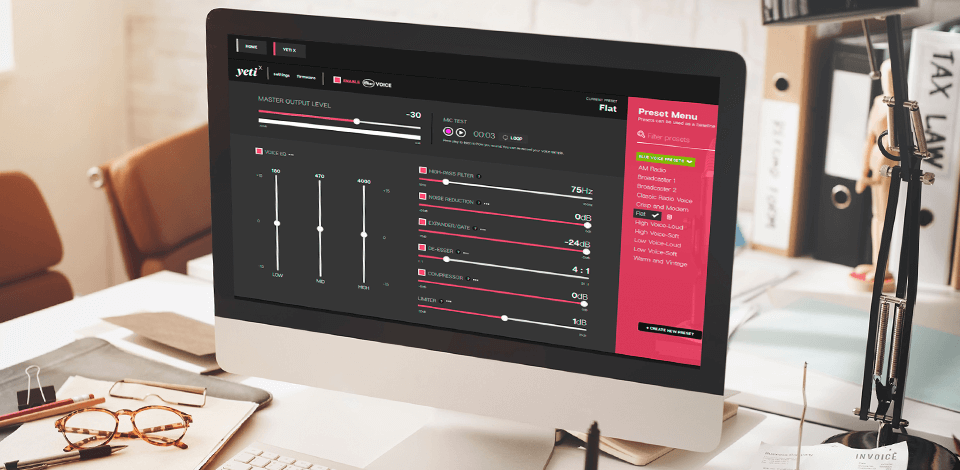
If you want to create impressive audio tracks, you can’t do without the best Blue Yeti software. The post below reviews programs to work with Blue Yeti mics in real time.
Using these programs, you can remove noise from recordings, adapt sound and create pro-level audio content.
If you start surfing the net for the recording software, you’ve probably seen a variety of options. However, some of them are extremely expensive. Using the best Blue Yeti software, you can work with midi instrumentation, live instruments or voice.
You can also handle VST and other plug-ins. Such software impresses users with cool effects that allow creating stunning music pieces.
Verdict: The job of editing and making use of professional audio workstations are easily accomplished with the help of Adobe Audition. The main features of this software include recording audio from Blue Yeti and other podcasting microphones, audio editing, converting between various formats like MP3, PCM, and more.
It is compatible with Windows and Mac. This program comes with a collection of digital audio tools that are useful for audio editing. Apart from this, the audio workstation contains various features that allow the user to work on projects in a smooth and effective manner. It enables the user to edit, mix and even render tracks from other digital audio workstations.
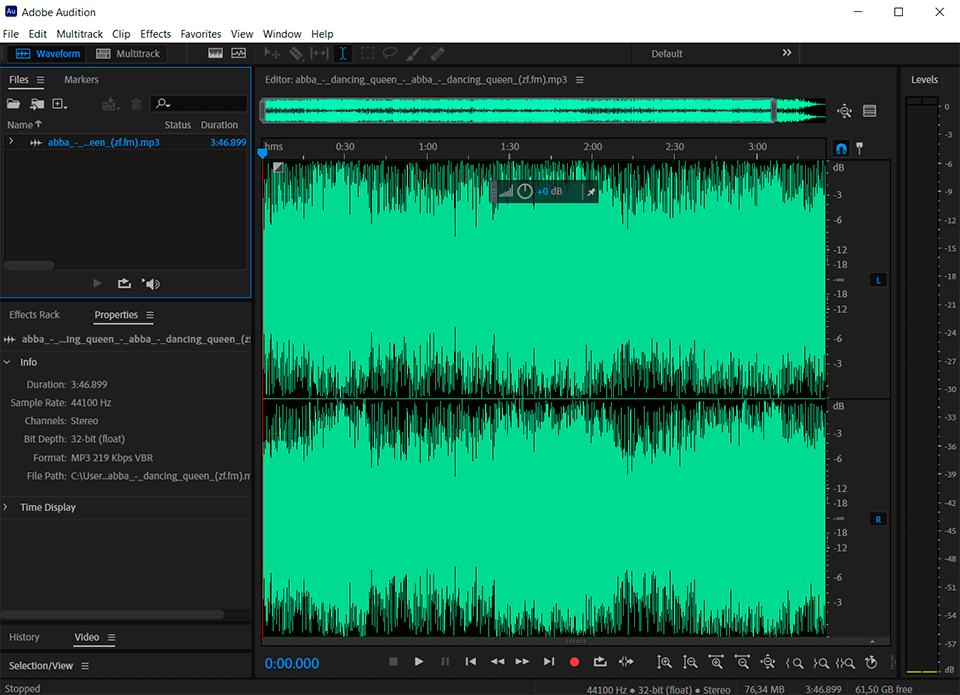
Verdict: If you are looking for a great program to mix and process audio recorded via Blue Yeti microphone, look no further than Audacity. It incorporates a wide range of high-tech sounds, which include all kinds of sample sounds, such as acoustic drums, acoustic guitar strings, and even the sounds from your keyboard, microphone, and computer mouse.
The sounds included in the software come in various waveform formats, which means they can be easily converted into whatever format you need, whether it is MP3, WAV, or AIFF. This podcast recording software comes with a large library of professionally-designed sounds, which are also editable and may be mixed and recorded together. This means that you will be able to build up an entire library of sounds that are ideal for any particular application.
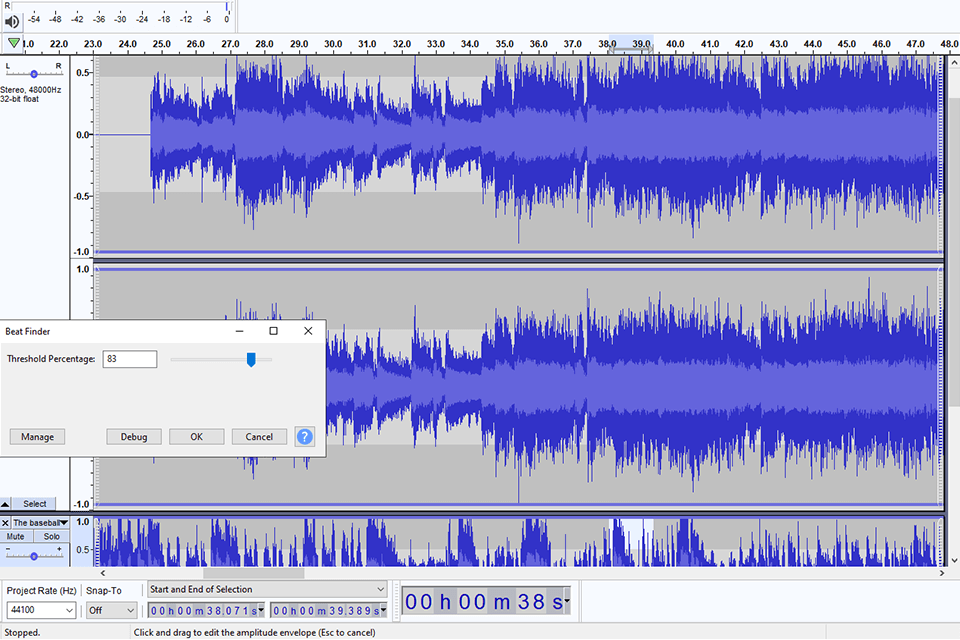
Verdict: There are many plugins available for FL Studio. All the loops that are recorded in this software are very good to hear. The main features of this software are a wide variety of sounds and super fast loading time.
This EDM software has all the facilities of sequencing like samples, beats, chords, or any other type of loops. You can save or copy any kind of loops in it and then use it in your productions. In this software, there is a facility to edit the tempo or the rhythm of the music making. The tempo can be set according to your preference and you can also adjust the pitch of the audio.
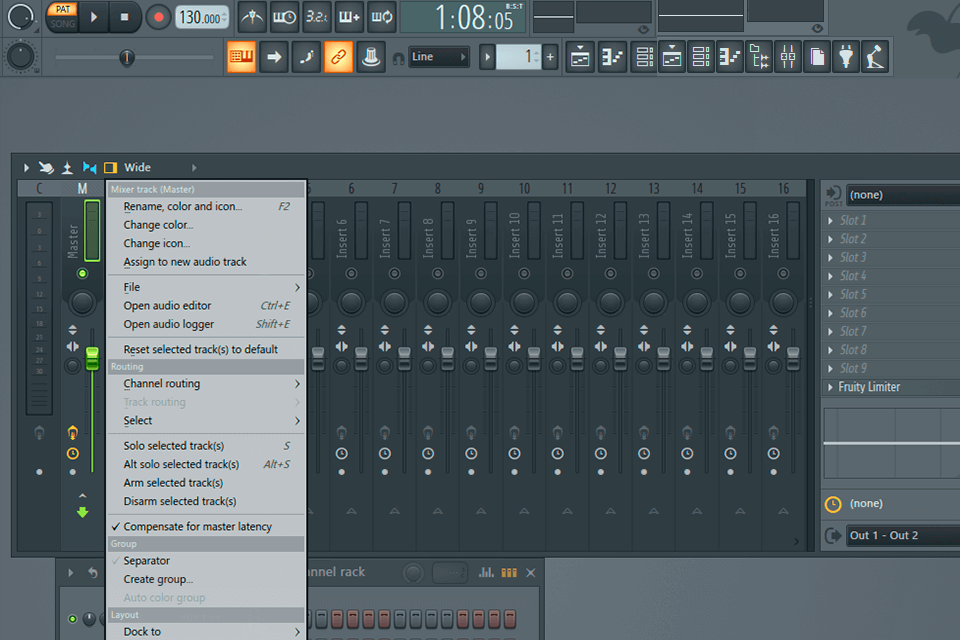
Verdict: PreSonus Studio One is ideal for professional audio recording and mixing. The program features an intuitive user interface that makes it easy for users to control the functions of the mixer. In addition, it includes various design templates for easy application and creation of color schemes. There is also a library featuring various music tracks.
This multi-effects software contains various powerful recording functions that you can use to achieve a number of musical effects. If you are looking for an excellent yet inexpensive DAW software to recording live events, this is one of the best options available. Moreover, it is compatible with a wide range of sound boards.
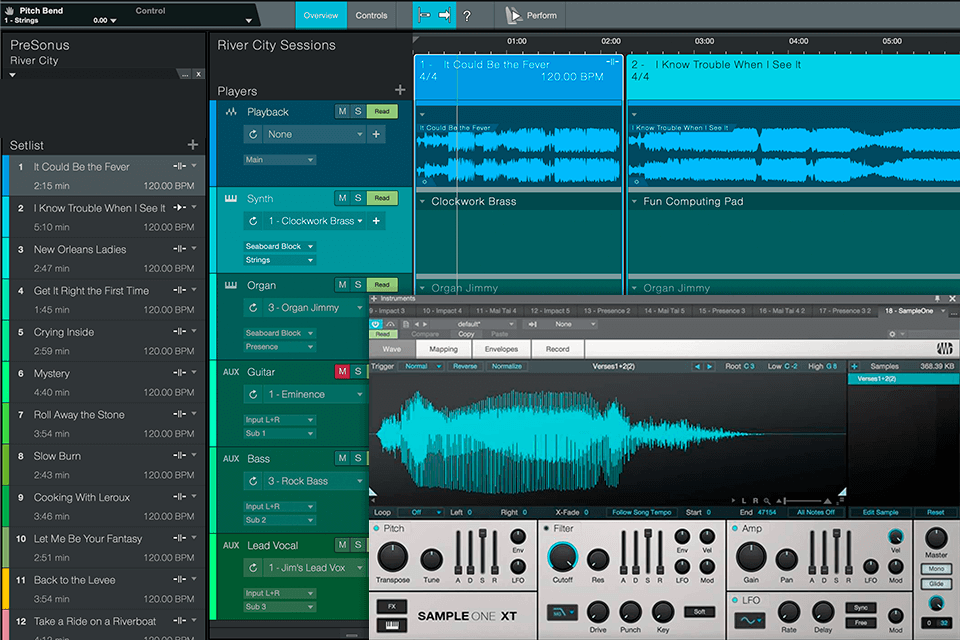
Verdict: Blue Sherpa allows you to record audio in real time and then edit, analyze and mix it immediately. It records and save your audio in seconds. Features include auto-play, record monitoring, auto mute, auto-pause, volume control, timing correction, noise reduction, playlist control, insert effects, and much more. The program includes an extensive library of digital effects, audio cabinets and mixers, audio transcoding, and online audio examples.
Blue Yeti Software comes with everything you need to become a successful studio musician from the start, including five high-quality instructional videos, over fifty digital sound samples, interactive practice utility, and over forty user icons. The software has four different price ranges so that no matter what your budget is you can find a package that is right for you.