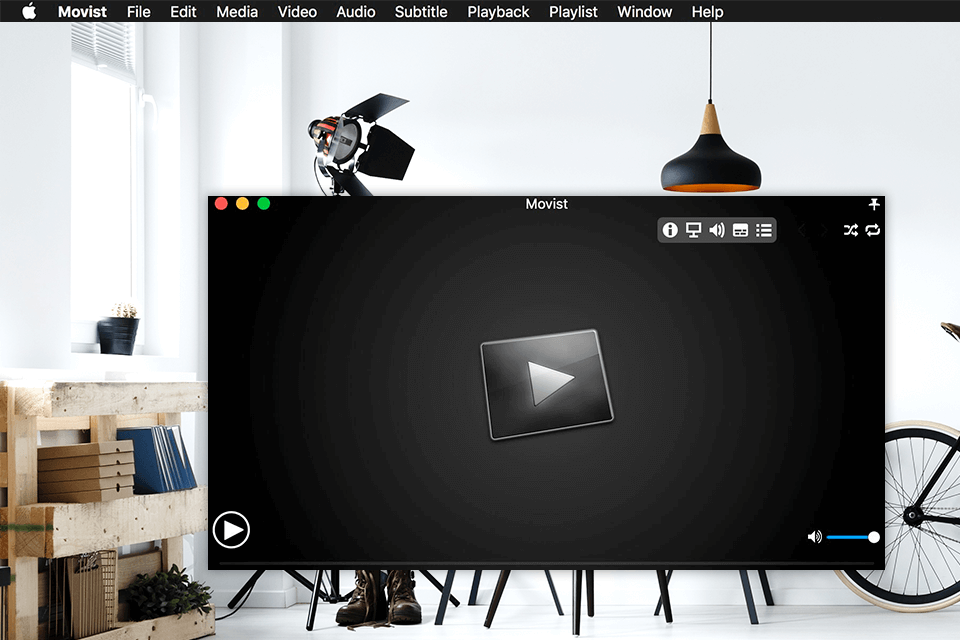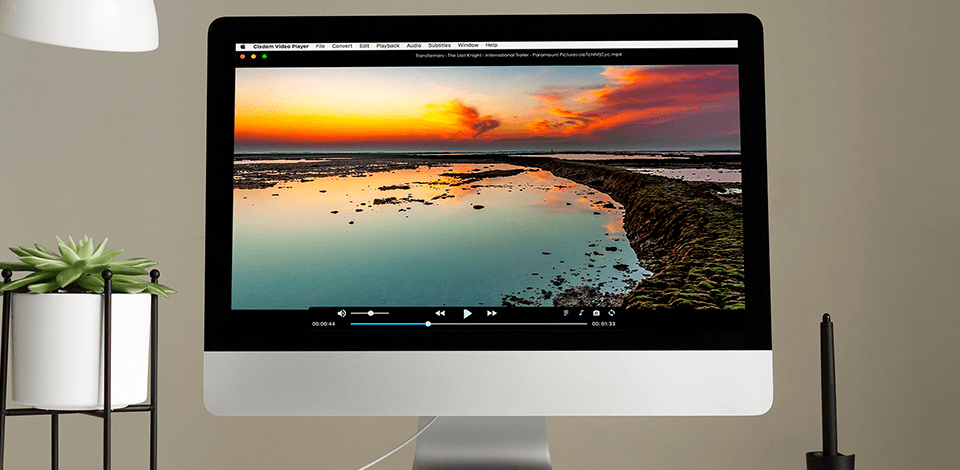
Get the best media player for Mac and you will be able to watch your favorite movies from various sources, including local disc, DVD, VCD, CD, streaming services, etc. The list below provides budget-friendly programs that don’t occupy much space.
Featuring a simple UI, these players are very easy to use. They support the most popular formats and premium resolution such as 1080p and 4K.
Choosing the best media player for Mac, I paid attention to the supported formats and the cost. Plus, I checked what platforms they are compatible with. The majority of media players for Mac are free.
However, if you need some additional features, you should pay for them. I also considered such functions as video/audio filters, subtitle synchronization, playback speed, and customization.
Verdict: With the Elmedia Player, users will have access to thousands of songs and films in a wide variety of genres, all from the same media player that is installed in your computer system. You will find that it's fairly easy to navigate through the menus if you are familiar with the basic controls on the Apple interface.
One of the best features of Elmedia Player is its ability to automatically download and install updates for your Mac as they become available. Some of the other aspects of the Elmedia Player that make it so great are its portability, ease of use, compatibility with a number of different systems, and overall value.
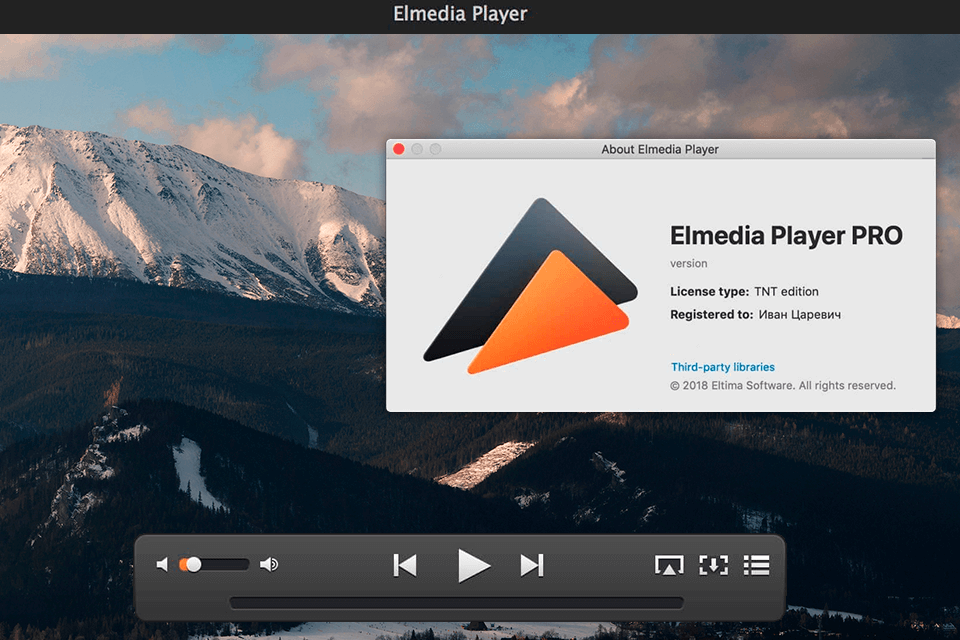
Verdict: VLC media player can be programmed in such a way so that it plays different kinds of media. You could either record a movie, play music, view video clips or even play videos on your television. You can download VLC media player for Mac without a problem on the official site.
VLC is also a great program for streaming media such as live Internet TV. You can connect this player to a good Internet connection, turn it on, and watch streaming videos of favorite bloggers. VLC is also a great tool for creating movies and other animations. By modifying the file, you can also alter the aspect ratio, the length of the video, or the number of frames.
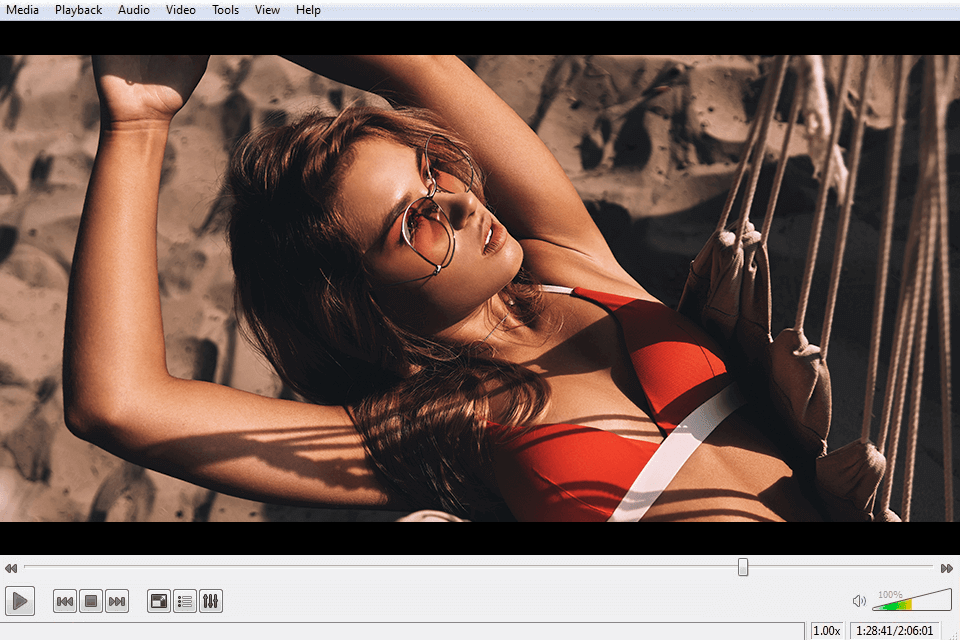
Verdict: 5KPlayer comes with a wide range of features including media functions and easy-to-use controls. The audio and video are compressed and can be played back easily in either AVI or MP4 format.
The technology behind this 4K video player is quite advanced and provides excellent sound quality as well as a video display. There is no compatibility problem and the program is available at a reasonable price.
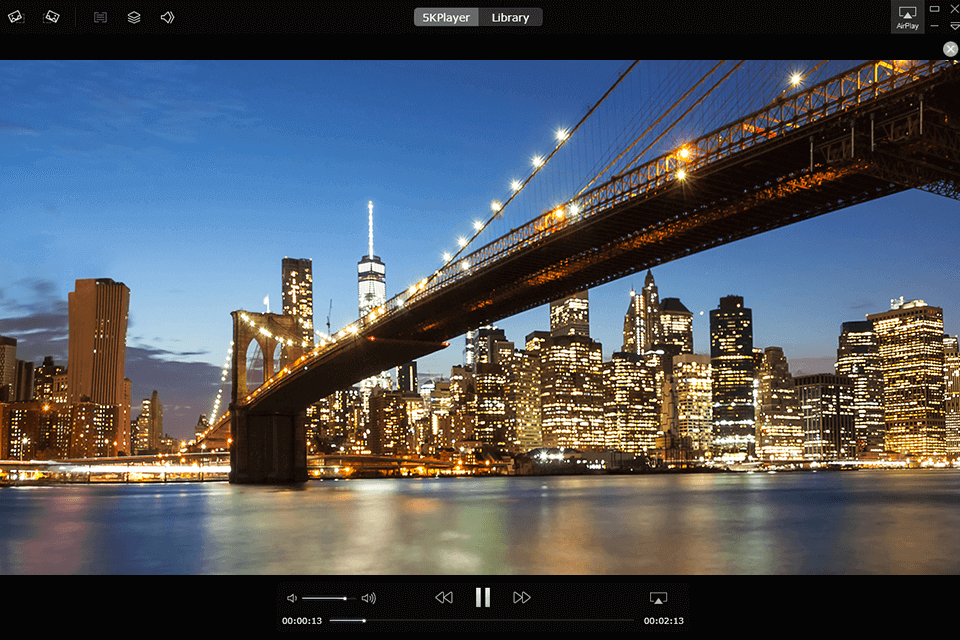
Verdict: The features and functionalities of this player are pretty much similar to other players in this list. JustPlay supports flash movies and audio files. This media player does not require installation. In fact, you can even burn movies and play them straight from your hard drive.
This portable media player has various modes that you can choose from when it comes to control and interface. You can use the onboard keyboard or through the remote control which is provided with the product. Remote controls can be used to control the volume, skip and repeat functions and also the display and also pinch to zoom.
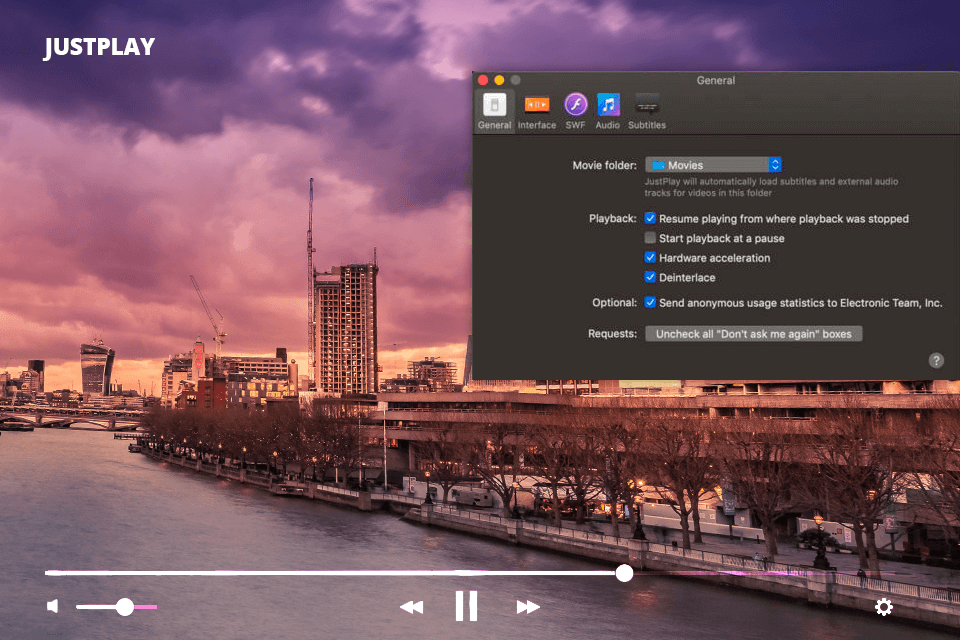
Verdict: It doesn't matter whether you like to watch sports, movies, or even music, IINA makes it easy to view all your files. What's even better is that there are many different IINA players for all kinds of operating systems. In fact, you will find that the interface is really easy to use and intuitive. There are only a few simple buttons to control everything.
IINA media players also come with a large library of media files. You can sort the files by season or category. This feature is similar to tools in the video organizing software. In addition to watching movies, music, games, and TV shows, you can download videos right onto your Mac for free.
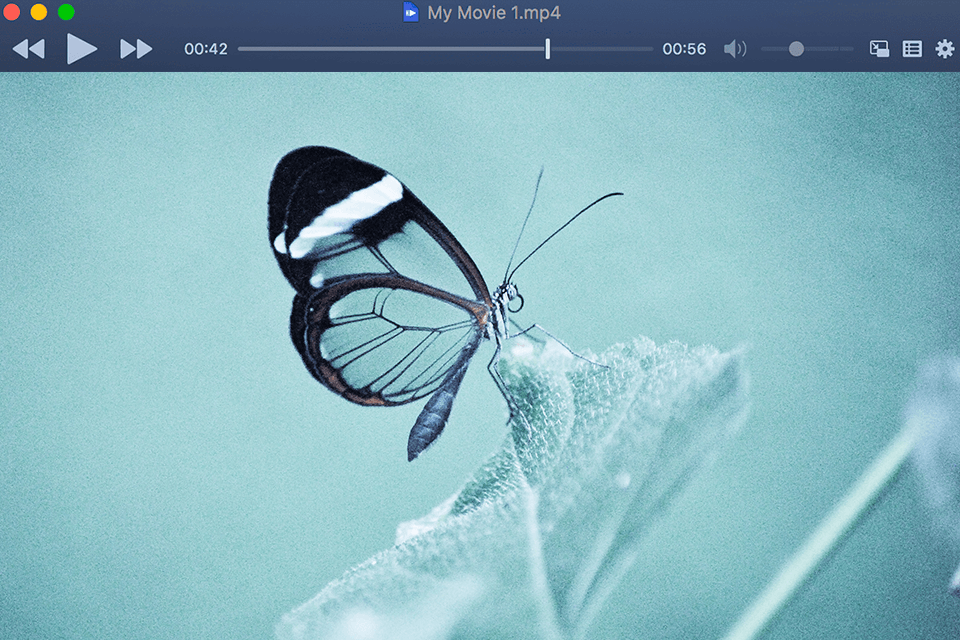
Verdict: If you want a simple and easy-to-use media player that you can use on both Mac OS X and Linux, a simple solution is the Cisdem Video Player. It will allow you to view your videos on your computer in a format that is compatible with Mac OS X.
There are also a number of different languages that this free video player is available. You can look up any show on the small screen and play it right from your favorite media player for Mac right from your computer!
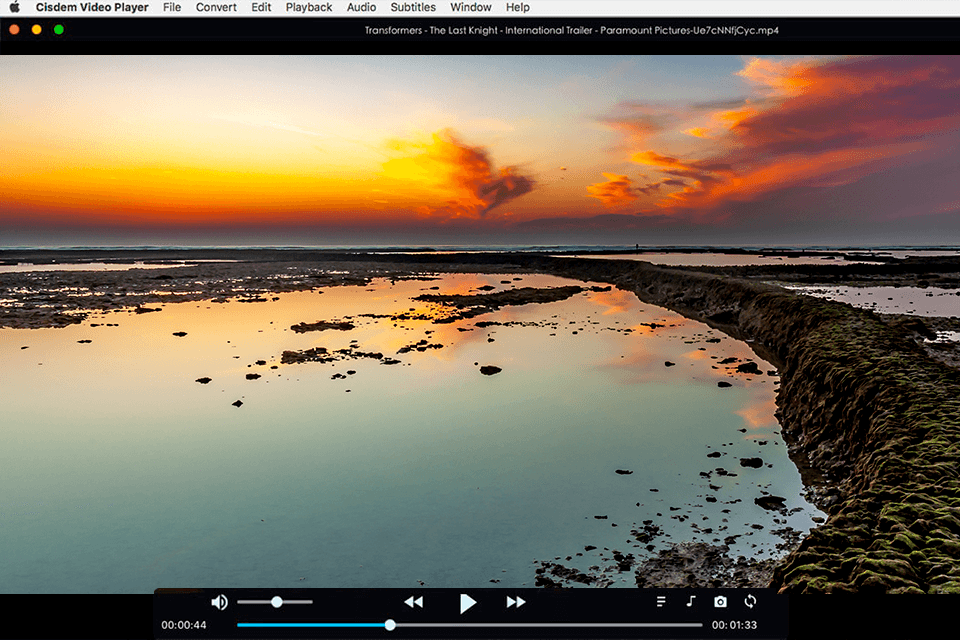
Verdict: Movist can be used to watch videos, music, or photographs. You can control the volume with a simple touch. All you need to do is download the software from the website. You should install it on your Mac.
If there is any problem in installing the software, you can follow the instructions on the website. Once the software is installed, you can operate it by clicking on the mouse and select "Play". If you experience any trouble in using the program, you can contact the company through their customer support which is available online.