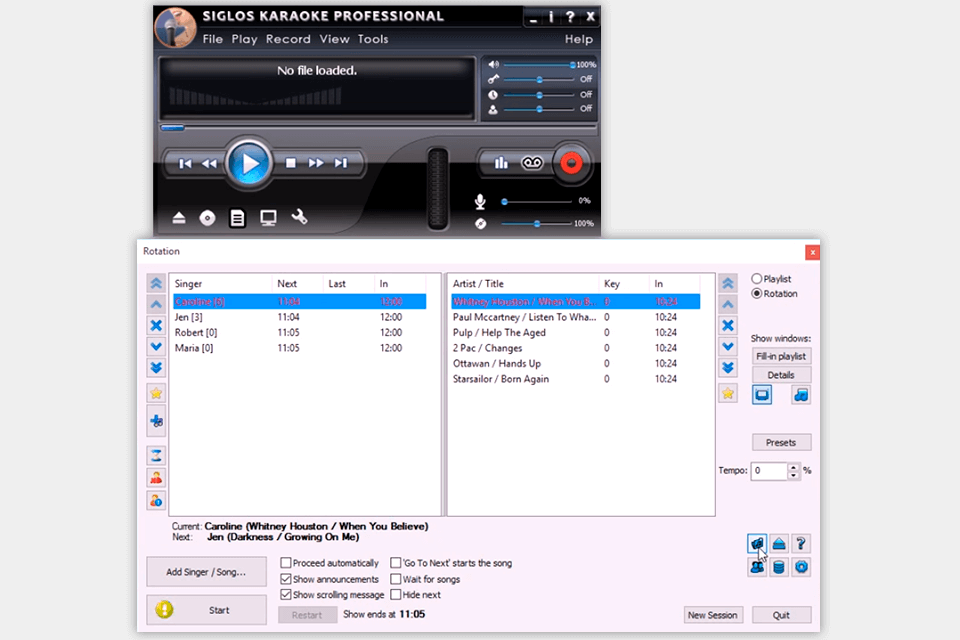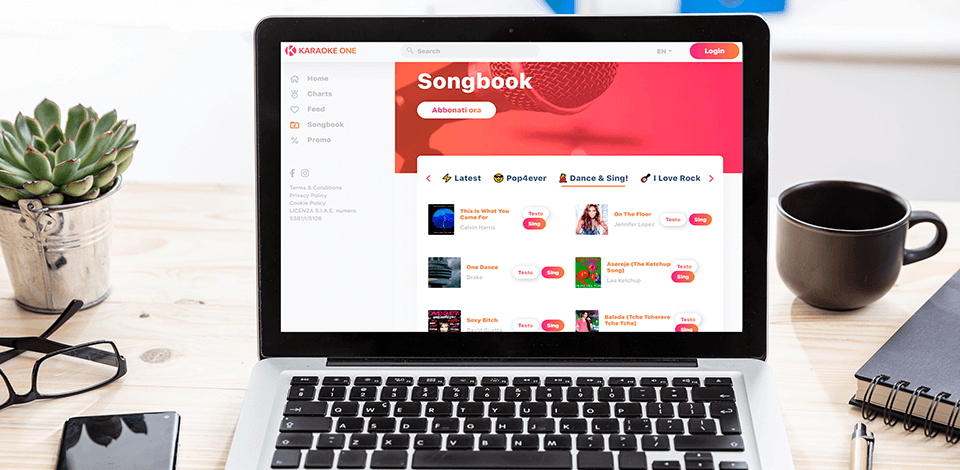
The best karaoke software allows you to sing favorite songs seeing lyrics on a separate display. Moreover, most karaoke programs can transform songs without lyrics enabling you to sing with the background music.
Using such software, you can get ready for the audition or organize a karaoke party.
You need a microphone and a computer to use a karaoke program. Creating a list of the best karaoke software, I considered the price and compatibility with devices.
Moreover, I checked whether programs have basic functions, like song management options, the possibility to work in a full-screen mode and share your screen with external monitors or projectors. Such programs should be regularly updated and offer new songs for downloading.
Verdict: PCDJ Karaoke Professional comes with many pre-installed songs and dances, as well as easy to use video instructions that walk you through the set up of the software. This karaoke software will store the lyrics to your songs, so you can perform them in your own voice. The songs are intelligently mixed to make sure that every listener hears the exact notes, beats, and rhythm.
This software can make sharing songs with family and friends far easier. If you want to play a song your kids love but don't have the CD to bring up, just pull up the right track in PCDJ Karaoke Professional.
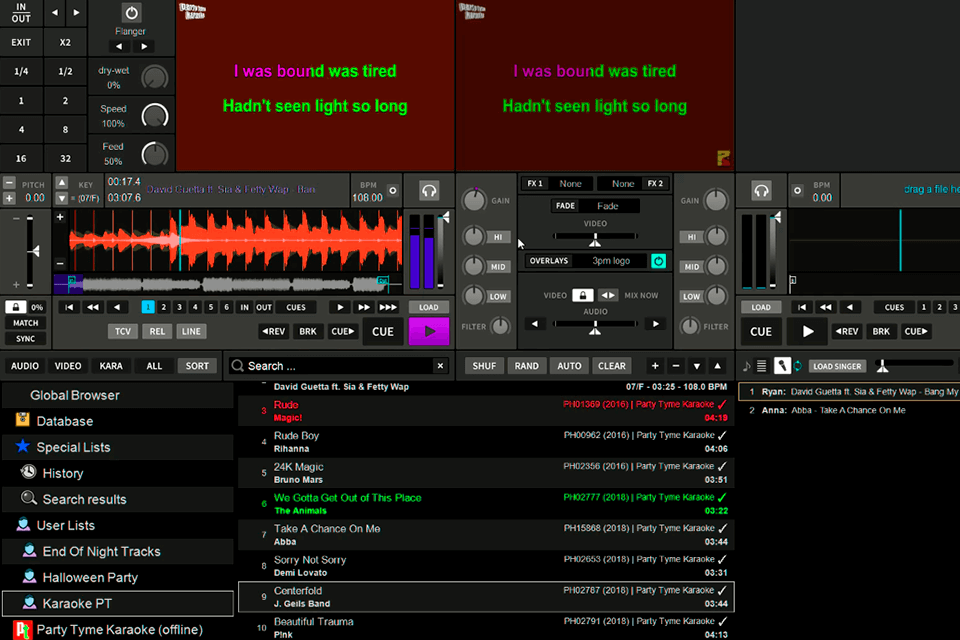
Verdict: KaraFun Player comes with a number of handy features, including volume control. It also features a huge library of songs, along with a great collection of famous ones. The user can also change the voice's pitch using the on-screen pitch slider, allowing them to go from squeaky clean to sweaty. If singing gets boring for you, there are a number of alternate vocal registers, such as a deep bass voice.
This free karaoke app can save songs into a database. Users can also listen to a bunch of their own songs at the same time to make sure they're singing in tune with the song. There are no advertisements displayed on the screen, and users have the option of keeping the screen dimmed.
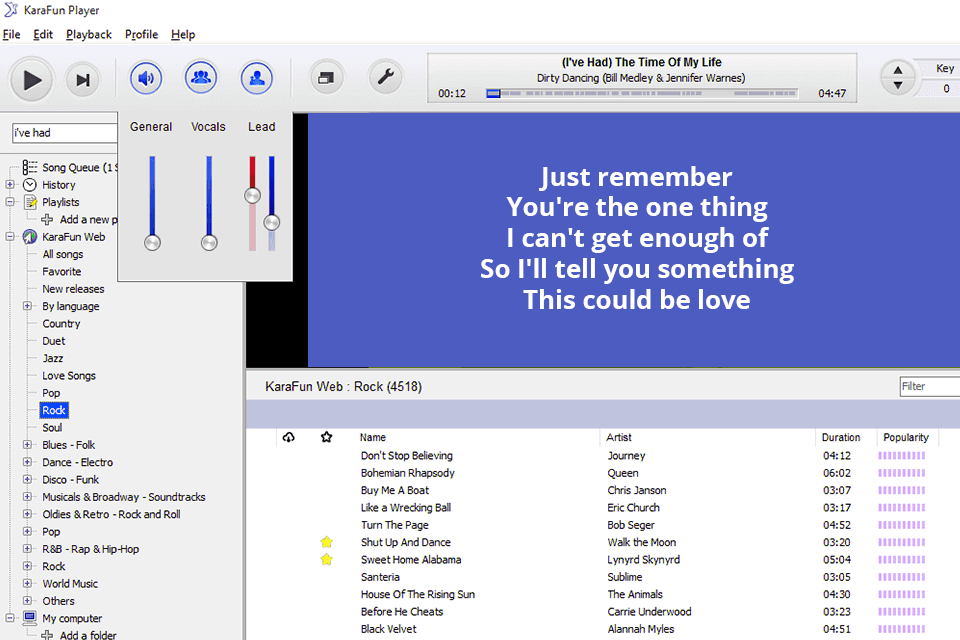
Verdict: You can hook Kanto Karaoke up to your computer so that you can sing into the microphone and even watch a video showing you the proper way to hold your voice. In fact, the software comes with a special video for beginners.
This karaoke software makes it easy to learn to sing and also provides you with practice exercises. There are now several hundred songs available to listen to. You can adjust the pitch bend for better results.
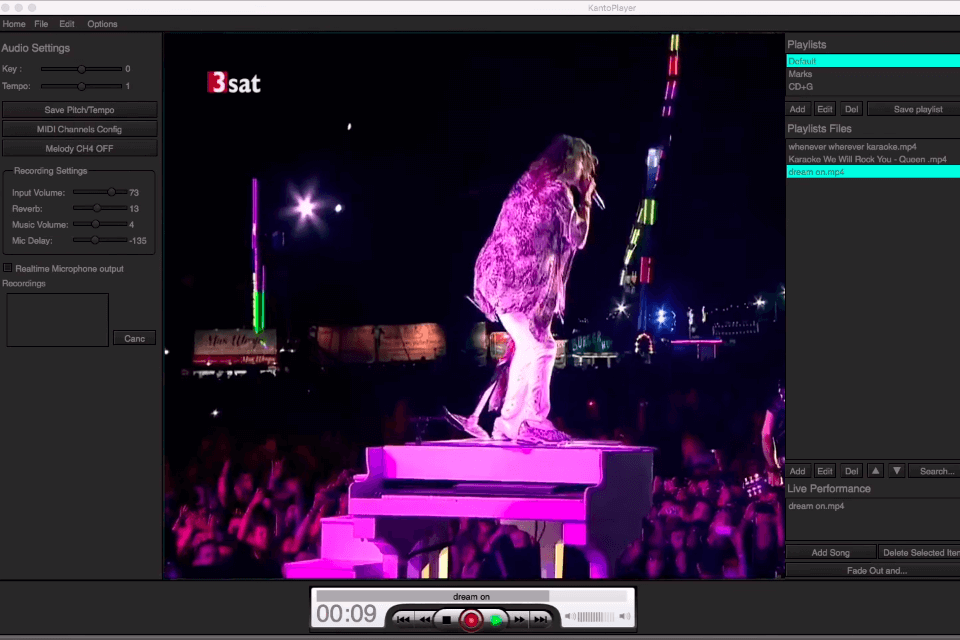
Verdict: When you sing along with the music and sing into the microphone, the built-in speakers will produce clear quality sounds that can easily connect you to the crowd. In addition to that, Karaoke One also provides an interactive display that will show lyrics, notes, and the beat of the song that you are singing. The program enables you to recall the songs that you have previously sung.
The manufacturers have provided a user's guide which has detailed information about the features of the karaoke software and the basic set-up process. Although the steps are short and easy to follow, it still can be difficult for those who are new to karaoke software.
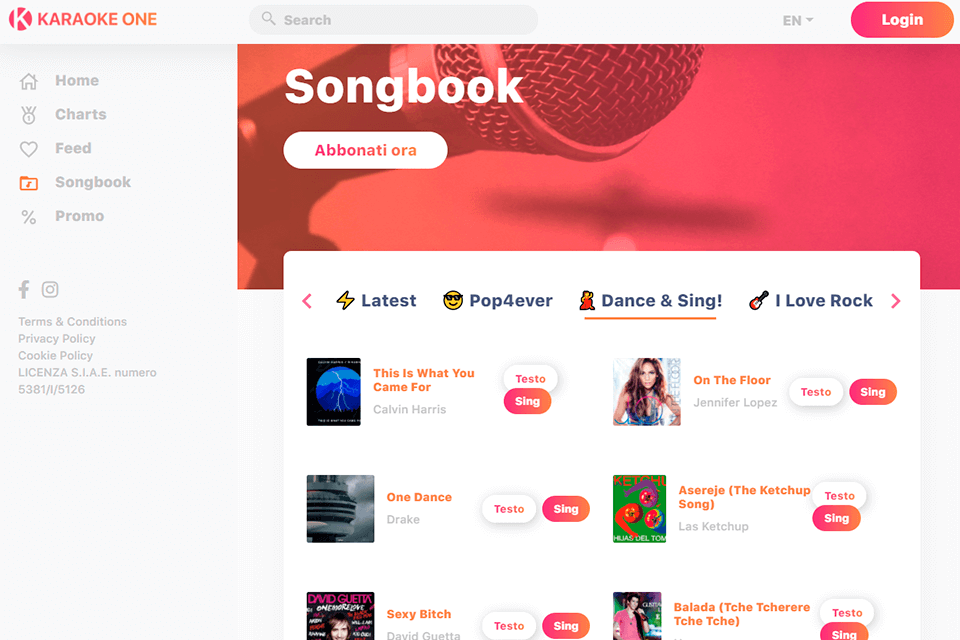
Verdict: Karaoke Builder will allow you to build your own songs and perform them live on a virtual stage. This software will help you to choose the song you want to perform and you can upload this to the system through your PC. The software is compatible with all versions of Windows.
By using the karaoke software, you can also add text to your voice. There are other features such as animated backgrounds and hit counting, which will make the performance more interesting. You can also make your own video presentations of your singing so that your karaoke performance will be more impressive. For this task, you may need a camera for music videos.
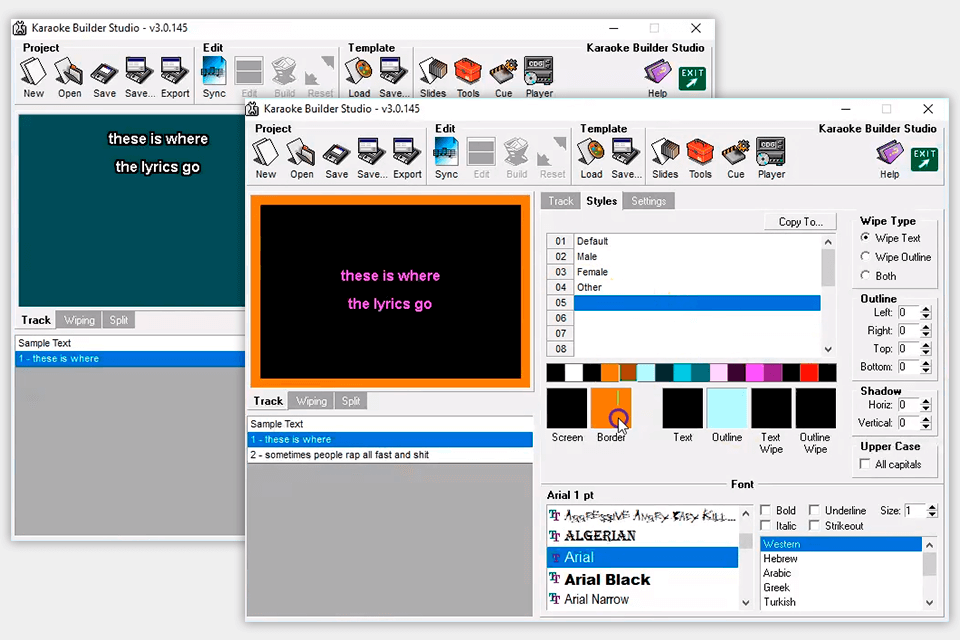
Verdict: Siglos Karaoke Professional enables you to quickly and easily import hundreds of songs into your own personal song queue for instantly playing at karaoke shows. You can add and edit notes, themes, voiceovers, lyrics in real-time using the built-in voice recognition technology. Also, for this task you can use lyrics video maker apps.
You can also search for songs using song titles or artists. If you want to know which song is playing next, you can even drill down to the song title and look up info about the artist or track. Other features and benefits of the bundle include over 50 pre-programmed voice prompts, automatic song selection based on keywords, instant lyrics scrips, and so much more. You can even download your own MP3 files and have these lyrics appear at your instant karaoke shows.