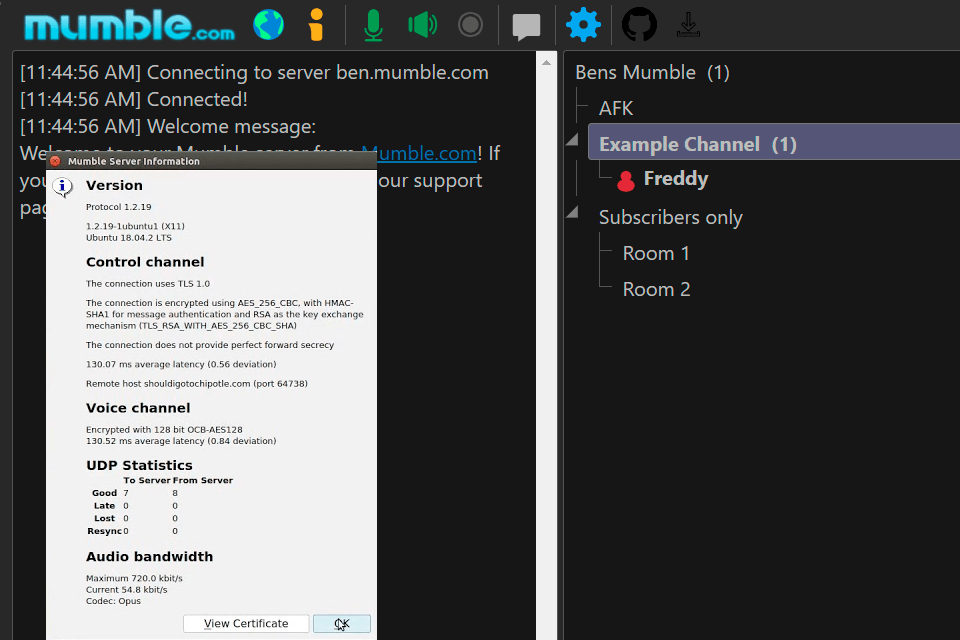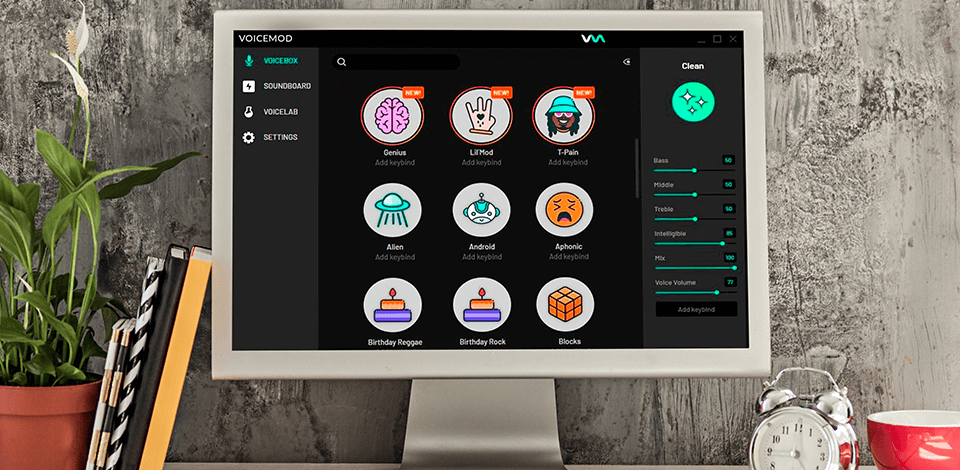
With the best voice changing software, you can entertain yourself or even protect your privacy online. No matter whether you want to sound different to prank your friends and relatives or disguise your natural voice not to be recognized for some reasons, these programs will help you to complete any task.
Use the best voice changing software for changing your voice and broadcasting it over the web, while calling via Skype or other messengers, for example. This can be very useful and practical, but some people often look for such programs for illegal or immoral purposes.
This overview describes the greatest and most functional voice changer software suitable for your personal use. Depending on your tasks, you can select a real-time voice changer or similar programs that firstly record your voice and then alter it.
Verdict: Clownfish is a unique and innovative tool which allows you to change your voice according to your mood, or voice tone as it is commonly known. This voice changer for Discord has been designed by an audio engineer who has created the biggest and most convincing voice changer ever.
The program works by recording your own voice and then transforming it into a more convincing one with the help of five different recordings. The recordings are all completely original and are created using the same voice changer technology that makes the software what it is today.
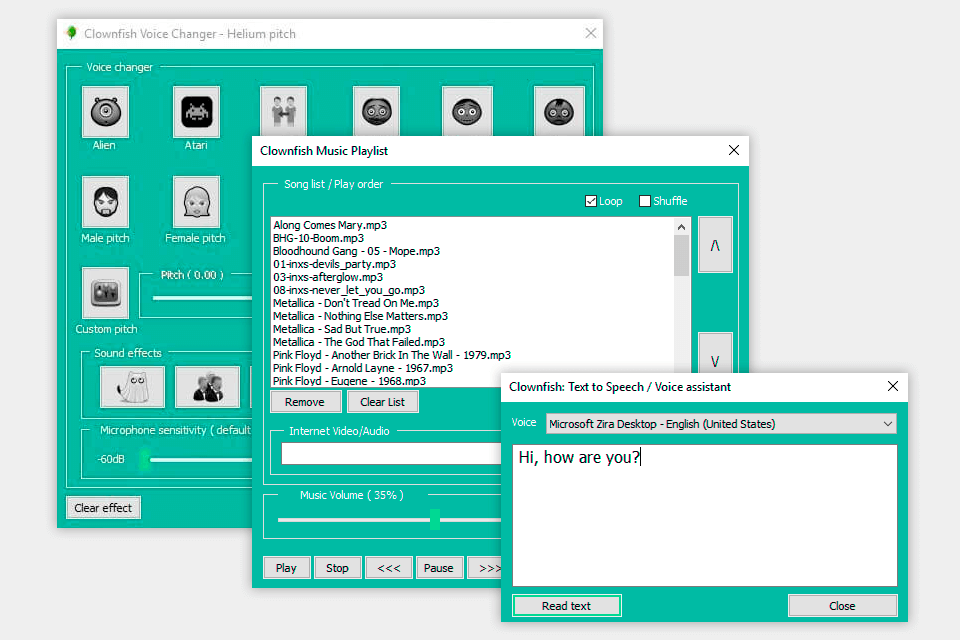
Verdict: MorphVOX is one of the best voice changing software out there on the market. The product was developed by a professional sound editor and has been specifically designed to produce a unique vocal quality for those artists that are well known for their vocals.
The free audio editing software is very easy to use for anyone who is well versed with computers. There are a few different ways that this product can be used and all of them have their own unique benefits.
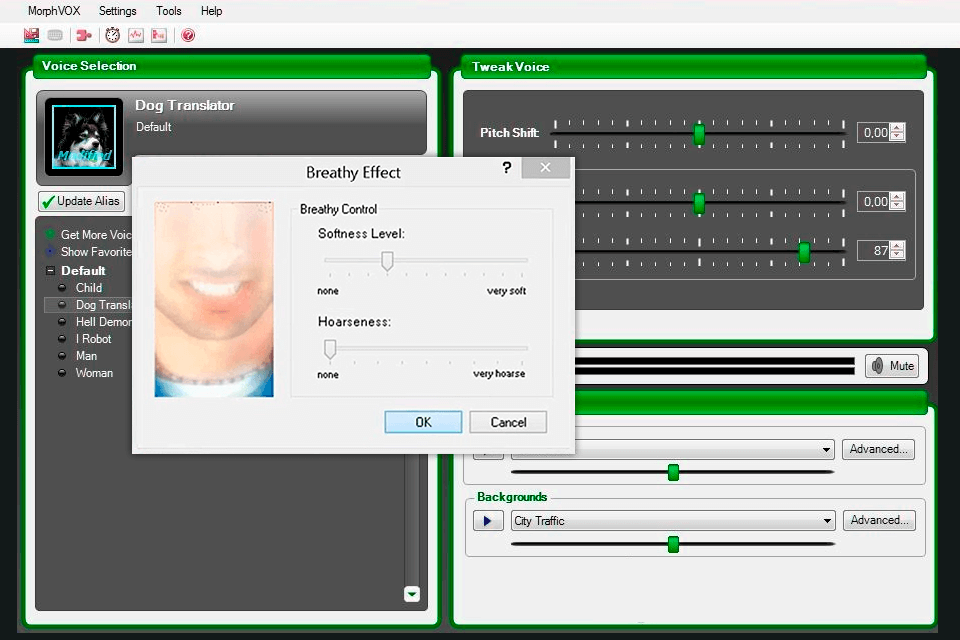
Verdict: RoboVox is a software that has been designed by a group of researchers and technology experts and it promises to change how people talk to each other through its unique feature-set. The product's developers say that they have spent many years improving the features of the software in order to provide their customers with the best experience possible when speaking to each other.
It also boasts an impressive list of features that includes a virtual headset, a built-in recorder, voice to text app, and even the ability to make presentations with its text-to-speech capability.
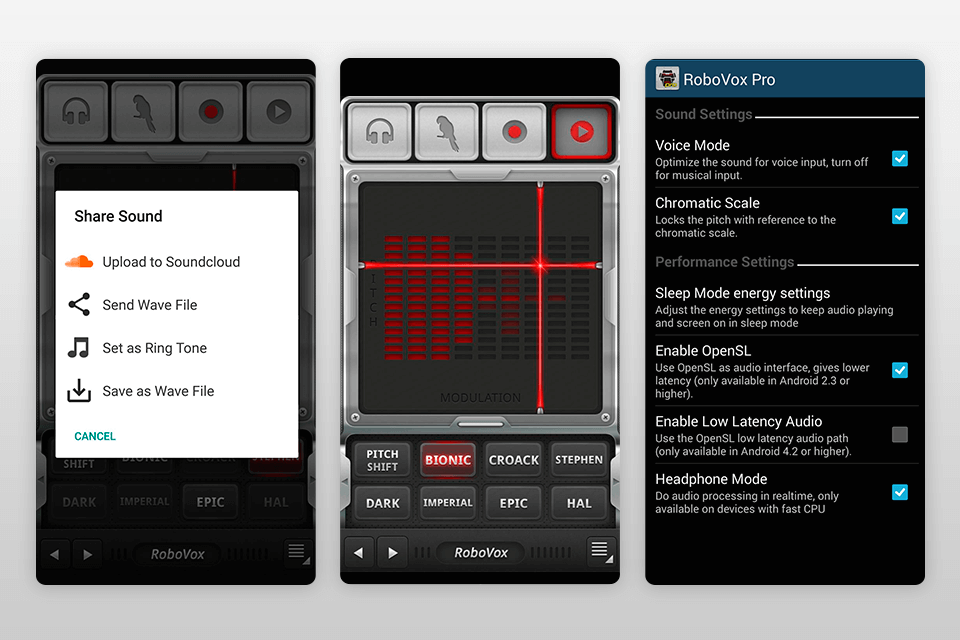
Verdict: Voicemod provides a number of features that help you create great-sounding recordings. It has various steps and options that enable you to record any kind of voice, even from a computer speaker.
Most people are familiar with the function of the microphone on their personal computers. What is probably not as clear is how the sound is transformed into words and the quality of that sound.
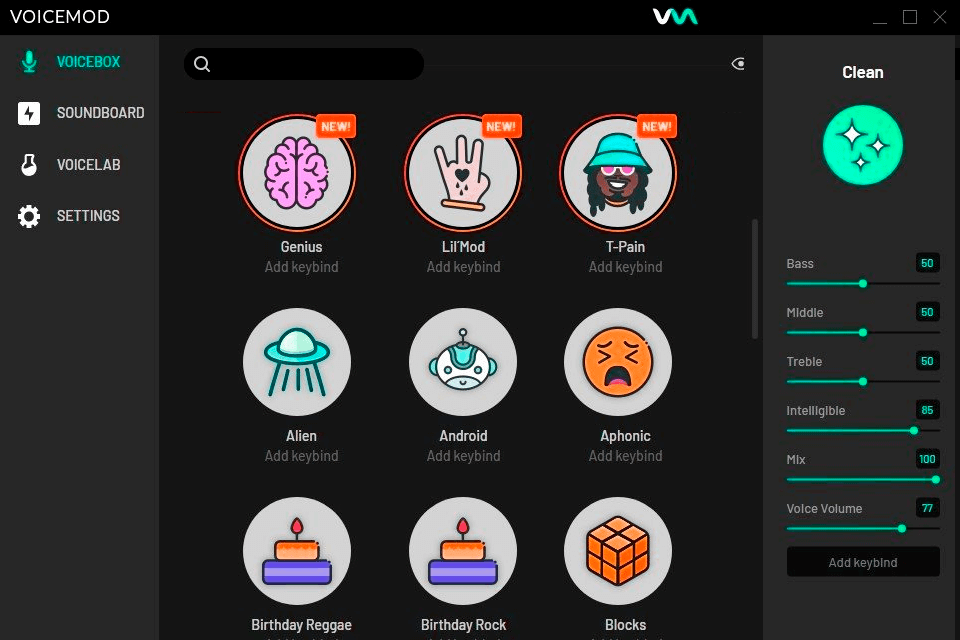
Verdict: If you want to be able to record everything without anyone ever hearing what you are saying, then you need Mumble voice changer for Windows. This software is not difficult to use and can help you change your mike without anyone ever knowing.
The first thing that you need to do when you want to use Mumble is to go to the start menu by clicking on "start". Then you will need to click on the "options" icon. You will find that you have three options here; you can choose from "mic in", "mic out", and "one speaker".