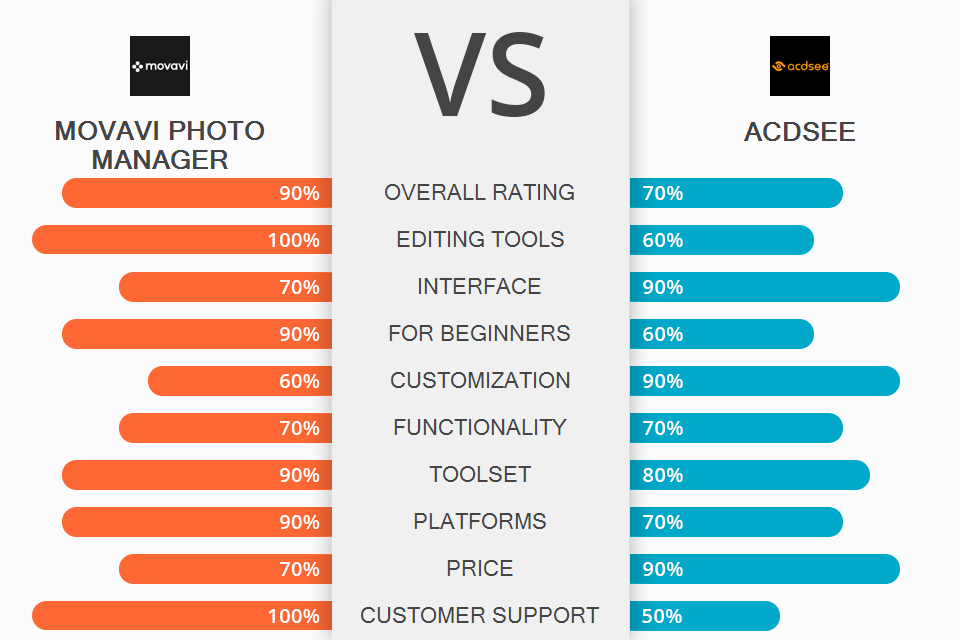
Naming a winner in the Movavi Photo Manager vs ACDSee battle isn’t that simple, considering that both programs contain many tools for quick file search, filtering out duplicates, and sharing images right from the working space.
Movavi Photo Manager is a memory-based photo organizer that runs smoothly on Win and Mac devices. Using it, you can organize, tag, and enhance photos in several clicks.
ACDSee is included in the list of the top digital asset management and photo editing programs distributed as a one-time purchase. It supports about 86 file formats including GIF, RAW, JPG, and more.

Movavi Photo Manager is photo catalog software suitable both for professional and amateurish needs.
If you have a large collection of photos, which grows every day, you know how difficult it is to find one specific photo. The process can take several hours, which is very frustrating.
That’s the main reason why many people look for a reliable image search instrument. Movavi Photo Manager is a decent option to try, as it scans huge photo libraries with ease, providing you with the needed file in a matter of seconds. It also functions as photo organizing software with a pack of tools for effortless organizing and management of digital photo collections.

ACDSee has much to offer to users when it comes to photo organizing and editing. However, the program lags behind competitors in terms of RAW conversion and usability.
The software has been on the market for many years and undergone several upgrades. For some reason, the program isn’t very popular, though the range of tools and features deserves many flattering words. The most reputable photo workflow and editing package is called ACDSee Photo Studio Professional and it can stay on par with Adobe Lightroom.
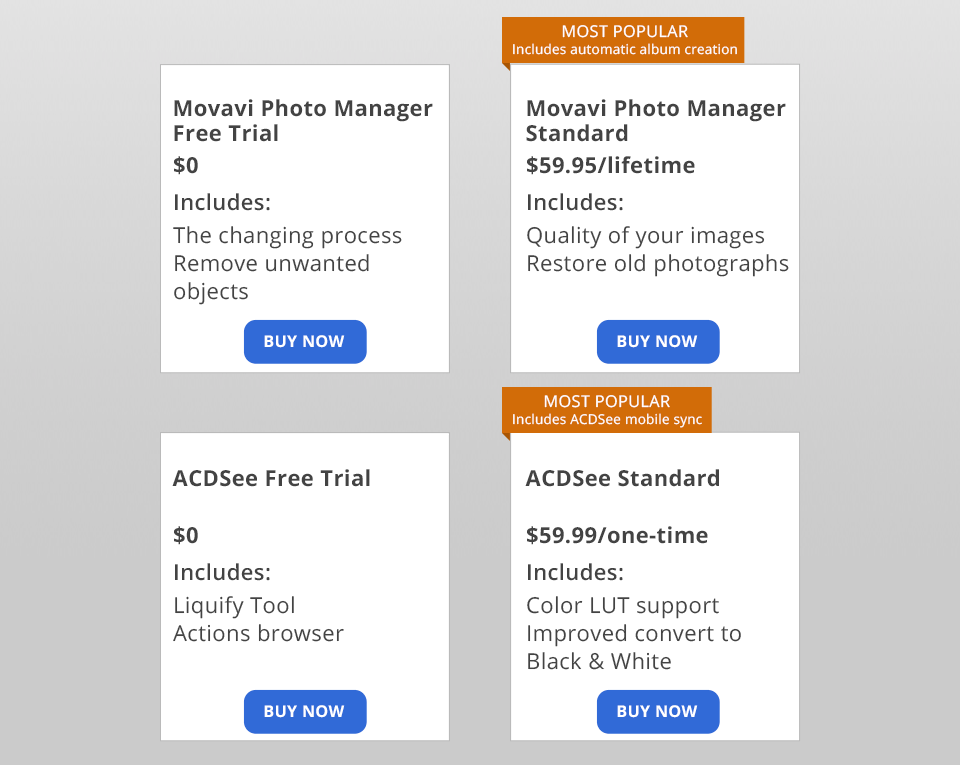
ACDSee has adopted Adobe’s subscription model. However, you can still get the program as a one-time purchase for $99. If you opt for a subscription plan, you need to pay $89 annually ($8.90 per month). Five people can use the program on Mac and Windows computers. Besides, you get access to ACDSee Web galleries to demonstrate your images and can use 50GB of SeeDrive Cloud Storage. If you need more – pay $25 for 50GB or $50 for 100GB.
Movavi Photo Manager comes in a kit with a program for image editing, and this pack costs $49.95 for 1 year. Alternatively, you can get a lifetime license for $59.95. The developer created versions both for Windows and Mac users.
Movavi Photo Manager and ACDSee have similar tools that are indispensable for quick and effortless photo managing, instant search, and duplicate removal. However, there are several differences that make them suitable for varied groups of users.
ACDSee is a top-notch photo organizer and editor with a growing number of tools and features. You can get it paying once or choosing a subscription model.
Movavi Photo Manager appeals to users with its straightforward UI and a plethora of tools. This photo organizer lets you find the needed image in an instance without much effort on your part.