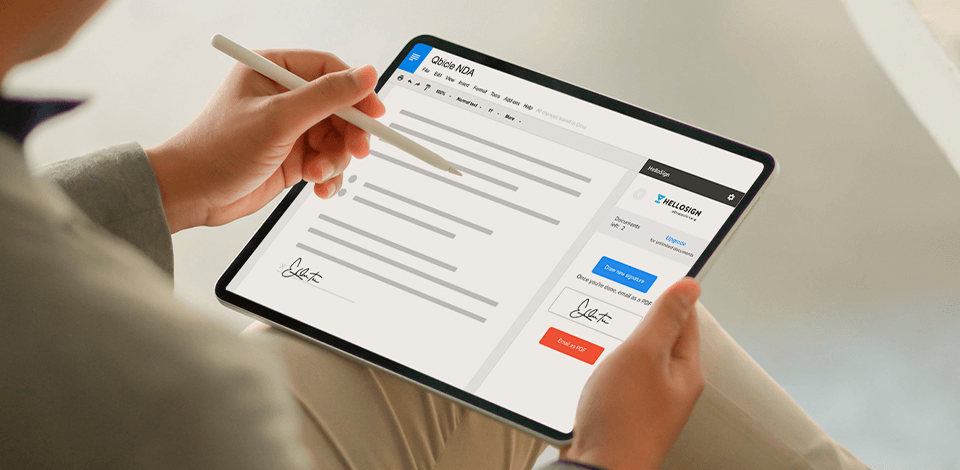
If you have to sign important documents or contracts during the pandemic and you don’t want to come into direct contact with your partner, check out these inexpensive and reliable Adobe Sign alternatives. These programs will help you manage documents and create important signatures while allowing you to use various templates, send out mass emails to your workers, integrate with cloud services, perform analytics, and track client activity.
Even though Adobe Sign can add mass signatures to all documents and directly work with Adobe Acrobat DC and Adobe Portfolio for editing PDF files, it still requires a monthly fee, which won’t be to everyone’s liking. That’s why I’ve put together a list of the best free and cheap Adobe Sign alternatives that will help you efficiently manage e-signatures, track activity, and work in a team.
All above-mentioned Adobe Sign alternatives offer multiple advantages, including customizable templates, the ability to integrate with the best cloud storage platforms, client tracking and analysis, a feature for hiding your documents from public view with the help of multiple authentication levels, and transaction support.
Simpler software like Adobe Sign is meant primarily for personal use, allowing you to integrate the API into your CRM system, set up automatic signatures, add attachments, and receive reports and notifications.
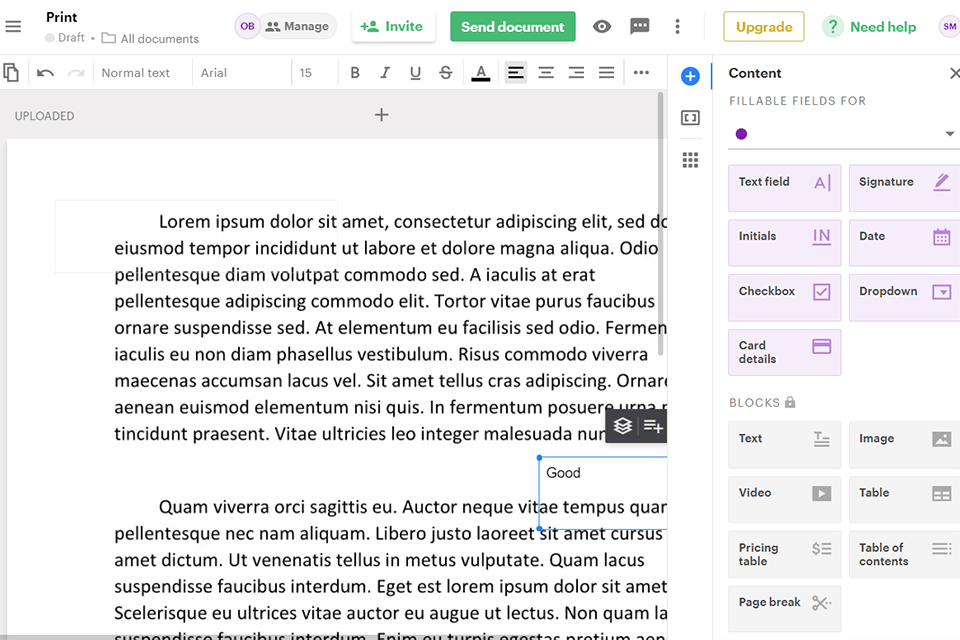
PandaDoc is a simple software for managing, creating, and sharing digital documents. Among its useful features, you’ll find the ability to add a digital signature, create commercial documents, and use drag-and-drop functionality, which significantly simplifies the document creation process. Additionally, you can make use of the provided customizable templates.
Main Features of PandaDoc:
Other than basic functionality, this software provides unique features like keyword and phrase search, bookmarks, saved document changes, and the ability to add images to the project. Additionally, after preparing a PDF document, the user can add an automated e-signature.
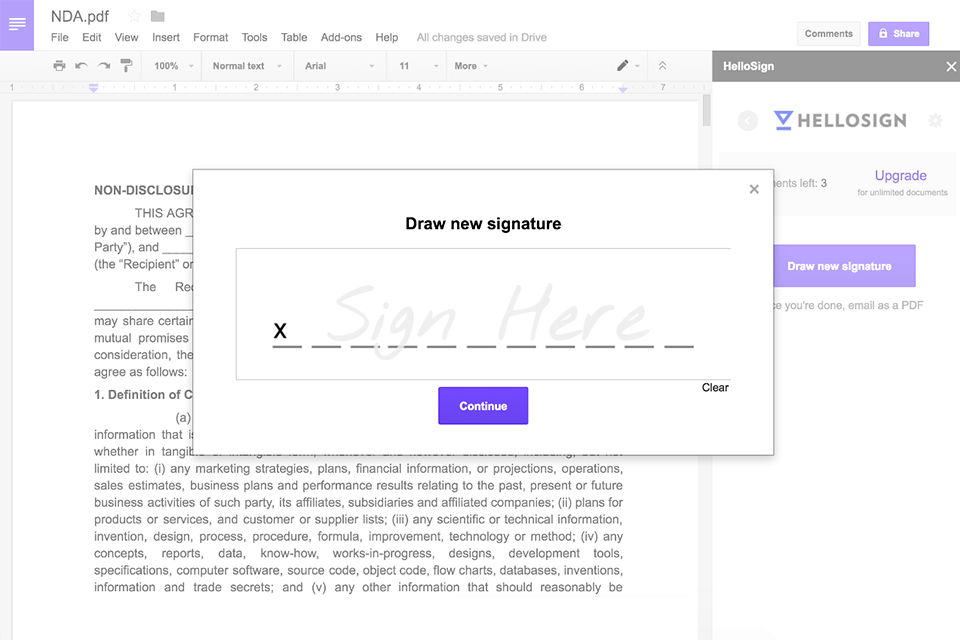
HelloSign is a rather simple and popular web app that allows the user to add e-signatures to documents, create email accounts, perform transactions, and manage an audit trail with timestamps, adjustable text fields, checkboxes, and dates.
Main Features of HelloSing:
The app’s main advantages include expanded security settings and a simple learning curve for managing your account. It’s also worth mentioning the premium functions included in the paid package such as branding capabilities, mass sharing, and detailed reports.
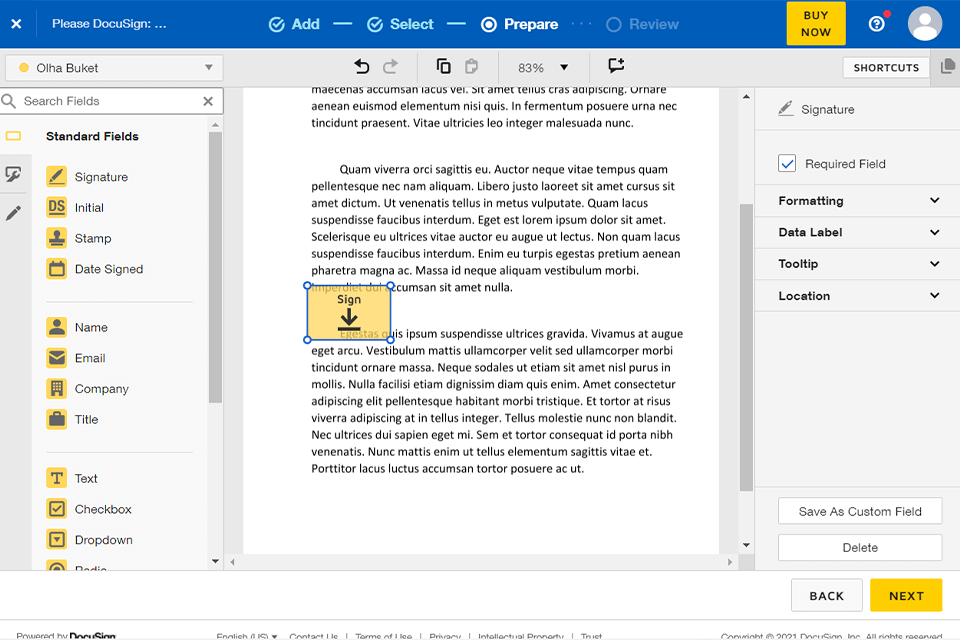
With the help of this Adobe Sign alternative for digitally signing documents, you can easily check the status of your contracts and agreements by setting up automatic reminders. The software also offers over 350 integrations with editing tools. When working in DocuSign, you can conveniently add checkboxes, tags, switches, and find any needed documents.
Main Features of DocuSing:
DocuSing lets you easily keep track of all your documents and signatures. Additionally, you can adjust, export, and print out reports on all files. Data can be exported in CSV format, which is very convenient.
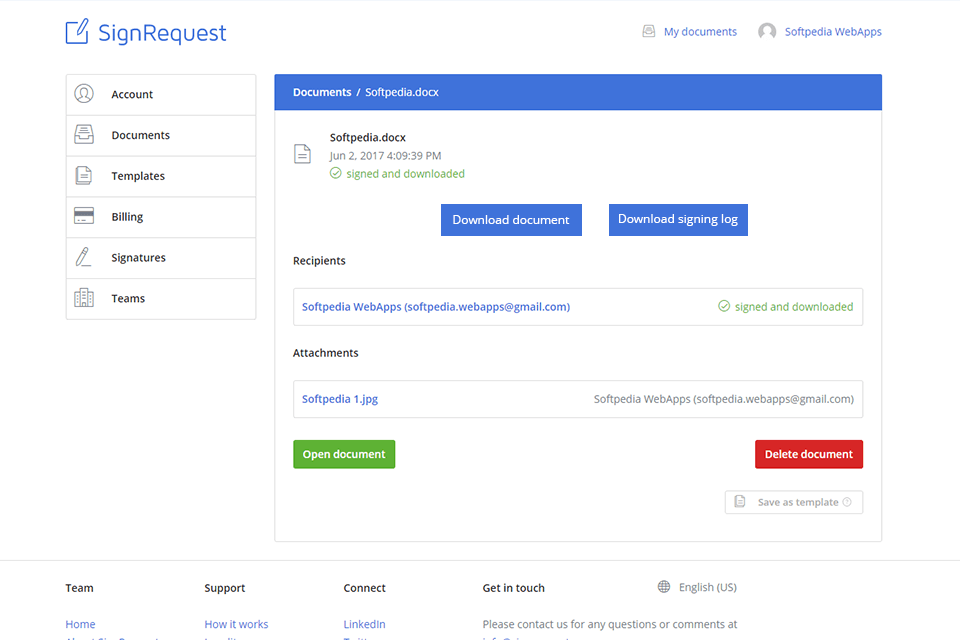
SignRequest is a powerful software aimed at helping you sign documents, organize and edit them, and monitor your activity. Other features of this option include date and time marks, authentication, the ability to add text, templates, and much more.
Main Features of SingRequest:
This software is integrated with Google, Dropbox, and other cloud services. Additionally, SignRequest offers group accounts for working together as a team with the ability to track all actions.
It also offers API integration, which is very convenient for developers. You can integrate this tool with real estate CRM software like Zoho CRM, Salesforce, or Microsoft Dynamics, as well as your own CRM system.
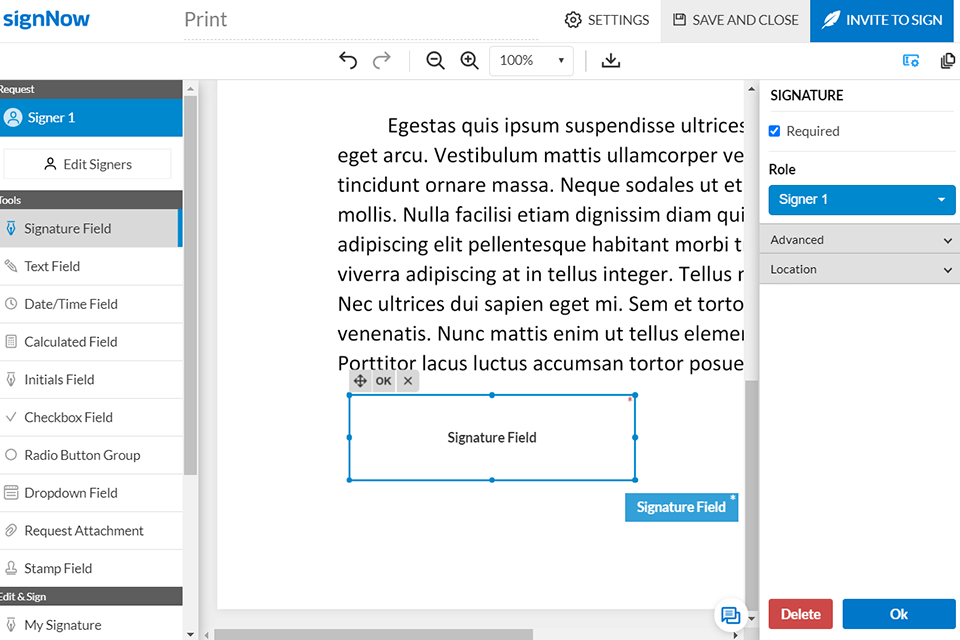
SingNow is a good option for people that need to quickly sign and edit a document with minimum effort. You can scan and instantly sign documents, as well as export and import your signatures and initials.
Main Features of SingNow:
This software offers multiple document cloud storages for you to choose from, including One Drive, Google, and DocuShare. SingNow keeps an audit trail that lets you check your entire history of created and signed documents. Users can also view such information as IP addresses, signing date, and the device that was used for creating or signing the document.
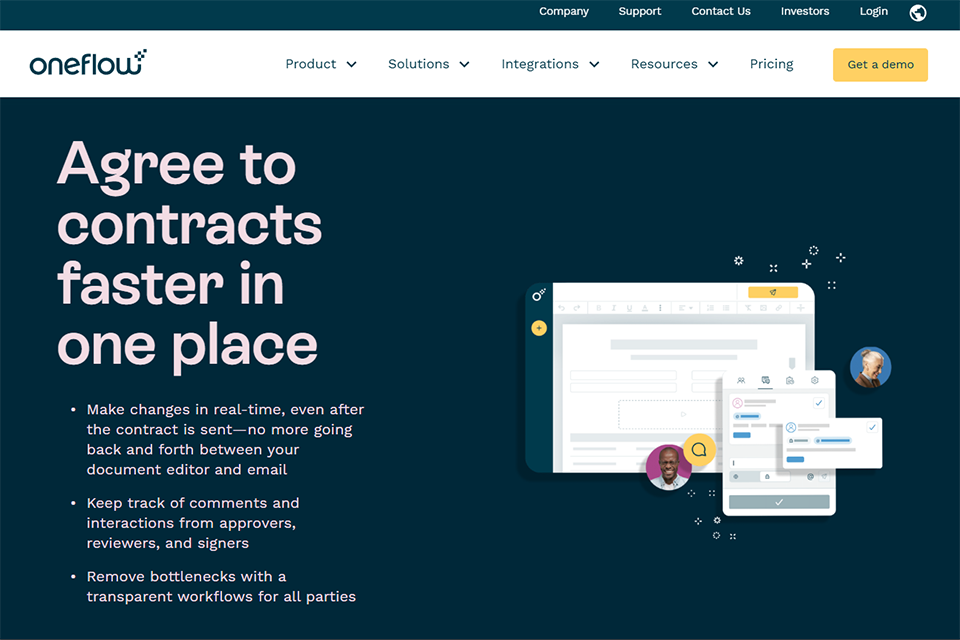
Verdict: I work out of Oneflow, which enables me to create, edit, and sign documents in one spot. It gives me, as an Adobe Sign alternative, the power of making live edits, seeing all interaction, and working within my CRM in live time without having to flip back and forth between programs.
I particularly enjoy having the capability to create specific workspaces for other teams, which have specific permissions and templates. The automation of renewal or expiration reminders assists me in maintaining awareness of deadlines, and the pre-populated templates help in easily and quickly creating new contracts.
Main Features of Oneflow:
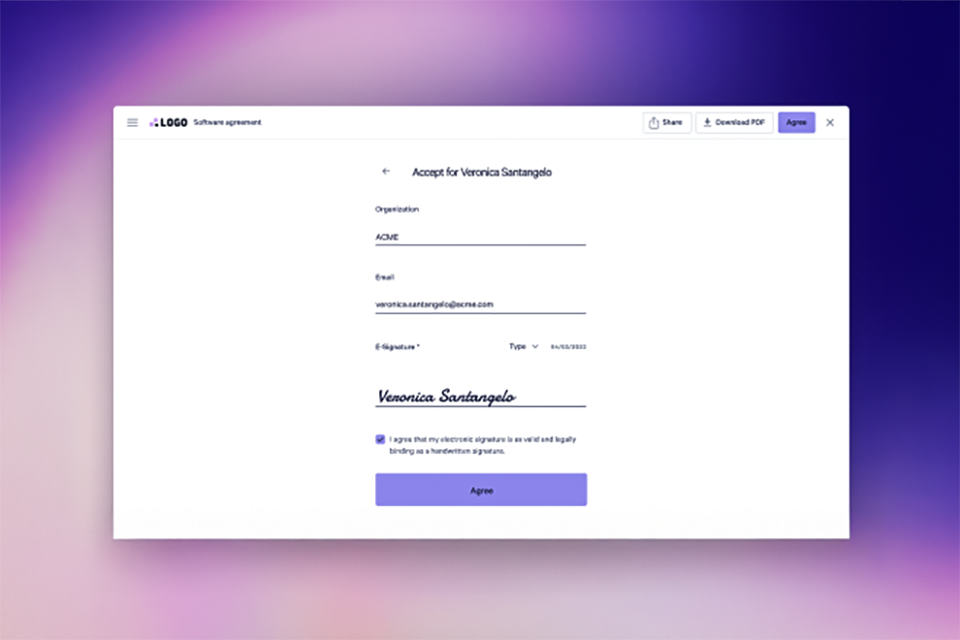
Instead of delivering static PDFs, working with Qwilr made it much simpler to communicate offers in a professional, interactive way. It also functions as an alternative to Adobe Design, allowing you to create aesthetically pleasing pages without launching a complex design program.
The integrated e-signature flow eliminates the typical back-and-forth, proposals have a contemporary appearance, and clients may traverse them like a mini-website.
Main Features of Qwilr:
The option to change proposals in real time without sending files again was the most helpful feature. Clients go through the entire process in one location because agreements, pricing tables, and signatures are all on the same page. The straightforward signing process makes the experience seamless on both desktop and mobile devices, and approvals are returned much more quickly.
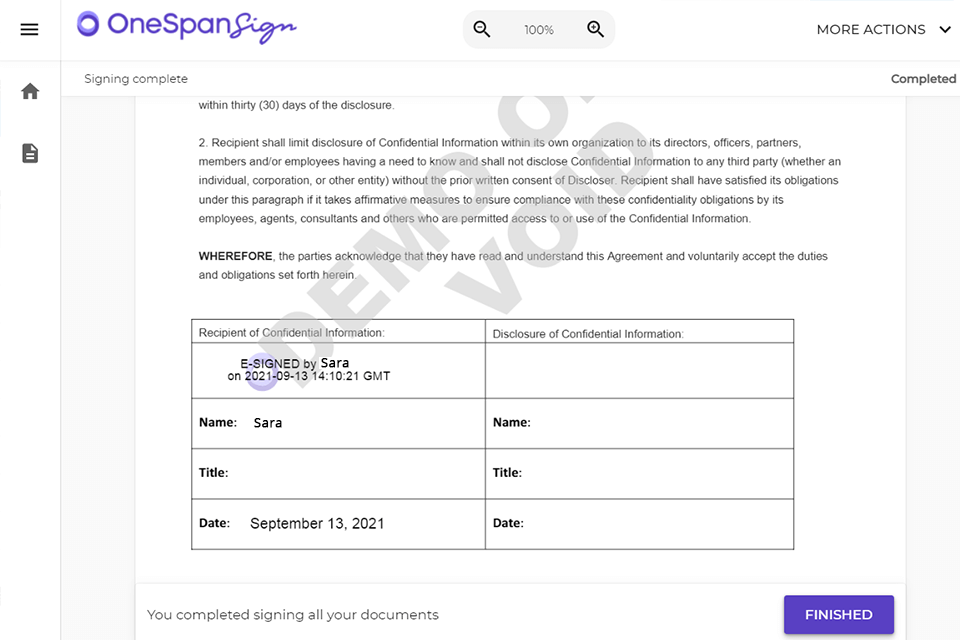
OneSpan Sing is one of the best and most reliable Adobe Sign alternatives for efficiently working with documents and signatures. By using this software, you don’t have to worry about the safety of your important documents, receipts, and other files thanks to OneSpan Sing's advanced security features. You can protect your documents with a password, and the implemented full transparency system allows you to view the activity of each document and all journals.
Main Features of OneSpan Sing:
Some of the more interesting features of this software include automating search by keyword or sentence, lots of templates and mockups for a more convenient workflow, adjustable fields, the ability to add attachments from the signee, and many others.