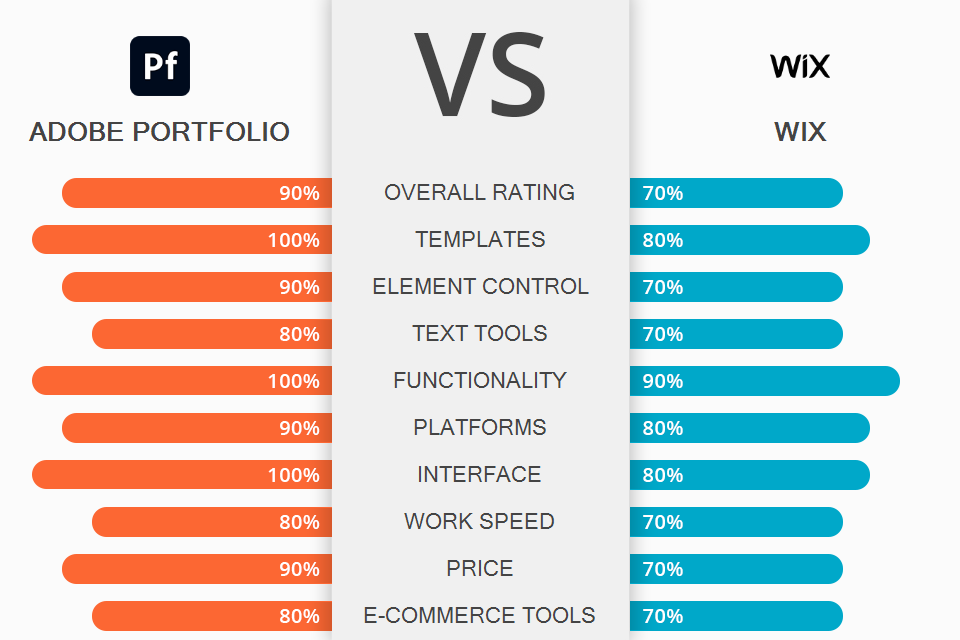
Are you going to create your website or blog and do not know which program to choose for this purpose? If you compare Adobe Portfolio vs Wix, you will see that these website builders have great functionality. Both platforms allow creating websites, including portfolios, landing pages, blogs, and online stores.
Adobe Portfolio was developed for creating a portfolio website. It allows building a fully functional website in a short time. The platform will come in handy for sculptors, designers, illustrators, photographers, stage directors, etc.
Wix is a good website hosting for photographers, since even inexperienced users can use its drag-and-drop visual editor for creating websites. It is great for building small and medium-sized sites with a complex design and extended functionality.

Adobe Portfolio allows you to build and edit a website. This website builder for photographers has many ready-to-use templates for various types of portfolio websites. You can also compare Adobe Spark vs Portfolio to define which tool has more extensive functionality. Besides, Adobe Portfolio allows generating a URL address according to the preferences of the users and protecting their web pages with a password.
Even if you use Adobe Portfolio free of charge, you can connect it with the Behance platform, which allows demonstrating your works. One of the main advantages of Portfolio is that this software lets you edit the templates.
Besides, the program is quite handy for creating a photography portfolio in several steps. Adobe Portfolio is optimized for various devices, like a phone, tablet, laptop, desktop.

Wix is the most popular website builder for creating complex promo websites, such as portfolios, business websites, or landing pages. This service will come in handy for amateur photographers who want to learn how to start a photography blog. It also supports eCommerce options.
Wix supports a variety of advanced technologies that other worthy builders like Velo, Editor X, ADI cannot offer. When it comes to search optimization tools, Wix provides users with the same capabilities that are offered by the majority of website builders. Its UI is very user-friendly, which makes it perfect for people who don’t have any experience in digital marketing. Each paragraph contains a short description of what kind of data it should be filled with.
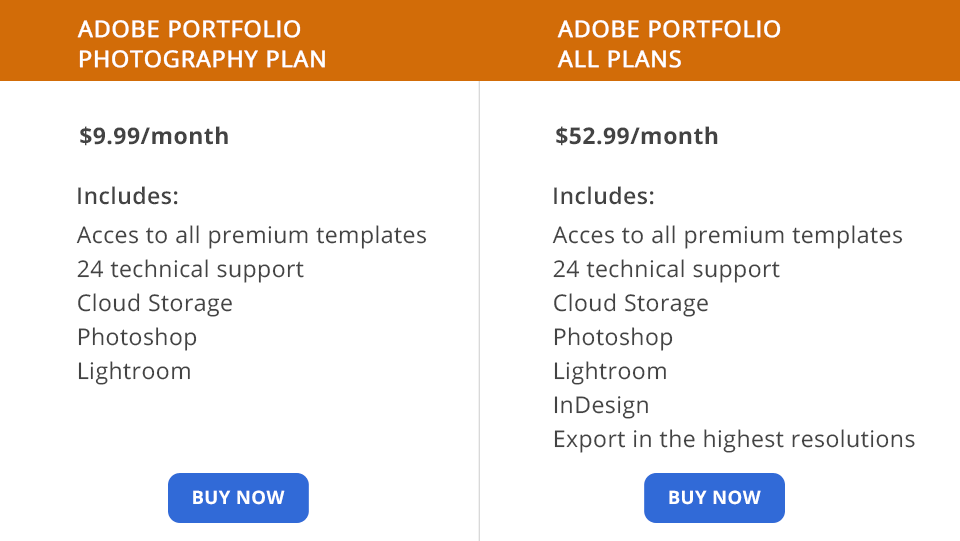
A user can select one of two subscriptions options for using Adobe Creative Cloud free of charge. Adobe Portfolio is part of CC All Apps or CC for Photographers.
If you pay for CC All Apps, you receive the full collection of Adobe creative programs, including Photoshop, Illustrator, and InDesign for $52.99/mo. CC for Photographers allows you to get access to free Adobe Fonts as well as Photoshop and Lightroom for $9.99/mo.
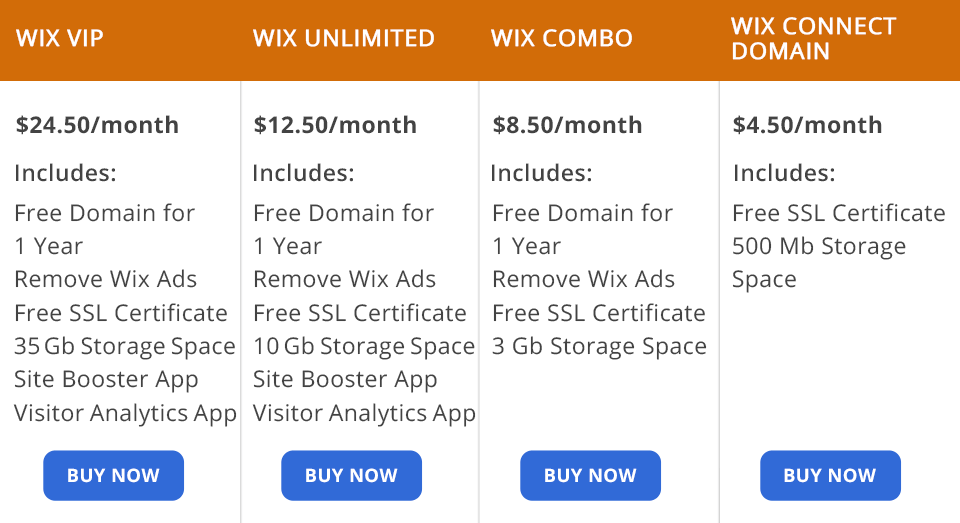
As for Wix, you can choose from subscriptions for websites and “Business and eCommerce” packages. The list for sites contains 3 plans, the price of which starts at $8.50/mo. The Basic subscription for personal use provides users with a personal free domain for 1 year, 3 GB of storage space, 24/7 support, and 30 minutes of the video archive.
The Unlimited plan costs $12.50/mo. It increases your video archive time to 1 hour and storage space to up to 10 GB. With it, you can use Site Booster and Visitor Analytics for free for a year.
The VIP $24.50/mo package offers the increased size of video archive time and storage space, it also allows you to create a professional logo. Besides, you get 40+ different sizes of a logo optimized for social networks. To get a domain, you will need to pay $4.50/ mo.
Adobe Portfolio is an optimal choice for users who need a simple, stylish, and functional website. If you have a portfolio on Behance and want to build your own website, this program is the best solution. Adobe Portfolio synchronizes with your Behance account and can transfer all the projects to the website. If you want to create a complex web page, it’s better to use a more advanced option.
Wix allows creating beautiful websites quickly without advanced coding skills. It offers extensive functionality with many handy features. With a large collection of templates, a rich app store, and many professional-level profile modules, this website builder is suitable for creating almost any type of site.