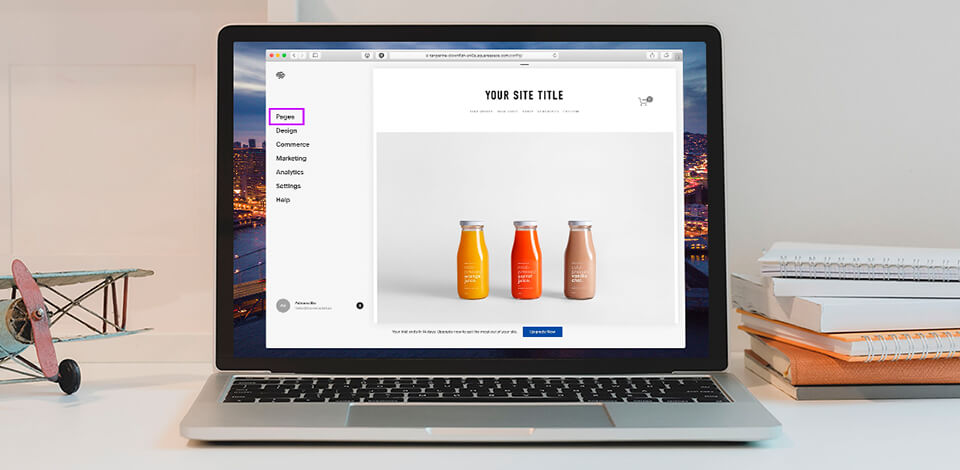
If you're an aspiring designer who wants to save money on website and app page layouts, check out this list of the best Adobe Portfolio alternatives. The article will tell you about free and professional services that will help you design pages automatically.
Although Adobe Portfolio has a rich set of features, including unlimited pages, hosting, AI builder, and thousands of templates and widgets, you need to subscribe to Creative Cloud to use this program. For this reason, we recommend you check out Adobe Portfolio alternatives and find the best service for your budget and needs.
While researching the market, I have selected the best solutions that make it easy to create page layouts with multi-page layout support, automation, responsive design, templates, built-in cloud storage solutions, password protection, an online search for the desired images, and much more.
The article also includes a great variety of free solutions that allow creating simple one-page sites for your first portfolio as a photographer.
Wix allows you to create landing pages, Flash sites for blogging, business, and sales, or your portfolio. The website offers thousands of ready-made templates and a simple drag-and-drop constructor right in the browser. You can add or remove unnecessary widgets, add your own pictures, descriptions, and a chat-bot without any coding skills.
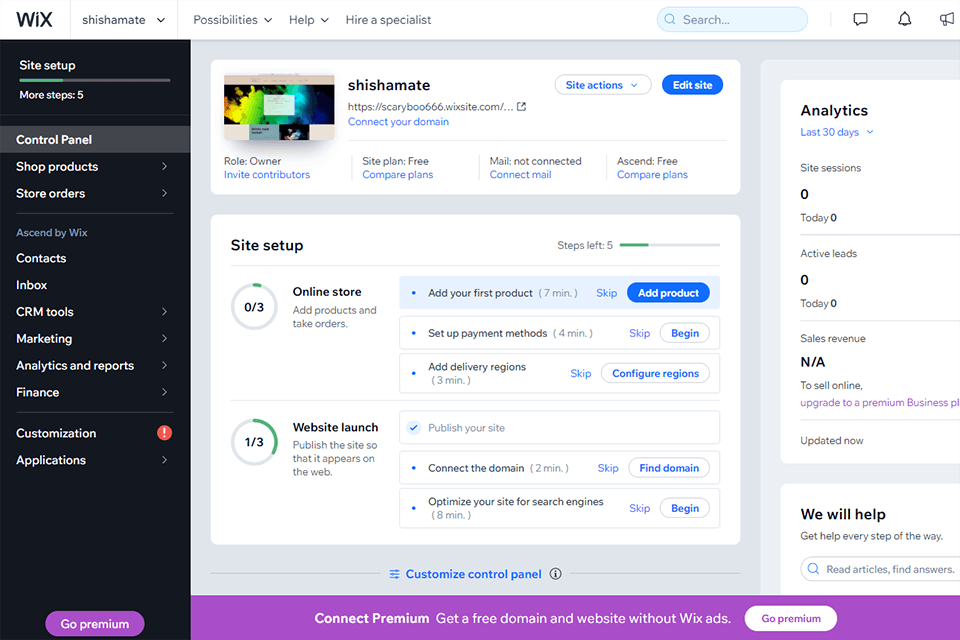
Main Features of Wix:
Unlike a regular website builder for photographers, Wix does not charge a transaction fee when you sell your presets. However, if you want to connect a domain rather than use the dedicated Wix URL, you need to subscribe to its basic plan.
Squarespace contains hundreds of beautiful landing pages and portfolio templates, including several layout options for "About Me" and "Resume" pages, as well as a contact page. It also offers domains, e-commerce features, hosting services, galleries, analytics, and 24/7 support.
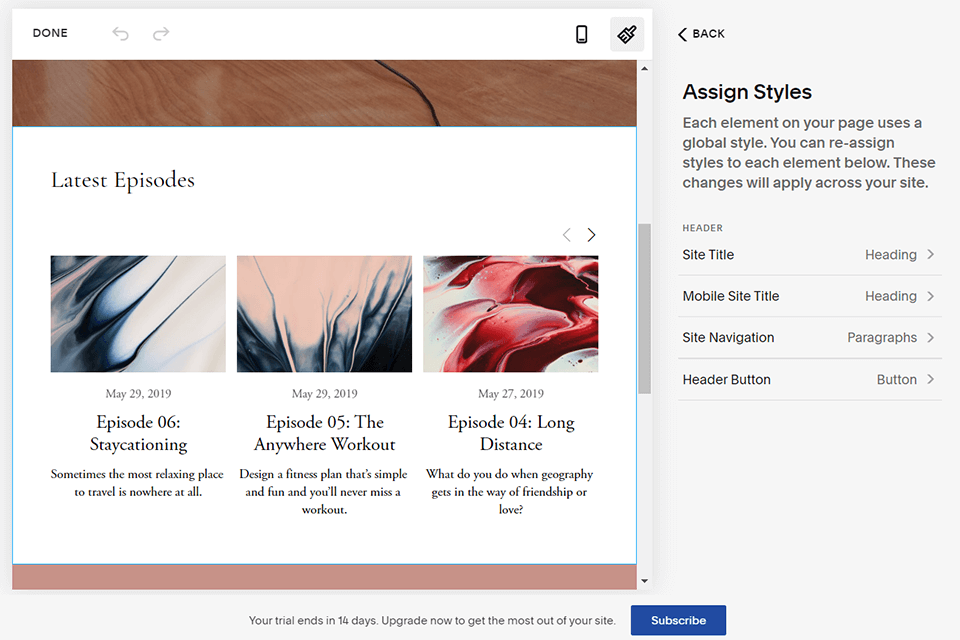
Main Features of Squarespace:
The main advantages of this Adobe Portfolio alternative are unlimited cloud storage and bandwidth for uploading and storing any number of photos or videos on your website.
It comes with pre-configured marketing options, which will save you time and money. With it, you won’t need to use third-party eCommerce platforms. A verified SSL certificate is also important, as it guarantees secure encryption of all transactions and personal data.
Weebly is widely regarded as one of the best Adobe Portfolio alternatives as it provides free plans with an intuitive website builder and hundreds of optimized templates. You can create a blog, web store, or entertainment page.
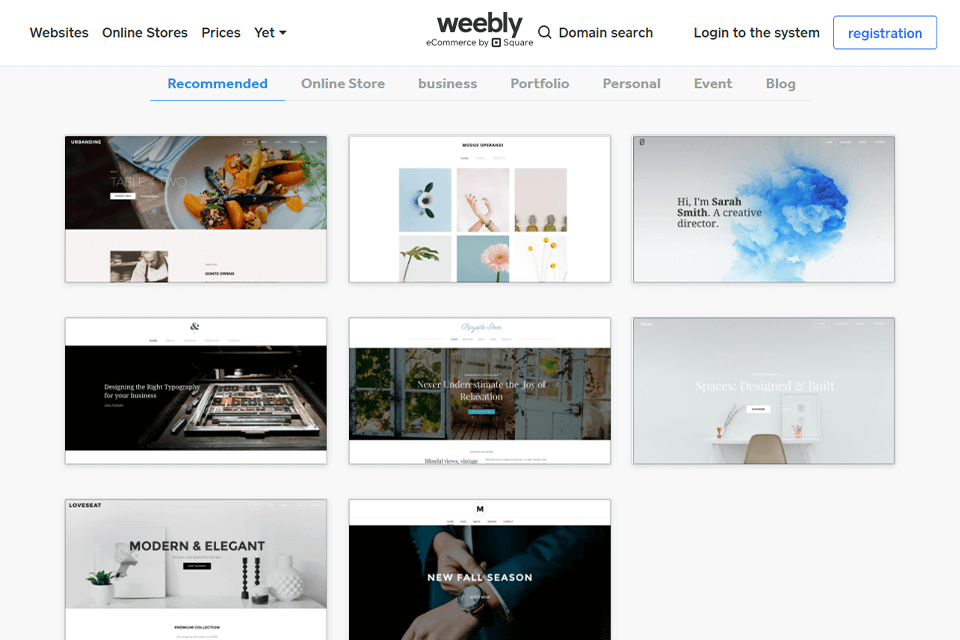
Main Features of Weebly:
Other settings include SSL encryption, domains and tools for setting up and running e-commerce sites. You will be provided with 500 MB of storage. The drag-and-drop interface includes basic image editing tools, including filters, cropping options, and brightness control.
Crevado allows you to create the best photography portfolio and host up to 30 images per month for free. When creating your first portfolio, it’s better to choose a paid subscription with custom CSS, a section with contact forms, and more.
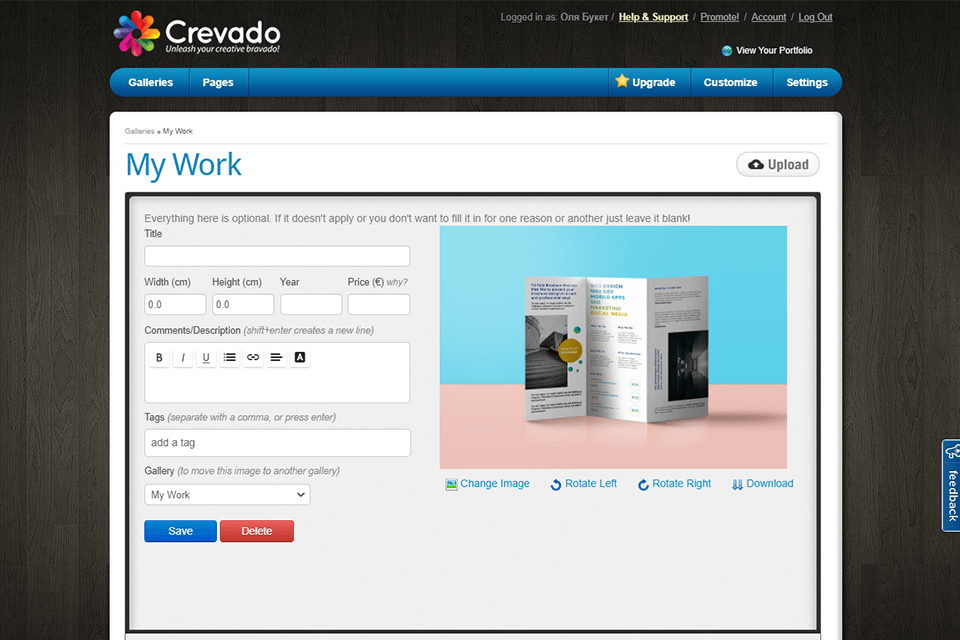
Main Features of Crevado:
To create a fully responsive portfolio with minimal effort, you can check out the ready-made templates and apply them to your site, with minimal adjustments. Besides, Crevado can protect your unfinished portfolio with a password and continue working on them later.
Started to use Pixpa to build a more complete creative portfolio. It includes so much more than galleries as a replacement for Adobe Portfolio — there's built-in e-commerce, blogging, and client proofing, which eliminates time switching between tools.
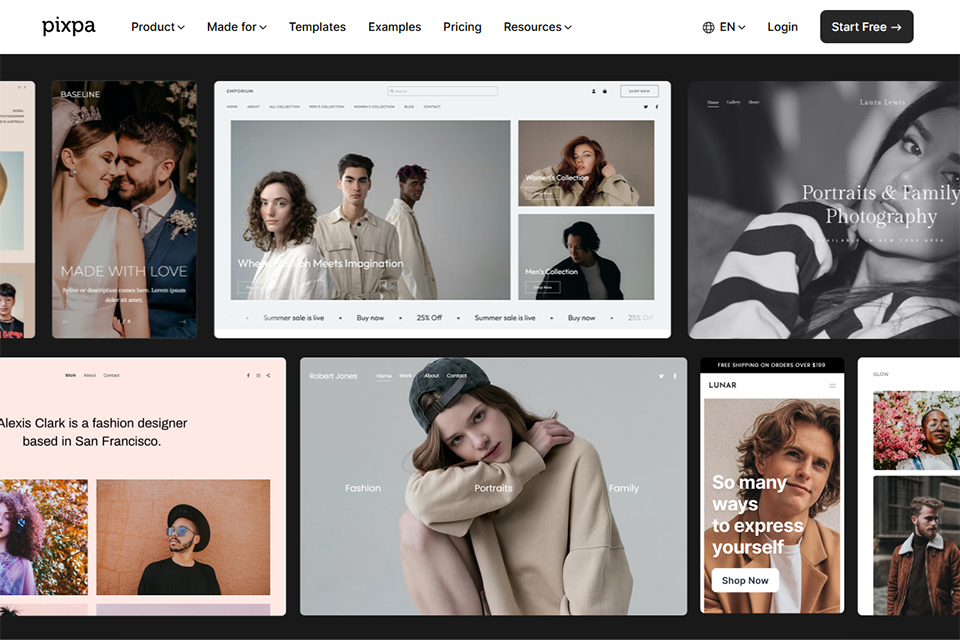
Main Features of Pixpa:
Enjoy how simple it is to modify pages, colors, and layouts without having to work with code. The support team responds quickly, and everything goes smoothly, even with updating the website within a very short time.
WordPress is a free website builder for professionals from various fields. This Adobe Portfolio alternative allows creating designs with original transitions, visual effects, and plugins. You can write the code manually or use professional WordPress photography themes.
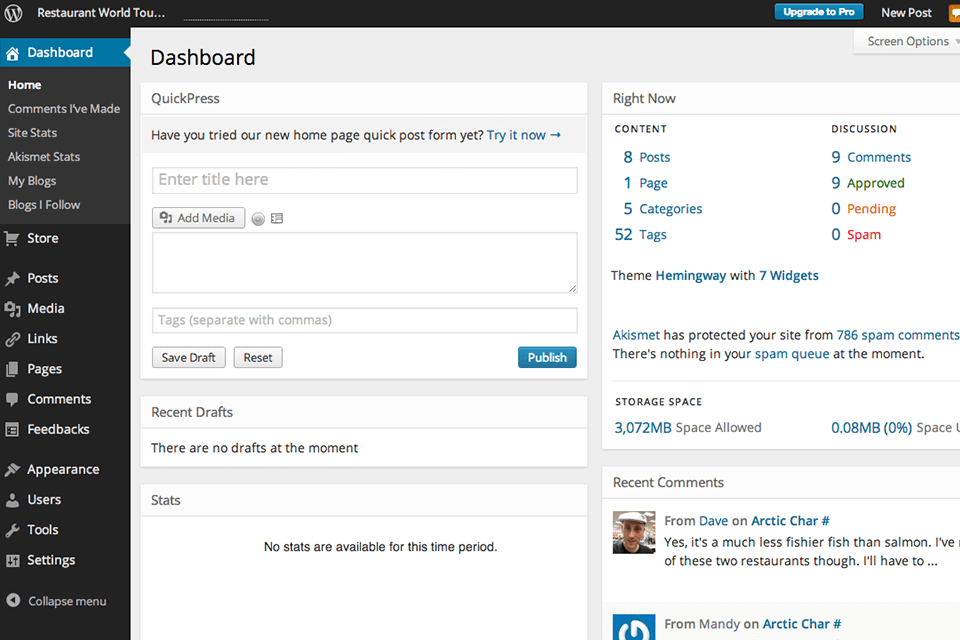
Main Features of WordPress:
WordPress supports any third-party widgets and plugins you can find. It has been remaining #1 on the market for a long time. You will find thousands of free tutorials that contain step-by-step guides for creating an eCommerce website and adding all the necessary plugins, including shopping carts, payment systems, and so on.
My experience in using Cake to make a digital portfolio was fantastic, and thus, it's one of the most excellent alternatives to Adobe Portfolio. This made this ease of use an advantage in letting me be more focused on the content and presentation rather than fumbling over technical skills for building a portfolio.
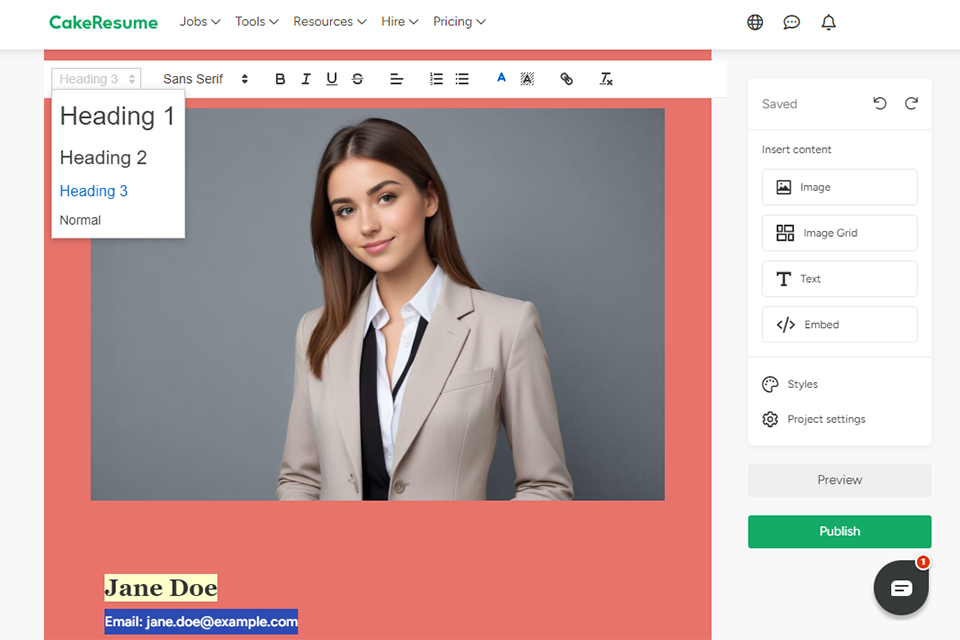
Main Features of Cake:
What stood out was that it enabled easy sharing of your work with potential employers or even on social media through its links. This functionality not only puts ease into getting my portfolio seen by the right people but also portrays skills and competencies in an effective way.
Jimdo is a free Adobe Portfolio alternative that allows users to create landing page layouts and functional websites with custom domains and 500MB of storage. Since the service is designed mainly for novice designers, it offers useful tutorials. After an initial survey, it will help you choose the design you need.
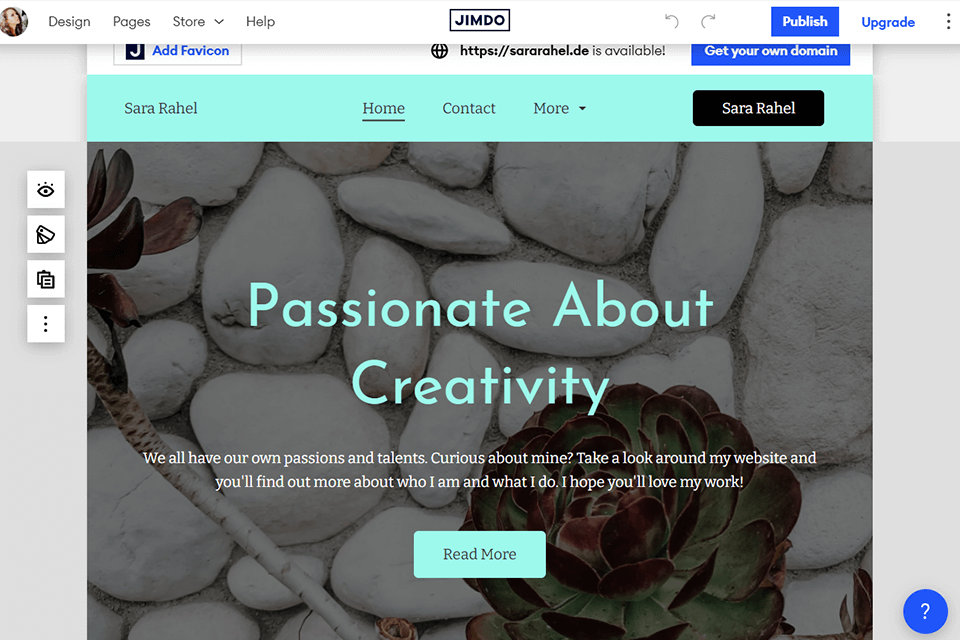
Main Features of Jimdo:
In addition to slideshows, digital marketing options, social media connections, and a media library, Jimdo provides next-level tools and services, including logo creation and store optimization.