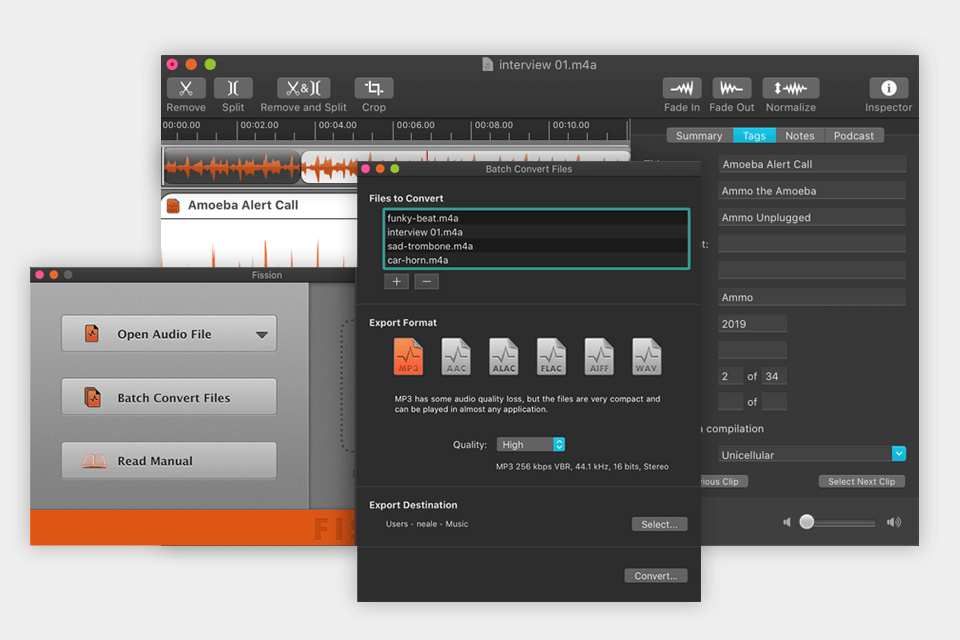You can perform high-quality and deep editing of your audio recordings with the best audio editor for Mac. Using a feature-rich program, you can edit audio files at a professional level, remove pauses and breaths from music tracks, mix podcasts, apply interesting sound effects, create vibrant and original ringtones in just a few clicks.
These Mac audio editing software are aimed at people, who enjoy composing music, recording podcasts, or just creating ringtones. You don’t have to be a musician to trim audio recordings with millisecond precision, design audio tracks from scratch, and remove noise from your audio recording, as one of the described programs will help you with the mentioned tasks.
Verdict: Adobe Audition is a professional audio editing software that helps you record audio, create background music for a film, and edit ready-made audio tracks. The main feature of Adobe Audition is dedicated waveform editing instruments that allow you to pinpoint problems in the audio file and make the necessary adjustments. This feature is defined as the biggest advantage of the program in numerous Adobe Audition vs Audacity overviews.
Being one of the best podcast recording software, this program has many useful features, including batch processing, automatic speech alignment, metadata support, and synthesized speech. Novice users can take advantage of handy guides for mastering the program.
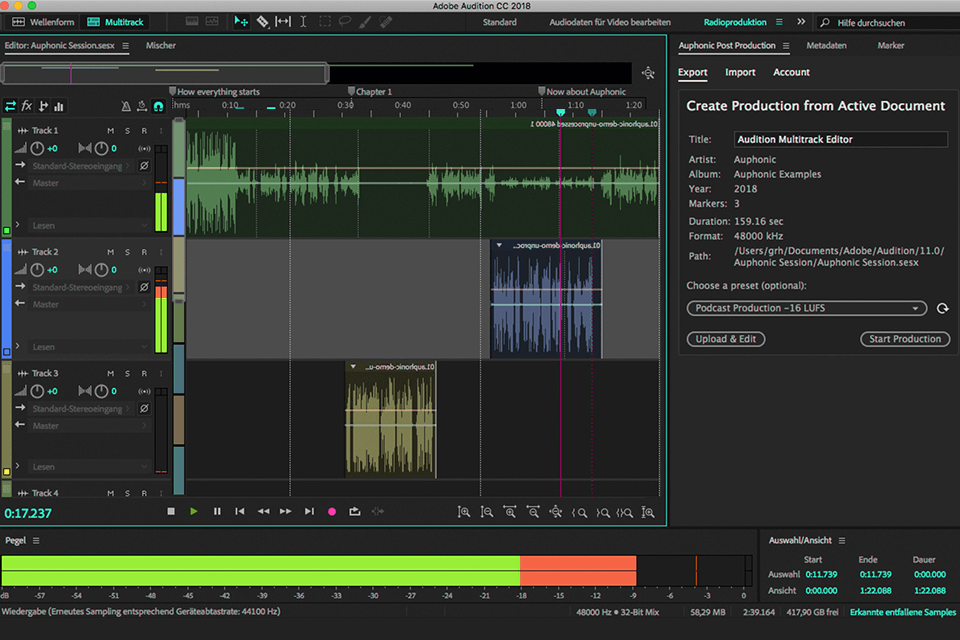
Verdict: Audacity is a free audio editor. This program can handle everything from recording audio clips to editing them with cut, trim, copy and paste tools, using sound effects, generators, and analyzers.
Audacity allows you to find plug-ins for just about everything you need in your project. The program is thought to be one of the best free audio editing software and it regularly receives updates. Therefore, you will always have all up-to-date options at your disposal.
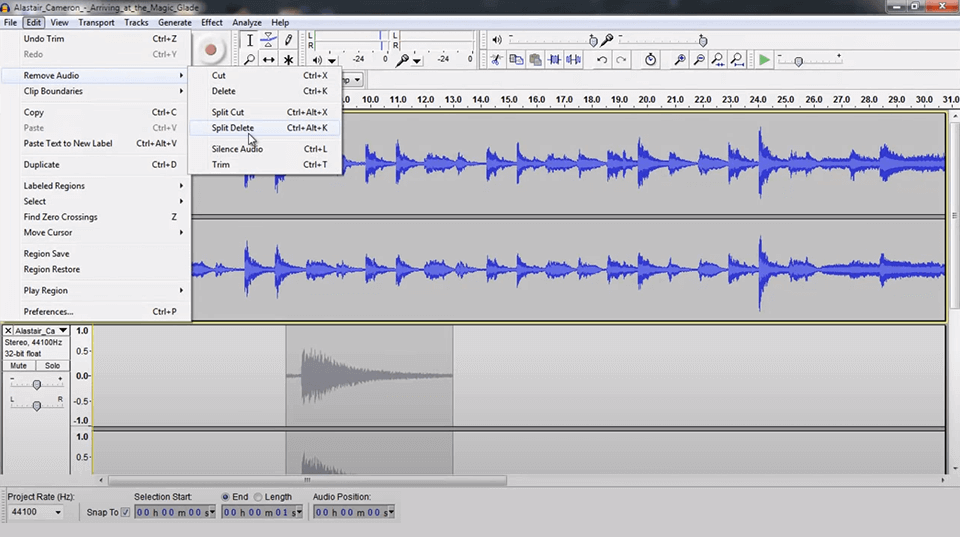
Verdict: PreSonus Studio One Prime is great sound editing software Macintosh. It is considered to be the best for audio mixing. It also works great for recording or editing podcasts and dubbing.
You can create or mix music with built-in effects, instruments, and loops. The program supports many file formats, including MP4, MP3, RAW, CAF, OGG, and WAV. Novice users will appreciate an intuitive interface.
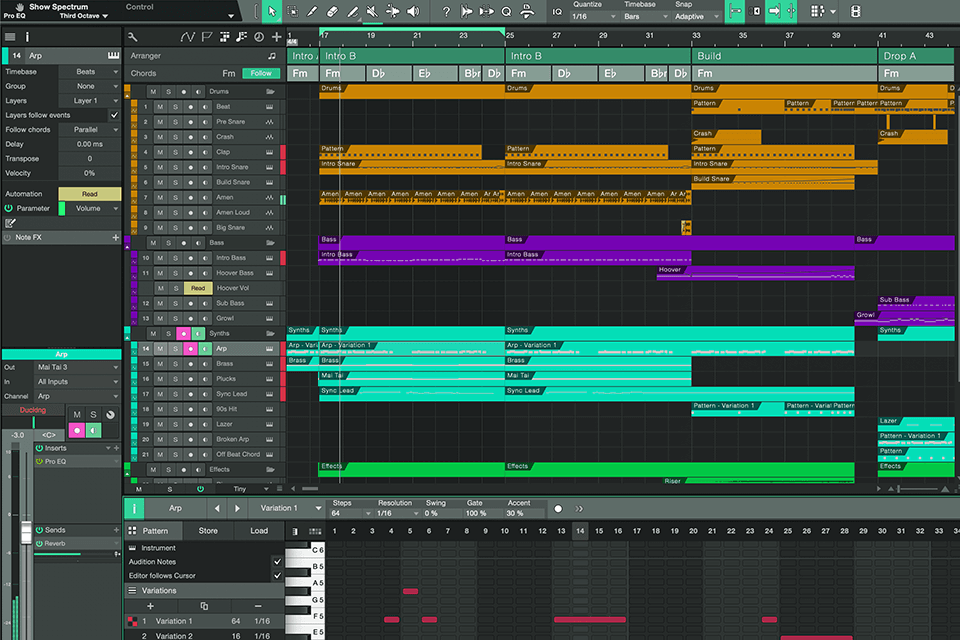
Verdict: Logic Pro is the best audio editor for Mac if you want to work with tracks or record podcasts. This program has a simple and intuitive interface, suitable even for inexperienced users. You can trim an audio track with millisecond precision, join multiple tracks, and align sound in just a few clicks.
The program has a wide range of advanced features, effects, and tools. It is also suitable for developing complete audio tracks from scratch. A distinctive feature of Logic Pro is the virtual drummer. It allows you to create drum tracks with a virtual musician.
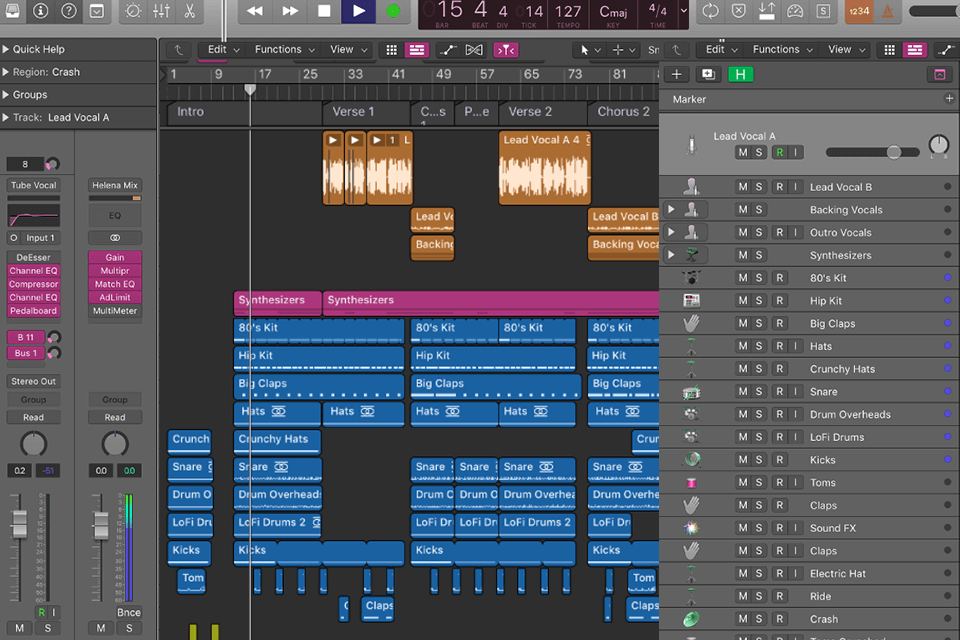
Verdict: RX Post Production Suite 4 is popular audio editing and restoration software. It is a powerful assistant that can automatically recognize noise, clipping, and clicks in an audio file to remove these imperfections in an instant.
This program has many useful tools. In particular, it offers "Mix Assistance", which can listen to all the tracks in your mix and give you a balanced starting point. Dialogue Match automatically learns and helps edit dialogue entries. The greatest disadvantage is a rather high cost which, however, is compensated by multiple tools and features.
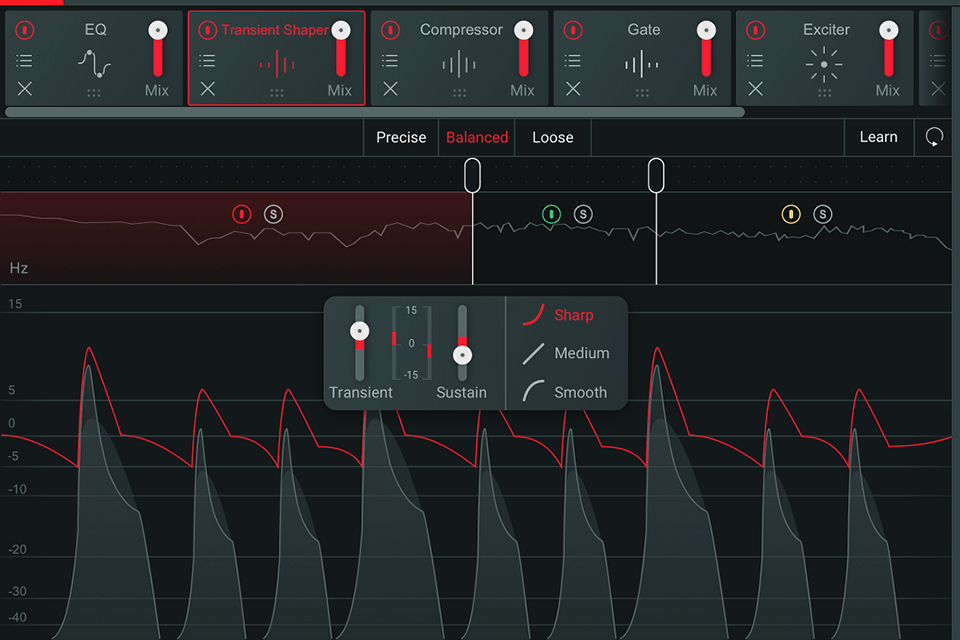
Verdict: WavePad is another highly efficient audio editor for Mac. Its main advantage is support for a large number of audio file types. The program allows you to work with several files simultaneously. WavePad supports sound bookmarks and has a fairly extensive set of useful effects for work. The program also offers text-to-speech instruments. However, it has a bit confusing UI with many windows.
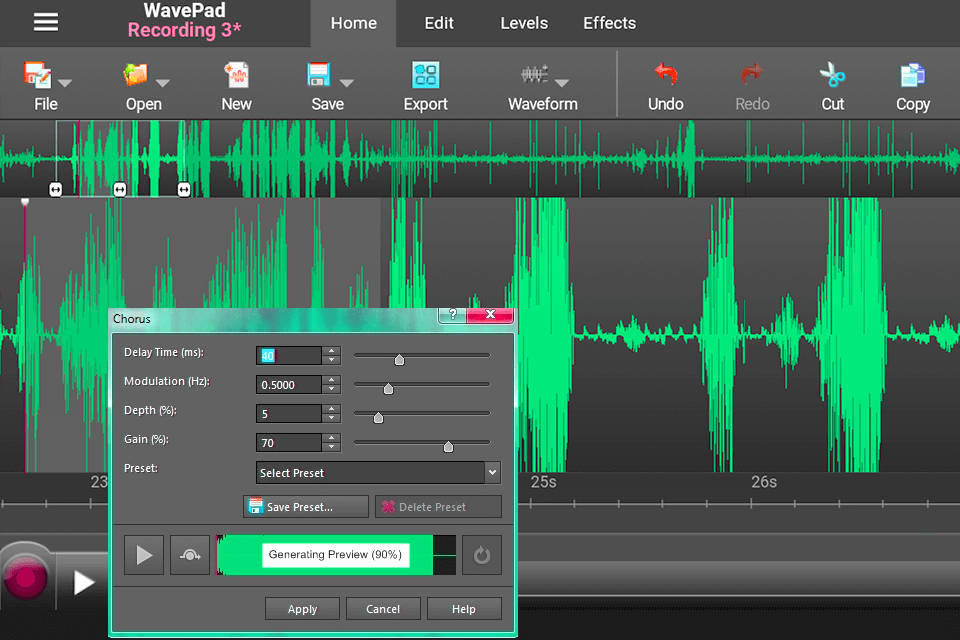
Verdict: Many users consider CairoSVG as the best SVG converter as it can easily export your files to PDF, PNG, and postscript formats. The software receives regular updates, offering new features to achieve better results. Besides, this tool is absolutely free.
The software has a command-line UI with a Python 3.5+ library for Unix-like OS and Windows. CairosVG is written in Python and is based on Cairo's well-known 2D graphics library. It is tested on SVG samples from the W3C test suite.
It also uses tinycss2 plus cssselect2 to apply CSS and defusedxml to identify insecure SVG files. Built-in bitmap images are processed by Pillow.
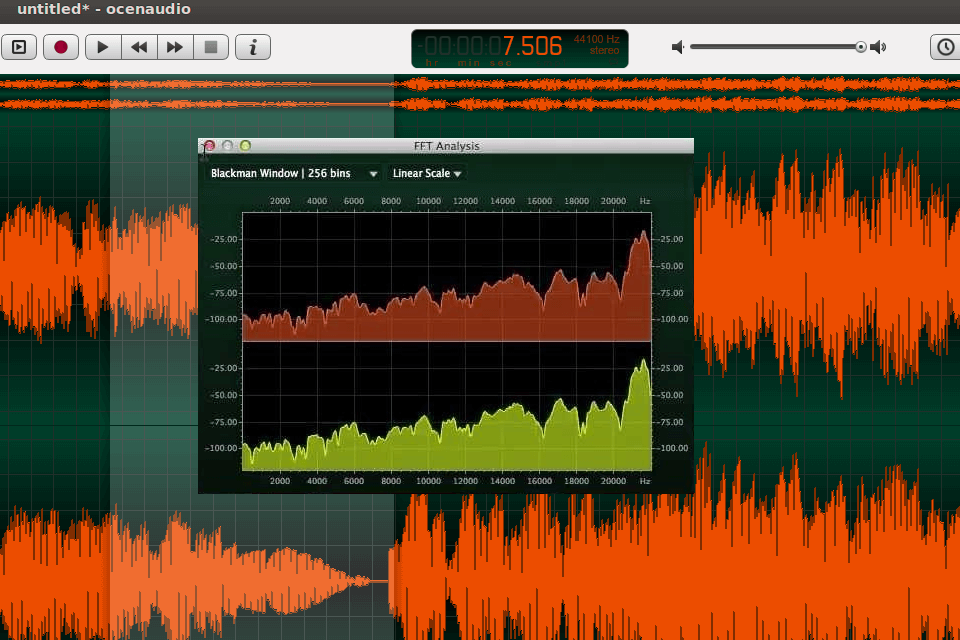
Verdict: Avid Pro Tools First is a powerful audio editor. All processed files are stored on Avid's cloud servers. The program also offers batch processing features and can simultaneously interact with three audio tracks.
Avid Pro Tools First is designed as one of the most powerful Mac music editors, and is compatible with high-level computers only. Due to the inconvenient interface, it might be difficult for novice users to understand and navigate.
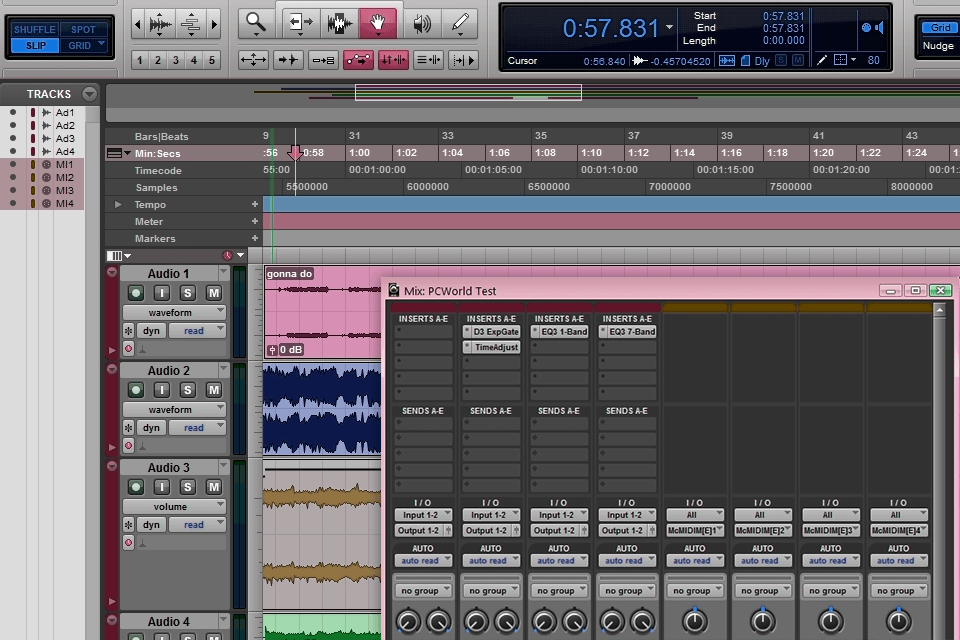
Verdict: Reaper can be called the best music editing software for Mac if you want to create soundtracks and add the desired effects to them. It amazes with extensive customization. In particular, users can change the color scheme of the interface, customize macros, toolbars, and create menus. With this free music editing tool, you can use virtual instruments, get access to a complete mixing console, and voiceover comments. It also supports many plug-ins.

Verdict: Fission is an audio editor Mac designed to quickly edit audio files without degrading original quality. There is a free trial version that gives you hassle-free access to all features.
Fission has a long list of helpful functions, including batch editing, easy waveform editing, FLAC and WAV support, and editing of compressed MP3 and AAC files. You proceed with batch converting from one file format to another, and the handy Podcasts panel makes it easy to package your broadcasts for posting on the net.