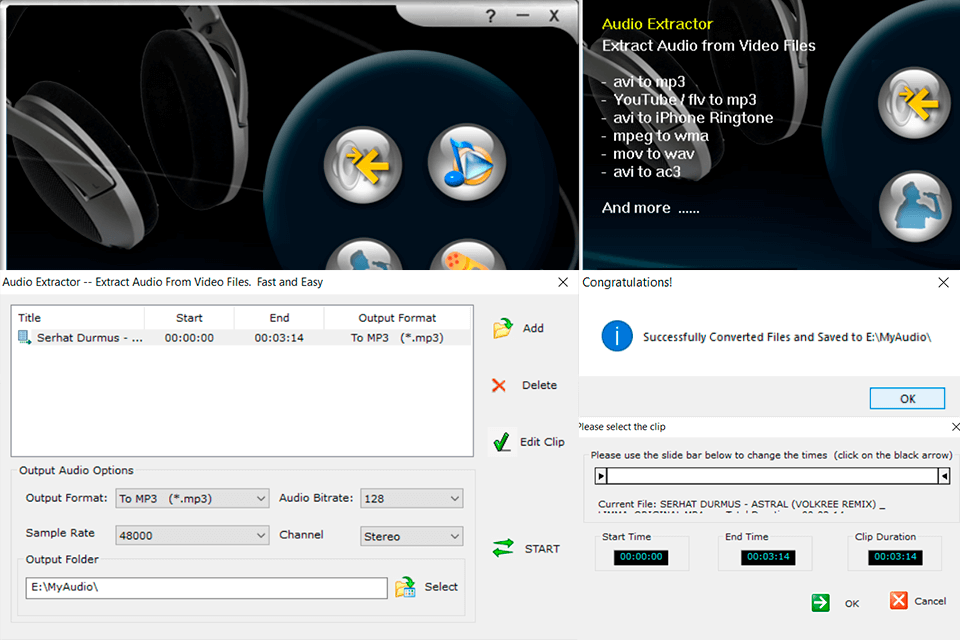Using the best extract audio from video software you can extract any audio elements from your favorite videos. You don’t need to search for a beautiful phrase or song from a movie on the net for a long time to use it as a phone ringtone. Just install one of the best programs listed below and extract phrases, songs, background music and more.
The best extract audio from video software will help you save the necessary audio element from any video to your computer in excellent quality and without distortion of voice and sound. You just need to specify the time when the song is played in a video and the proper format for saving audio. The program will automatically do the rest.
Verdict: Audacity is a cross-platform audio extractor software that saves files in various audio formats like WAV, MP3, FLAC, AIFF and others. With it, you can also convert the extracted elements so that they can be used as ringtones on various devices.
It is possible to apply a large number of built-in audio effects like changing the playback speed or tonality. You can also mix multiple elements using the file glue function to create new and unusual melodies and songs. Since it works on multiple devices, so you can extract audio from video on any operating system.
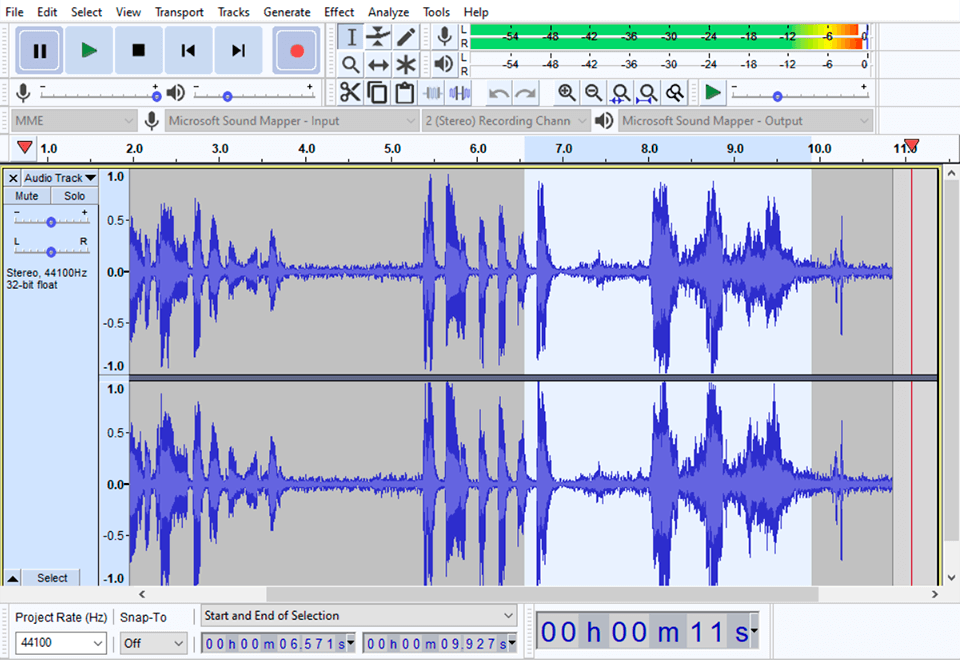
Verdict: If you need a cross-platform multimedia player that can extract audio from video files and save it to your computer, then VLC is an ideal option. Here can work with various video formats including AVI, MKV, MPG and others. You can save audio in FLAC and MP3, as well as work with Audio CDs and VCDs files.
While using the VLC separate audio from video feature, you can immediately make professional adjustments to audio codec, bit rate and more to get the perfect sound. Also, using the built-in player, you can listen to your saved songs, your favorite movie phrases, etc.
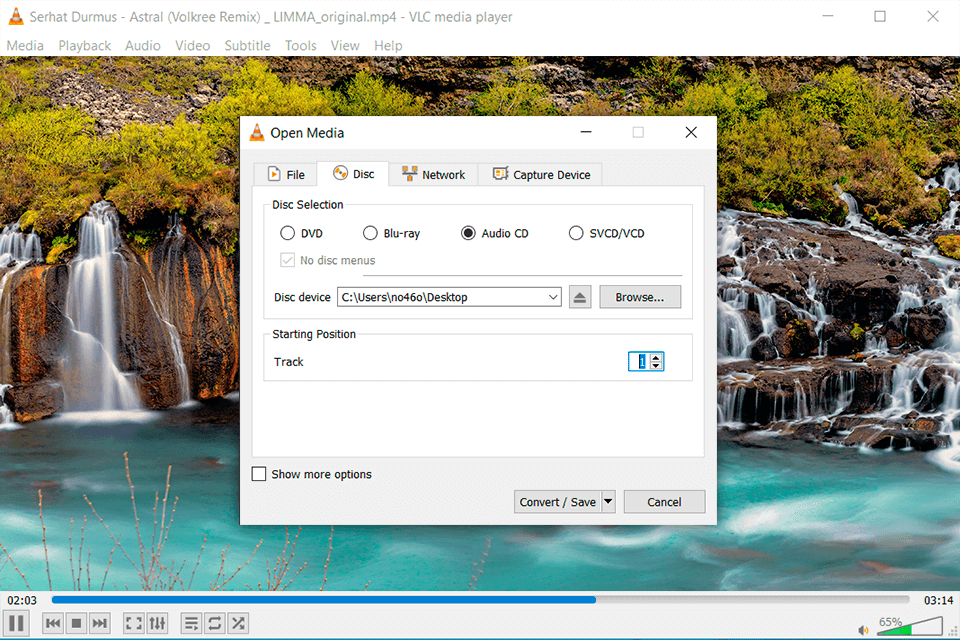
Verdict: Filmora is professional software that allows you to extract audio files from video in just three steps. Using it, you can automatically save the desired songs, sounds, background music in MP3 format to your computer. While separating audio from video, it is possible to perform professional editing.
This video audio extractor offers such built-in tools as keyframe, background noise removal, audio equalizer, audio mixer and more. You can also apply various sound effects such as fading sound, changing playback speed, tone, etc. However, you need to purchase a paid license after a 30-day trial expires to continue working successfully.
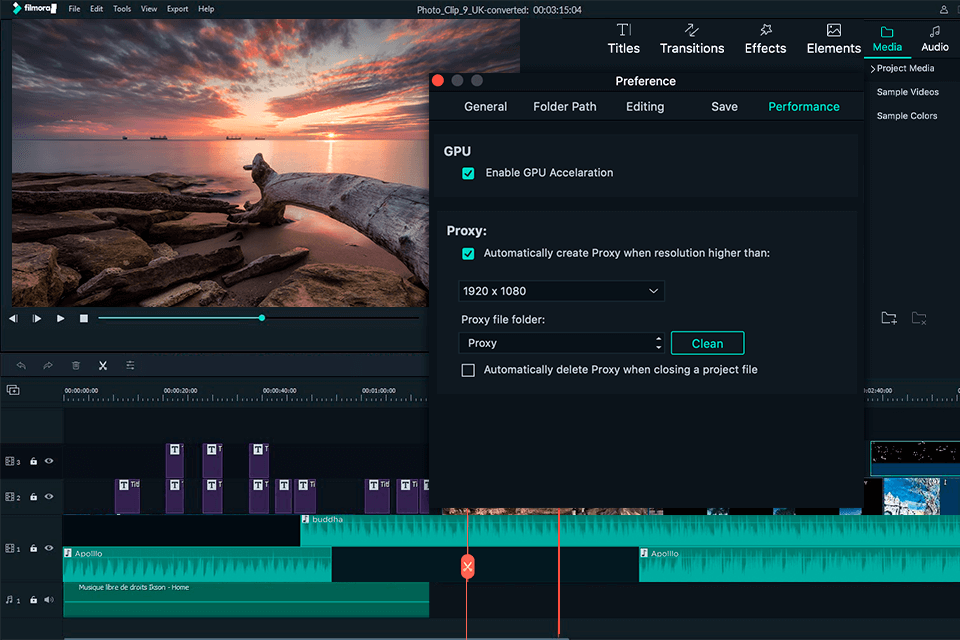
Verdict: If you need powerful software that allows you to extract audio from video online, then Audio Converter will be of great help. Using this program, you can extract any song, phrase, or background sounds almost instantly and save it to your computer in one of 300 supported audio formats. You can also convert an audio file if you suddenly saved it in the wrong format.
While separating audio from video, you can make some changes such as adjust quality, bit rate, frequency and a number of channels, reverse and more. After finishing work, all files are automatically deleted from the system, which preserves the confidentiality of your data and guarantees a safe workflow.
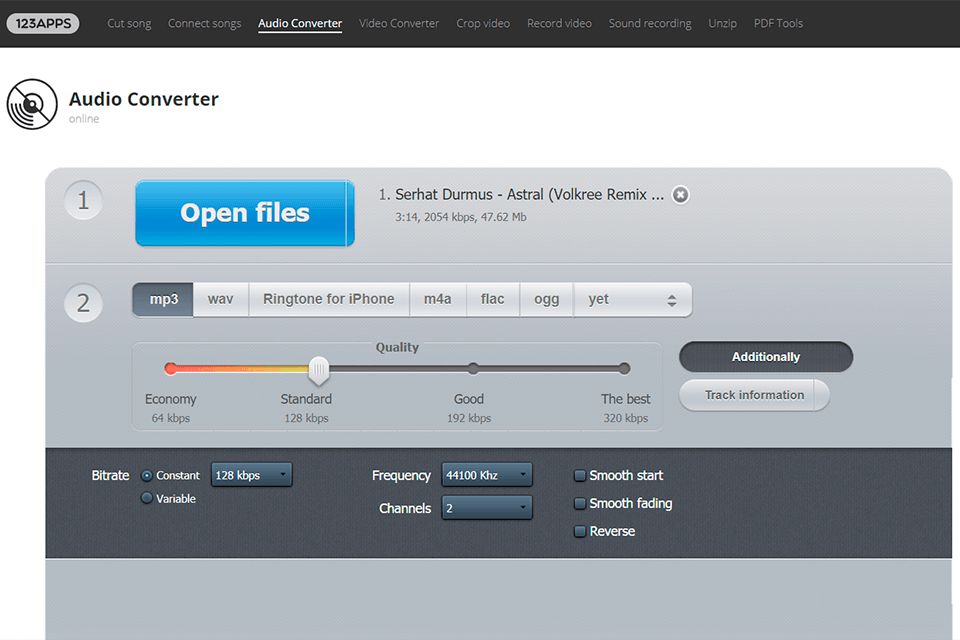
Verdict: Online Audio Extractor is professional software to extract audio from video clips, which can also work on a Chrome tablet. Using it, you can extract any phrases and songs from favorite movies and videos to your computer in more than 25 audio formats and later transfer them to your smartphone or upload to a social network.
You can also edit audio tracks that you have extracted from video using built-in tools – cut, trim, copy and more. The program allows you to download YouTube videos and separate the element of conversation or song you want to save separately. You can merge audio tracks and apply various filters to them, but you cannot install this software on a computer and use it offline.
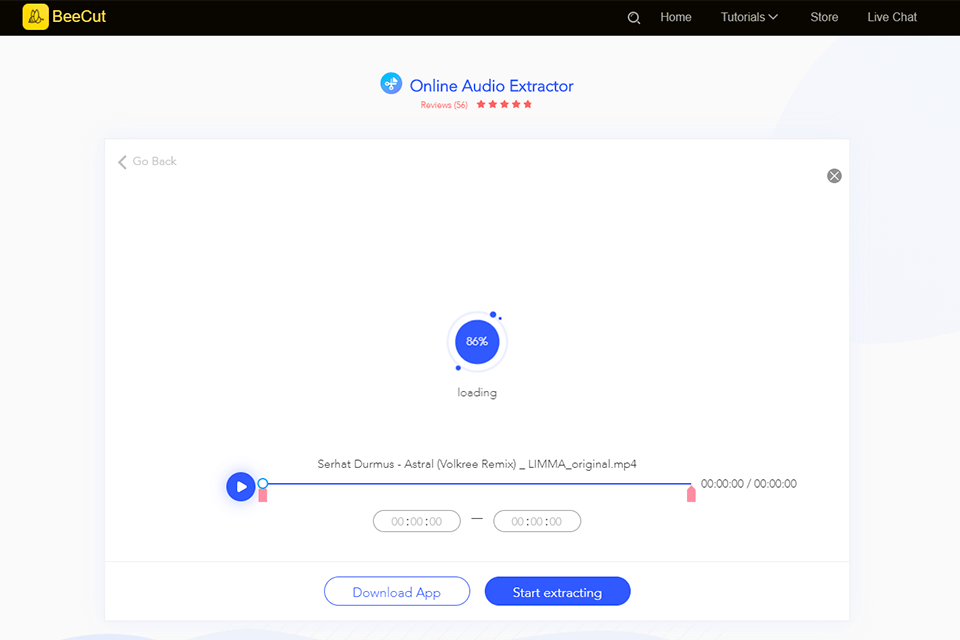
Verdict: If you need a powerful program that can extract even the quietest sounds from a video, then TunesKit Audio Capture can help you out. It allows extracting the rustle of leaves or the sound of flying birds, and get excellent audio quality. You can use videos of various formats: MP4, AVI, MKV, and also save audio in formats like MP3, WAV, AAC, FLAC.
Due to the fact that you can extract any sound, this process can take a long time depending on the length of a video. Besides, it is impossible to extract sound from a separate video fragment. This extract audio from video software works only with the entire track, which is as long as a video, and then you can trim it. You can also record audio from various media players and other programs.
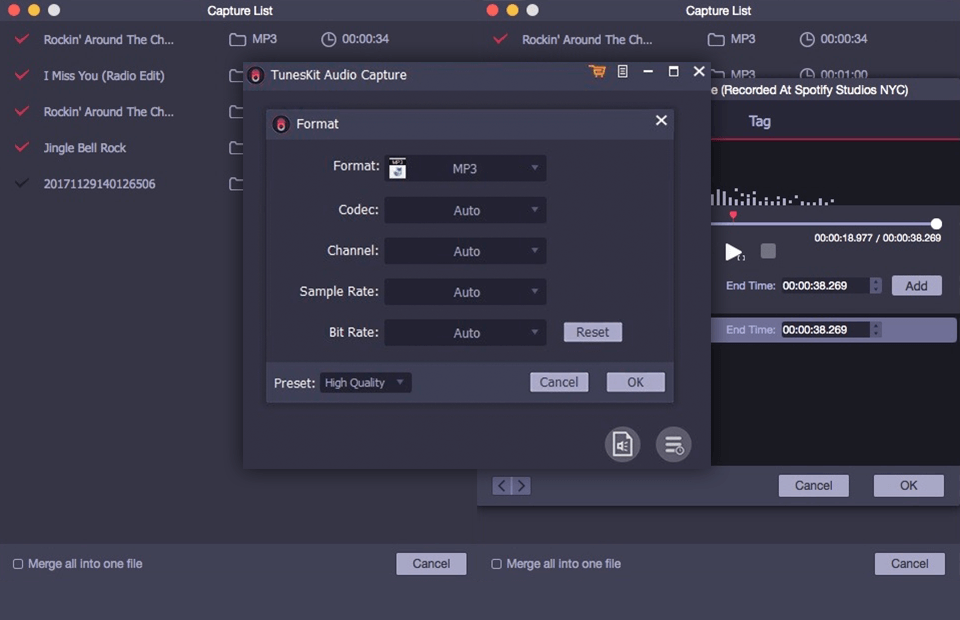
Verdict: Audio Extractor is easy-to-use software that is designed to extract audio from various videos. The program allows working with videos of any format and quality; you just need to select a video and add it to the program. You can choose different formats for the extracted audio, such as FLAC, MP3, OGG and others.
You do not need to install the audio extractor software on your computer, as it works online, but you must have a good Internet connection for high-quality audio extraction. Besides, mind that you can work with small videos only, since the upload speed is rather low, and working with long videos will take you a lot of time.
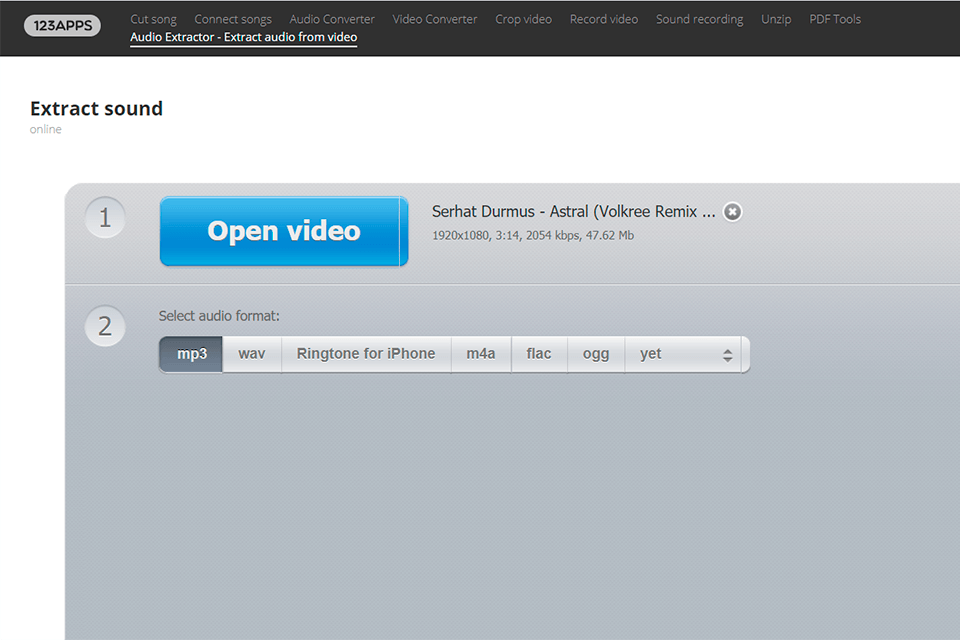
Verdict: If you need a cross-platform program that can extract sound from video of any length, you can use Ocenaudio. It has a large selection of sound effects that you can apply to individual parts of your recording and listen to them in real time without saving to your computer. You can also edit audio tracks and cut them to avoid using an MP3 cutter.
This software to extract audio from video also offers full spectrogram settings, allowing you to analyze the spectral content of your audio signal with maximum clarity. Also, when extracting audio, your video isn’t damaged and retains the original quality. But when working with a large number of parameters and changing them, the Ocenaudio working interface may update slowly.
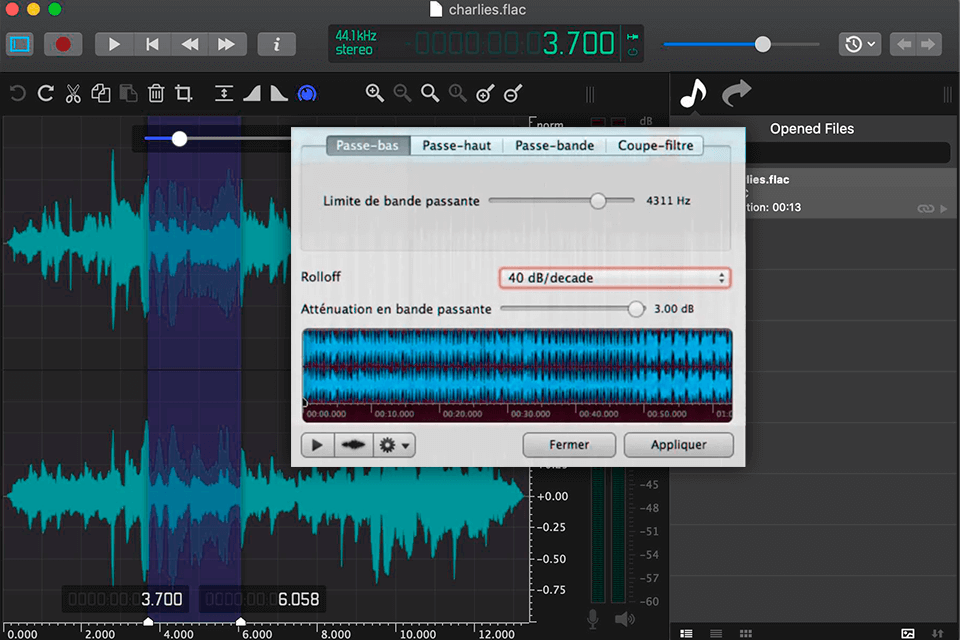
Verdict: AOA Audio Extractor is powerful software that is capable of extracting audio from even very short video files. Here you can also work with individual parts of a video in order to save your favorite phrase or part of a song. Also, you can convert ready-made audio into various formats, if you did not find the one you need in 10 offered.
You can extract audio from videos of various formats, and work with videos that you have downloaded using free YouTube downloaders. But some functions and file formats like AVI and WMV are only available in the paid version, so you have to purchase a license for more professional work.