
Adobe Connect
By Adobe Inc. *FREE* V10.0
| Reviews: | 1083 |
| License: | Free trial |
| Downloads: | 12K |
| Version: | 10.0 |
| Compatible: | macOS, Windows, Android, iOS |
| Operating System: | Windows 7 or later |
| Processor: | Intel Core 2 Duo processor or equivalent |
| Storage: | 500MB |
| RAM: | 4 GB |
| Screen Resolution: | Any |
Adobe Connect has a series of exciting interactive utilities among which are included video conferences, a whiteboard and real-time chat. In my Zoom classes as an English teacher, these utilities fully correspond to my needs and what is more, they contribute towards working in groups.
Breakout rooms and collaboration tools in Adobe Connect are what make it one of the conferencing software suitable for the virtual classrooms and professional development sessions.
|
File name: |
ConnectShellSetup11 (download)
|
|
File size: |
150MB |
|
File name: |
AdobeConnect_2023_11_556 (download)
|
|
File size: |
99MB |
|
File name: |
AdobeConnect_2023_11_556 (download)
|
|
File size: |
99MB |
|
File name: |
Adobe Connect 11.0 (download)
|
|
File size: |
55MB |
|
File name: |
ConnectShellSetup11 (download)
|
|
File size: |
85MB |
|
File name: |
Adobe Connect Classic (download)
|
|
File size: |
85MB |
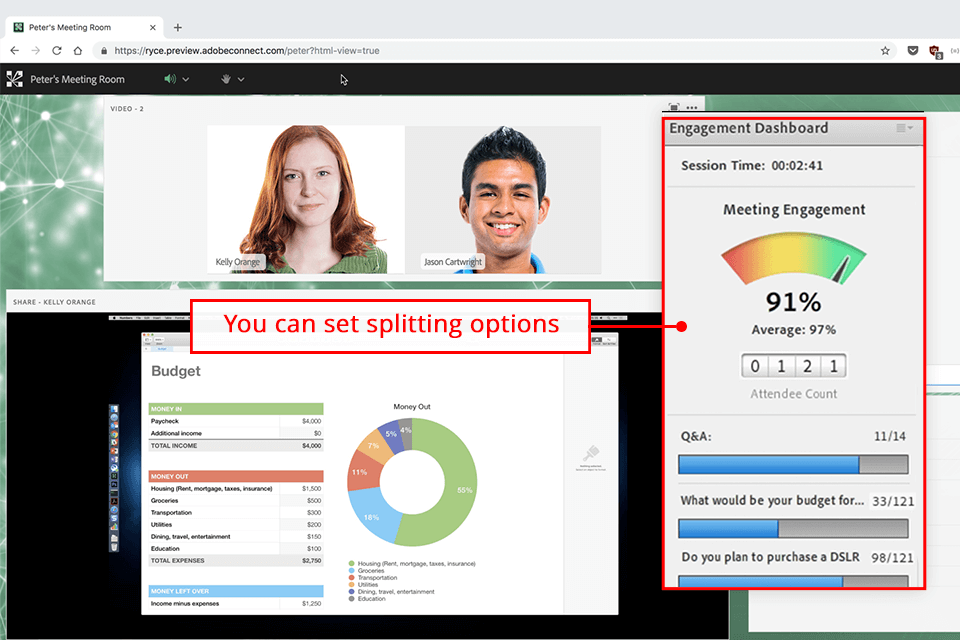
Customizations
The program stands out with a high level of personalization, so no wonder many users want to download Adobe Connect. I have numerous options to tailor the virtual environment, thus creating a personalized space for virtual meetings. This includes everything from branding the meeting room to adjusting the login experience, offering an unparalleled way to establish an extraordinary atmosphere for my students. I my customize the web application according to my teaching style that has significantly enhanced the overall learning experience.
Easy sharing
Sharing documents, videos, and presentations in Adobe Connect sessions was easy. The platform offers customization options that adhere to compliance standards and governance guidelines. Thus, I can be sure my sensitive information is absolutely safe during sharing. Besides, I can create and share interactive and engaging content with my students, so the learning process becomes more enjoyable. The possibility to record and edit video using Adobe Connect is another huge bonus.
Easy to manage
Thanks to the system maintenance feature in Adobe Connect, managing my virtual classrooms and professional development sessions became incredibly easy. The platform is available 24/7, so I can seamlessly set up, conduct, and follow my sessions without any interruptions. Additionally, the Event dashboard contains accessibility features designed for individuals with disabilities. It also offers statistical data to track attendance and monitor my students' performance.
Easy set up
To my mind, setting up Adobe Connect is quite straightforward. The platform is compatible with various operating systems, making access to the sessions convenient for both students and instructors. The file-sharing and messaging options also facilitate real-time collaboration, ensuring a smooth flow of communication during virtual classrooms or professional development sessions.
No private chat option
As a corporate English teacher, I wish Adobe Connect had private chats. There were situations when I needed to hold confidential conversations with specific students during a virtual classroom session. Unfortunately, this wasn't feasible without the conversation being visible to all participants. So, it was challenging to maintain confidentiality and privacy for important discussions in a professional setting. Besides, sometimes I faced the problem of Adobe Connect not working. Fortunately, the tech support was always quick to help.
Less customizations and features
As a teacher who actively uses various features such as breakout rooms and collaboration tools, I think that Adobe Connect is somewhat limiting due to its minimal customization options and features.
It lacks some very critical tools offered by the competitors, and there are fewer options to customize a virtual classroom environment. For example, this platform does not allow users to share social media links what makes almost impossible the engaging in real-time social media interactions during the sessions.