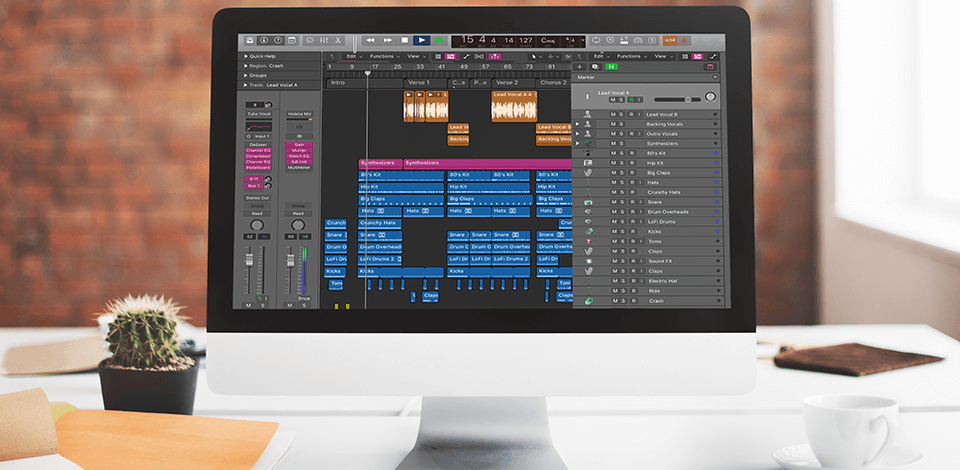
The best music software for Mac will allow you to implement your creative ideas. With the help of such programs, you can create music on a computer without spending money on expensive equipment. Use these music production programs for creating great audio tracks.
When selecting the best music production software, pay attention to several important aspects. The first one is your budget. Before purchasing a paid version, you will need to check whether the developers offer a trial version. If so, test its functionality and only then pay for the subscription.
The second important aspect to consider is your music editing experience. If you are an amateur, you’d better start with a user-friendly program.
Verdict: GarageBand is not only limited to creating and playing your own music, but also enables you to export your work into files and convert them into various formats such as WAV, MP3, AIFF. In fact, it comes with a large number of tools that help you mix, master, and organize your recorded music. The software comes with complete sample packs, which enable you to sample from a wide range of musical styles.
This music software for Mac also contains a large number of virtual instruments, which makes it possible for you to create any type of music. It provides you with a user-friendly drag and drop feature, so all you have to do is drag the files on the software icon onto the application bar. It comes with many themes that allow you to easily choose the right one for your needs.

Verdict: Ableton Live allows you to create high-quality and professional tracks. This music production software comes with a huge library of sound modules, keyboards, and guitars that can be added to your mixing and mastering processes. Ableton Live also features a vast collection of drum samples that can be added to your productions.
This software also comes with a large collection of user-created patches. They can be loaded into the live session and run through any of the sample applications or mixers. You will also be able to use the patch editor to create your own patches and save them for use in other applications.
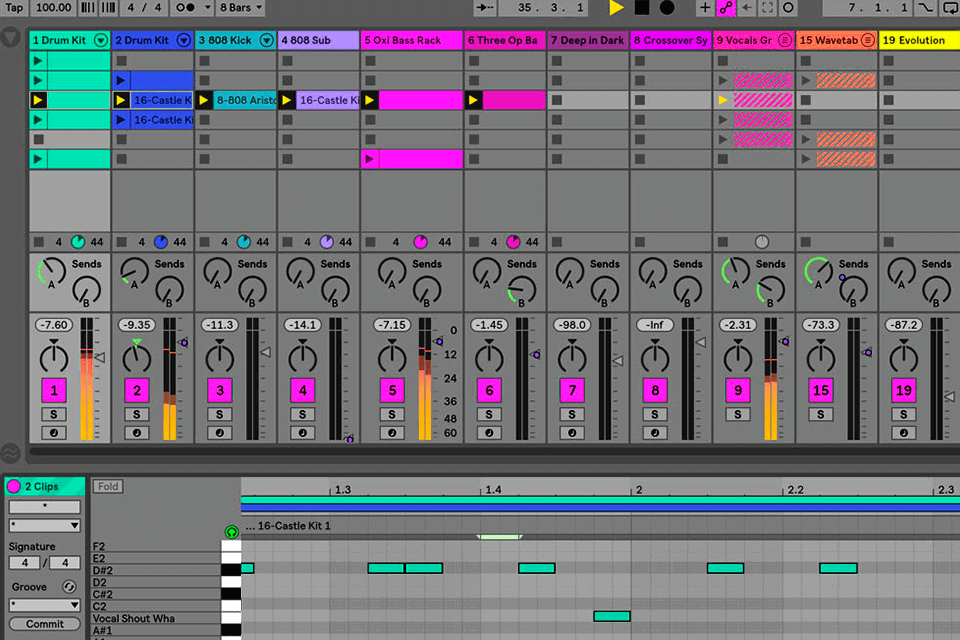
Verdict: Logic Pro X has a convenient screen that lists all of the currently loaded software instruments and effects. With help of this program, you can edit various types of digital audio and MIDI files. It has a "Send and Share" feature that allows the user to share their musical work with others.
Users can assign specific tasks to different virtual instruments, such as playing/pause, reverb, compression, panning/fretting, etc. There are even options to playback samples at different speeds and fader to filter and delay certain parts of the sample. Logic Pro X also contains a large library of over 500 sounds and drum beats, along with the ability to expand these resources through the purchase of additional sounds and loops.
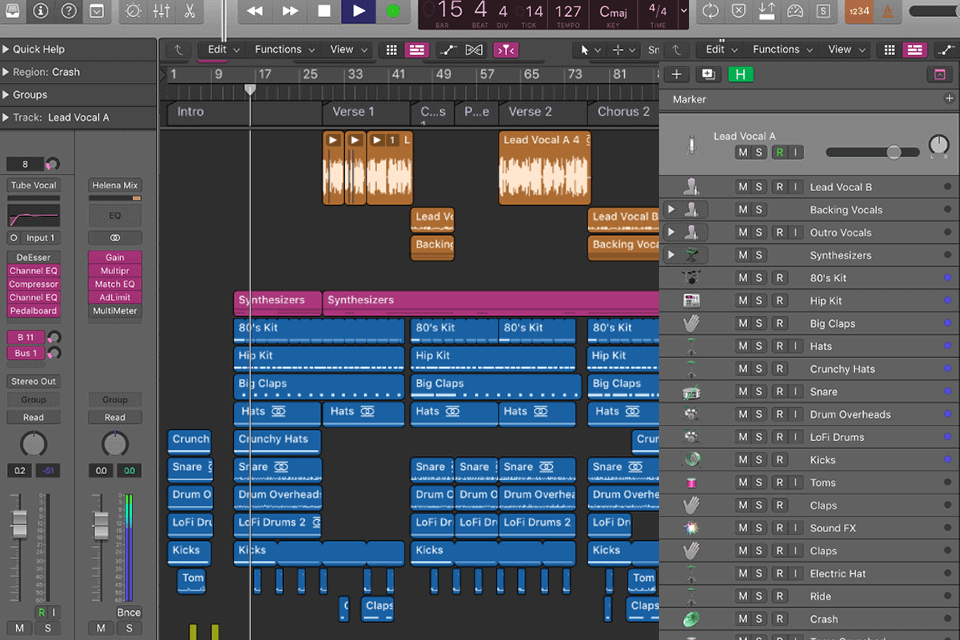
Verdict: Audacity delivers superior quality of sound and effects through an intuitive interface. With just one click, you can add, edit, remove or mix any type of audio files. Besides, you can also preview each generated track in real-time before saving it to your hard drive for future use.
You can enjoy recording multiple audio streams simultaneously. Moreover, you can simultaneously record audio with the help of Master Piano or Virtual Piano while the other is set as the direct input to the audio device. For maximum flexibility, this audio editor for Mac has extensive MIDI support as well as support for VST.
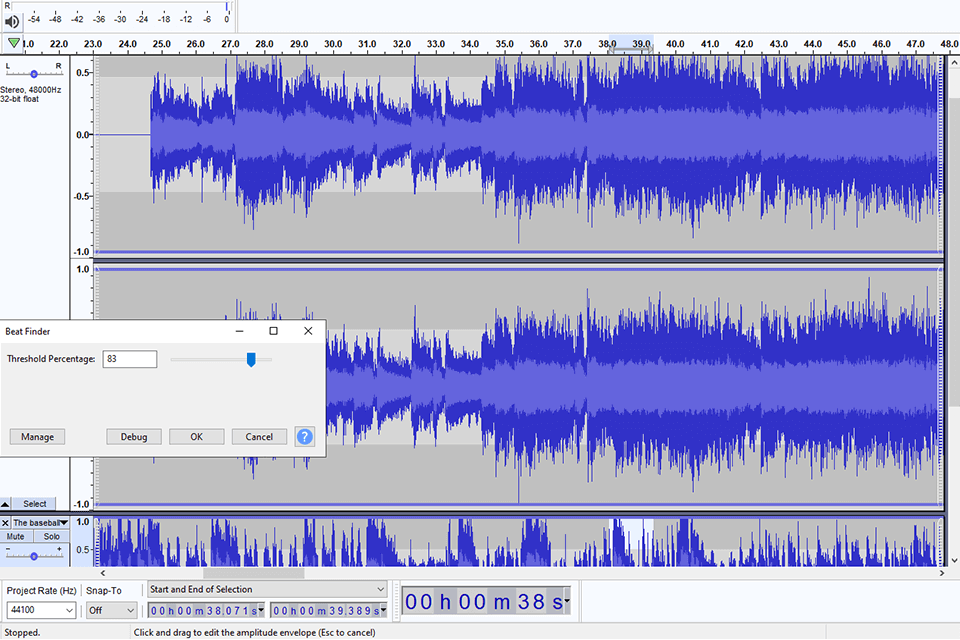
Verdict: One of the most impressive features of PreSonus Studio One is its user-friendly interface. Apart from that, this high-tech DAW software comes with a large collection of sounds, which are great for any sort of music making or other sound applications. It has been designed to process recording inputs, such as microphones, sound cards, and digital audio recorders.
This program also features wide audio channels and a powerful compression engine. PreSonus Studio One is compatible with different types of PC-based applications, such as Adobe Premiere Pro, Avid Media Access, Softship software, and others.
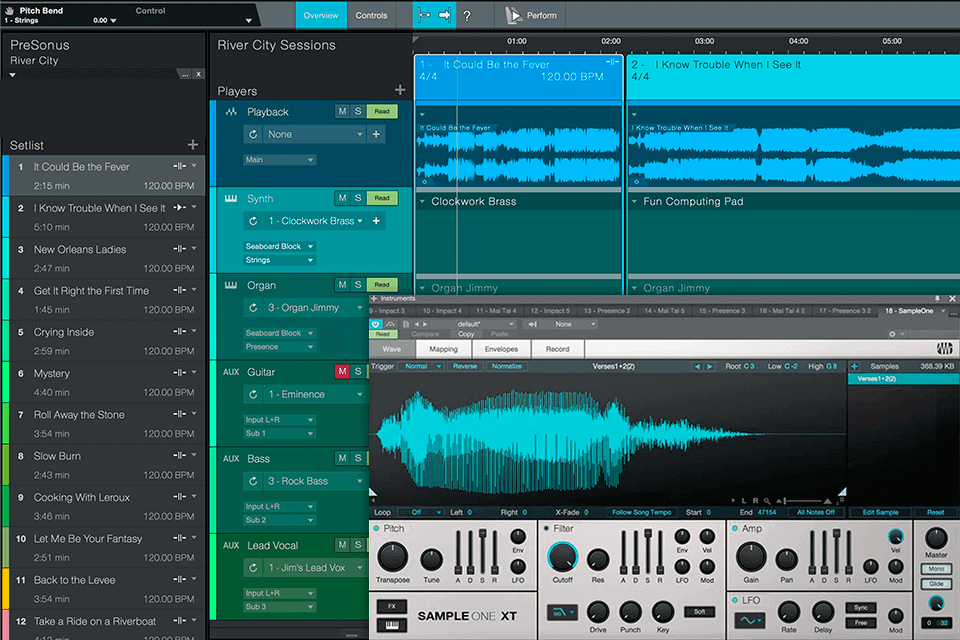
Verdict: Reaper delivers the capability to create music through the use of a series of virtual instruments. You will find that all you have to do is drag and drop your virtual instruments into the project area of Reaper and that the software will do the rest.
This music software allows multi-track recording. You can edit your track, add effects, cut and mix them. Also, you can add more functionality to this podcast recording software with FX plug-ins.
