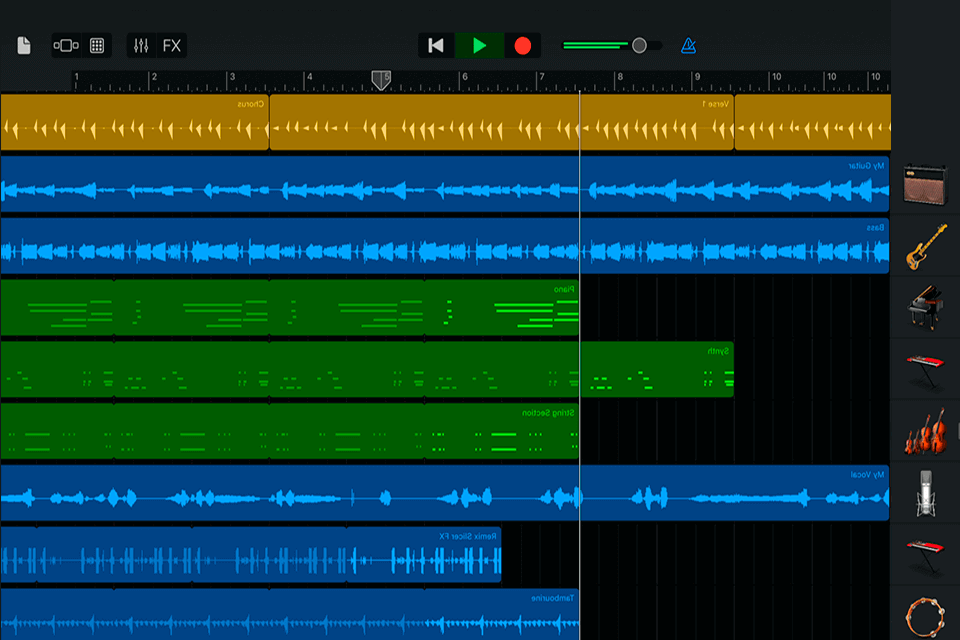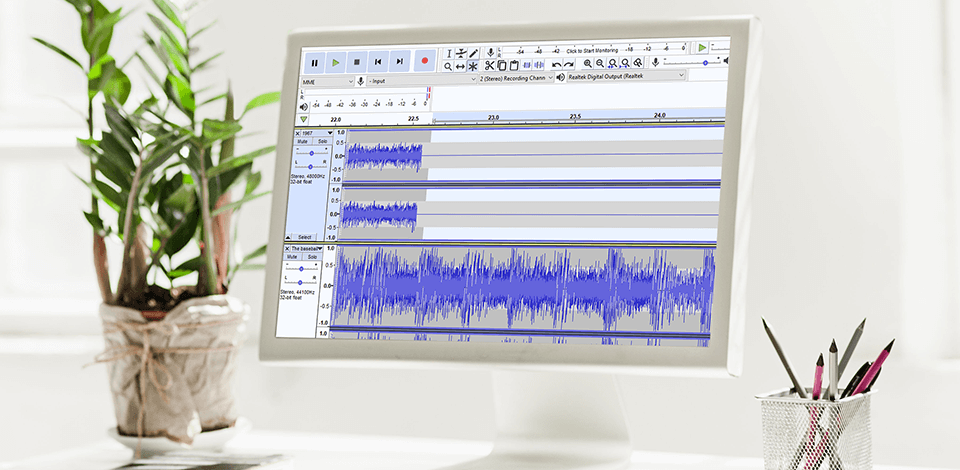
With the best voice over software, you can produce voice recordings in super quality. Such programs will come in handy if you need to create exceptional voice recordings for your voice-over demo, auditions, or even podcasts.
The market is full of various types of voice-over programs for your needs. Some tools support only multi-track recordings, while others offer advanced audio editing features for your professional needs.
When choosing the best program, you should consider whether you are a beginner or advanced user, check if the selected software has extensive compatibility, and whether it is convenient to use.
Verdict: Adobe Audition stands out because of the quality of the voice samples and also the ease with which they are operated. The length of time taken to get the desired result as well as the number of characters can be customized. This software has a multitrack mixing feature for better results.
With Adobe Audition, you will have the ability to customize your recordings. The software allows you to alter the sounds and pitches according to the needs and requirements. This EDM software integrates with Premiere Pro so you can combine your tracks with video easily.
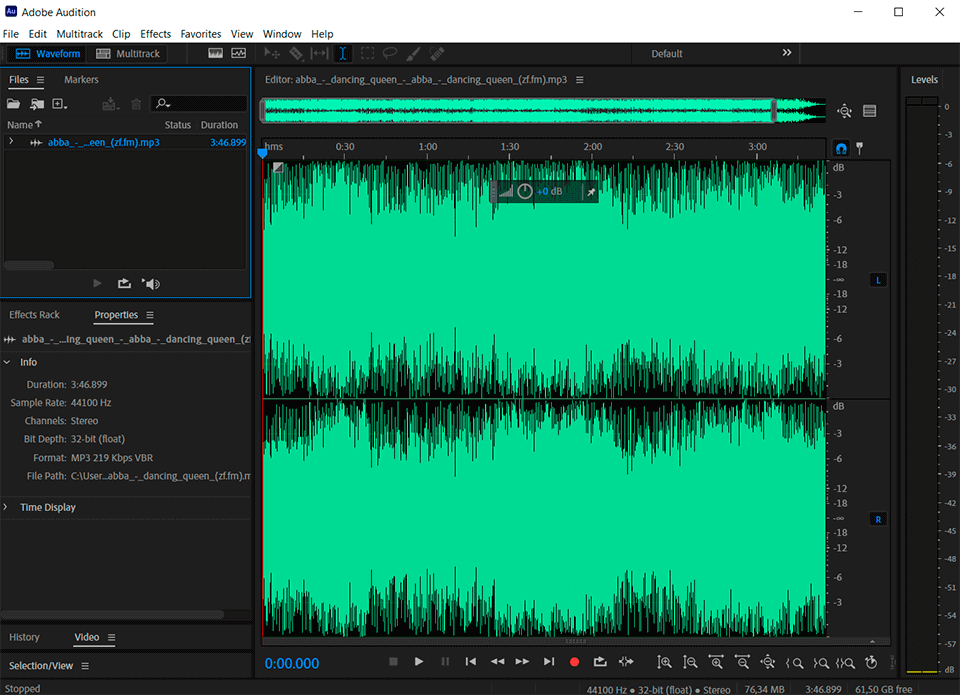
Verdict: Audacity helps users to record and edit professional voice-over projects. This software comes with a variety of features that enable you to quickly and easily get professional results. With the help of this software, you can mix several tracks and crop out unwanted sound parts. The other thing you should know about Audacity is that it's totally free!
All you have to do to use it is to plug in the microphone and click the appropriate button to start recording. This free DAW software has a user-friendly interface that makes things quite uncomplicated for any user at all!
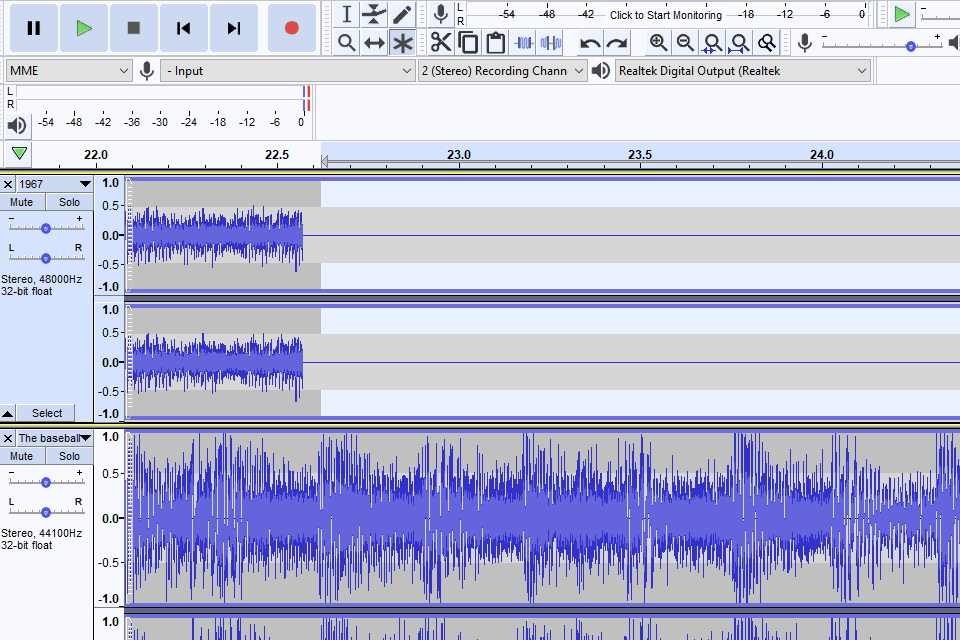
Verdict: This voice over software supports a lot of plugins, so you can record audio with ease. One of the coolest features that Avid's Pro Tools has been what is known as the "shaker" feature. It allows a computer that is not being used to be able to hear the recorded signals that are coming in from a microphone that is working.
Another great thing about Avid's Pro Tools is how easy it is to mix the recorded audio. It is possible to simply cut and paste certain parts of the speech in order to make it flow just like it should. The program also allows for simple fades in and fades out of certain parts of the speech as well.
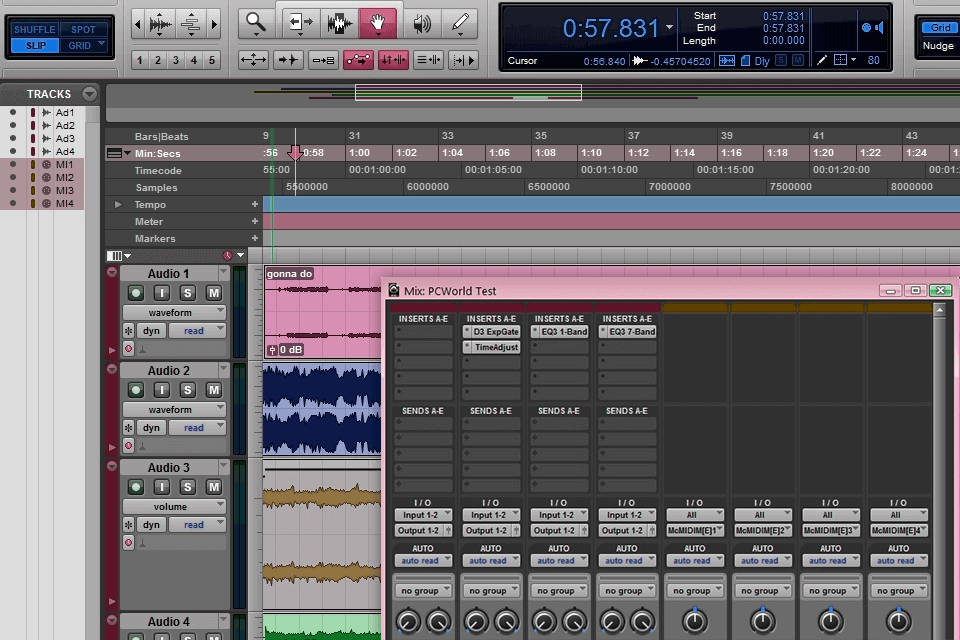
Verdict: When you are in need of a telephone conversation recorder, then Windows Voice Recorder will help you out. It has all the features of an actual telephone recorder while at the same time providing you with a lot more. You can record your voice quickly and easily. All your recordings will be automatically saved on your PC. To top that, you can record as many audio files as you want.
This particular recorder also comes with an exclusive collection of sounds that are specially recorded for your needs. You can use these sounds to improve the quality of your voice. You also can use digital voice recorders to save important notes when you’re at a meeting or conference.
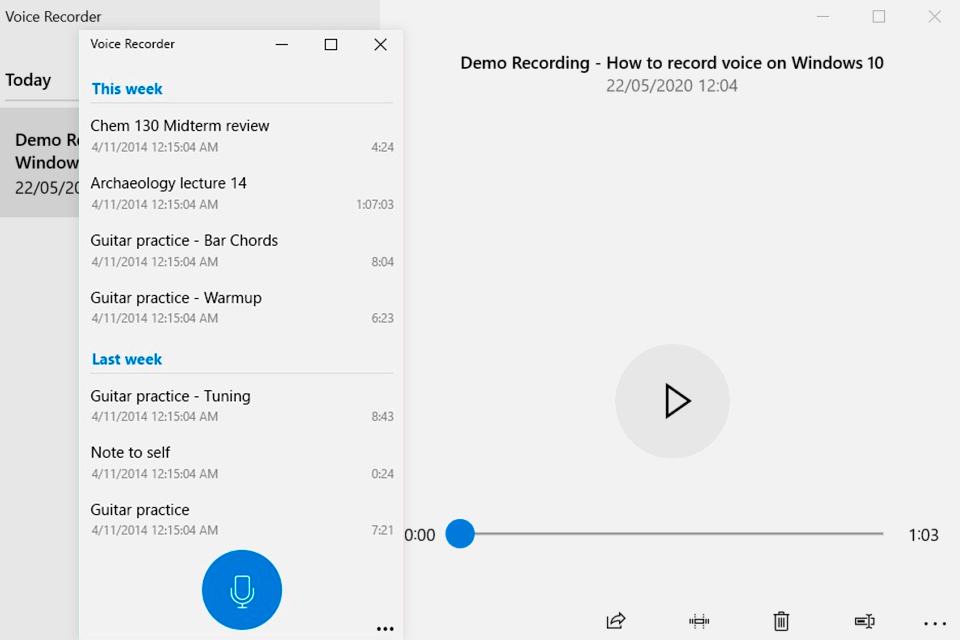
Verdict: This multi-track recording software used to create beats and music with voice-over. WavePad can be easily understood by most people who are just getting into the music production scene. Aside from all of these great benefits, you will also be able to record at lower quality.
One of the great things about this audio editor for Mac is that it works really well when recording vocals. You will find a lot of different tools that you will be able to use to make sure that your voice is going to sound great when recording.
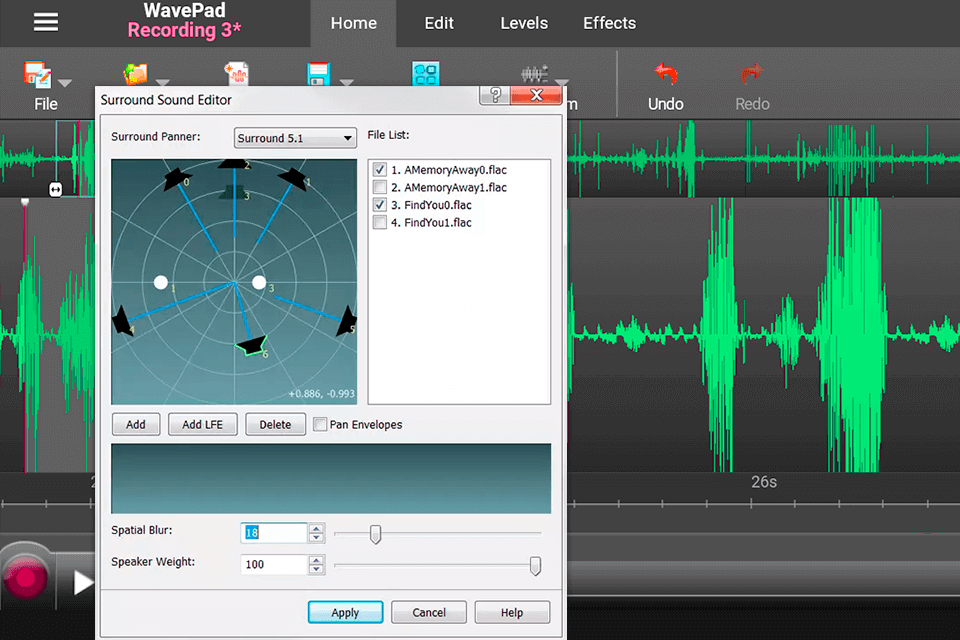
Verdict: GarageBand creates synthesized sounds, and it is used by musicians and those interested in audio sequencing. The software allows you to create and save tracks as well as edit, mix and arrange digital audio. You can apply effects to the voices, like harmonics and compression. You can import digital files from your computer or any other source, then start playing with the instrument.
You can record one track at a time using the drag and drop function, then save it as a track. You can also add other instruments to the track, like keyboards, an octave synthesizer, or a digital delay line. GarageBand comes with virtual racks so that you can save and organize your projects easily. It comes with an interactive user interface, and there is an extensive amount of tutorial content on its website.