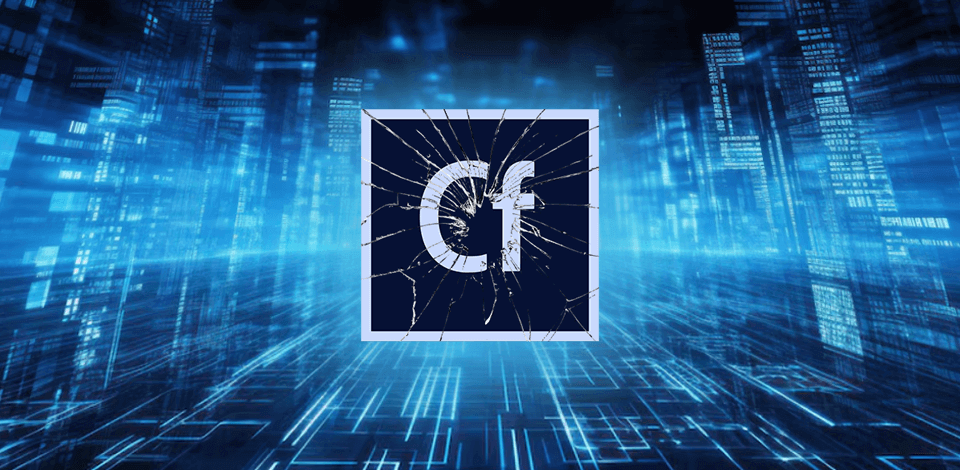
A vulnerability is a serious issue in an app that can be used by malicious users to get unauthorized access to data or manipulate code. Similar to other services, Adobe ColdFusion has had multiple vulnerabilities, most of which were fixed by its developers.
I use Adobe ColdFusion to create dynamic web applications, which is why I prioritize security. Fixing Adobe ColdFusion vulnerability issues is important for protecting my apps and user data.
In this article, I will describe the most effective security practices that will allow you to ensure the full protection of your ColdFusion applications. Implementing these security measures has become an integral part of my workflow.
Many web development companies had to deal with such ColdFusion vulnerabilities:
The vulnerabilities that were not fixed may result in data breaches, system takeovers, and financial issues. For instance, SQL injection compromises user data. Remote code execution allows hackers to complete a system takeover. This is why it’s crucial to promptly address Adobe ColdfFusion 8 vulnerability issues to reduce these risks to the minimum.
Adopting the right strategy to fix the security issues found in ColdFusion applications allows ensuring their safety. Taking the following steps will enable you to minimize possible risks:
Timely updates of your ColdFusion server and software will allow you to protect your system using the latest security fixes. It reduces the likelihood of your apps getting accessed without authorization. Make sure to enable automatic updates and read information about Adobe’s latest security upgrades to learn about new patches.
By validating user inputs and fixing any issues with them, you can stop SQL injection, prevent XSS attacks, and avoid other issues related to input. Server-side validation and such integrated features as cfqueryparam and HTMLEditFormat will help you work with user inputs without any risks. You may also utilize frameworks or libraries to configure default user validation settings.
Implement the most reliable coding practices to ensure the security of your apps. For instance, you may utilize parameterized queries (cfqueryparam) to protect your apps from SQL injection, prevent dynamic code execution (eval), and fix bugs in time to eliminate CFML codebase vulnerabilities. Conducting regular code reviews and upgrades is the best way to fix security issues.
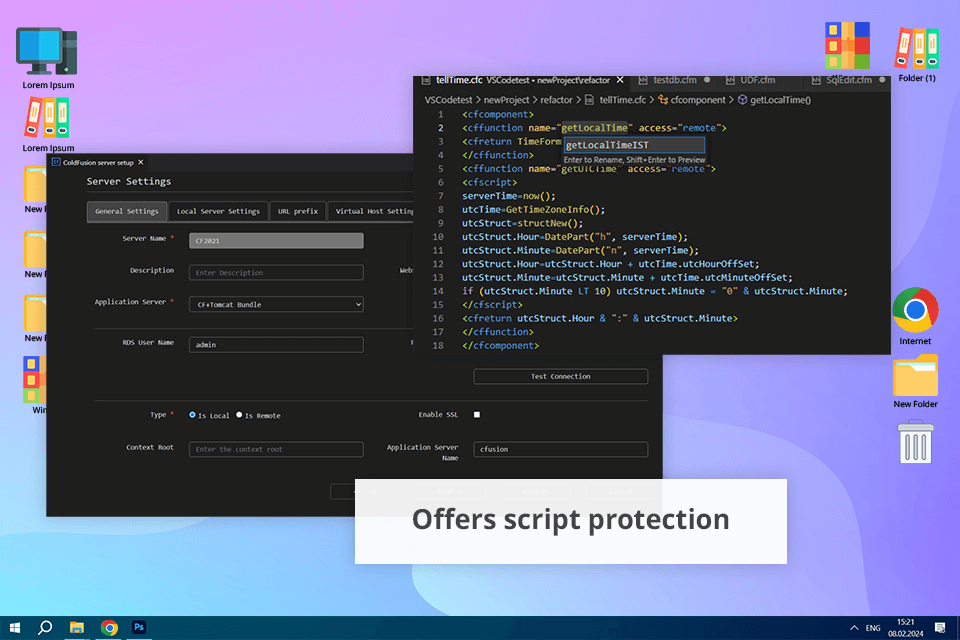
Employ ColdFusion’s integrated security functionality, including script protection (CFScriptProtect), session management (cfapplication with secure settings), and encryption functions (Encrypt and Decrypt). It will allow you to ensure that your apps are safe and implement the best security practices for various types of web development workflows.
Establish powerful access controls and authentication mechanisms, including MFA and other safeguards. Employ role-based access control (RBAC) to limit access to important data and features based on user roles. After taking these steps, perform regular checks to audit user accounts and their permissions to ensure that they are consistent with security policies.
Make sure to conduct security audits regularly and perform penetration testing. It will allow you to identify and fix potential issues before someone decides to exploit these vulnerabilities.
Using the assistance of top-level security professionals and employing automated tools, you can accurately asses your app’s security profile. Test out your apps for widely discovered Adobe ColdfFusion 8 vulnerability issues, such as SQL injection, XSS, CSRF, and issues with access controls.
Make sure to put in place advanced logging mechanisms, as they will allow you to monitor user activities and detect suspicious system events and security incidents. Besides tracking data from server and application logs, you need to monitor network traffic to get real-time updates on security breaches.
Organize educational classes for your developers and stakeholders to inform them about top security threats and the best ways to mitigate risks. Such events are also perfect for informing employees about compliance requirements.
Creating a corporate culture focusing on security awareness will help you ensure that all security issues will get reported in time. Participating in training sessions and getting access to necessary resources will help your employees keep updated about current security trends and mitigation practices.
|
File name: |
ColdFusion_win64.exe (download)
|
|
File size: |
22.7MB |
|
File name: |
ColdFusion_mac.dmg (download)
|
|
File size: |
22.4MB |
|
File name: |
ColdFusion_8_win.exe (download)
|
|
File size: |
22.9MB |
|
File name: |
ColdFusion_8_mac.dmg (download)
|
|
File size: |
22.2MB |
Adobe ColdFusion vulnerabilities are security breaches found in the ColdFusion application server that can be potentially used by hackers. Unless the company releases a security update, malicious users may access user data without proper authorization, manipulate data, or cause other disruptions.
Adobe releases ColdFusion security patches on a schedule. However, when a critical Adobe ColdfFusion vulnerability gets detected, the company may release a patch more quickly. Make sure to follow these updates to protect your data. You can get all the information you need after subscribing to Adobe's security bulletins.
When using Adobe ColdFusion, many users noticed issues with SQL injection, cross-site scripting (XSS), cross-site request forgery (CSRF), and remote code execution (RCE). Due to these vulnerabilities, hackers may potentially get unauthorized access to user data and change it.
If you have noticed an Adobe ColdfFusion 8 vulnerability, consider whether it is serious and think about the potential risks. The next thing you should do it to ensure the isolation of the systems that can be impacted by it. Then, take the necessary steps to minimize risks and inform the stakeholders about possible issues. Report the vulnerability to Adobe and consider informing security authorities.
By quickly installing security patches, you can mitigate risks and prevent hackers from accessing your data. Malicious users may be tempted to exploit vulnerabilities before developers fix them. This is why it is crucial to use patches immediately after they get released to ensure that your ColdFusion apps are safe.
Closing your eyes on the software’s vulnerabilities may cause serious harm to your computer. Your information may be accessed by third parties during security breaches and service disruptions. As a result, you may lose your clients’ trust. This is why you should focus on fixing vulnerabilities to ensure that your applications are secure.
Adobe ColdFusion has a variety of licenses. You can choose one of them depending on the edition you are interested in and the number of servers you need to use. You can find information about prices on the official website or contact Adobe managers directly and ask them about custom quotes. You can use a 30-day trial to test out all the services. Using Adobe discounts, you can buy the company’s software and save up to 60%.