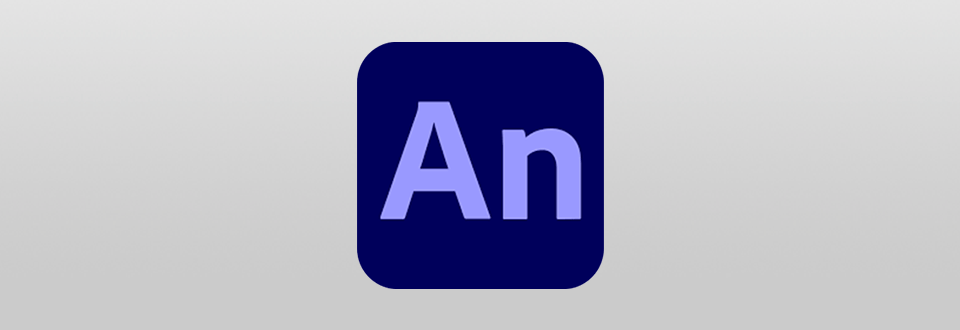
Software: Adobe Animate 2026
Category: 2D/3D Animation
Size: 2.4GB
Downloads: 172K
Operating system: Windows, MacOS
As I prefer to use licensed software, I was looking for an official version of Adobe Animate. After exploring the available options, I discovered three legal ways to buy Adobe Animate at a budget price and even use it for free. These options include:
Adobe Animate Single Plan. If you are looking only for Adobe Animate buy a standalone version of this software. This option allows you to get access to this program and get 100GB of online storage. Besides, you will be able to read detailed tutorials and use other Adobe services, including Fonts and Behance. This plan also allows you to use Adobe Firefly and Adobe Express.
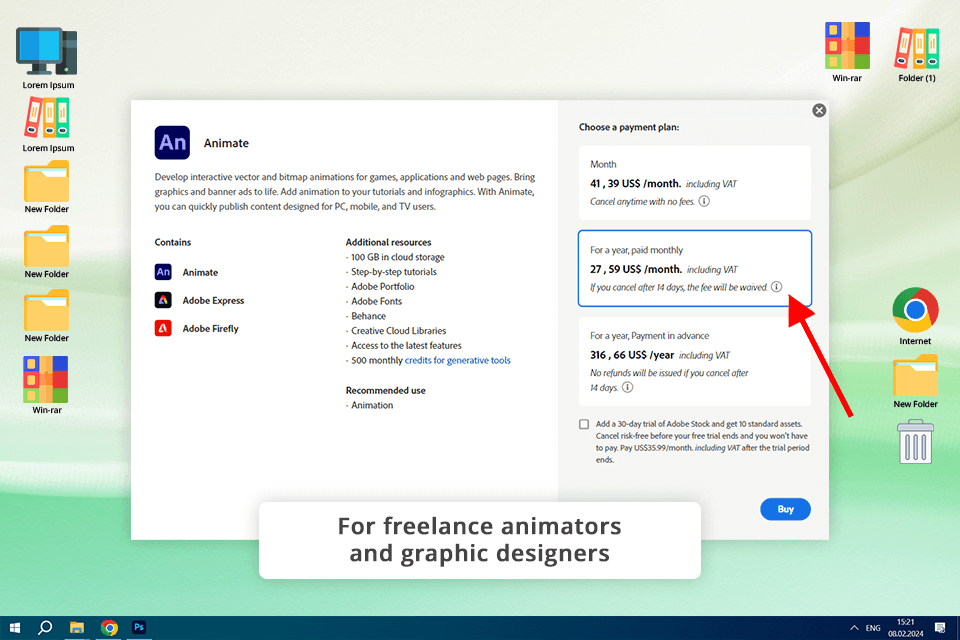
Creative Cloud All Apps Plan. If you are going to use various Adobe software products when working on your projects, including Adobe Animate and After Effects, this is the best option for your needs. This subscription plan covers over 20 apps.
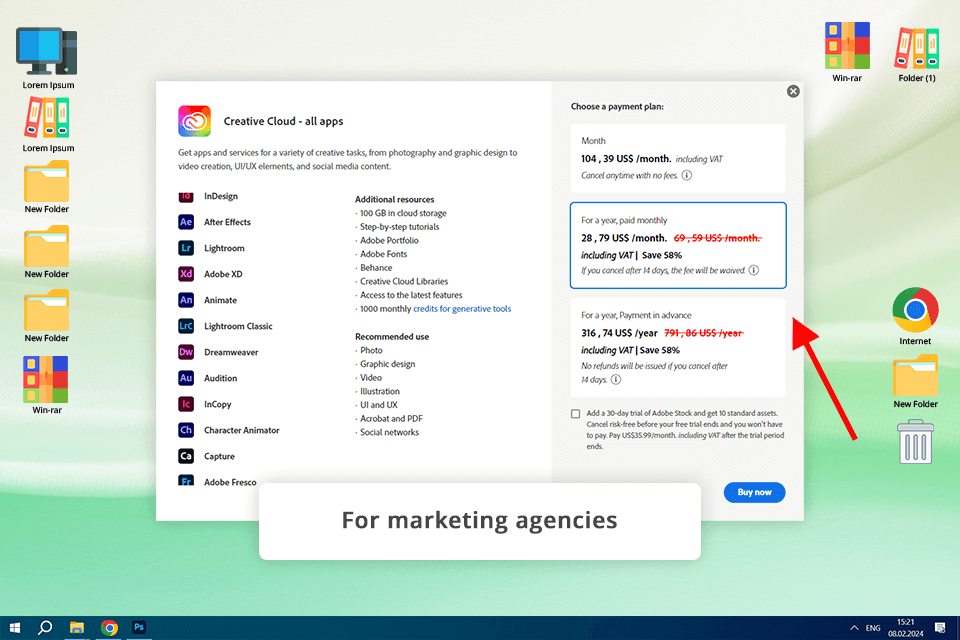
Creative Cloud All Apps Plan for Students & Teachers. It is similar to the All Apps Plan, but students and educators can purchase it at a discount price. If you want to get Adobe Animate CC buy it at the official website when seasoned discounts are available. You will get a variety of Adobe apps for a fraction of their cost.
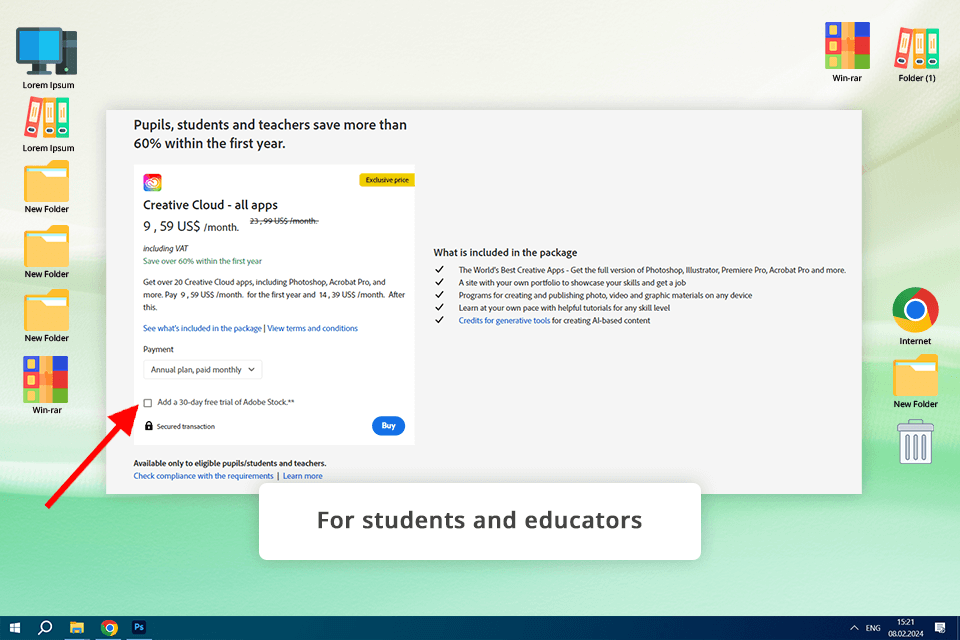
|
File name: |
Animate_Set-Up.exe (download)
|
|
File size: |
2.8MB |
|
File name: |
Animate_Set-Up.dmg (download)
|
|
File size: |
2.5MB |
|
File name: |
Animate_Set-Up.exe (download)
|
|
File size: |
2.4MB |
|
File name: |
Animate_Set-Up.dmg (download)
|
|
File size: |
2.2MB |
|
File name: |
Animate_Set-Up.exe (download)
|
|
File size: |
2.8MB |
|
File name: |
Animate_Set-Up.dmg (download)
|
|
File size: |
2.4MB |
|
File name: |
Animate_Set-Up.exe (download)
|
|
File size: |
2.9MB |
|
File name: |
Animate_Set-Up.dmg (download)
|
|
File size: |
2.2MB |
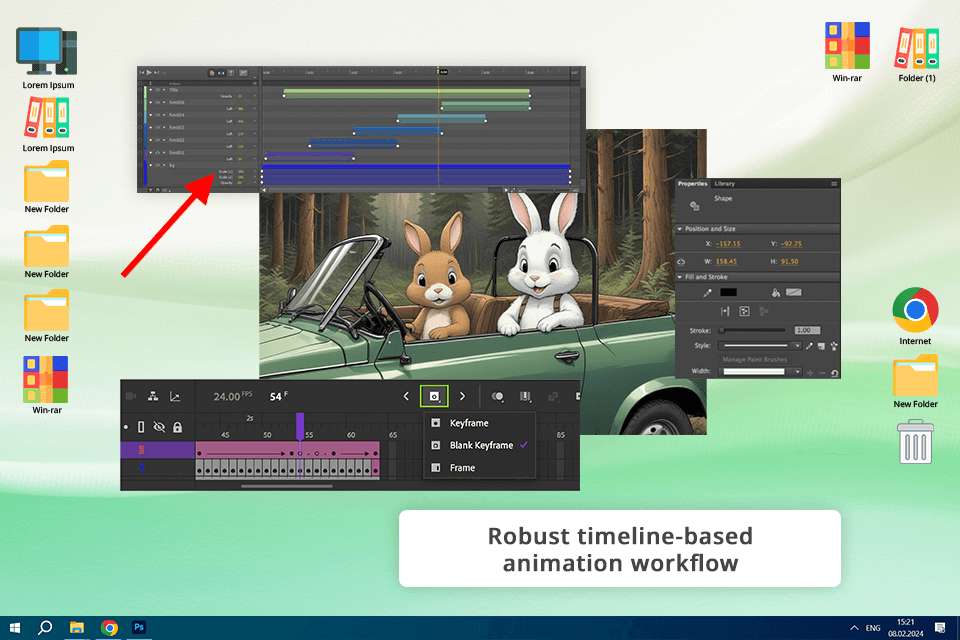
If you are currently a student or educator, you are eligible for a discount and can get Adobe Animate at a lower price. Depending on the plan, you can get it at an up to 60% discount.
If you want to buy Adobe Animate CC at a discount price, you have to register on the official website. Then, fill out the web-based form in the Discount section. To ensure the success of your application, check whether you work or study at one of the following institutions:
Many users ask: “Can I buy Adobe Animate permanently?” While it’s available only through a subscription, you may wait for seasonal discounts to get it cheaper. Adobe offers them during holidays and on Black Friday and Cyber Monday. If you visit the official website, you will see detailed information about the current Adobe Black Friday discounts.
If your trial period has already expired and you think that the program is too expensive, you can look for a variety of Adobe Animate alternatives that have comparable functionality. Most of them allow you to work with vector and bitmap graphics, which makes them suitable for many uses.
Besides, they come with professional rigging tools for character animation, which allows users to create complex bone structures and utilize inverse kinematics techniques.

After using Blender, I can conclude that this is a great animation software with professional tools suitable for many uses. You can use this open-source software without paying a dime, as it allows users to create complex 2D animations in the 3D environment using the available drawing and animation features.
Besides, Blender comes with a wide choice of 3D animation tools, which makes them perfect for solving a variety of modeling, rigging, and rendering tasks. Using its rigging tools, I was able to build professional character animations with little to no effort.

This open-source 2D animation software comes with a set of tools for creating bitmap and vector graphics, which allows me to work on projects of different complexity and create animations with ease. Its intuitive interface with a well-thought-out layout enables me to seamlessly create new projects. This software is suitable for users with different levels of experience.
Thanks to its support of multi-layer editing, I can use Pencil2D to organize and manage advanced animations with ease. The program has versions for Windows, macOS, and Linux, which enables me to switch between different devices.
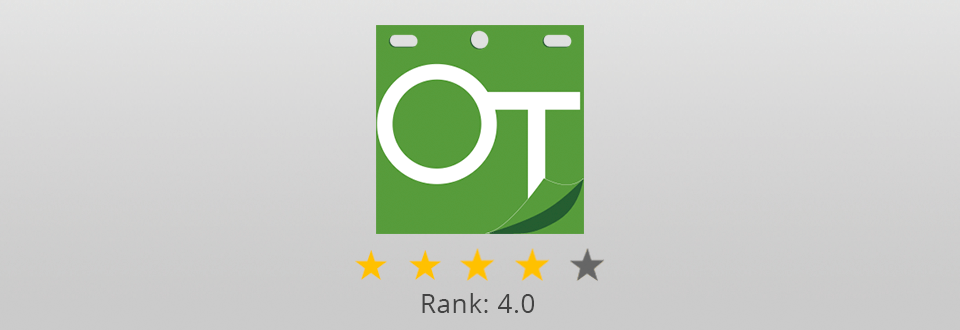
Now that you know how to buy Adobe Animate, it’s time to think about whether you need to pay so much. OpenToonz is my go-to choice software as this open-source solution has a large set of easy-to-use features. It is suitable for those who create traditional and digital animations in various styles.
This software allows me to access its extensive collection of effects and compositing tools. Due to this, I can improve my animations and give them a professional feel by applying a variety of visual effects.
What makes this program different from the rest is that it has a scriptable UI, which makes it easier for me to automate repetitive tasks and optimize my workflow depending on the project I work on. OpenToonz integrates with a variety of scanning tools, which allows me to add hand-drawn elements to my digital projects.
Adobe Animate is a powerful 3D animation software released by Adobe Systems. Using it, you can produce interactive animations and upload them online.
You can get Adobe Animate if you pay for Adobe's Creative Cloud subscription. The price depends on the subscription plan you opt for. At the time when I was writing this article, the price ranged from $22.99 to $59.99 per month, depending on a subscription.
Yes, you can use a free trial of Adobe Animate. The duration of the trial period is up to 7 days, which gives you plenty of time to test out its tools before purchasing the program.
No, it’s impossible to use a licensed version of Adobe Animate unless you pay for a subscription. There is no perpetual license available for this software.
Adobe Animate has minimal requirements that your device must meet to ensure the flawless functioning of this software. Make sure to consider these specifications for your OS, processor, RAM, and hard drive space. If you want to get detailed information, visit Adobe's official website to learn about the system requirements for your version.
If you want to get a licensed version of Adobe Animate, go to the official website and select a subscription plan that meets your requirements. Then, you can create an Adobe ID and finalize your order on the Adobe website.
Known as one of the best animation software for anime, Adobe Animate can run on different devices if you pay for a subscription package supporting this option. After paying for one of Creative Cloud plans, you will get a single-user or a multi-user license.
Adobe often allows users to use its discounts and promotions to purchase Creative Cloud subscriptions, including Adobe Animate. A discount price may vary depending on region, time of year, and other criteria. Take a look at Adobe’s platform and the sites of official distributors to learn about current promotions.