The best clipping software helps you take short clips of your gaming moments and share them with others. Whether you want to show off a cool achievement or make a game tutorial, this software is perfect.
As a dedicated Fortnite gamer for 5 years, I was looking for software that could help me stream in high quality and prepare videos to show my subscribers on my gaming YouTube channel. I have tested a lot of different programs available for PC, but not all of them met my needs.
I was looking for free clipping software for my PC that lets me record HD game videos at up to 120 FPS, stream on any platform, capture sound from speakers and microphone, and add webcam video to gameplay.
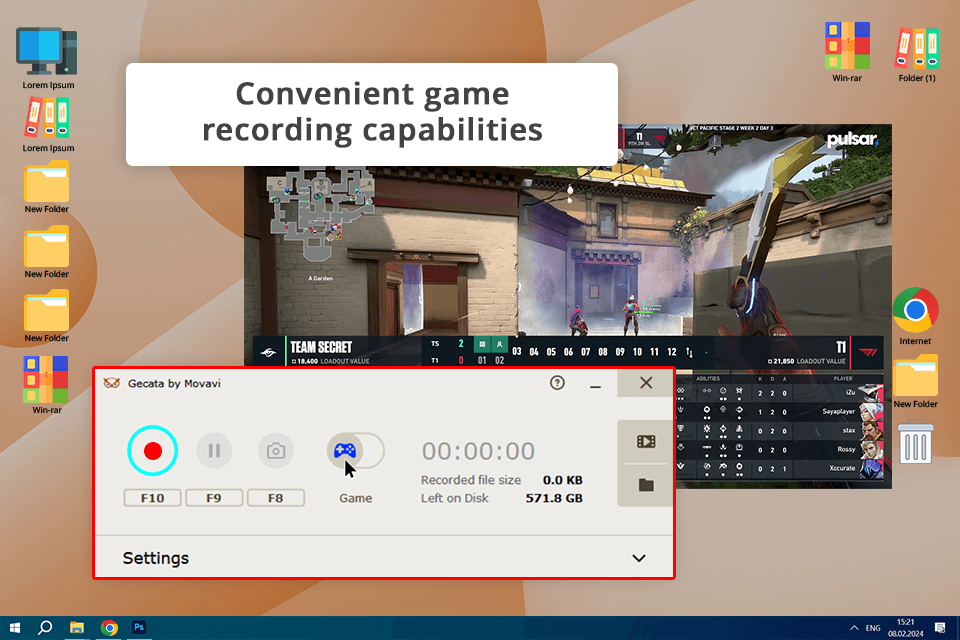
Gecata by Movavi Video Editor is a simple PC app for capturing clips. It lets you easily record HD videos at up to 120 FPS. You can record from multiple sources and add your webcam video. Besides recording your screen, you can also stream your gameplay.
This clipping software for PC makes sure that the clips you capture are high quality, keeping your gameplay looking clear. Whether you're recording while playing or editing existing videos, you'll get excellent results every time.
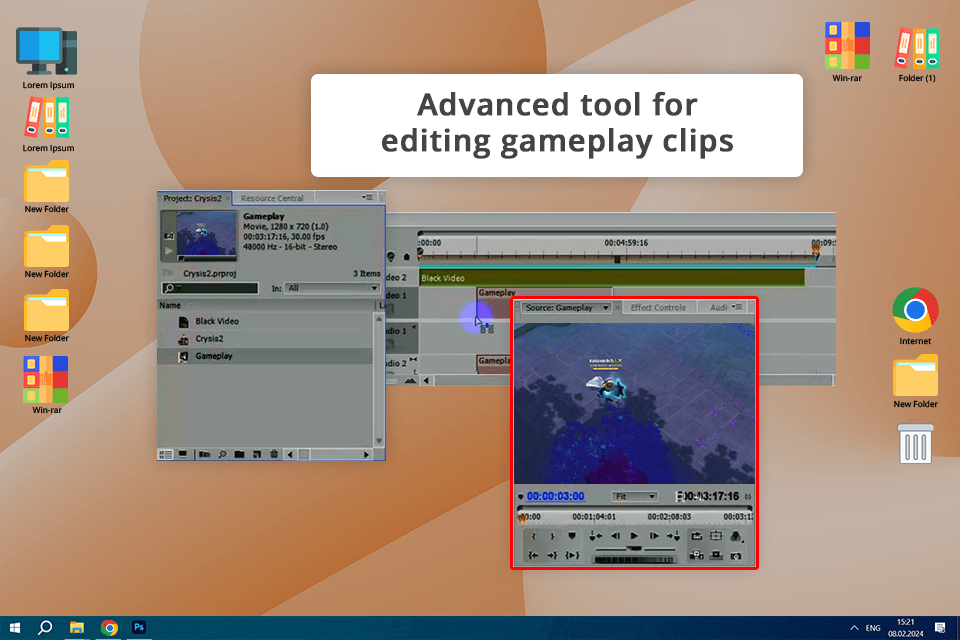
Adobe Premiere Pro is a professional video editing software widely used by gamers for clipping videos. I use it to create high-quality game videos with special effects, clear audio, and professional color adjustments.
It seamlessly works with other apps like Adobe Audition, making it easy for me to edit sound with advanced features, as good audio quality can make my YouTube streams more likely to trend.
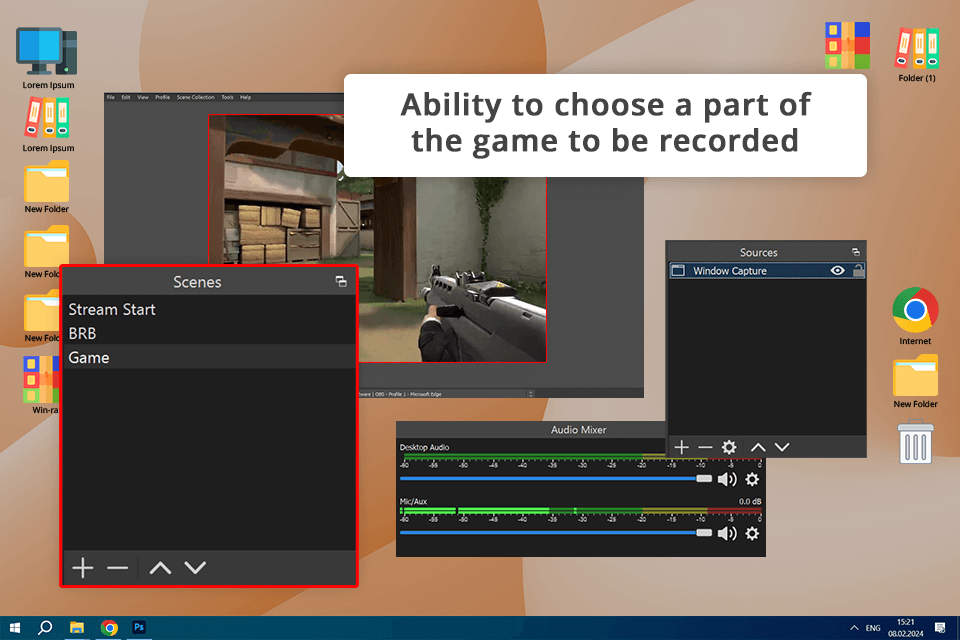
I recommend OBS Studio for anyone looking for a free option that can handle both recording and streaming. OBS is an open-source software, so it works on any device, making it great for low-end computers like the ones I sometimes use.
It's simple for me to switch between different scenes during streaming and recording thanks to the preset keyboard shortcuts.
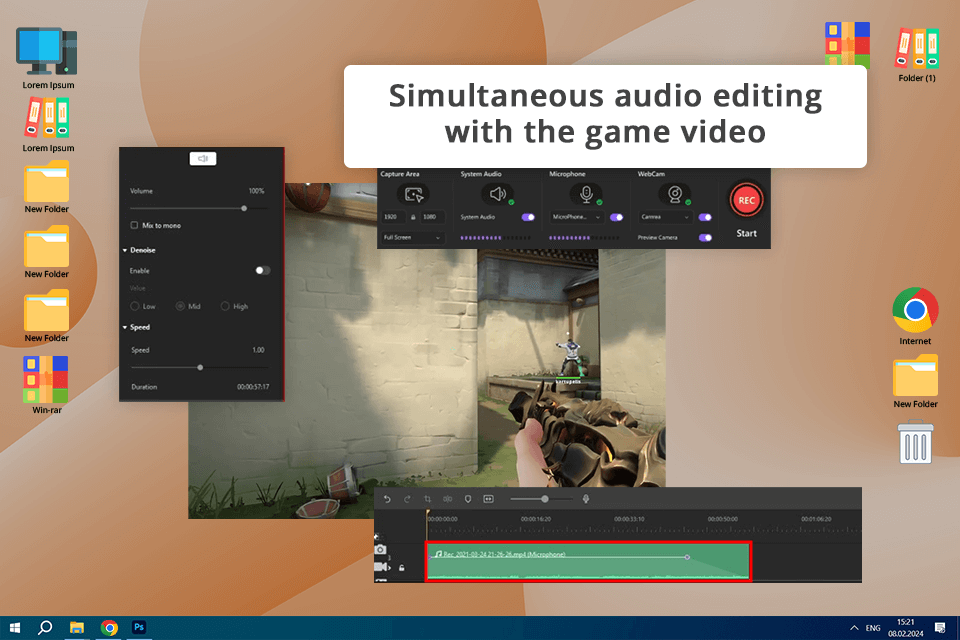
DemoCreator is one of my top picks for clipping software for PCs because it has a special Game Mode for recording games smoothly and in high quality. It also includes powerful tools after recording, like a built-in free video editor, to cut, divide, add effects, and do more with my gaming clips.
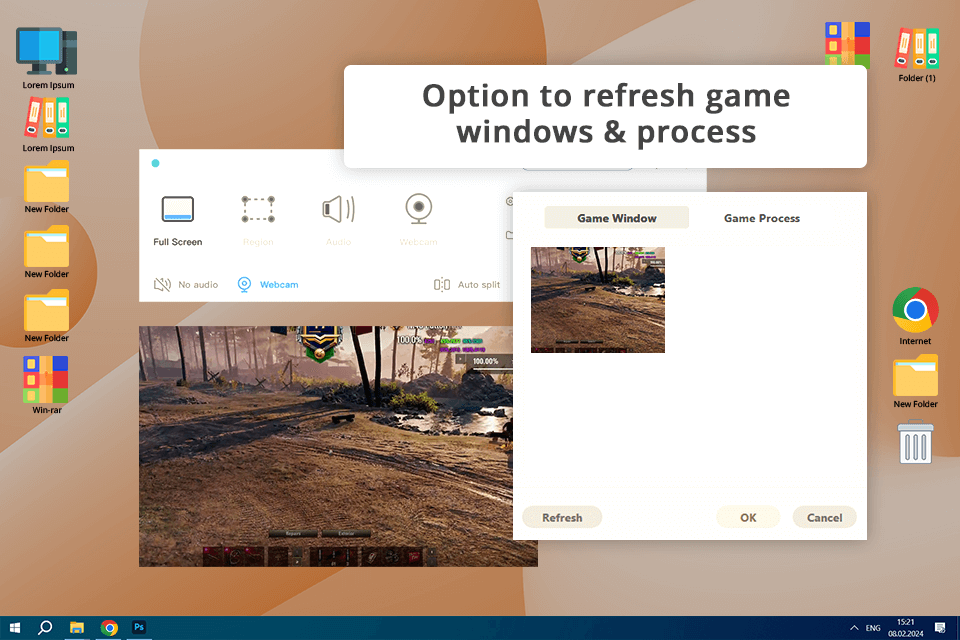
I think EaseUS RecExperts is great for editing my game clips without needing extra video editing software for Windows. The game clipping software offers various features like trimming recordings and using AI tools for tasks like noise reduction and extracting audio.
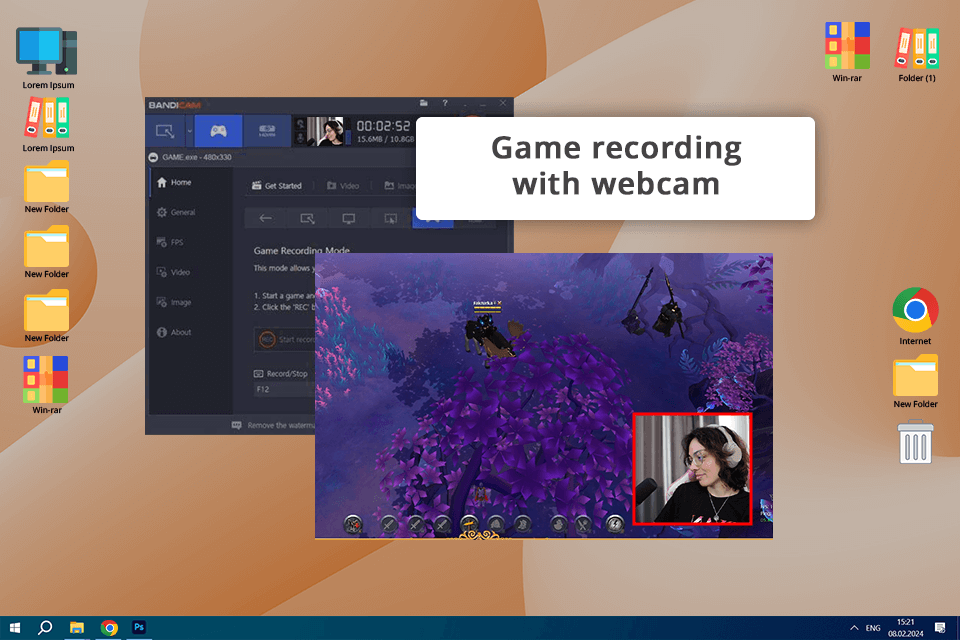
I believe Bandicam is excellent for capturing high FPS games. It can record at up to 480 FPS, which is more than twice what some other free video editing software for gaming can handle. It also includes hardware acceleration for faster processing and lets me overlay my webcam for creating gaming reaction videos, which my subscribers like.
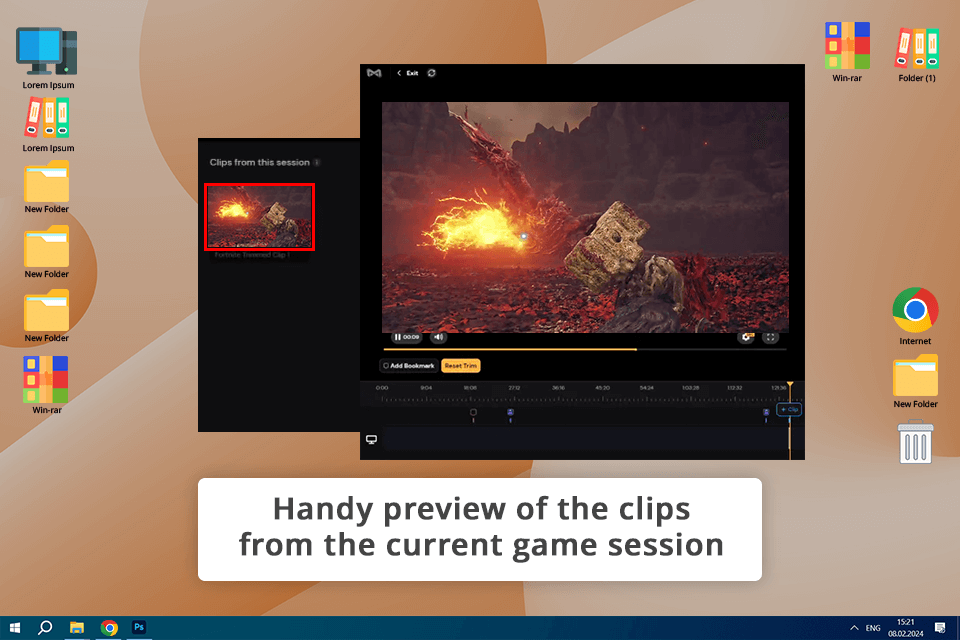
ScreenPal is a game clipping program for PC that works on many devices. It's easy to use and not too expensive. ScreenPal can capture games from both my mobile device and desktop, which is handy. It also includes editing tools and offers stock footage, making it useful for specific needs.
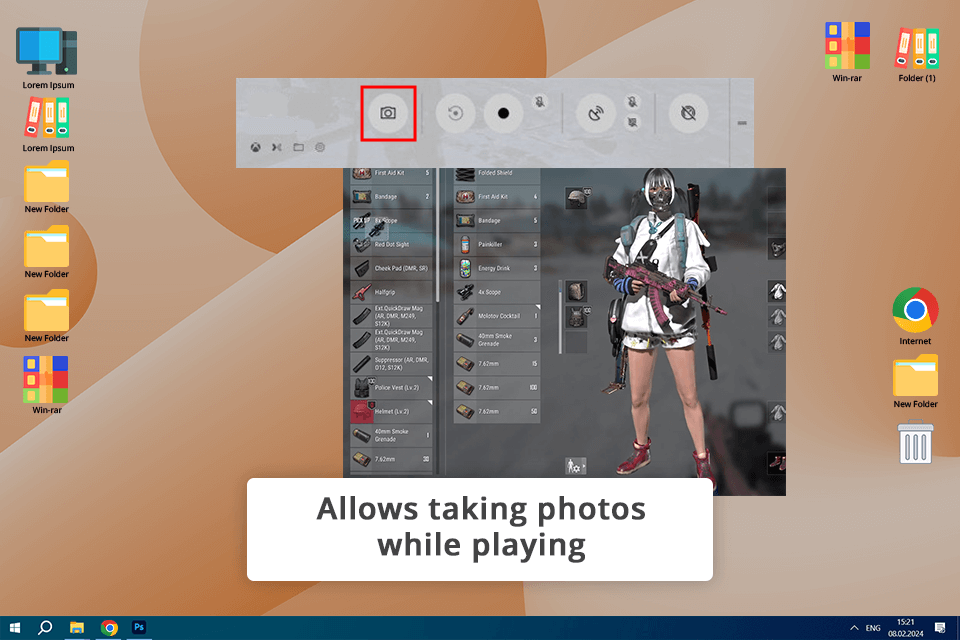
This Windows clip software works seamlessly with the official Xbox app on PC. It lets me quickly and easily capture clips while playing online games like Valorant and Fortnite with my friends.
It's one of the top choices for clipping software for PC users who play primarily through Xbox Game Pass. I frequently use this program to have fun with my friends and enjoy our time together.
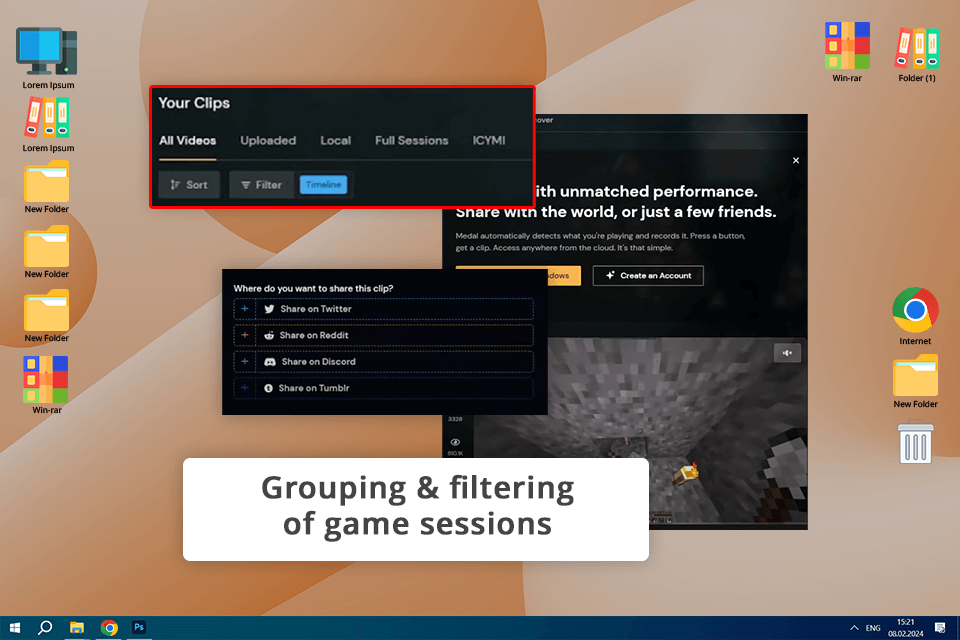
Medal is like a mix of game recording software and social media. With this software, you can share your game clips online for others to watch. It works on both Mac and Windows, making it good for gaming.
It's also useful for finding more content and seeing what your friends are doing. Medal connects with other accounts like Discord, which enhances gaming and sharing experiences with friends.
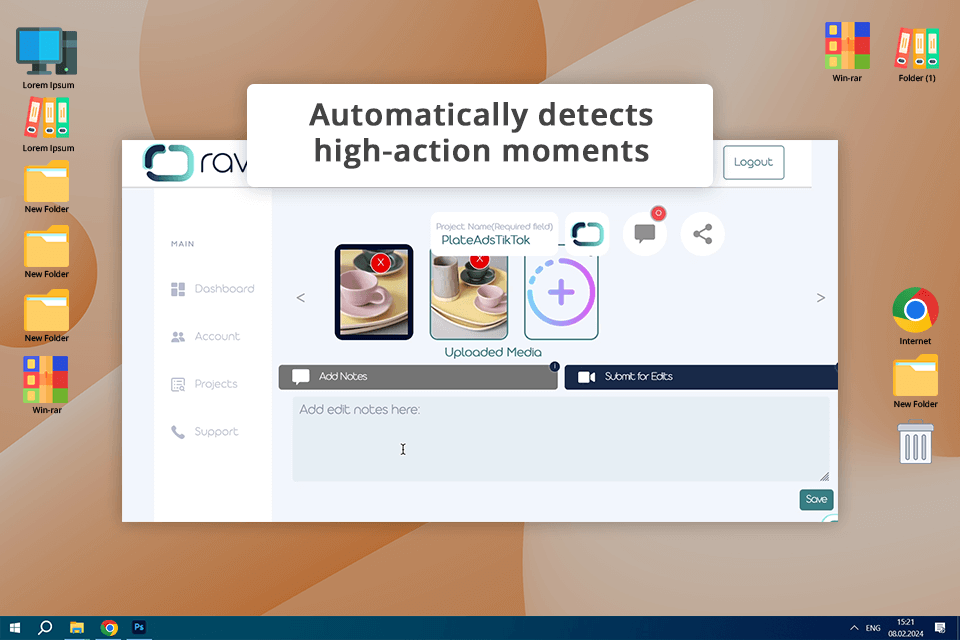
I tried Rav.AI to explore clipping options with artificial intelligence software, and I'm really happy with it. The software automatically detects and clips exciting moments in your gameplay, saving you from doing it manually each time.
It also lets you easily export and share clips directly on social media, which is ideal for me as I frequently post my gameplay videos on YouTube.
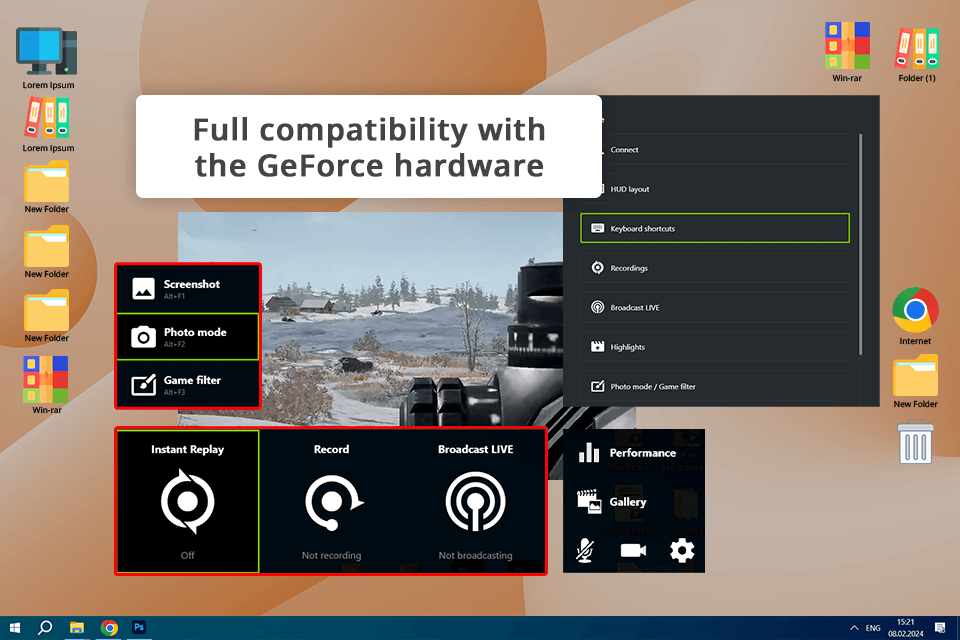
With this PC clipping software, I can use an "Instant Replay" mode that has often helped me during my Fortnite sessions. It continuously saves the last 30 seconds of gameplay, allowing me to capture it instantly with a button press. So, if something unexpectedly awesome happens in my game, ShadowPlay lets me showcase it, even if I wasn't recording at the time.
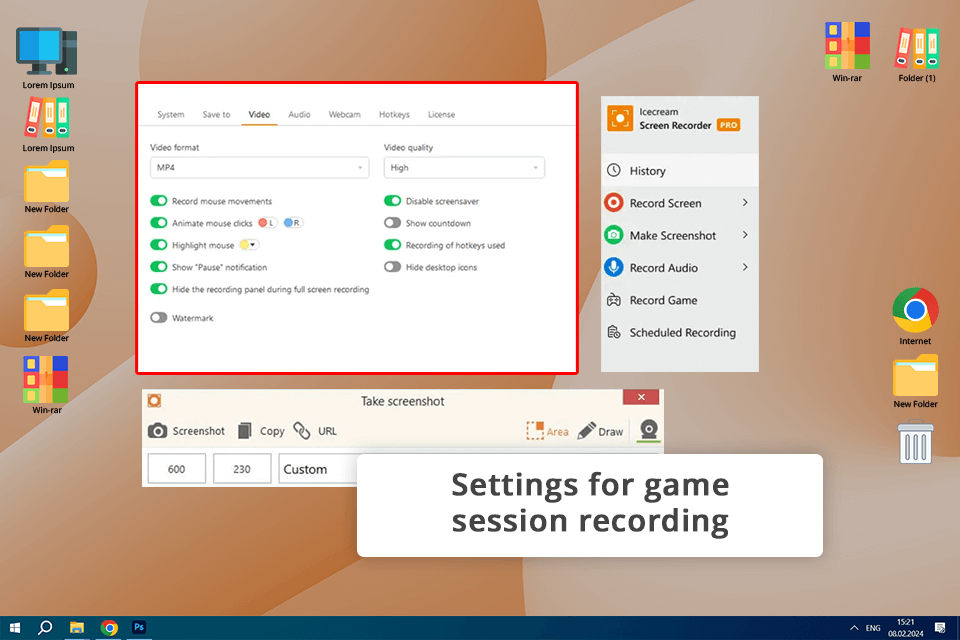
Icecream Screen Recorder isn't designed just for gaming, but it's still one of the best game clipping software options. It lets me easily capture short gameplay videos or make simple tutorials for my followers. It has an auto-record feature that allows me to schedule recordings. It also has great options for adding notes and showing hotkeys, making it a popular choice for screen recordings.
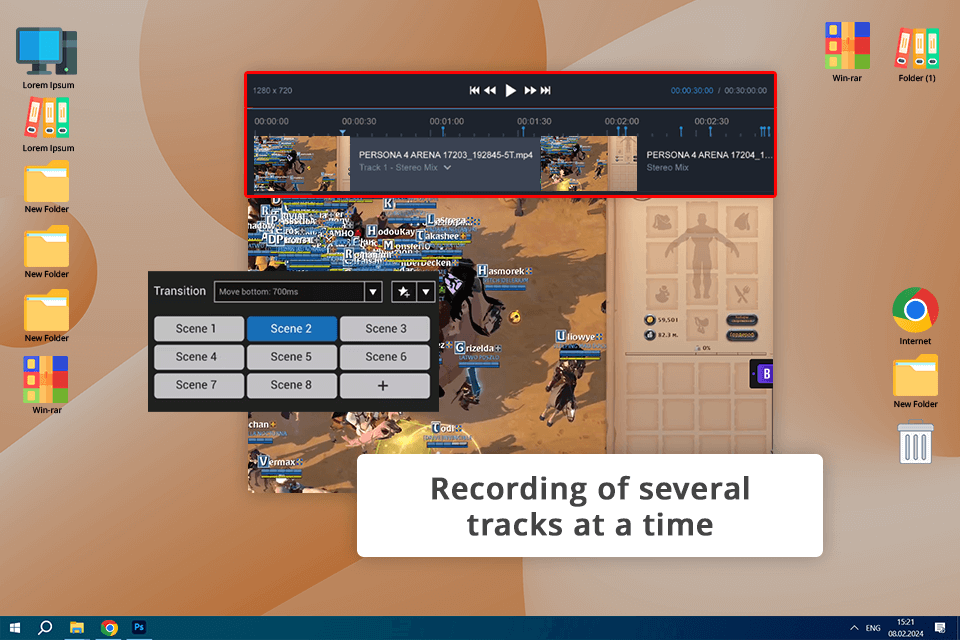
XSplit Broadcaster is a great game clipping software for low-end PCs. It's perfect for those who want to livestream and broadcast their gameplay but don't have the skills to use more professional YouTube streaming software. It’s one of the best clipping software for gaming, that lets users take clips of their gameplay and record full gaming sessions.
Besides the price, which is very important, here are some key things to consider when choosing clipping software for PC:
Compatibility. Before you buy or use free game clipping software, make sure it works with your device and game. Some game clipping software is specific to Windows, and finding a reliable option for a Mac can sometimes be more difficult.
Ease of Use. Using game clipping software shouldn’t be difficult. Many of these options come with straightforward methods to start recording. For example, a lot of them use hotkeys, allowing you to start the process and save your clip with the press of a button or two on your keyboard.
Audio Options. Check if the software supports the audio options you need. If you need to include sound from multiple sources, such as a microphone for game commentary. Many clipping software options allow you to use multiple audio sources, but not all of them do. Always check how the software handles audio.
FPS and Definition. If you play visually impressive games like Fortnite, you'll want software that can record at high FPS. Some software can record up to 480 FPS for smooth clips. HD recording should be standard, especially for paid software. For the best quality, I recommend using HD screen recorders.
Streaming Options. While not everyone wants to stream, many people capturing their game would like to share it on platforms like Twitch. A lot of game clipping software includes built-in streaming capabilities.
Editing Features. Some 4K video editing software also include features to edit your clips. This can be useful for trimming the video or adding effects and transitions. If you only need to capture short clips, extensive editing features may not be necessary.