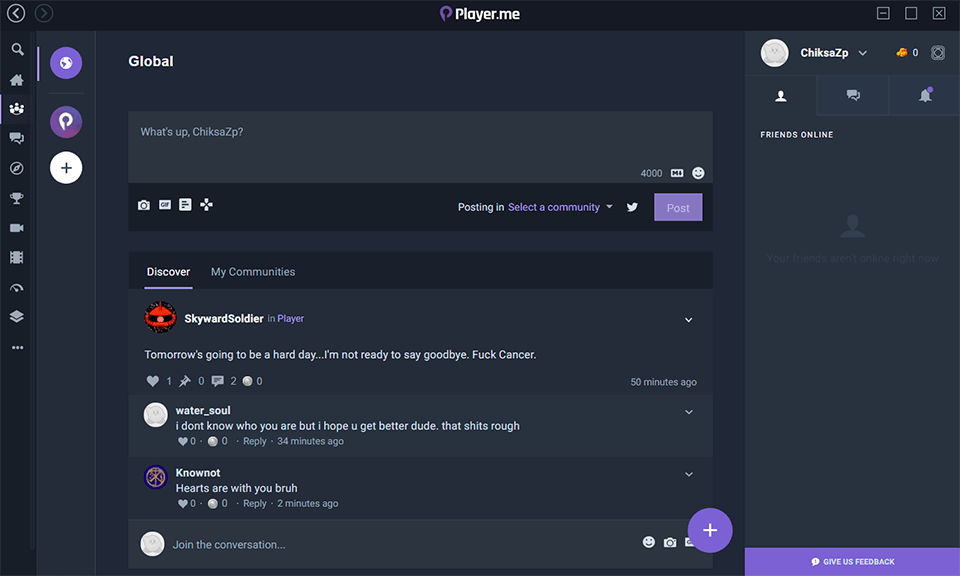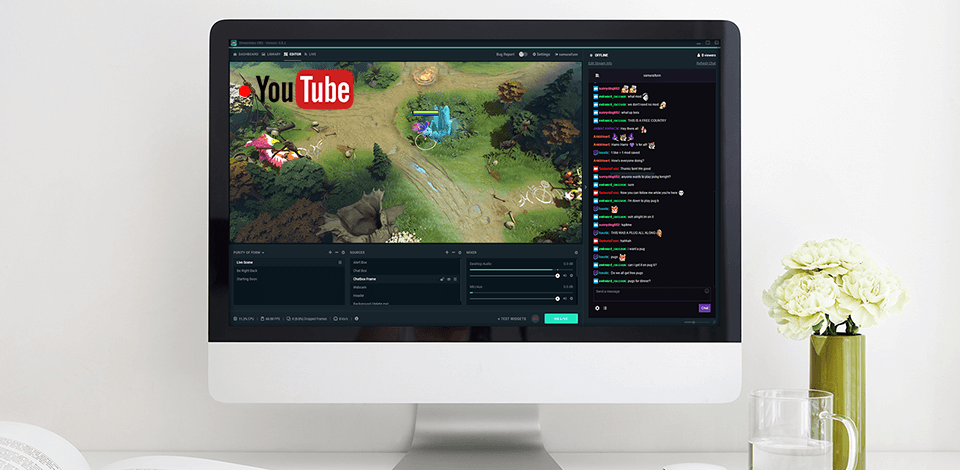
YouTube streaming software allow you to send your screen or webcam video recordings to various social platforms in real-time. Then your subscribers will be able to watch these live streams on YouTube.
With the help of special software, YouTube allows you to share some news, communicate with subscribers live, give live music performances or organize games. To go live, you need to activate streaming on your YouTube channel.
YouTube is a very popular streaming platform and one of the best video hosting sites. If you want to become a successful YouTube streamer, then you need to care about the live streaming software. It can include various functions and differ in complexity levels. Choosing the right software for you depends on your needs and preferences.
Most live streaming software works for many social media and streaming websites. However, you should remember that broadcasting YouTube content may have special requirements.
Verdict: OBS Studio is excellent free streaming software for YouTube that includes powerful video editing tools. It allows you to work with multiple sources and create one seamless broadcast by mixing them. This software is compatible with almost all streaming services, including YouTube, Livecoding.tv, Twitch, Restream.io, Facebook Live, DailyMotion, etc.
YouTube is a great platform to become a popular streamer. However, to be successful, you will need to install the YouTube streaming software. Although you can limit yourself to broadcasting recordings only from your camera, you will have to mix content from different sources to attract more subscribers and become a worldwide popular streamer. In this case, you need special streaming software.
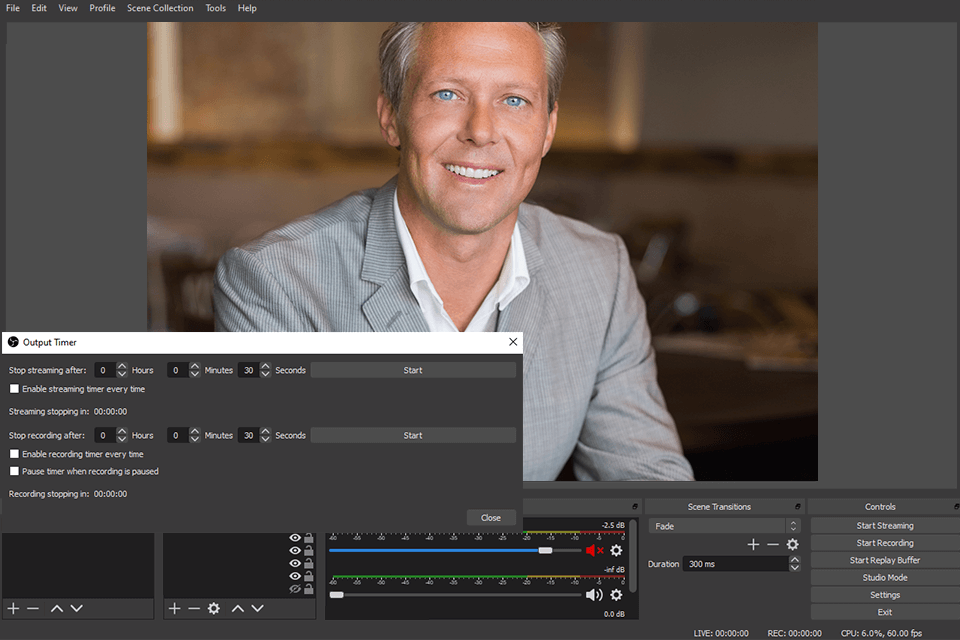
Verdict: This YouTube live stream software is suitable for online webinars, live streams, education or training videos, webcasts, sports broadcasts, etc. You can use either the Studio or Pro version. However, both options are quite expensive.
The feature set is impressive. That’s why this one of the best live streaming apps for YouTube. It has tools for creating 3D titles and graphics, hosting guests on your stream for simultaneous broadcasting to different platforms and services, as well as unlimited capture and encoding of video sources.
If you have installed the Pro version, then live scoreboards, high-res ISO recording, NDI output, instant replays, 3D virtual sets and other functions are available to you. To make sure that Wirecast is the best YouTube streaming software for your needs, you can try it out with a free trial. However, all recordings and streams will be watermarked.
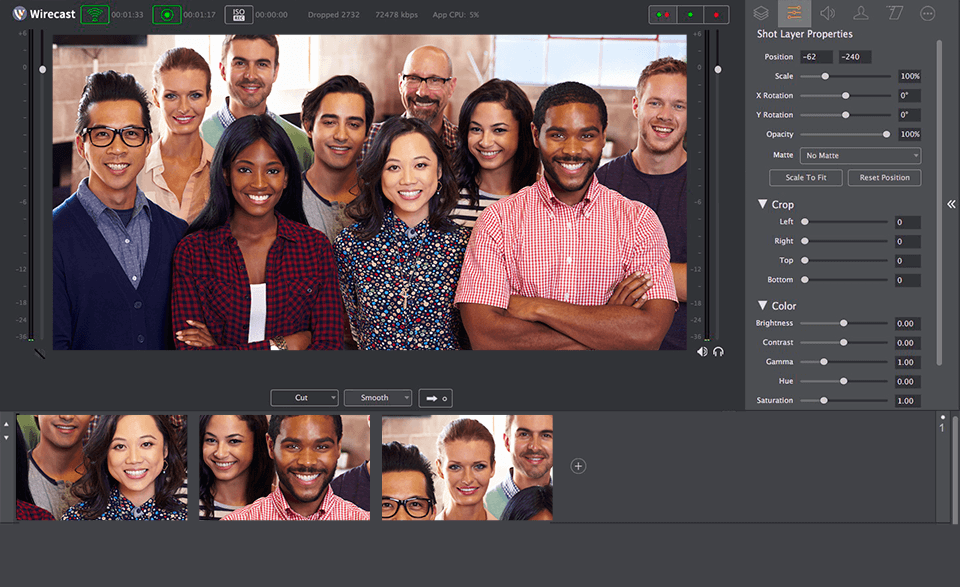
Verdict: This Twitch streaming software is great for sharing live video content. It does not require deep coding knowledge or the ability to create your own layouts. This software resembles OBS Studio, but its interface is simpler and more intuitive. Streamlabs will revitalize and boost your streaming content on Twitch and YouTube.
Although it is quite simple, this software contains all the necessary tools and functions. It has the same base as OBS, but it includes a few extra features and a custom skin for better usability.
This is fantastic live stream software for YouTube, Twitch and other platforms. You get great tools to stabilize your streaming for a reasonable price. Moreover, you don’t have to spend tons of time figuring out how everything works.
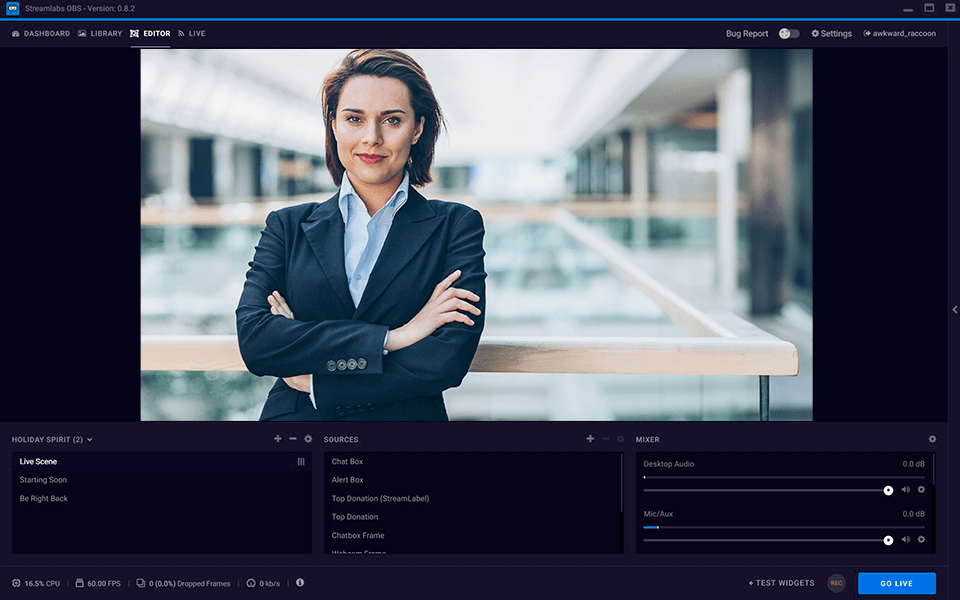
Verdict: XSplit is one of the best game recording software due to its ability to host many live streams and interactive experiences through YouTube. You can broadcast both regular players and key esports productions.
XSplit is free live streaming software with a decent standard feature set. However, it has several minor disadvantages. First of all, this is the appearance of watermarks on streams above 720p resolution or 30 fps frame rate and when using the VCam feature. Watermark-free broadcasting, multistreaming and other advanced features are available in the paid version.
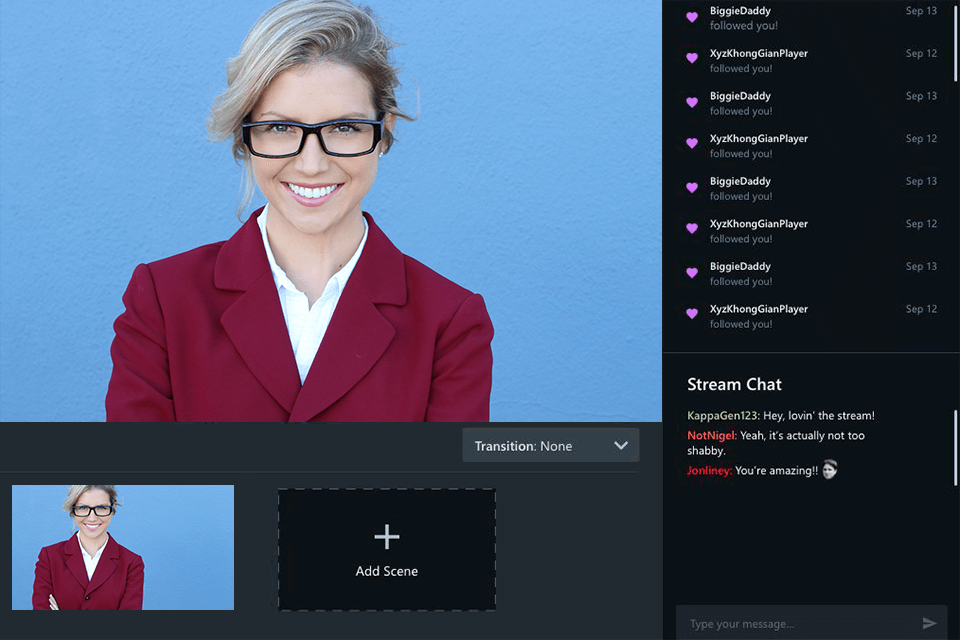
Verdict: vMix is professional streaming software for PC. Despite its cost, it has enough tools to stream high-quality content. Using this software, you can broadcast video from multiple cameras, add web streams, virtual sets, images, Powerpoint presentations, audio, chroma key, etc.
vMix allows you to simultaneously demonstrate your products, record and live stream. This YouTube live stream software is suitable for both simple one-man production broadcasts and multi-camera large-scale projects. If you are in doubt before purchasing it, you can test all the functions absolutely free. Moreover, it will not leave watermarks on your streams.
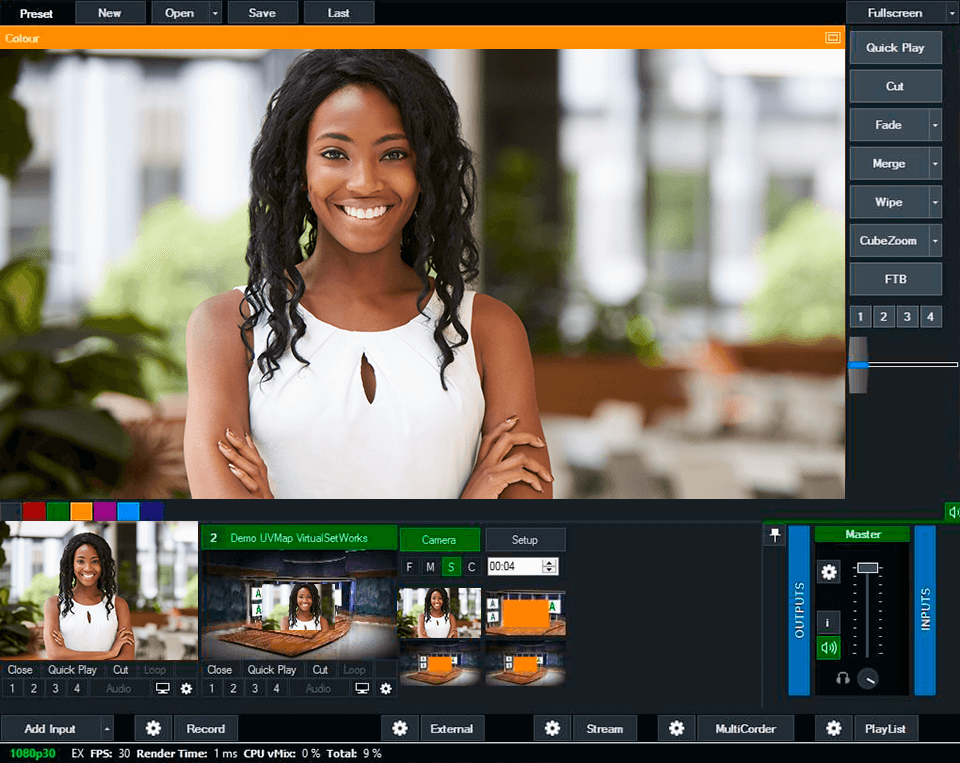
Verdict: ShadowPlay is a powerful DVR-style recording software that supports Instant Replay Mode. With a simple press of the hotkey, you can save the last half-hour session. Besides, it is one of the popular live streaming apps for YouTube, Facebook and other social networks.
You can use ShadowPlay to record game videos in 4K format and at 60 fps. Thanks to hardware acceleration, this software is automatically activated on the background when you start playing. One of the advantages is that this tool does not affect the OS operation.
This live video streaming software takes up enough hard disk space. If necessary, you can recode or recompress the recorded files. Besides, ShadowPlay includes an option of direct file upload to YouTube with automatic compression.
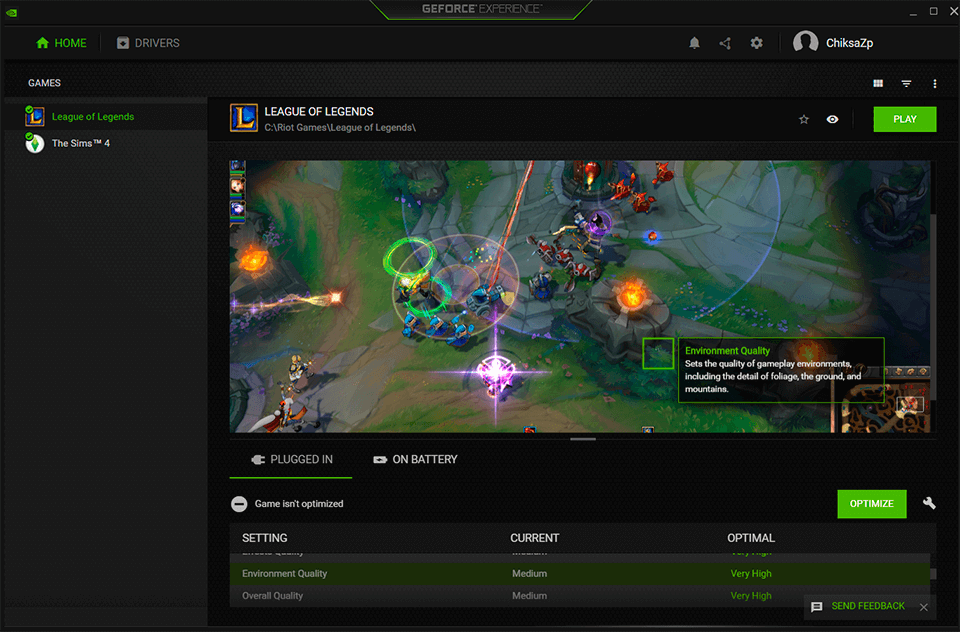
Verdict: Player.me is a novelty in the field of gaming streaming and recording software. It allows players to create their own cool content and share it with others.
This software includes a huge collection of features and tools such as recording, streaming, an in-built video editor, game tracking, designed overlays, donations, alerts and chat.
Player.me has a huge gaming community for various interactions between its members. Here, you can join groups of players, share game news, cross-post to Twitter, etc. In addition, the game chat and feed are available to you.
By the way, if YouTube is banned in your country, you can use VPNs for streaming to bypass geo-restrictions.