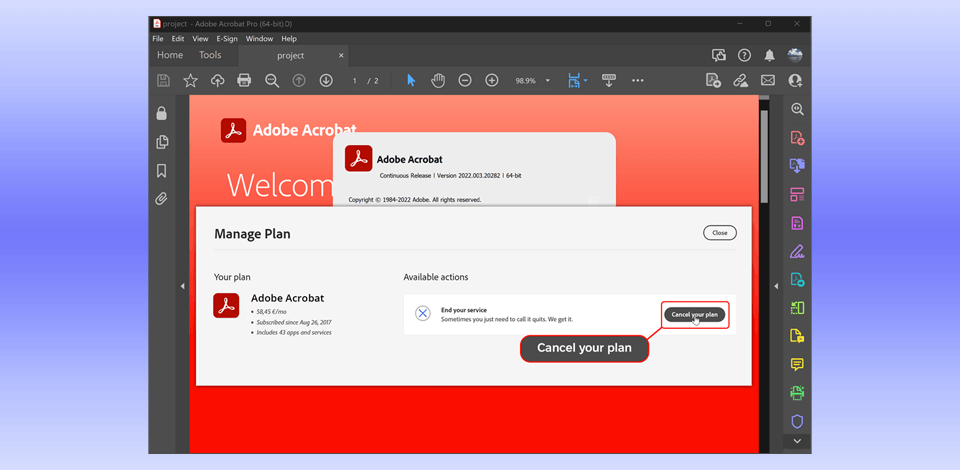
There are many reasons why you might want to cancel Adobe Acrobat subscription. It can be it’s too expensive, and others choose to migrate to an alternative tool after deciding that Adobe Acrobat no longer suits their needs.
If you’re on a tight budget, purchased different software, or just don’t want to use Adobe’s proprietary PDF reading tool anymore, you can cancel your subscription without any extra hassle below.
If you want to cancel an Adobe Acrobat subscription without a fee, you need to do everything in advance before you get charged. Otherwise, everything becomes a lot more challenging.
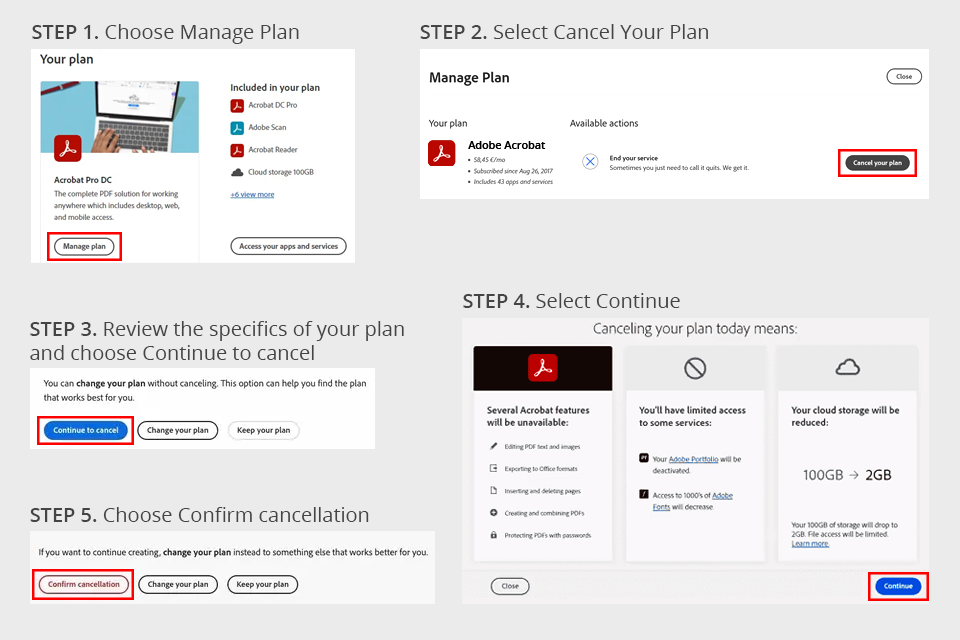
| Trial | Full | |
|---|---|---|
|
Time |
7 days |
∞
|
|
View, print, and share PDFs |
✔️ |
✔️ |
|
Edit, export, and secure documents
|
✔️ |
✔️ |
|
Collect e-signatures
|
✔️ |
✔️ |
|
Adobe apps integration
|
✔️ |
✔️ |
|
Cloud storage
|
✔️ |
✔️ |
|
Price
|
Free |
$12.99/mo |
If your free trial has run out or you already canceled your Adobe Acrobat subscription, there are plenty of different free and reasonably priced Adobe Acrobat alternatives that you can try. They provide comparable feature sets and some options come with even more expansive toolkits.
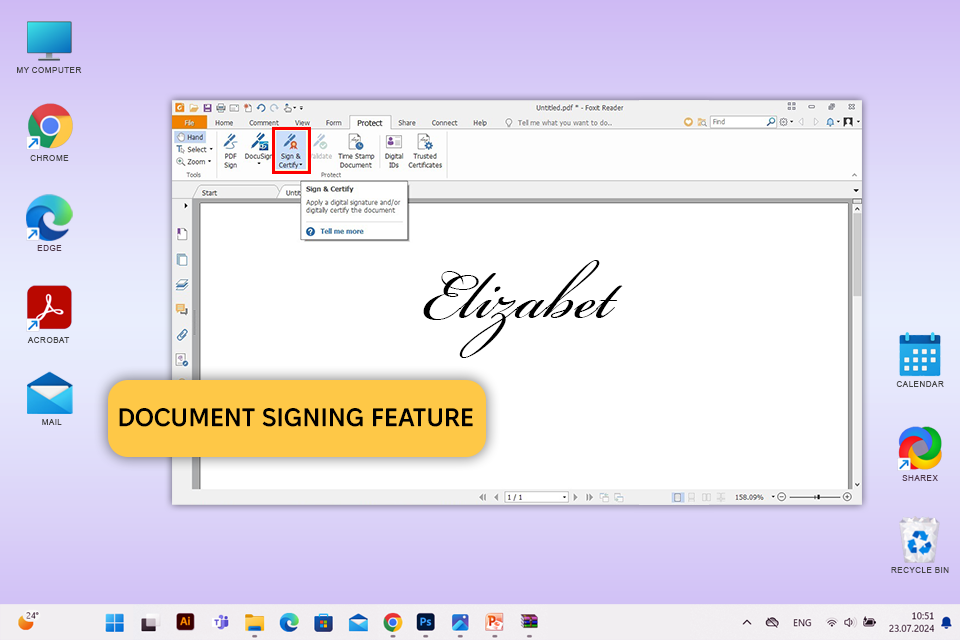
Foxit Reader is a lightweight tool that allows you to view and manage PDF files while enjoying fantastic performance. It can be used for text markups, completing forms, and adding e-signatures.
The developers ensured this tool is pleasantly intuitive to use and suitable for anyone interested in a dependable PDF viewer with robust annotation functionality that isn’t overburdened by excessive features found in more complex PDF editors.
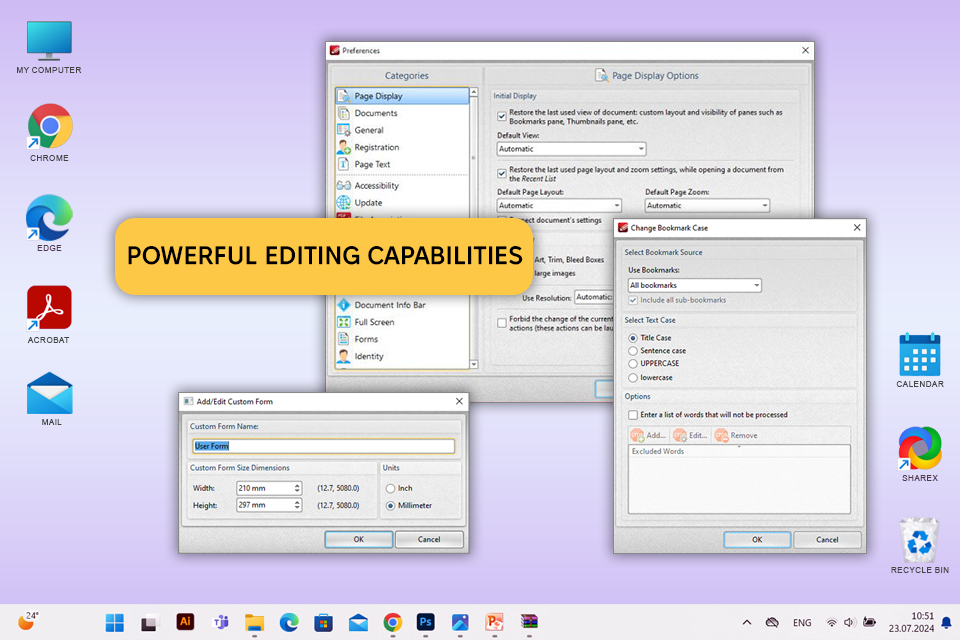
Just like Adobe Acrobat, PDF-XChange Editor is a feature-rich solution capable of both viewing and editing PDF documents as you see fit. Moreover, it comes with Optical Character Recognition (OCR) technology that can transform scanned documents into editable text, which is why it’s a great option if you’re interested in intricate PDF manipulations but are limited in your budget.
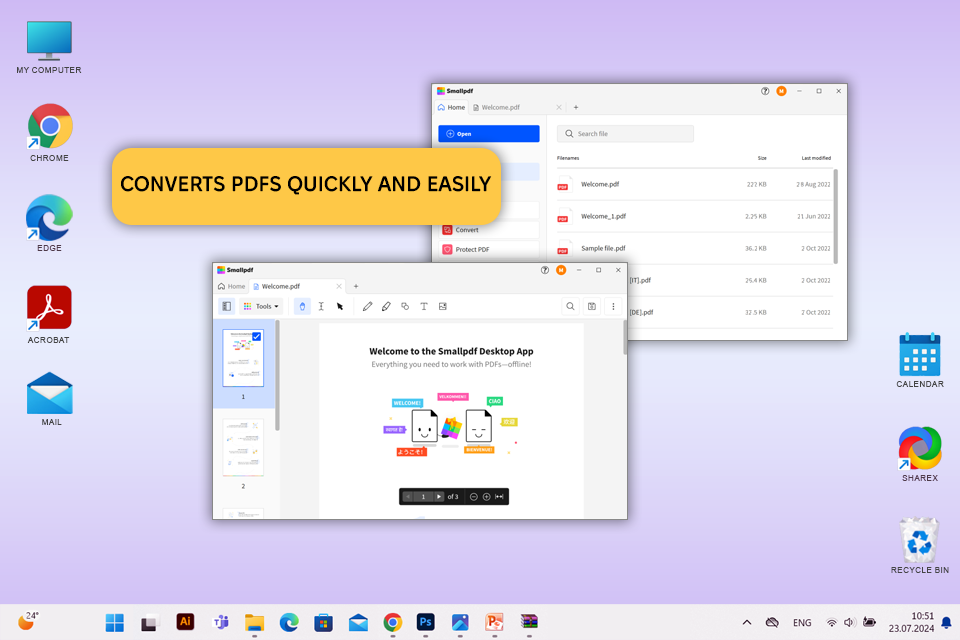
Adobe Acrobat DC vs Smallpdf comparison is rather intriguing as both solutions can be used for handling, creating, and e-signing PDF documents for a variety of purposes.
The biggest advantage that Smallpdf has over its more known competitor is that it’s more intuitive when it comes to viewing, manipulating, compressing, and converting PDFs. The fact that it’s an online tool allows you to avoid having to install additional software on your PC, representing a fantastic option for processing PDFs on the go or across multiple devices.
After taking advantage of the 7-day trial option to use Adobe Acrobat Pro free, your subscription will be canceled nearly instantly, but you might have to wait for a couple of hours before it’s been verified. You’ll get a confirmation email after your cancellation is approved and processed.
Adobe can add an extra fee if you unsubscribe before the current billing timeframe ends or if you’re under a standing contract. Study the cancellation policy or reach out to the software’s client support to learn detailed info about your paid plan for this PDF reader.
Whether you receive a refund or not is based on when you initiate the cancellation process and the terms of your subscription. Ordinarily, you won’t get a refund for the unused period of your subscription, but you can still get a prorated refund if you unsubscribe within the agreed-upon refund after renewing your plan.
After you learn how to cancel your Adobe Acrobat subscription and the process is complete, you’ll no longer be able to access the software’s premium tools and cloud storage. Thankfully, you can still open your PDF documents with the help of Adobe Acrobat Reader, which is a free edition of this solution.
To renew your Adobe Acrobat subscription, visit your Adobe profile, click on "Manage Account," and pick "Plans & Products." Now, you have the option to re-enable your Adobe Acrobat subscription by picking it from the list and following the provided instructions.
If you have any problems when unsubscribing from Adobe Acrobat, reach out to the software’s client support to get help. They’ll sort out any technical issues you might be experiencing while also responding to all the questions you have.
No, you have to cancel the subscription using Adobe’s official site. Thankfully, you can manage your profile and start the cancellation process from the app, which will direct you to the website.