As a graphic designer in the event planning field, I often use a caricature app to make personalized caricatures for clients to make party invitations or decorations both amusing and eye-grabbing.
As AI caricature generator apps are now accessible to the public, anyone can transform a simple photo into a cartoon image by processing it with AI filters or by creating AI caricature avatars in just several clicks. This is the simplest way to generate original content to increase your profile’s popularity on such platforms as Instagram, TikTok, and YouTube.
I’m always looking for new and effective tools for generating high-quality caricatures, so I decided to try out the most popular of them. For this, I will use the same photo for all the programs to evaluate the result according to different criteria like intuitive performance, speed of effect applying, the number and frequency of ads, the level of preserved detail, distortions, etc.
Platforms: iOS, Android
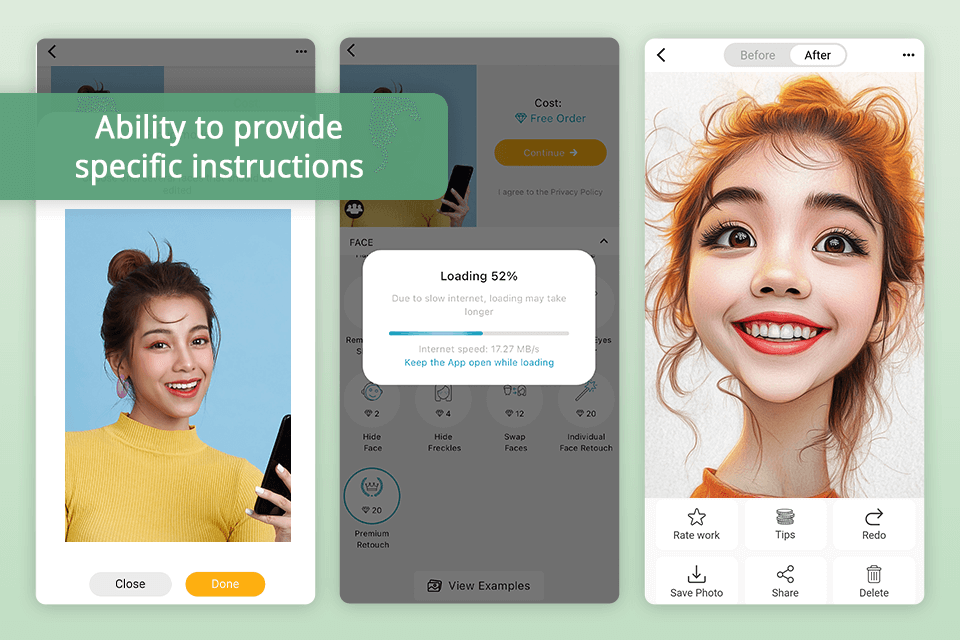
FixThePhoto has a team of experts who perform all the editing operations manually to achieve a caricature-like effect. All I needed to do is to upload my image and describe the desired result.
A high level of customization is another great plus of this caricature app. Therefore I can ask retouchers to tweak facial features in a specific way like enlarging eyes or distorting facial shapes, which characterize caricatures.
As the real pros edit the pics instead of AI, the quality of the outcome is superior. Natural look with some exaggerated features is what you should expect from these guys.
For me, as a graphic designer who creates caricatures for important events of our guests, this is the best photo editing app for Android and iOS, since I can be sure in the high quality of the result and it will be done in 20 minutes.
Key features of Fix The Photo Editor & Retouch:
Pricing: free, in-app purchases from $1
Platforms: iOS
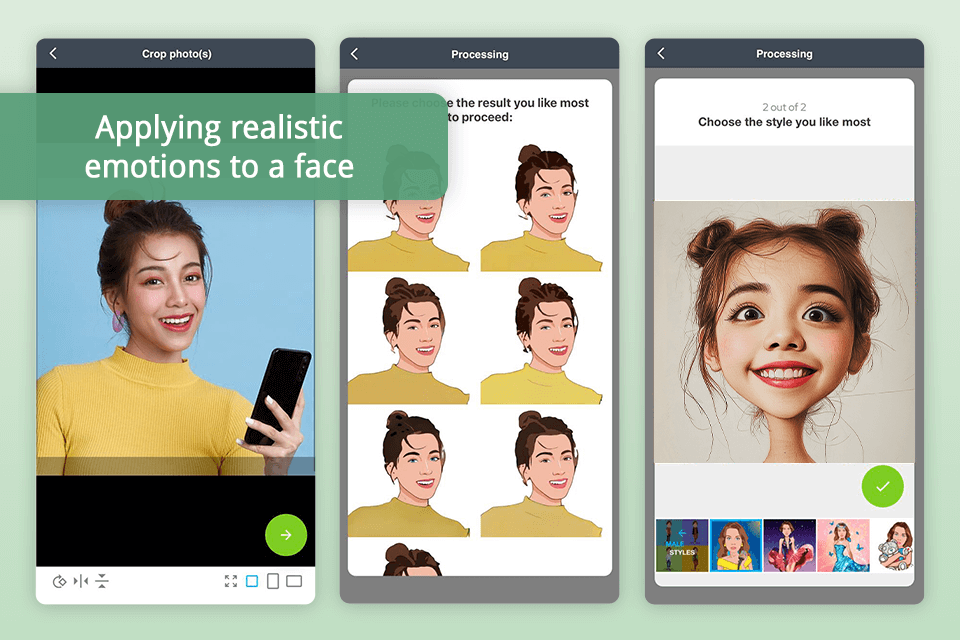
This cartoon pictures app transforms pics with AI technology, delivering nice results. It also appeals to editors with a huge array of styles and effects. I can tinker with different styles and evaluate the output at once. Besides, it is possible to adjust even minor details to achieve flawless results.
I also played with different caricature styles and effects to define the one that perfectly suited the event themes I was working on. It is also great that this caricature app is fitted with several unique features, which other similar tools lack, like the application of lifelike emotions to a face, animation of features, and turning the standard face into a caricature-like one.
Cartoon Yourself & Caricature gave me the caricature I was hoping for, with a big head and an exaggerated smile. The quality of the results is stunning and it’s fun to play around with.
Key features of Cartoon Yourself & Caricature:
Pricing: free, in-app purchases from $1.99
Platforms: iOS, Android, Windows, macOS
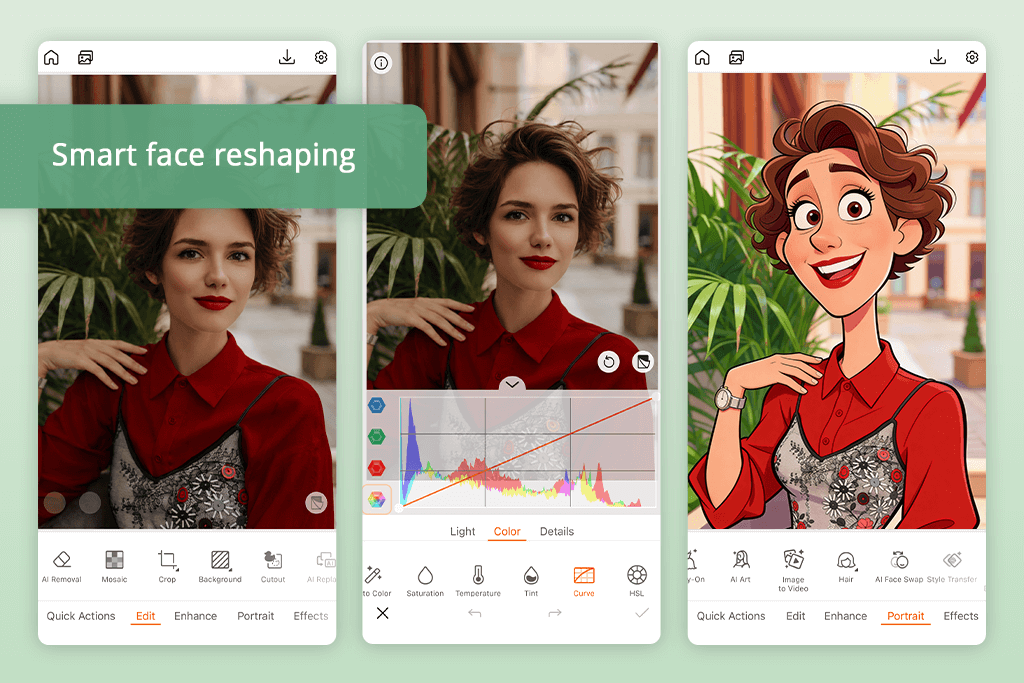
PhotoDirector is a feature-rich AI photo editing app that allows users to create caricature-style and cartoon-inspired images while maintaining full control over the editing process. Instead of relying on a single caricature filter, PhotoDirector offers multiple AI art styles and portrait effects that can exaggerate facial features, apply artistic looks, and transform photos into stylized illustrations.
What sets PhotoDirector apart is its balance between automation and manual control. Users can apply AI art styles instantly, then fine-tune facial details, skin texture, and expressions using built-in retouching and adjustment tools. This makes it a strong option for users who want more flexibility than basic caricature apps provide.
Key features of PhotoDirector:
Pricing: Essential version available, paid plans start at $19.99/month or $39.99/year
Platforms: iOS
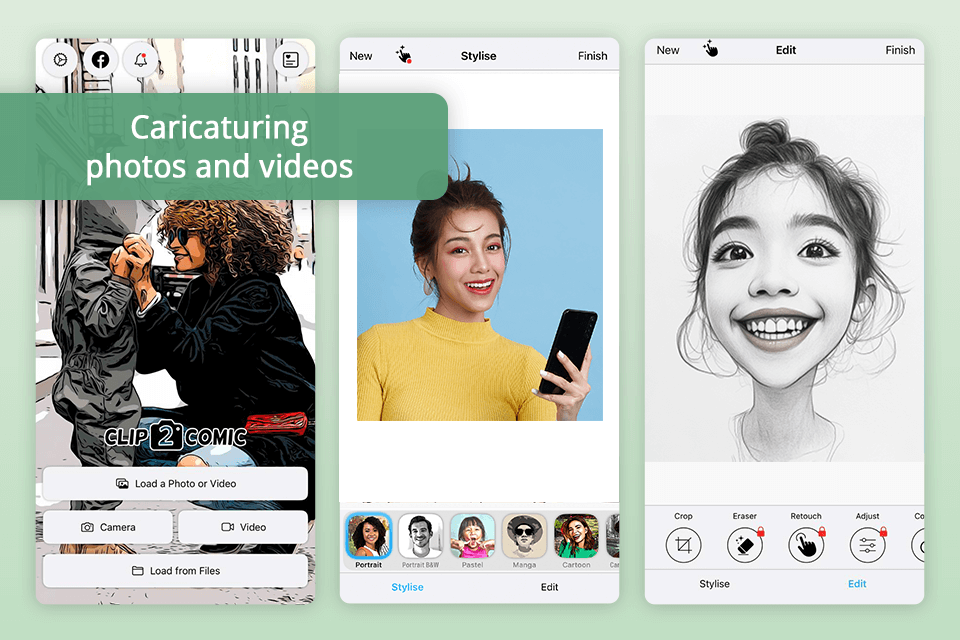
Clip2Comic is a turn a picture into a caricature app that can turn images into cartoon-like pics in just several seconds. I like its intuitive operation: I only needed to import a pic from a camera gallery, and choose the desired AI effects such as cartoon, comic book, and sketch, and the whole process was completed in a flash.
The ability to preview the before & after effects after application of the cartoon filter is really handy. Moreover, the app lets you save the cartoon pic in high resolution (up to 64 MP), which is crucial for me as an event planner who often prints graphic materials.
I was also delighted to learn that this app can be used as a video cartoonizer software to jazz up our clients’ events. Besides, the quality of my caricature was great too.
Key features of Clip2Comic:
Pricing: free, in-app purchases from $2.49
Platforms: iOS, Android
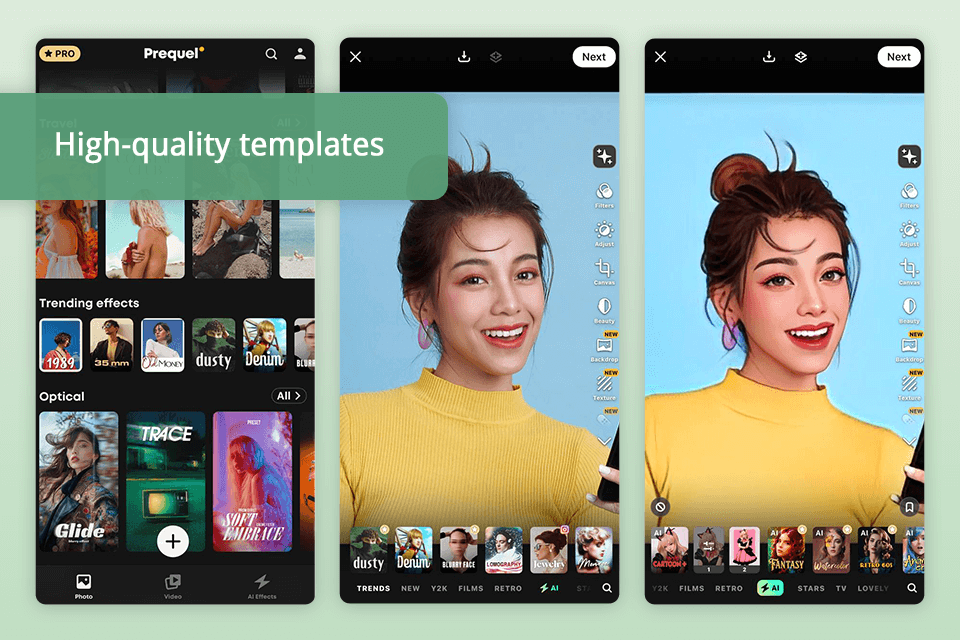
With the collection of over 800 effects and filters, there is definitely an option that can satisfy your needs. The real-time preview, which allows for evaluating the effect, is a real highlight for me. A vast range of advanced editing tools and integration with social media platforms makes this selfie app even more appealing.
I used the app’s amazing templates, which are great for developing the design from scratch in the shortest possible time. With the help of 3D moving pics, I managed to add a dynamic touch to my projects. Designers can also tinker with more than 30 custom fonts to incorporate eye-grabbing text into images.
It took Prequel about two minutes to process my photo, which was a bit of a wait. The final image was really beautiful and distortion-free, but it seemed more like a cartoon than a caricature.
Key features of Prequel:
Pricing: free, in-app purchases from $2.99
Platforms: iOS, Android
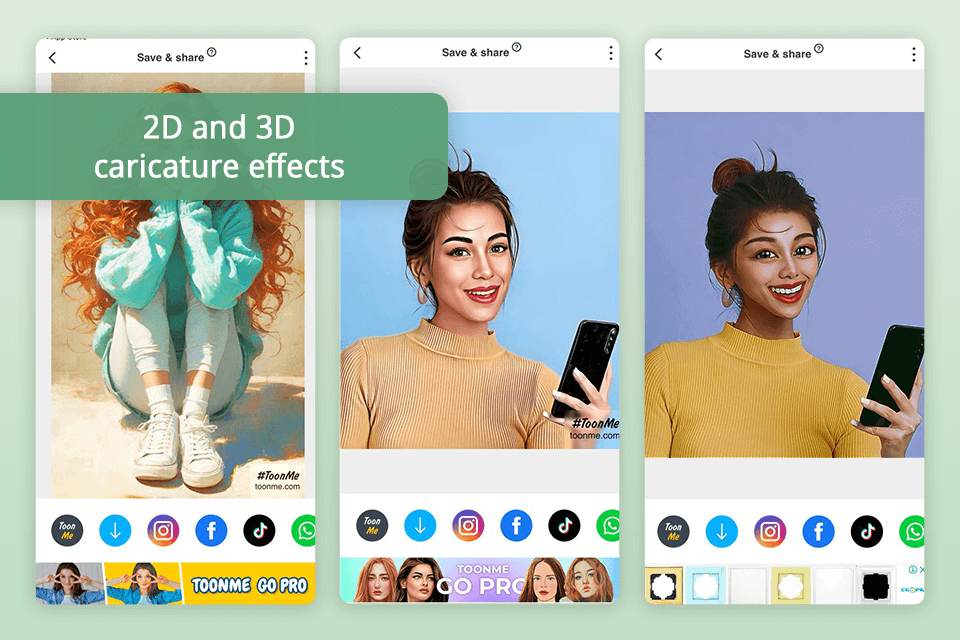
ToonMe is an AI-fueled image cartoonizer that offers a vast array of cartoon styles like hand-drawn, digital, and vector. It stands out with an online cartooning tool for quick transformations. Another feature I like is Split-Screen for comparing the source photo with the resulting one.
Users can visit the Toon Effect page to look through the most popular and trending effects for free. With this turn a picture into a caricature app, I can transform my photos into real artwork and alter the background of pics in ToonMe’s cartoon photo creator. I also like that here I can turn my cartoon selfies into cartoon stickers with ease.
ToonMe did a pretty good job of capturing the look I was going for with the big eyes and head, which are typical of that art style. But it also ended up looking a bit too cartoonish for my taste.
Key features of ToonMe:
Pricing: free, in-app purchases from $0.99
Platforms: iOS, Android
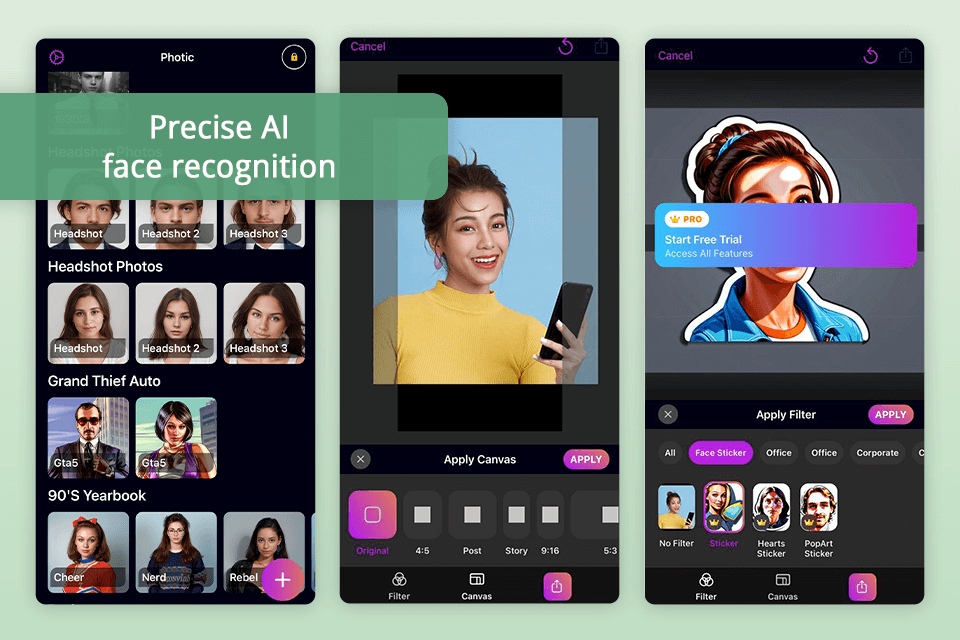
Photic allows converting photos to caricatures from uploaded and live pics in just several clicks. What is more, it is possible to create various avatars which differ in the exaggerated subject details. All these allow for getting the desired result.
After finishing editing my caricature, I was pleased with the quality of the outcome. This is because the AI engine of this filter app captures facial details from different angles.
Unfortunately, the feature to turn photos into caricatures was locked behind a paywall. I had to pay just to see the result since the free version doesn't even let you get a full look at the final image.
Key features of Photic:
Pricing: free, in-app purchases from $1.99
Platforms: iOS, Android
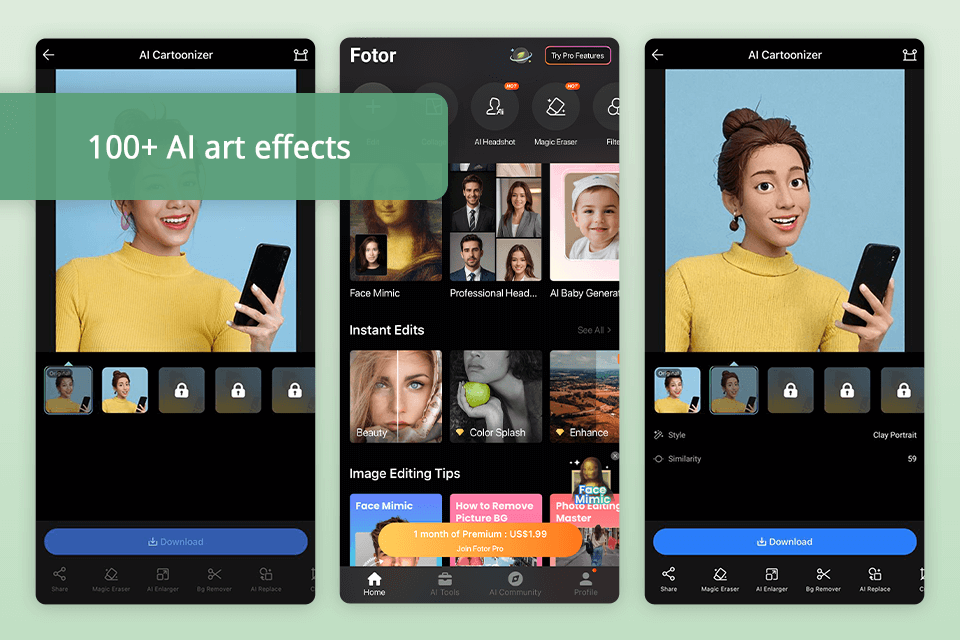
This caricature app offers many editing and designing tools, perfectly built templates, and AI effects. Here you can either upload a photo from your gallery or take a photo right in the camera app for iPhone and Android. I think it is very convenient for ordinary users who want an attractive photo instantly.
Here you can create various cartoon art types covering cartoon portraits, avatars, selfies, and more. I also like that the app offers various AI art filters to turn my images into an art piece in just a few seconds, including a photo-to-sketch, photo-to-watercolor, photo-to-pop art, photo-to-anime, Disney filter, manga filter , and more.
I was expecting a caricature from Fotor, but the outcome was more of a 3D rendering. While the quality is top-notch, it lacks the exaggerated features that define a caricature, like big eyes or a distorted shape.
Key features of Fotor:
Pricing: free, in-app purchases from $0.99
Platforms: Web-based
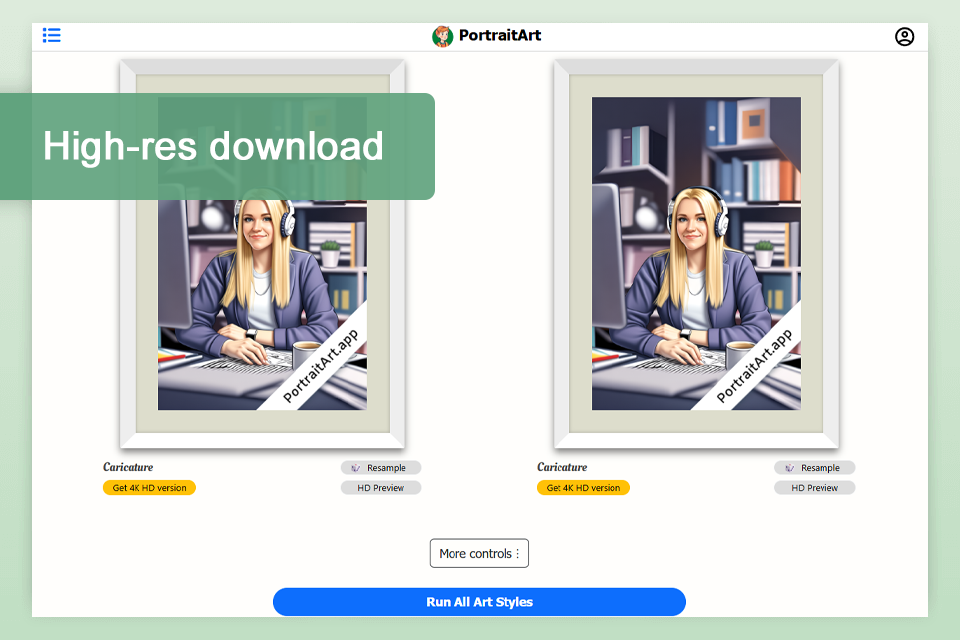
I played with PortraitArt to turn one of my photos into a playful cartoon-style picture. This image becomes caricature app gave me a preview in seconds - stretched facial features, oversized heads, and dramatic line work that looked like something from the comics.
What I like the most is the number of variations they offer: from soft sketch-like caricatures to larger and playful cartoon distortions. It’s web-based too, so downloading was unnecessary. I created multiple versions before choosing which one to download, and it was quick and stealthy the whole way. It’s a great option for fun gift or profile avatars.
Key features of PortraitArt:
Pricing: Free preview, final downloads from $2/page
Platforms: iOS, Android
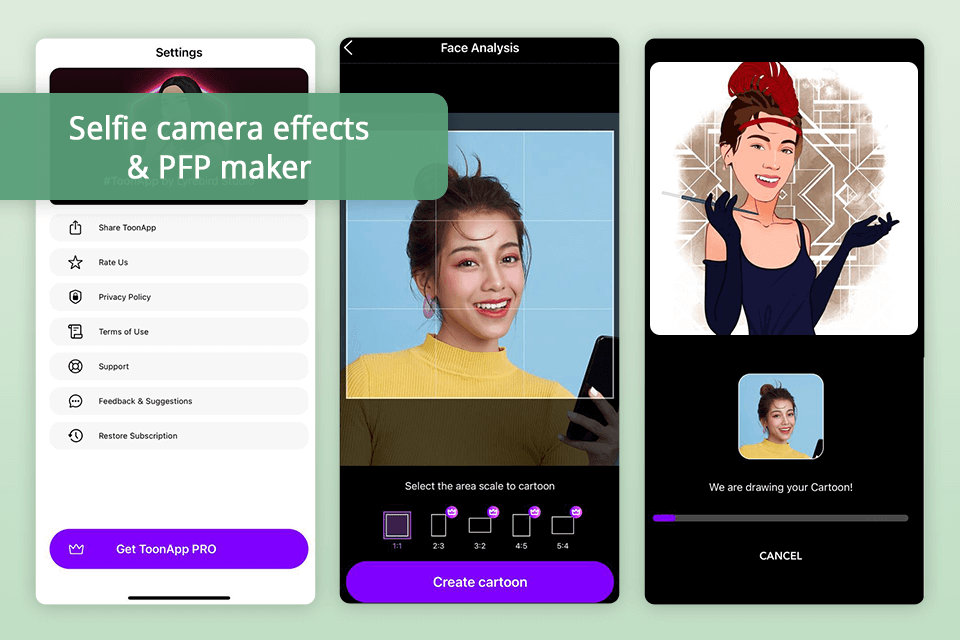
Undoubtedly, the greatest upside of the ToonApp AI is the huge collection of cartoon styles it offers. Such versatility means that you will definitely find assets that perfectly suit your mood and theme. The operation speed is extremely high, which is a considerable benefit for those who deal with several tasks at once.
I also appreciate its integration with many social media networks, which allows sharing the output right from the app. Another advantage is that the ToonApp can be used as an app that turns pictures into anime, which is a great option for the themed parties of my clients.
I like how ToonApp AI kept all the classic caricature elements, like the big head and goofy expression. There are some fun little details too. The quality is decent, nothing fancy, but it gets the job done.
Key features of ToonApp AI:
Pricing: free, in-app purchases from $4.99
Platforms: iOS, Android
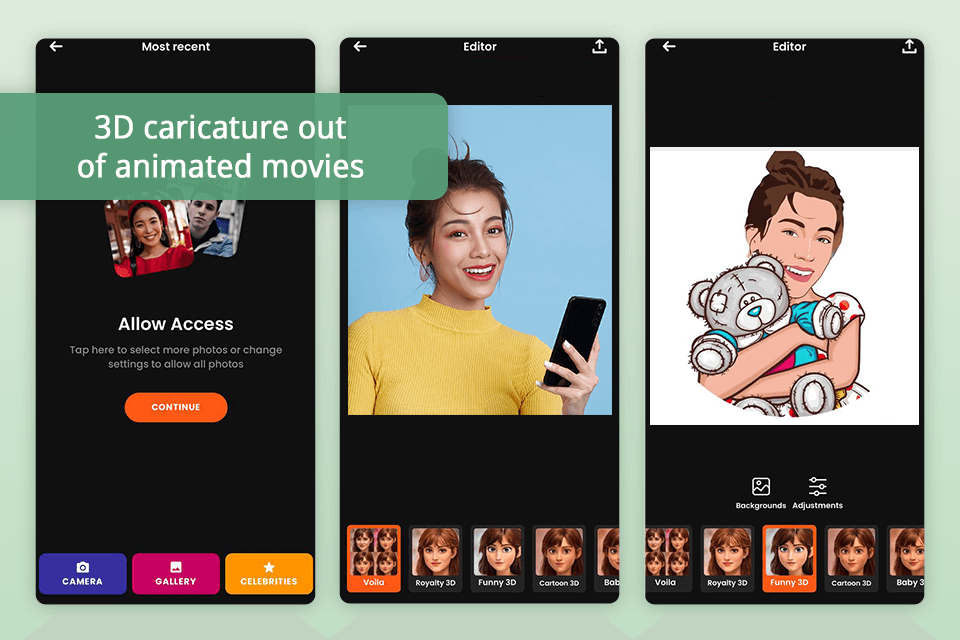
This app stands out with the impressive variety of AI art effects like pencil sketches, Renaissance paintings, and caricatures to spruce up the designs. A rich collection of generated cartoon paintings, which is very convenient for users who do not know how to cartoon yourself in Adobe Illustrator, is a plus as well.
Voilà AI Artist is also an excellent family app as it allows cartooning family and friends worry-free. Another stunning option of this tool is that it lets designers transform selfies or portraits into 3D cartoons out of animated movies.
I appreciate how Voilà AI distorted the shapes and added those fun little touches that make a caricature. However, the overall quality of the drawing is a bit lacking. I would have liked more detail.
Key features of Voilà AI:
Pricing: free, in-app purchases from $4.99