The main reason why I started to search for an efficient Lucy alternative is constant freezes and bugs. It was really frustrating and slowed down the workflow. Also, sometimes I barely managed to meet deadlines because I had to restart the program several times and edit the projects anew.
Previously, I used a Windows-based PC to develop UI design for the clients, and Lunacy’s support for the Sketch files was a decisive aspect for me. But now I’m using MacBook Air Pro, which is compatible with Sketch.
Ideally, I would like to choose a highly functional Lunacy alternative, which offers both dedicated UI/UX and prototyping tools, as installing several programs for different purposes is inconvenient and quite costly.
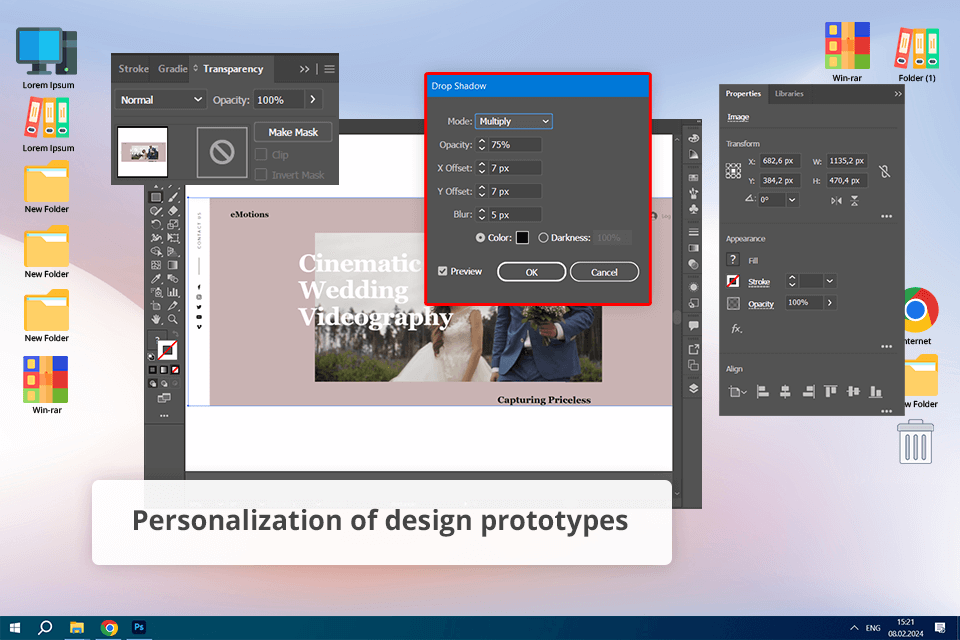
Adobe Illustrator is a free graphics design software, which complies with all the industry standards and is a decent alternative to Lunacy. Its toolkit includes cutting-edge drawing options, while Lunacy provides only the standard features for creating simple shapes.
Although Illustrator was designed as a vector graphic editor, it can serve as a basic tool for wireframing and prototyping. With shapes, text, and symbols, users can draft layouts and interactions with ease.
Thanks to the layering system, I can perform any edits without being worried about the original file. Lunacy also provides layers but their number is too limited and not suitable for working with complex design projects.
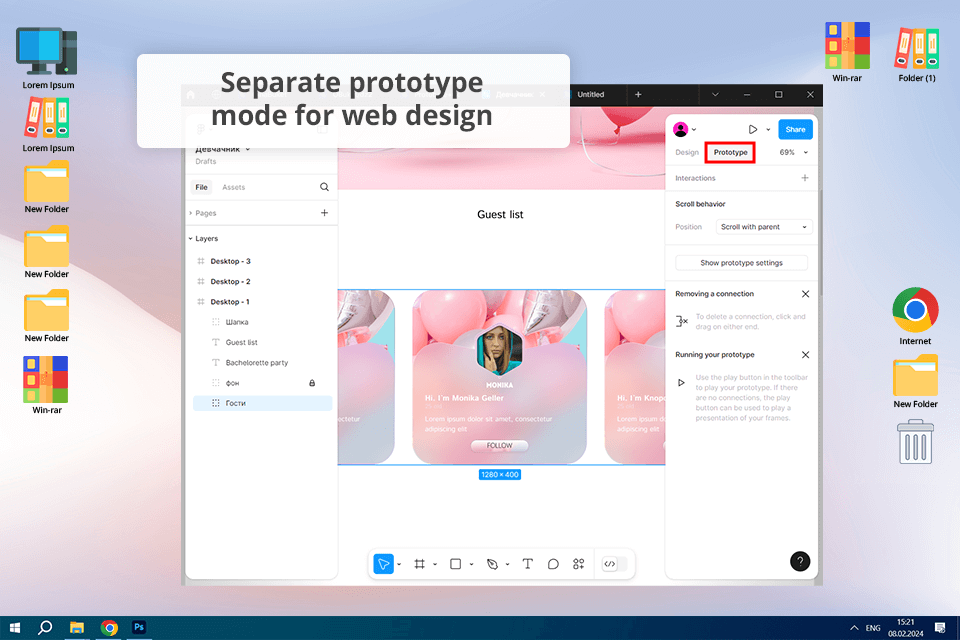
If you are looking for top-notch UI/UX design and prototyping tools, Figma is the most suitable option, as Lunacy does not offer prototyping features at all. The program supports design systems and reusable components, so consistent design and quick creation of UI elements are guaranteed. This makes the web design process quick and intuitive.
I like Figma because of the variety of collaboration options, it offers, which are absent in Lunacy. The ability to create together is very important for designers like me who usually work in teams.
Moreover, the program allows for keeping track of the collective workflow in real time, so I can view all the edits and comments made by my colleagues.
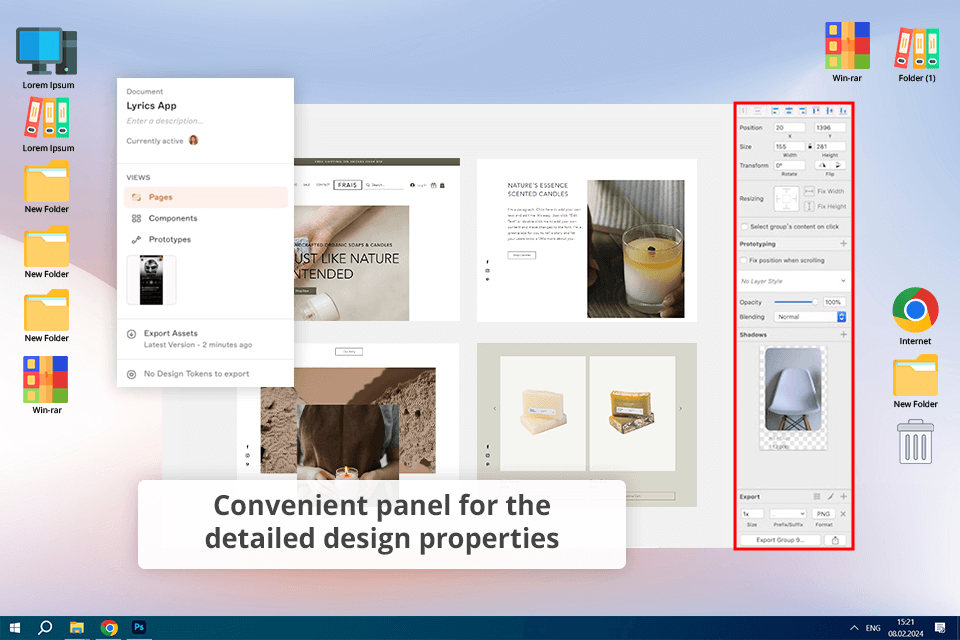
Although I can work with Sketch files in Lunacy, I feel that the program’s toolkit is very restricted. With Sketch, it is possible to create multiple artboards in a single document, so I could produce and manage various scenes, variations, or iterations of my designs in a more organized way, which is a huge benefit.
Sketch offers basic prototyping options to build interactive prototypes and simulate user flows. The tool allows defining the transitions, gestures, and animations for effective visualization and better UX. In contrast, most of these features are not available when it comes to integration with Lunacy.
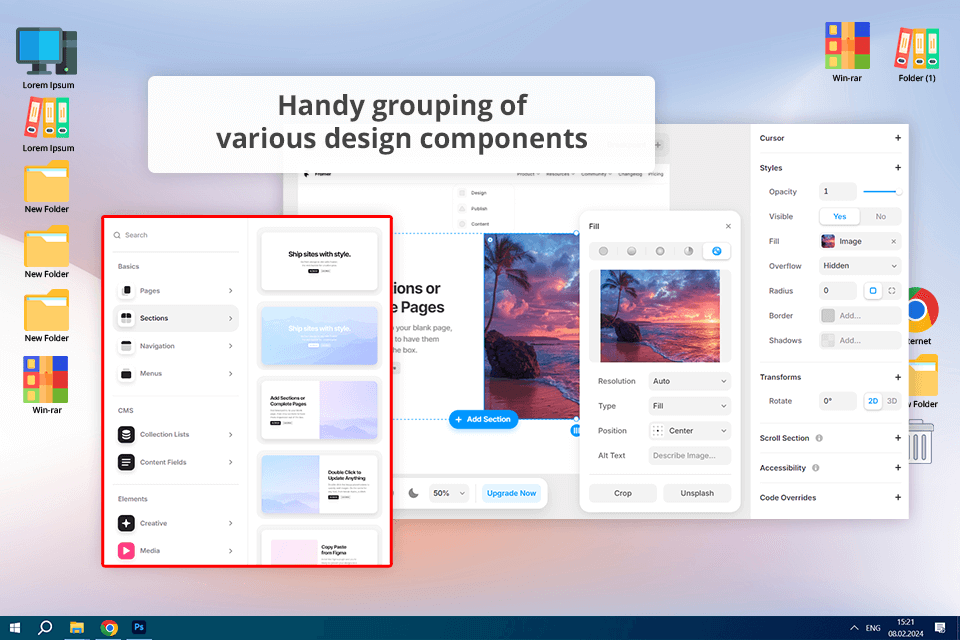
Framer is an excellent Lunacy alternative, as it induces users to create from reusable components and design systems, which is almost impossible to do in Lunacy, especially when having only a limited set of tools at hand.
The program allows building collections of components, styles, and interactions to make all the projects consistent and iterate the designs more efficiently. Surely, this software is more optimized for such purposes than Lunacy.
Framer stands out with its ability to merge design with code worry-free. Besides, this UI design software lets creators use React components and JavaScript to generate interactive prototypes and dynamic UI.
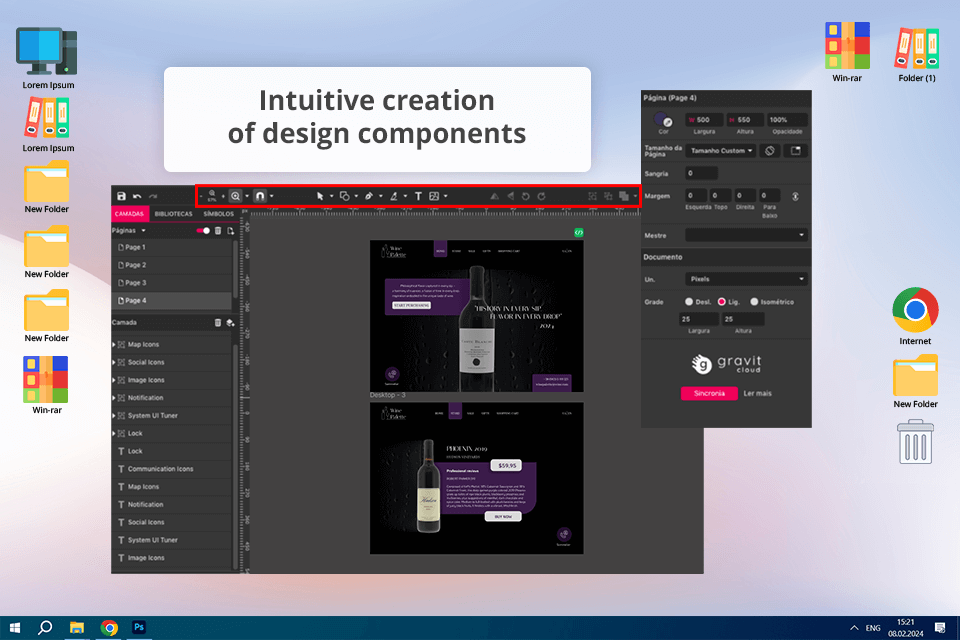
Gravit Designer is an excellent tool for vector graphics design, which is available as a web platform or desktop application. This Lunacy alternative offers multiple options developed for UI design.
As Lunacy is only compatible with Windows devices, Gravit is definitely more versatile in this aspect. With the tool, building clickable prototypes to visualize user journeys and interactions with the designs is a no-brainer.
Thanks to the extensive support of typography controls, designers get the ability to add a personal touch to text elements by choosing the desired font, style, size, alignment, and spaces. If you plan to manipulate the text in dedicated typography apps, you can easily convert it to paths.
I recommend Gravit Designer as a Lunacy alternative for users who need professional typography functions, which are too basic and limited in Lunacy.
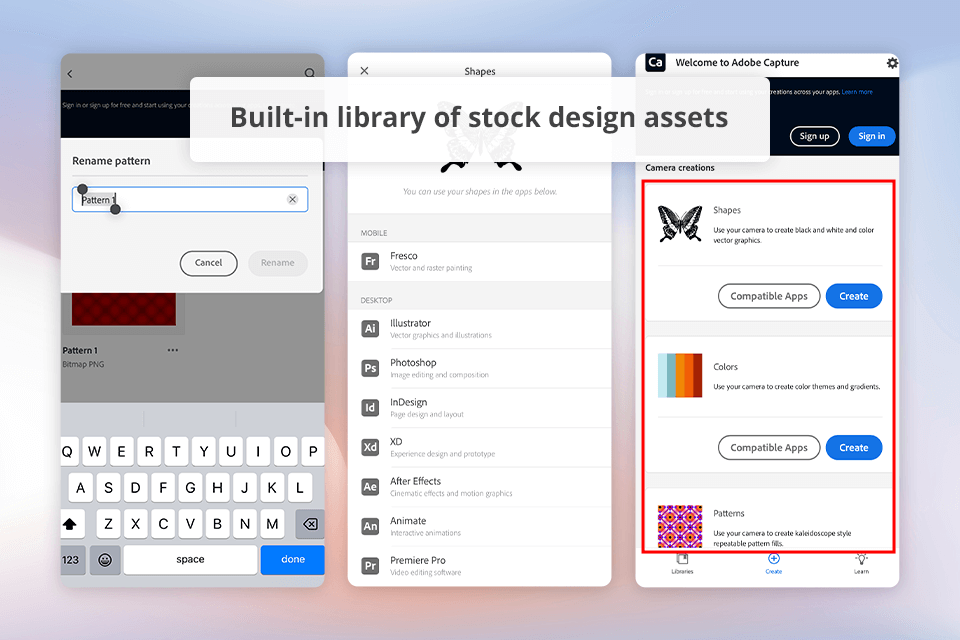
Adobe Capture is a great mobile application, developed to capture and produce different design elements to further use them in Adobe’s Creative Cloud apps. Unlike Lunacy, which is not supported by mobile devices, this tool allows you to work on UI design for iOS and Android and make edits on the go.
It appeals to me that I can use Adobe Capture for turning photos and sketches into editable vector shapes – the option that is absent in Lunacy. The ability to refine the design will be especially useful for building custom icons, logos, and other graphic elements for UI designs.
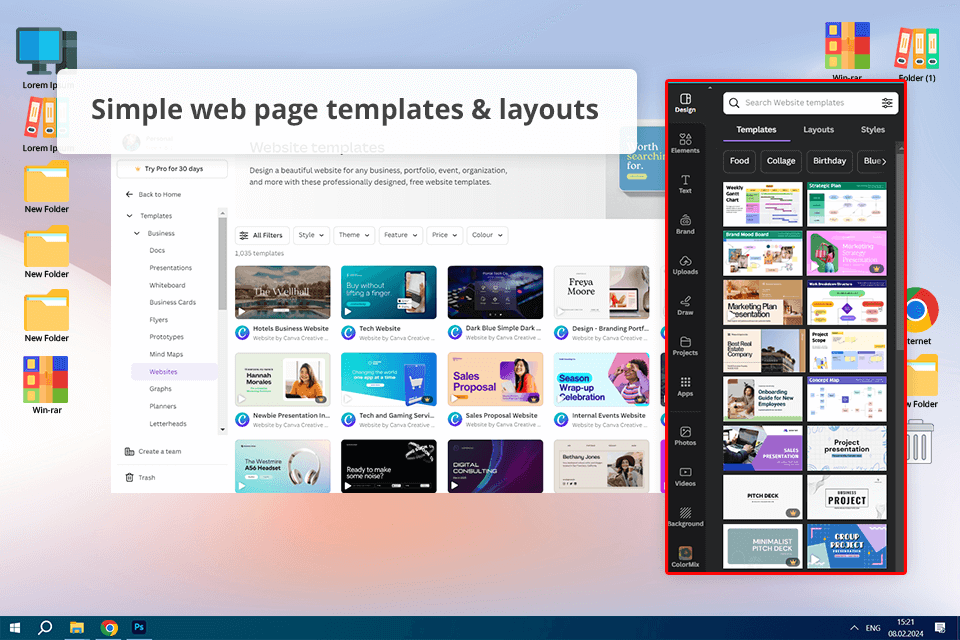
Canva is a free graphic design software and one of the most popular Lunacy alternatives, designed to create different elements for UI design and simple web pages like landings. One of the major benefits of this tool over Lunacy is its convenient interface, which supports drag-and-drop functionality.
It comes with an extensive library of pre-made templates for different design tasks like the creation of social media graphics, presentations, posters, and more. Although Lunacy also offers design assets, their number is very small and they are updated once in a blue moon. Users can also upload their files in just a few clicks.