When I was still starting my career as a digital artist, I was completely happy with Vectornator’s (now Linearity Curve) toolset. However, as my needs continued to grow, I found myself looking for Vectornator alternatives that could accommodate them and continue to serve me in the future.
Even though Linearity Curve provides an expansive selection of basic tools, there are projects that require cutting-edge functionality, which is missing from this software. In the post below, I’ll go over all the alternatives I’ve found and explain how you can utilize them to cover various creative needs.
The table below breaks down different vector graphics software, highlighting their unique benefits and functionality. Check out the platforms they’re available on and their pricing policies.
| Linearity Curve Alternative | Main Feature | Platforms Supported | Price |
|---|---|---|---|
|
Pro-grade functionality |
Windows and macOS |
Free trial, from $23/month (subscription) |
|
|
Windows, macOS, Linux |
Windows, macOS, Linux |
Free (open-source) |
|
|
In-depth customization |
Windows, macOS, iPad |
Free trial, from $9.29/one-time payment |
|
|
Large selection of vector assets |
Web-based, cross-platform (macOS, Windows, Linux) |
Free version, from $14/month (subscription) |
|
|
Specialized features for UI/UX design |
iOS and macOS |
Free version, from $12/month (subscription) |
|
|
Robust collaboration functionality |
Web-based, cross-platform (macOS, Windows, Linux) |
Free version, from $15/month (subscription) |
|
|
Basic vector features |
Web-based, cross-platform (macOS, Windows, Linux) |
Free version, from $4/month (subscription) |
|
|
Convenient UI |
Web-based, cross-platform (macOS, Windows, Linux) |
Free trial, from $70/year |
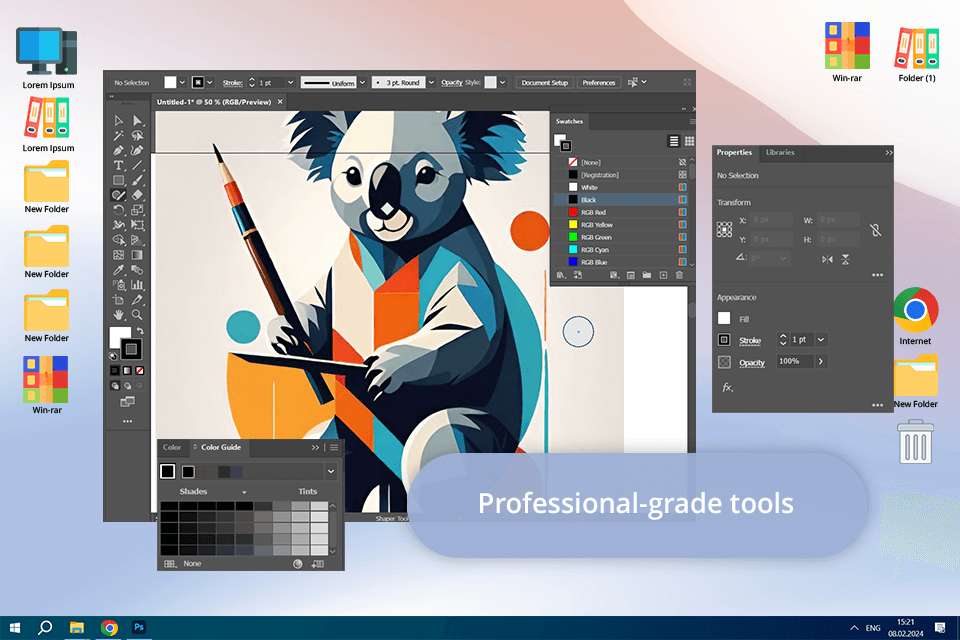
This Linearity Curve alternative comes with cutting-edge features, including the Pen tool and intricate pathfinding functionality, which offers the accuracy required for highly detailed illustrations and designs. In contrast to Adobe Illustrator alternatives, this solution can be conveniently integrated with other Creative Cloud software like Photoshop and InDesign, making it suitable for tackling complex projects. Even though Adobe Illustrator is definitely a pro-grade tool, its monthly subscription price of $22.99 is too high for most freelancers or small businesses.
Short Comparison with Linearity Curve:
| Feature | Adobe Illustrator | Linearity Curve |
|---|---|---|
|
Toolset |
Comprehensive, advanced features |
Basic to intermediate features |
|
Integration |
Convenient integration with Creative Cloud |
Small number of integration options |
|
Updates and Support |
Frequent updates and reliable support |
Rarely receives updates |
|
Platform Compatibility |
Supported on Windows and macOS |
Supported on iOS and macOS |
|
Price |
Free trial, from $23/month (subscription) |
Free version, from $15/month (subscription) |
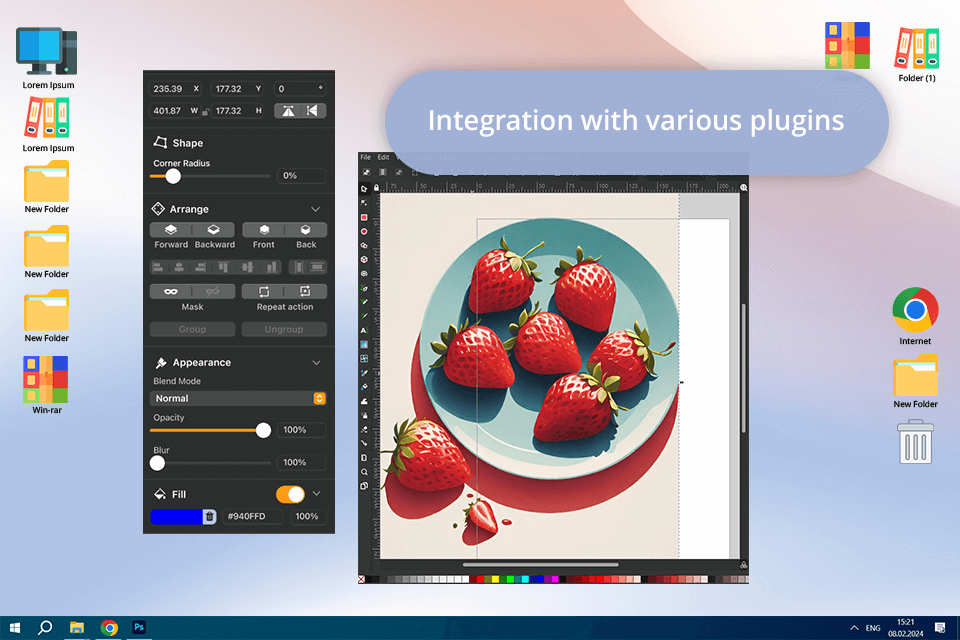
Inkscape is a multifunctional, open-source free drawing software that is a fantastic alternative to Vectornator if you’re looking for a free option. It offers a wide range of editing features, which encompass detailed node manipulation, path edits, and pro-grade design tools that are perfect for creating detailed illustrations.
Since Inkscape is free and open-source, it’s the perfect tool for graphic designers and illustrators interested in dependable vector drawing functionality offered without a pricy subscription.
Short Comparison with Linearity Curve:
| Feature | Inkscape | Linearity Curve |
|---|---|---|
|
Toolset |
Robust vector editing features |
All necessary vector tools |
|
Customization |
Plugins provide a lot of customization freedom |
Small range of customization parameters |
|
Integration |
Wide range of supported plugins |
Great integration within its ecosystem |
|
Platform Compatibility |
Has version for Windows, macOS, and Linux |
Supported by iOS and macOS devices |
|
Price |
Free (open-source) |
Free version, from $15/month (subscription) |
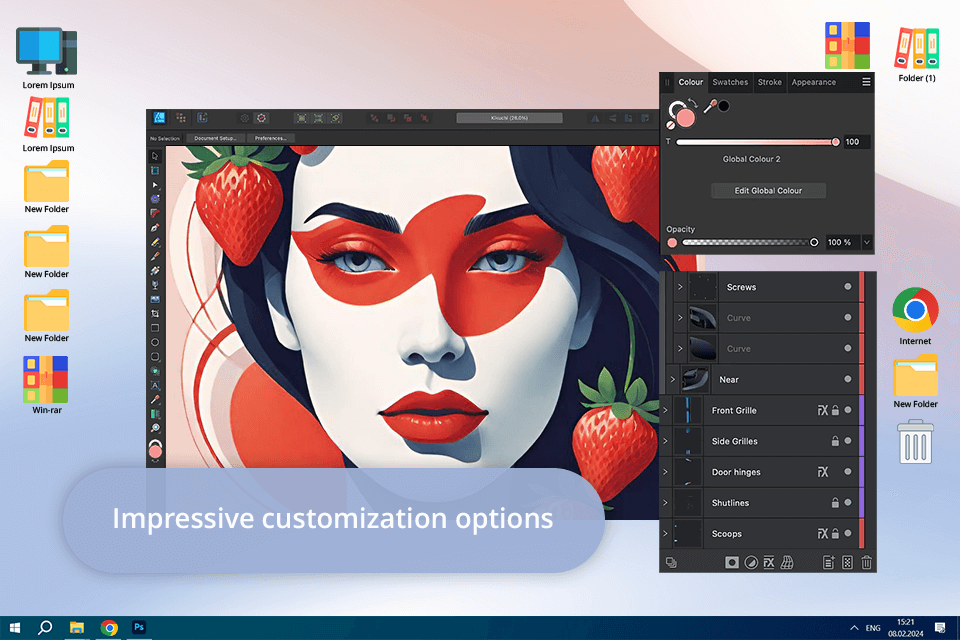
Affinity Designer is a well-rounded graphic design software that is a great Vectornator alternative for Windows, Mac, and iPad. It’s suitable for both vector and raster image projects, allowing you to work in a variety of art styles.
Affinity Designer is widely praised for its highly accurate vector features, customizable brushes, and terrific performance, all of which are necessary when working on detailed illustrations or multilayered designs. Its intuitive UI and real-time workflow ensure you can efficiently work on projects in any resolution.
Short Comparison with Linearity Curve:
| Feature | Affinity Designer | Linearity Curve |
|---|---|---|
|
Toolset |
Robust vector and raster features |
Basic vector editing features |
|
Customization |
In-depth customization |
Barebones customization options |
|
Integration |
Offers integration with Affinity products |
Solid integration within its ecosystem |
|
Platform Compatibility |
Compatible with Windows, macOS, and iPad |
Compatible with iOS and macOS devices |
|
Price |
Free version, from $15/month (subscription) |
Free version, from $15/month (subscription) |
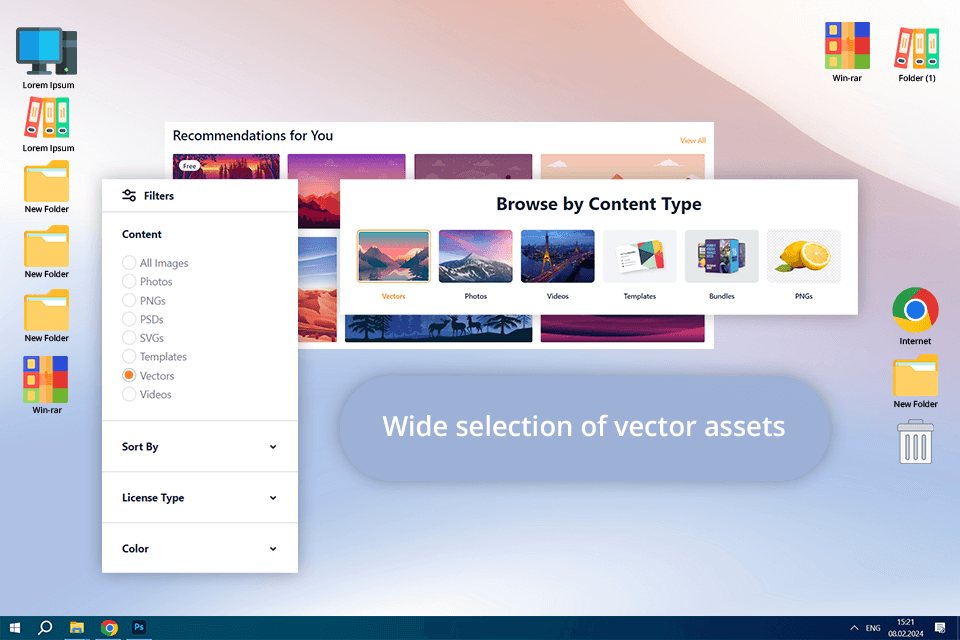
I appreciated the enormous collection of vector assets and templates offered by Vecteezy, as they streamlined my workflow and allowed me to create beautiful designs from premade elements. This tool's intuitive UI helped me quickly learn how to utilize the provided assets to grow as a professional and tackle more complex projects.
Even though you can use Vecteezy for free, you won’t be able to use the premium assets and tools locked behind a paid subscription, which is why you should probably look for a different Vectornator Android alternative if you want a completely free solution.
Short Comparison with Linearity Curve:
| Feature | Vecteezy | Linearity Curve |
|---|---|---|
|
Toolset |
Huge vector asset and template collection |
Essential vector editing tools |
|
Customization |
Restricted to premade assets |
In-depth customization |
|
Integration |
Expansive integration within its ecosystem |
Great integration with its proprietary ecosystem |
|
Platform Compatibility |
Online and cross-platform (macOS, Windows, Linux) |
Supported on iOS and macOS |
|
Price |
Free version, from $14/month (subscription) |
Free version, from $15/month (subscription) |
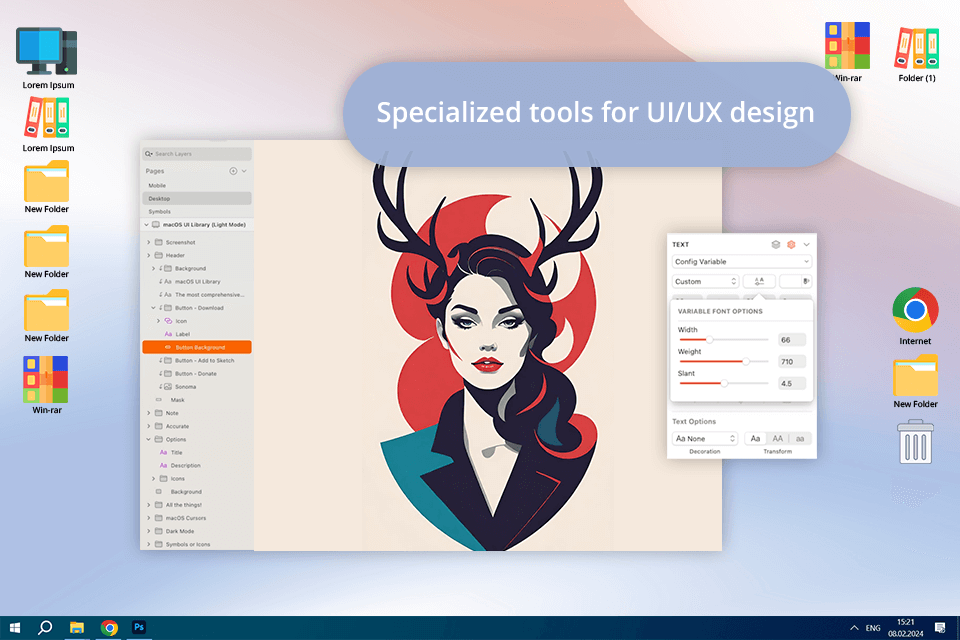
Offering a minimalistic, user-friendly UI, Sketch gets a lot of praise for its convenient vector tools that are particularly useful when working on web-based or mobile solutions. It offers symbols, reusable assets, and shared styles that allow you to create visually consistent projects that can be easily updated in the future.
Representing one of the best drawing apps, Sketch puts a heavy emphasis on prototyping and design workflows that will help you breathe life into your ideas more efficiently.
Short Comparison with Linearity Curve:
| Feature | Sketch | Linearity Curve |
|---|---|---|
|
Toolset |
Special features for UI/UX design |
Essential vector editing features |
|
Customization |
Dedicated tools for symbols and styles |
Solid customization options |
|
Integration |
Supports a broad selection of plugins |
Several integration options within its ecosystem |
|
Platform Compatibility |
Supported by iOS and macOS devices |
Compatible with iOS and macOS |
|
Price |
Free version, from $12/month (subscription) |
Free version, from $15/month (subscription) |
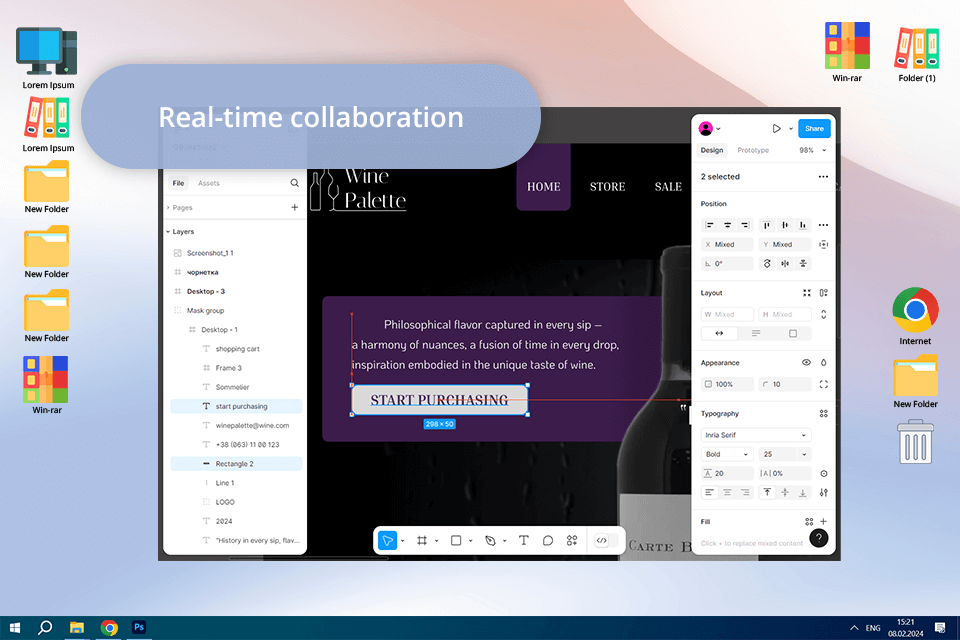
Figma is a reputable design and prototyping tool that can serve as a fantastic Linearity Curve alternative due to its collaboration and design functionality.
It has flexible vector editing features while its design systems allow you to establish an intuitive, fast-paced workflow. Meanwhile, Figma’s cloud-based structure further facilitates convenient collaboration, enabling several users to make changes and add notes to a single project in real-time.
Short Comparison with Linearity Curve:
| Feature | Figma | Linearity Curve |
|---|---|---|
|
Toolset |
Robust vector and collaborative features |
Essential vector editing features |
|
Customization |
In-depth component-based design |
Passable level of customization |
|
Integration |
Cloud-based with real-time collaboration |
Solid integration within its ecosystem |
|
Platform Compatibility |
Web-based and cross-platform (macOS, Windows, Linux) |
Supported by iOS and macOS devices |
|
Price |
Free version, from $15/month (subscription) |
Free version, from $15/month (subscription) |
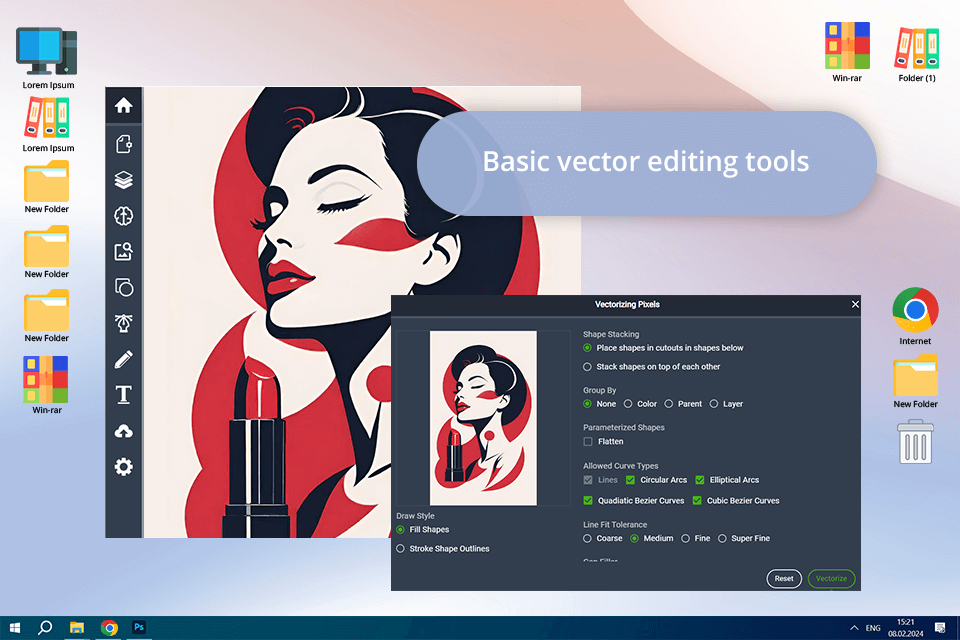
Vectr is a user-friendly Vectornator Windows alternative that is also available for macOS and Linux devices due to its cloud-based nature. This option is perfect if you’re interested in seamlessly collaborating on projects with other users while conveniently sharing the results with them and your clients.
The basic plan of this service is free and should satisfy most users who aren’t interested in learning more complex tools.
Short Comparison with Linearity Curve:
| Feature | Vectr | Linearity Curve |
|---|---|---|
|
Toolset |
Basic vector editing features |
All important vector editing features |
|
Customization |
Small number of customization options |
Acceptable level of customization options |
|
Integration |
Cloud-based with sharing functionality |
Solid integration within its ecosystem |
|
Platform Compatibility |
Web-based and cross-platform (macOS, Windows, Linux) |
Supported by iOS and macOS devices |
|
Price |
Free version, from $4/month (subscription) |
Free version, from $15/month (subscription) |
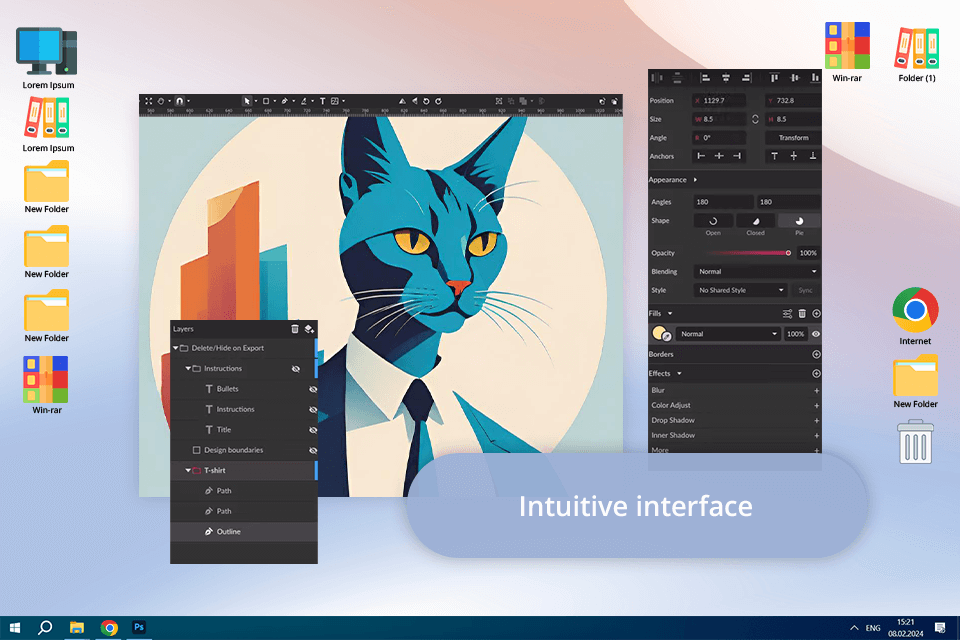
Corel Vector is a feature-rich vector editor that is aimed at both beginners and professional designers. It has a user-friendly UI and versatile vector editing features, providing terrific precision when manipulating different elements to create intricate illustrations and designs.
Akin to Vectornator, this cloud-based solution provides convenient access and collaborative functionality, allowing you to work together with fellow teammates while switching between devices as you see fit.
Short Comparison with Linearity Curve:
| Feature | Corel Vector | Linearity Curve |
|---|---|---|
|
Toolset |
Robust vector editing functionality |
Essential vector editing features |
|
Customization |
Excellent versatility thanks to an expansive feature set |
Solid level of customization freedom |
|
Integration |
Cloud-based with collaborative tools |
Diverse integration within its proprietary ecosystem |
|
Platform Compatibility |
Web-based and cross-platform (macOS, Windows, Linux) |
Supported by iOS and macOS devices |
|
Price |
Free trial, from $70/year |
Free version, from $15/month (subscription) |
Feature set. Start by evaluating the feature set provided by each vector editor. Pick a solution that can satisfy your design needs by providing sufficient vector editing features, raster functionality, and other tools that your projects might require to ensure you can bring all your graphic design ideas to life. Determine if a specific alternative can handle your usual vector design needs, whether those include detailed pathing, intricate node customization, or versatile brush customization.
Customization options. Pick an alternative that offers a customizable UI, toolbar, hotkey combinations, and workspace layout to ensure you can optimize your workflow according to your needs. The more customizable a tool is, the more productive you’ll be when creating your vector projects.
Integration. Prioritize options that can be integrated with other software, web platforms, and plugins that are already a part of your workflow. Creating an entire ecosystem of tools will help streamline collaboration, file sharing, and the overall design process.
Platform compatibility. Whether you’re looking for a Vectornator alternative for Android, iOS, Windows, macOS, or Linux – you have to ensure the chosen option supports your device. Options that are supported across multiple platforms are particularly handy if you prefer to create your vector designs on different devices.
Pricing. Look at the prices of different Linearity Curve alternatives and take into consideration if it’s a free solution, requires a single-time payment, or a monthly subscription. Choose which pricing model matches your needs and budget the best. Keep in mind that free vector editors often have limited functionality while subscription-based options are the most expensive ones, but receive updates more frequently and provide new tools for you to take advantage of.