Utilizing the best visual effects apps enables me to apply a variety of filters using my smartphone. There is no need to use desktop software, as I can quickly achieve the desired result with the help of dedicated applications.
I decided to write detailed reviews of the top options available on the market and compare the most popular apps that have collections of special effects. Read on to discover which of them are best suited for daily tasks and allow users to create engaging content for Instagram and YouTube channels.
When comparing different options, I was paying attention to whether they have a library of visual effects and allow users to customize them depending on their needs. Besides, I was looking for apps that come with at least basic video editing tools.
The most useful options on this list enable users to access stock libraries of music and sounds, support direct sharing to social networks, and enable videographers to save their content in the galleries.
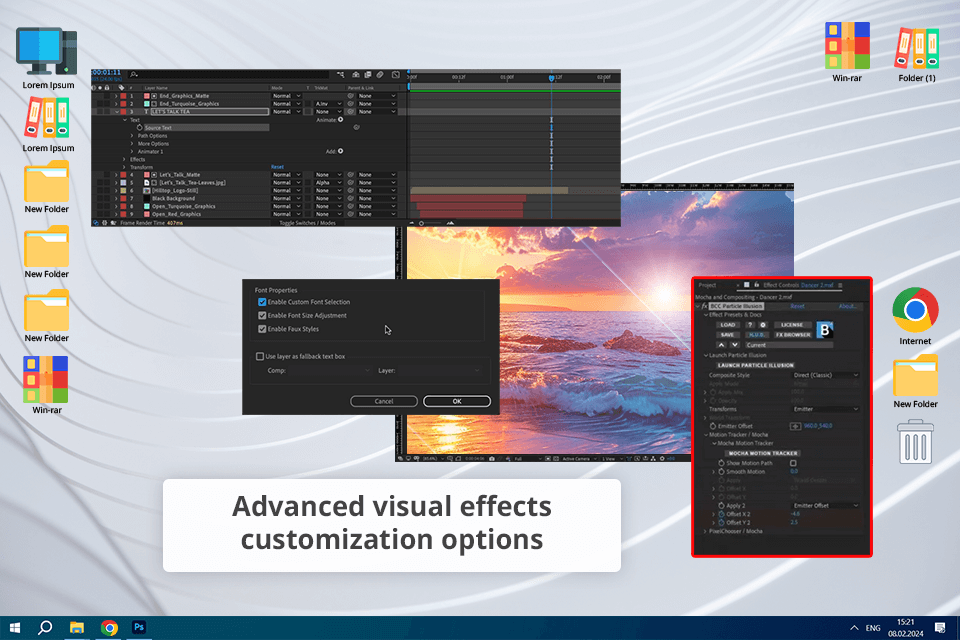
Adobe After Effects is the best free VFX software I have ever used as it allows me to solve a variety of post-production tasks. Using it, I can apply a variety of creative effects to my clips and keep my clients happy.
What makes it the best visual effects app is that it integrates with other Adobe apps, including Premiere Pro, which enables me to fix a variety of tasks with ease.
After Effects is known for its advanced motion graphics tools. Using them, I can create dynamic titles, animated logos, and pro-level visual effects. I decided to download After Effects for free to utilize its collection of animation presets and text animation tools. This app allows me to speed up my workflow and achieve consistent quality.
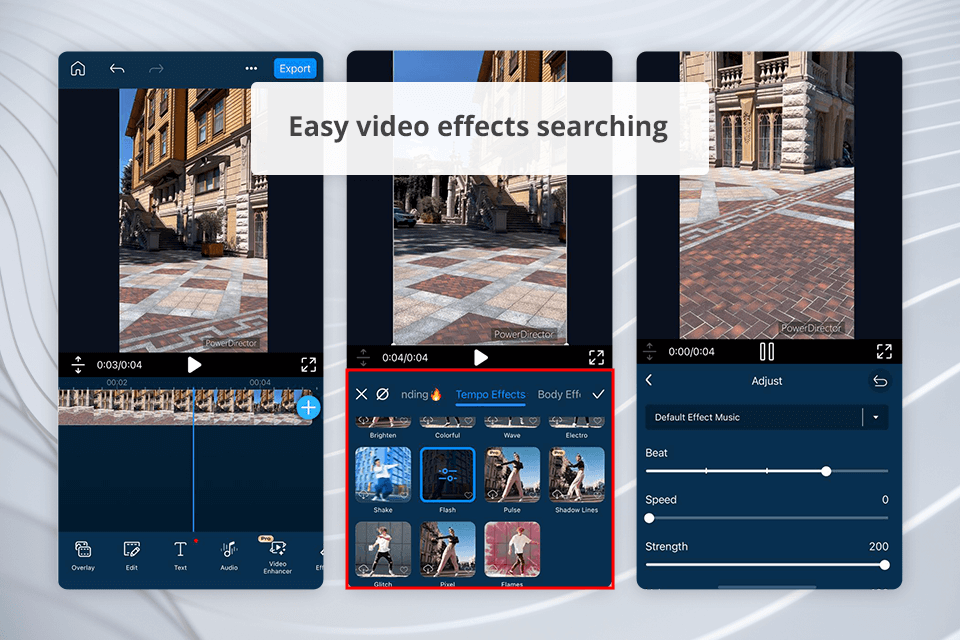
When I first started to use PowerDirector, I was pleased by the fact that it allowed me to create high-quality clips with pro-level special effects and share them on social media. This photo visual effects app has handy editing tools that get updated every month, which enables me to access the most recently released effects.
The app doubles as compositing software and enables me to add animated titles, apply green screen effects, and use an integrated voice changer tool.
When I want to add a creative feel to my projects, I prefer to use PowerDirector, as it has everything I may need to create attention-grabbing content. With it, I can create slow-motion animations, adjust speed, apply double exposure effects, and add audio tracks to my videos to make them more unique.
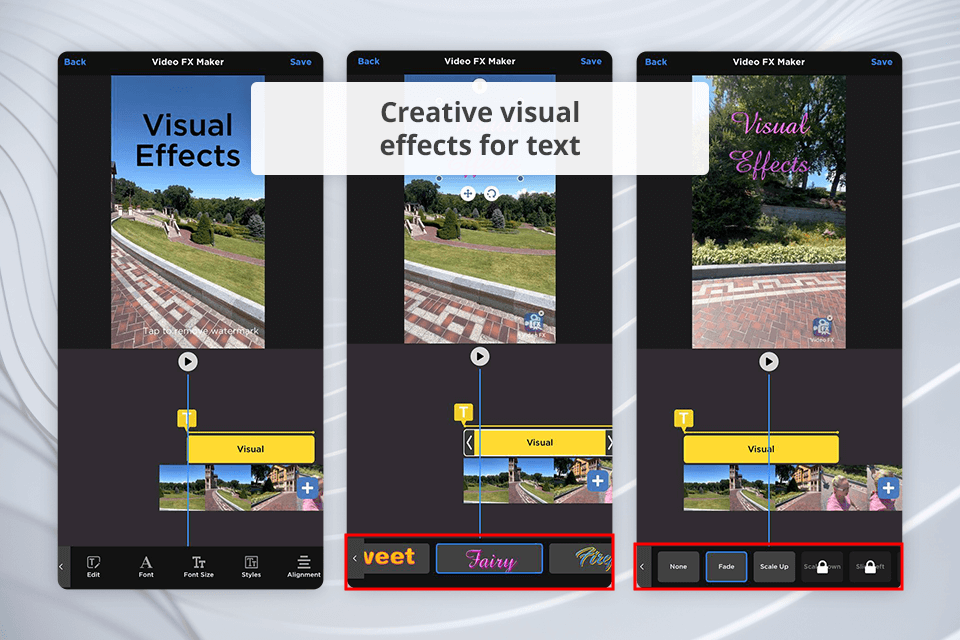
With Video FX, I can apply 10+ animation and video enhancement effects to create engaging content like a pro. What makes it the best visual effects app for Android is that it allows me to export a variety of filters to fully transform the atmosphere in my videos. I was pleased with the realistic results I managed to achieve using this app.
Even though this app is quite basic, it allows users to apply 3D video effects, which makes it quite impressive. In addition, it has a library of high-quality audio files. Using it, you can merge multiple videos with ease, which makes it perfectly suitable for professional and personal use.
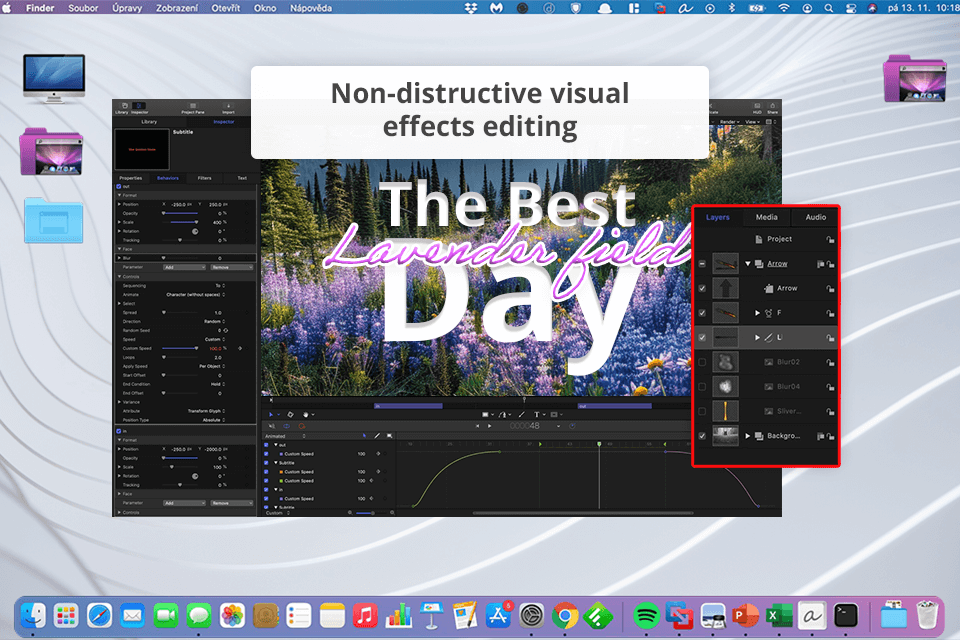
Apple Motion is my top choice when it comes to applying visual effects in iOS and macOS. It comes with professional tools for applying special effects and has an easy-to-navigate UI.
The app supports pro-level color correction and comes with handy tools for creating pro-level designs and animating text, which makes it an excellent video editing software for Mac.
Motion will come in handy to those who enhance their content in Final Cut Pro. I like the fact that it integrates with this software, as it significantly streamlines my workflow. Due to this, I can apply a variety of effects and work on my projects using two apps.

Action Movie FX has a collection of attention-grabbing visual effects that will make your clips look like action movies. You can add explosions and missile strikes to the frame or make it look as if you have captured alien attacks. These effects will add a unique touch to your videos and ensure that they will grab the attention of your audience.
Even though Action Movie FX was built as a visual effects app, it allows users to achieve realistic results. When applying video effects, you take into account the lighting conditions and perspective to make the output video more believable.
However, as it does not have editing tools, you may need to use another free video editing app to further enhance your content.
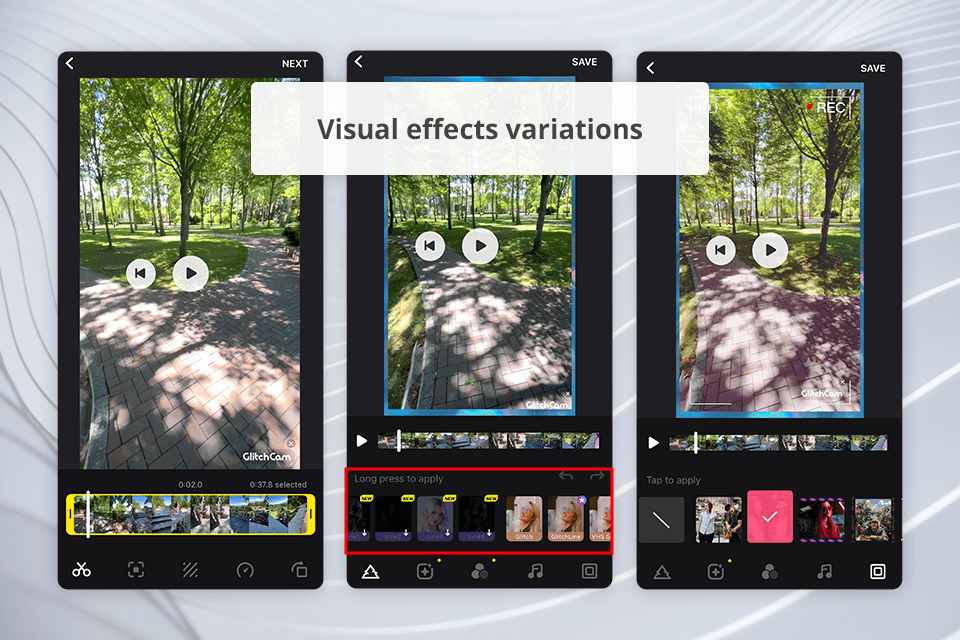
If you enjoy creating psychedelic content, like the Vaporwave style, and want to apply grainy filters to your videos, GlitchCam is exactly what you are looking for. It’s the best app for visual effects that can make your videos truly unique.
Using this app, I can apply a variety of distortion filters. There is no need to learn how to make a glitch effect in Photoshop. You will have more than 50 filters to choose from to create unique Instagram content in a consistent style.
Videographers like me who enjoy vintage aesthetics will like the feature that allows recording VHS content. The app also comes with 3D glitch effects and enables users to apply multiple filters at once to produce creative videos.
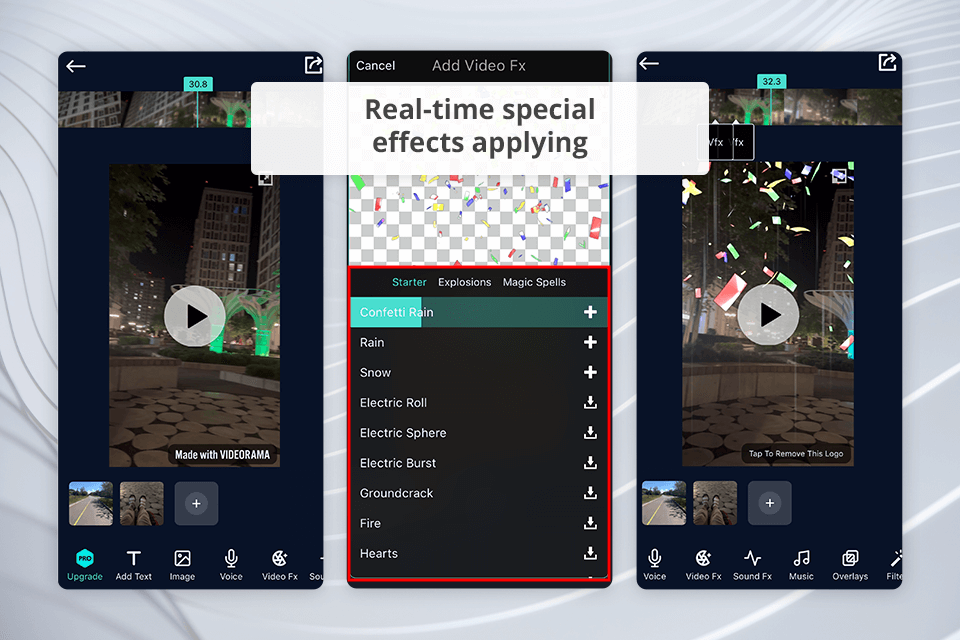
If you need to shoot videos capturing natural disasters or create documentary content, Videorama is what you need. It allows me to apply a variety of effects to my photos and videos using my iPhone and add captions with a few clicks, which facilitates Instagram story creation.
I also like the fact that it allows me to preview and add effects in real time. Using its tools, I can trim and split videos, adjust saturation, fix exposure issues, add voiceovers, and import audio from the integrated collection or sound tracks from the iTunes library. The integrated library of free stock videos is another advantage of this app.
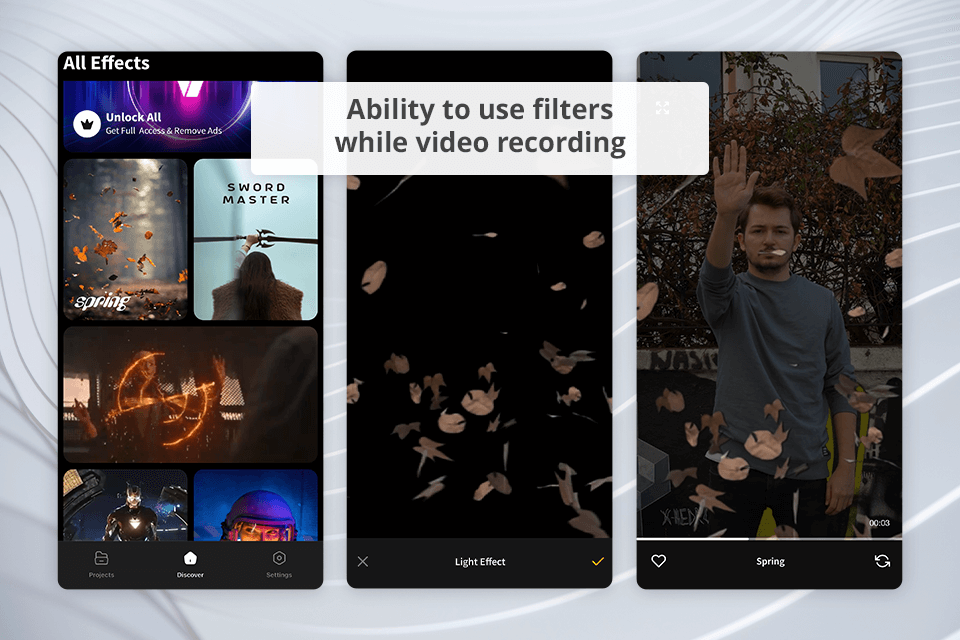
When I started to use this app, I was pleased by its attention-grabbing Instagram filters. Using them, I can create a compelling story with ease. I just need to select the desired effect from the catalog and hit the record button.
Unlike other free visual effects apps above, it saves me a lot of time, as I do not need to spend money on post-processing and can quickly post my videos to social networks.
What impresses me about this video filter app is that it enables me to store output files, which makes it convenient to use. Besides, it has direct sharing tools, which facilitate publishing my content to Instagram, Facebook, YouTube, and other platforms.
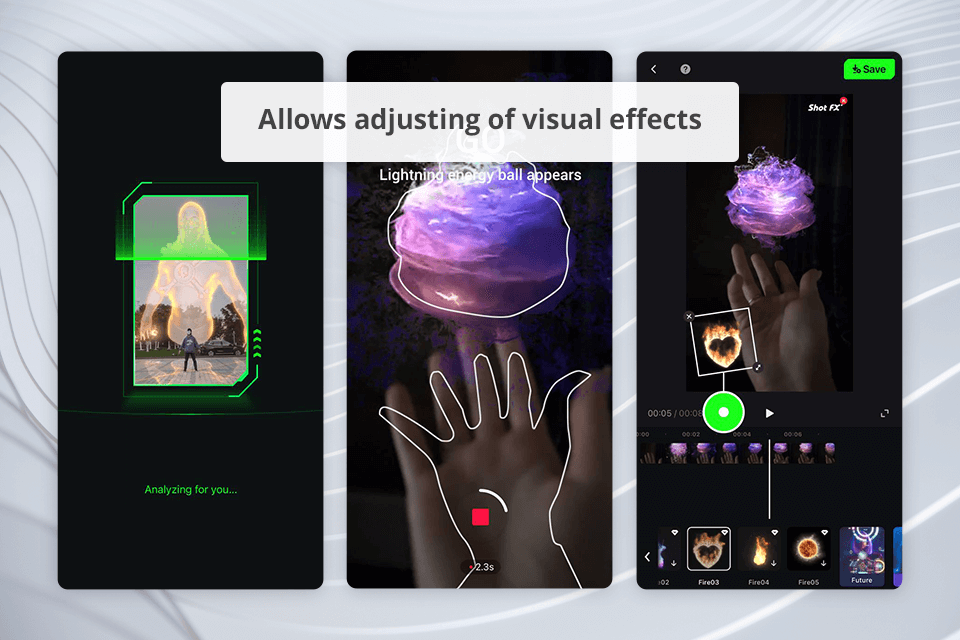
Snap Shot FX is an AI-driven app that allows users to apply a variety of effects to their stills and videos. I like this application as it has a collection of dynamic video effects that gets regularly updated by developers. Using them, I can fully transform the atmosphere in my photos. What I like the most about this app is that it enables me to edit the special effects the way I see fit.
Using Snap Shot FX, I can resize any object, adjust the intensity of an effect, and configure other parameters. Besides, the in-built library has many stickers, stock audio files, captions, and other bonuses that allow me to create attention-grabbing content for my social media.