As an amateur dancer, I often get inspired by dance videos from popular TikTokers to make and promote my own videos on the platform. I quickly realized that having a good profile picture (PFP) is important because it’s the first thing people see.
It represents me and helps attract people to my page.
So, I decided to try out some of the most popular TikTok PFP makers. I wanted to create different styles and see how easy they are to use, how many styles they offer, and if they include the latest TikTok trend options.
| TikTok PFP Makers | Online | OS | AI tools | Templates | Free plan |
|---|---|---|---|---|---|
|
Adobe Express |
✔️ |
Windows, iOS, Android |
✔️ |
✔️ |
✔️ |
|
Picofme.io |
✔️ |
- |
✔️ |
✔️ |
✔️ |
|
Fotor |
✔️ |
Windows, Mac, iOS, Android |
✔️ |
✔️ |
✔️ |
|
Meitu |
✔️ |
Windows, Mac, Linux, iOS, Android |
✔️ |
✔️ |
✔️ |
|
Canva |
✔️ |
iOS, Android |
✔️ |
✔️ |
✔️ |
|
Picsart |
✔️ |
Windows, Mac, iOS, Android |
✔️ |
✔️ |
✔️ |
|
PhotoDirector |
❌ |
Windows, Mac, iOS, Android |
✔️ |
✔️ |
❌ |
|
New Profile Pic Avatar Maker |
❌ |
iOS, Android |
✔️ |
❌ |
✔️ |
|
YouCam Perfect |
❌ |
Windows, Mac, iOS, Android |
✔️ |
✔️ |
✔️ |
If your profile picture gets a lot of likes or followers, you’re more likely to show up on the For You Page (FYP). Getting more views on the FYP means you’ll get more subscribers. Having lots of followers is important, especially if you're using TikTok for marketing.
Platforms: Windows, iOS, Android, online
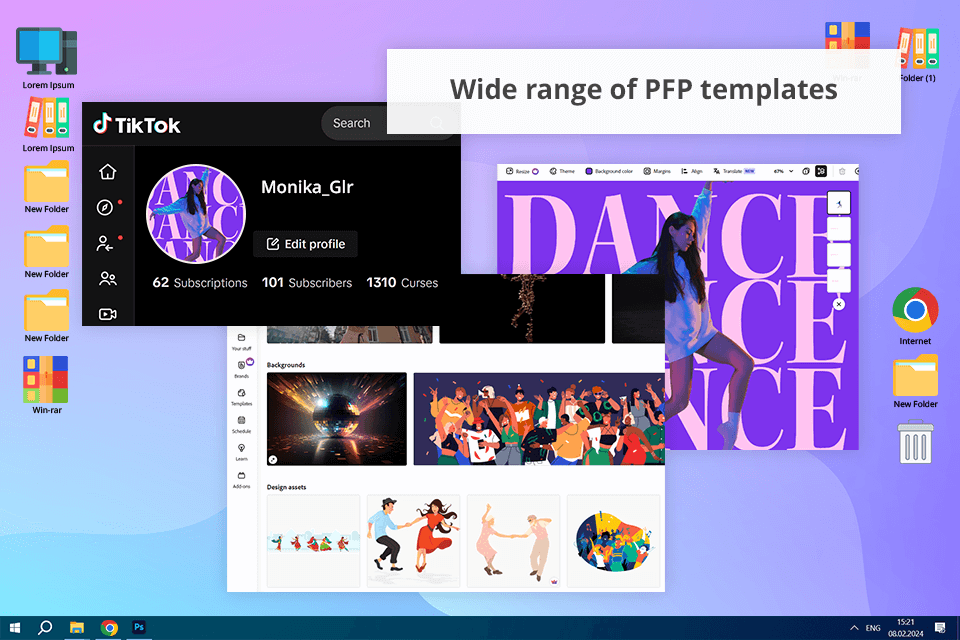
Adobe Express has lots of features and templates that make it great for creating profile pictures. It offers many trendy templates that are exactly right for TikTok.
One thing I really liked about Adobe Express is how easy it is to use. Even if you’re not a professional designer, you can easily find your way around to make something stunning. You can also customize the templates by changing colors, fonts, and layouts to fit your personal style.
While using this TikTok PFP maker, I was attracted to the bright colors and bold fonts. I chose a template with energetic features to match my personality. I also played with the colors to make it stand out. The editing tools are simple but effective, letting me adjust my profile picture until it looks right.
Pricing: Adobe Express free plan, from $9.99/mo
Platforms: online
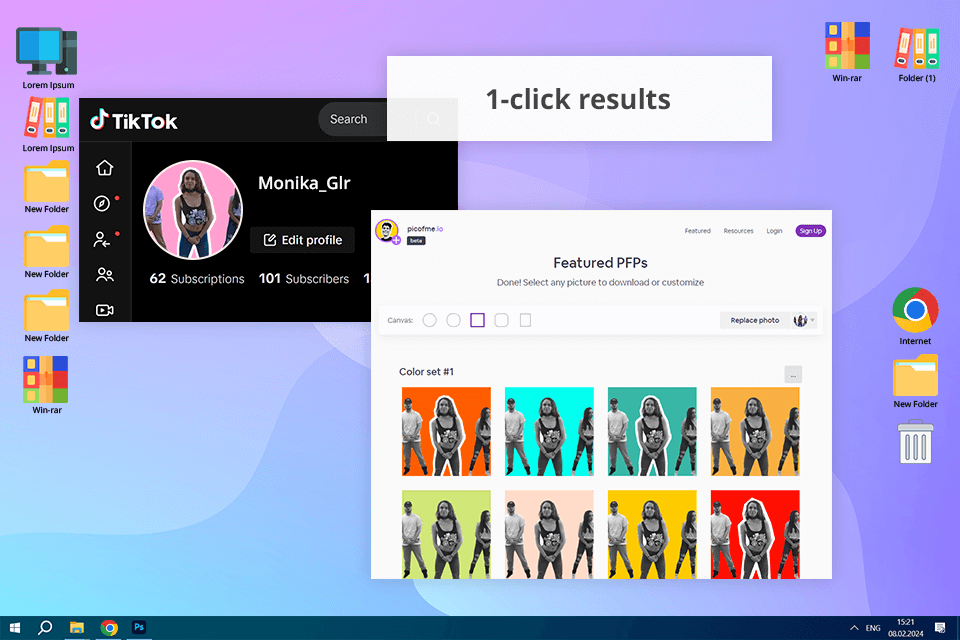
Picofme.io is an easy-to-use profile picture app. What I liked most is the number of templates it has, which are perfect for TikTok.
I chose a template that had bright colors because I thought it would show the lively energy, I wanted for my TikTok profile. The editing tools helped me change the brightness and contrast easily, giving the image a clean look. I also tried out some filters to add a touch of style, and it was easy to apply and adjust them.
What I like most about Picofme.io is how simple it is to use. The TikTok PFP maker doesn’t have too many options, so it’s not confusing, but it still lets you be creative. In the end, I made a profile picture that’s both unique and a true reflection of who I am.
Pricing: free
Platforms: Windows, Mac, iOS, Android, online
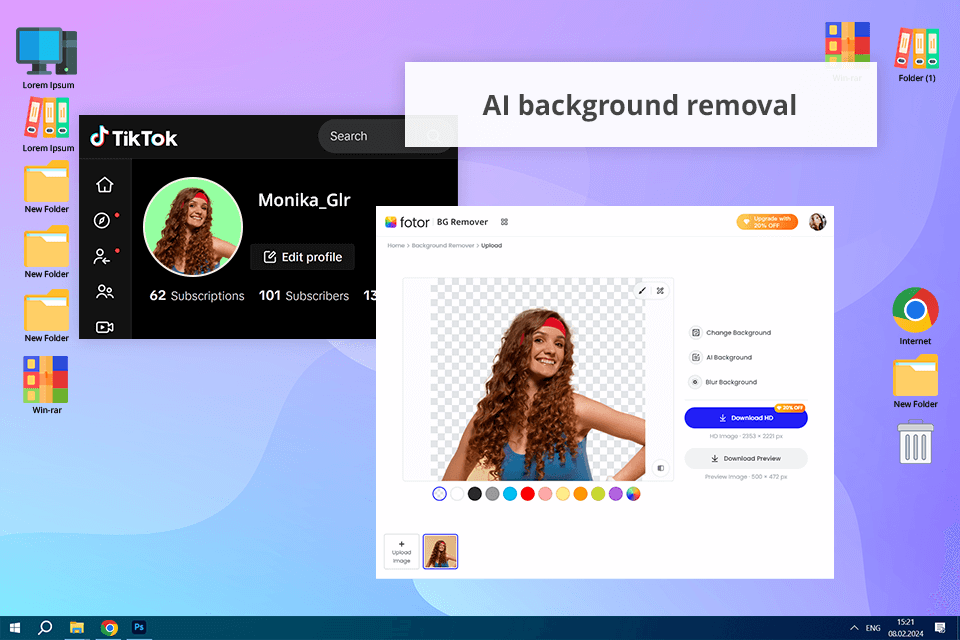
Fotor is a complete photo editing app with AI technology that makes it easy and fun to create a great profile picture. One feature I liked right away is the One-Tap Enhance, which quickly improves the image quality with just one click.
What makes this avatar maker website great are its AI Avatars and AI Anime features. The anime filter is especially cool because it includes popular themes like Disney, Barbie, and Game Art, which help create unique avatars. I tried the AI Anime feature to give my profile picture an artistic look.
Using the Disney-style filter in this image cartoonizer, I turned my photo into a cartoon image with a fun vibe. It was amazing how the AI could change my photo into something that looks like it’s from a fantasy world. The filters are easy to use and adjust, so you can alter the look until it fits exactly what you want.
Pricing: free, from $8.99/mo
Platforms: Windows, Mac, Linux, iOS, Android, online
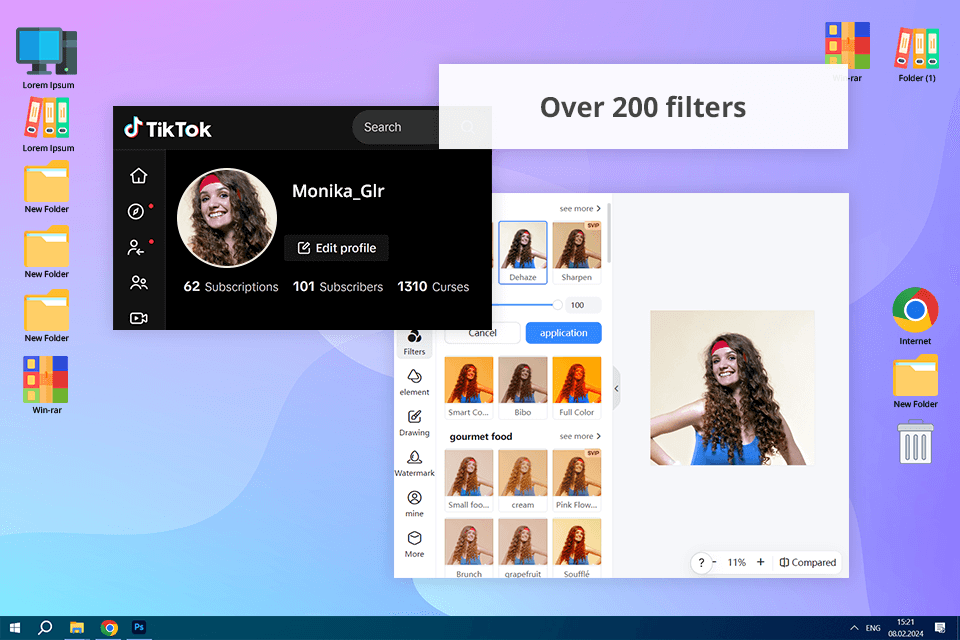
One of the coolest features of this TikTok PFP maker is the AI that creates anime-style photos, turning your image into a unique avatar. I used this feature to give my profile picture a playful anime look that really stands out.
The app offers over 200 filters, giving you lots of choices to try out different styles. I especially liked the instant beautification and body retouching features, which help make the image look smoother. You can also adjust the white balance and how bright the picture is if your lighting for TikTok isn't great.
However, there are some drawbacks to using Meitu, particularly related to privacy. The app asks for a lot of permissions, like access to your location, phone number, and storage, which could be a concern for users worried about data security.
Pricing: free, from $3.99
Platforms: iOS, Android, online
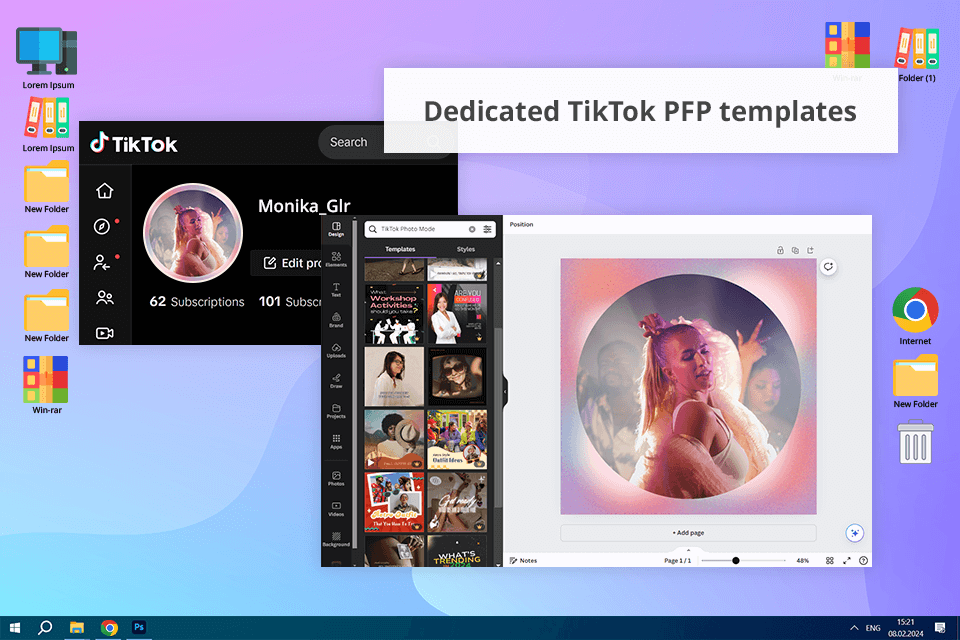
Canva has a lot of useful features for both work and social media, making it a popular choice as a profile picture creator and a TikTok video editing app. The platform also lets you work together with others, which is great if you want to collaborate with friends for input.
To begin, I opened a 1:1 blank template, which is just right for profile pictures, and uploaded my photo. Canva’s editing tools are simple to use and offer many options, like filters, text, transitions, and even an app to resize photos. I especially liked changing the background and adding stickers to make my profile picture stand out.
One downside of Canva is that some advanced features and design tools are only available to paid subscribers. Also, while the basic tools are easy to use, some of the more advanced features, like resizing and cropping, might take a bit of time to learn.
Pricing: free, from $12.99/mo
Platforms: Windows, Mac, iOS, Android, online
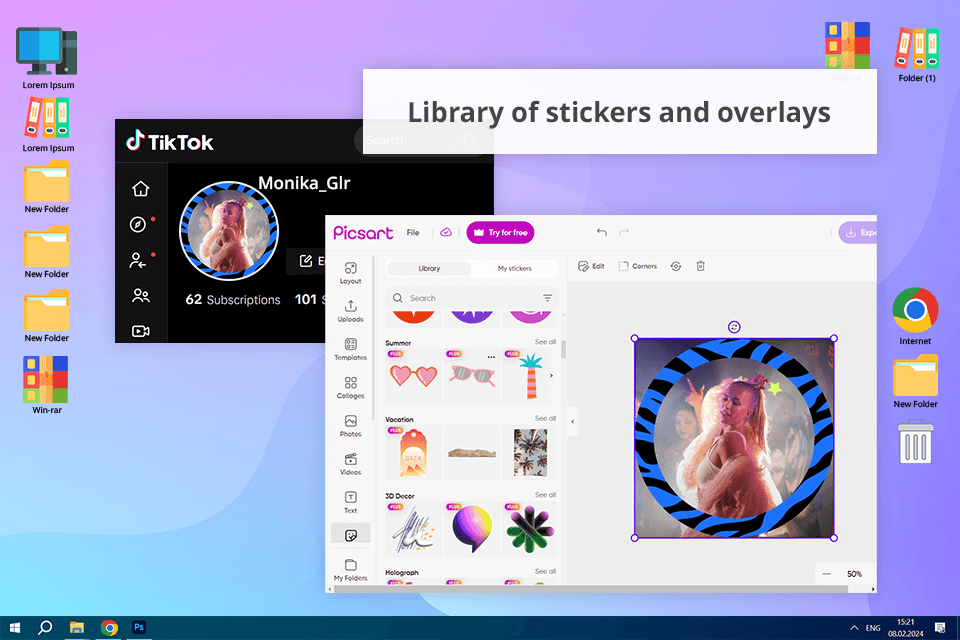
Picsart is an all-in-one AI-powered automatic photo editor that has many features, making it one of the best TikTok profile picture makers. The app offers tools for removing backgrounds, cleaning up images, and retouching, which help make your profile picture look clean and professional.
One of the best features of Picsart is the AI Enhance tool, which makes images sharper and improves their quality with just one click. I used this to make my profile picture more colorful and clearer. Another great feature is the AI Image Generator, which lets you turn text into images, which is useful for adding creative elements or text to your profile picture in a unique way.
However, images made with the free version of Picsart have watermarks. To use all Picsart’s features and get rid of the watermarks, you need to pay for a subscription, which might not be affordable for everyone.
Pricing: free, from $9.99/mo
Platforms: Windows, Mac, iOS, Android
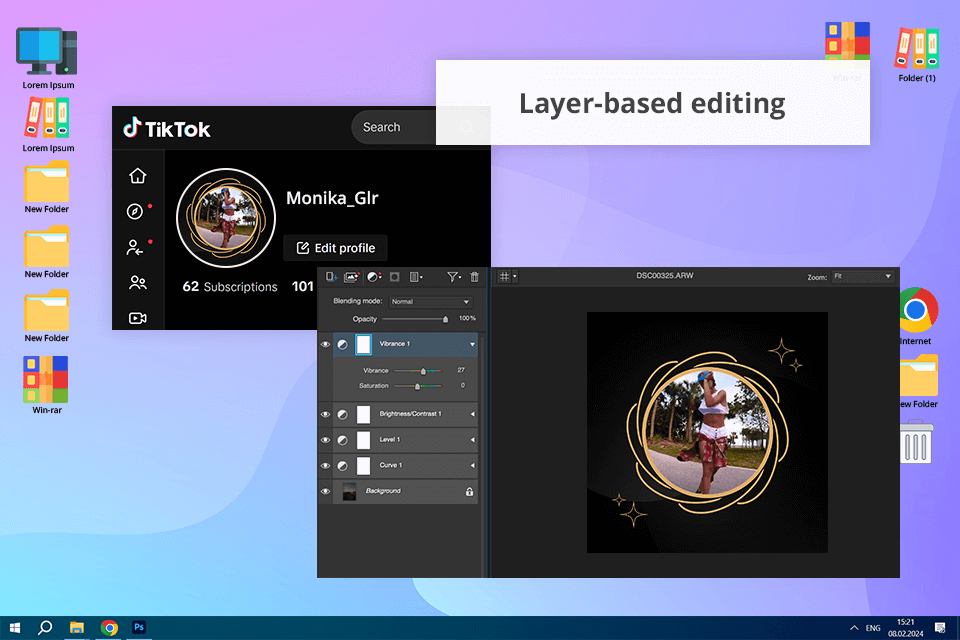
PhotoDirector is a photo editing app with many tools. One standout feature is AI enhancement, which quickly makes photos look better. This is great for making your profile picture look more professional. It improved my image, adding extra brightness and sharpness.
I chose to use the background removal tool to keep the focus just on myself in the photo and then used AI enhancements to make the colors brighter. I also tried out various filters, which this AI profile picture generator has, to give my profile picture a striking appearance.
What I like about this TikTok PFP maker is how user-intuitive it is, even with all its advanced features. The app is user-friendly and guides you through the editing process. I created a profile picture that looks professional and joyful, which is exactly what I wanted for my TikTok page.
Pricing: from $3.33/mo
Platforms: iOS, Android
This TikTok PFP maker lets you change your user image in countless ways, which is great for showing different moods and keeping your social media up to date. With so many options, it’s easy to find something that matches your style or current TikTok trends.
I chose to use the AI cartoon portrait feature because it looked fun. This cartoon picture app helped me create a lively and engaging image that is perfect for TikTok. The cool art effects and cartoon filters added extra creativity, letting me try different styles and find one that represents me.
What I really liked about New Profile Pic Avatar Maker is that it keeps getting updated with the latest AI technology. This keeps the styles and effects up to date, so your profile picture matches your mood and the latest trends.
Pricing: free, in-app purchases from $0.99
Platforms: Windows, Mac, iOS, Android
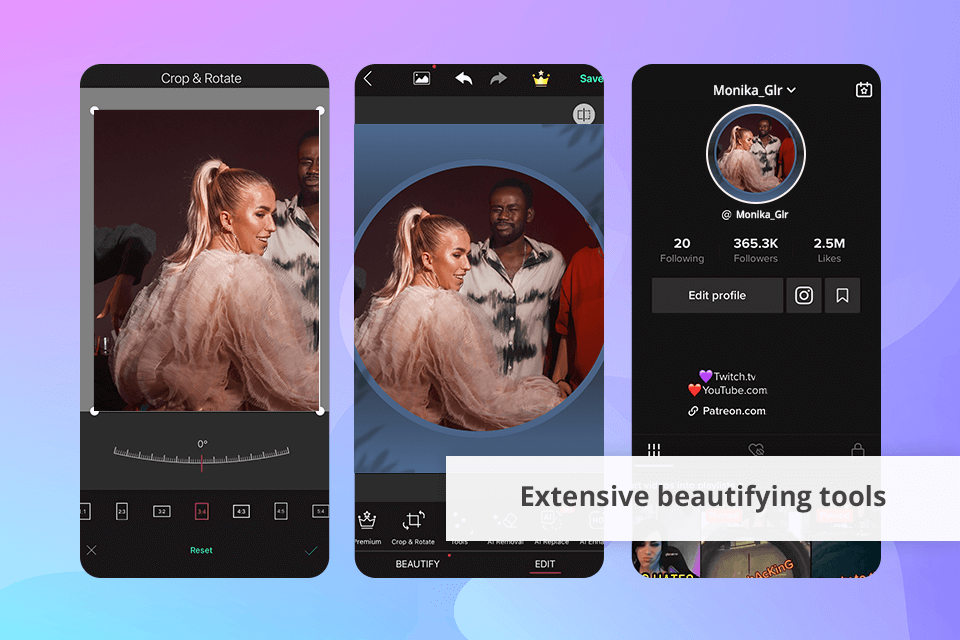
YouCam Perfect is a popular photo editing and selfie app that’s great for making awesome profile pictures for TikTok. One feature I liked was the face beautification tool, which made my photo look better by smoothing out skin spots and adding a natural shine.
I also used the AI Avatar and AI Anime features, which let you create custom profile pictures in different artistic styles. These features are fun and help make your profile picture stand out on TikTok.
However, this avatar making app has ads. Also, the free version has limited options for saving images, which might not be great for those who want more control over how their final picture looks or its format.
Pricing: free, from $3.99/mo
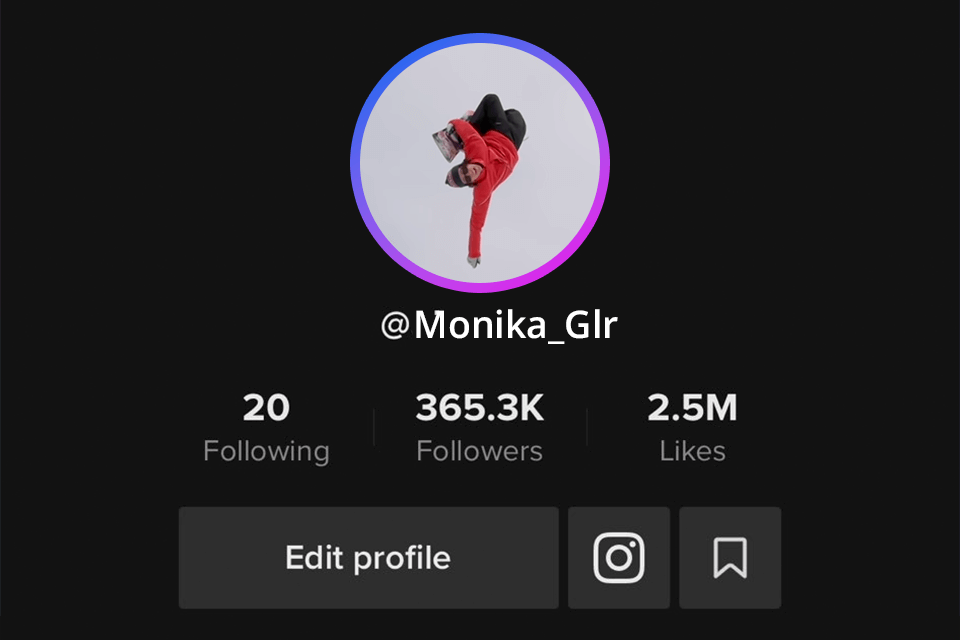
Action picture. Take a photo of yourself doing something exciting or playing a sport to show off your adventurous side. This is especially great for TikTok dancers like me, athletes, fans of extreme sports, and similar activities.
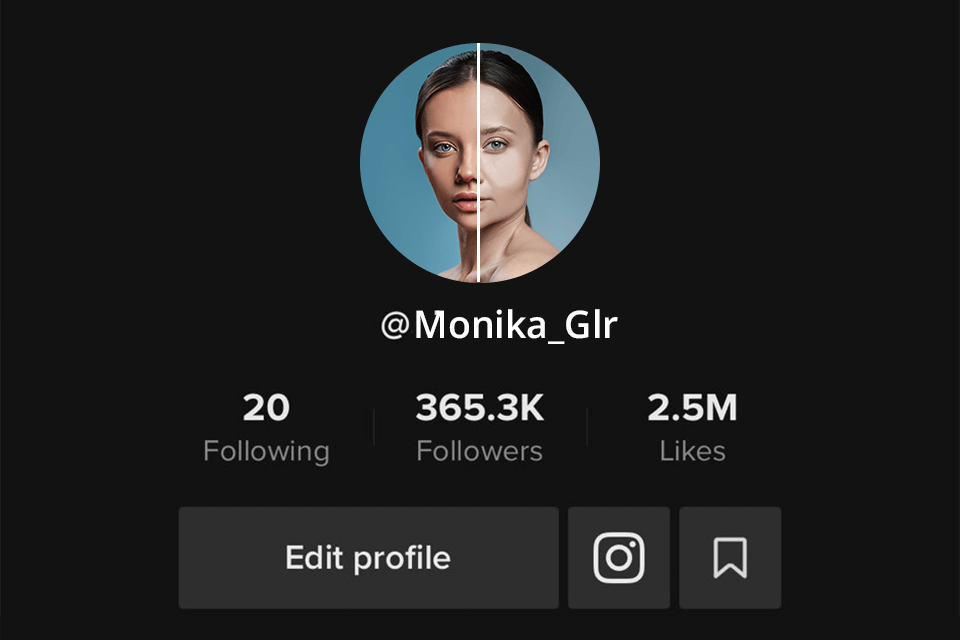
Transformation photo. Share a before-and-after picture to show a personal change, like your fitness progress or a new skill you've learned.
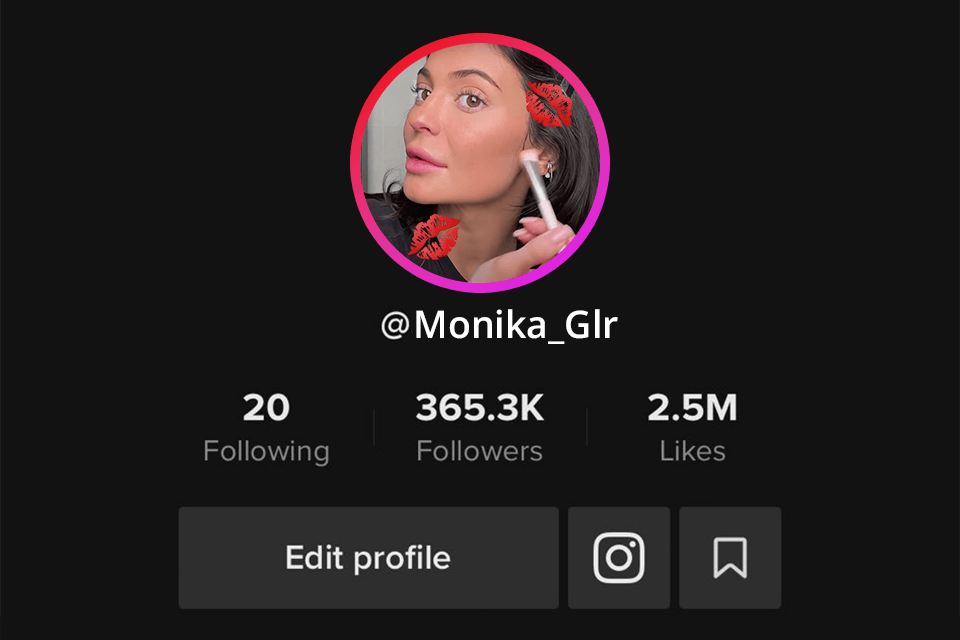
Passion showcase. Show a photo of yourself doing something you enjoy so your followers can see a bit of your life outside of TikTok.
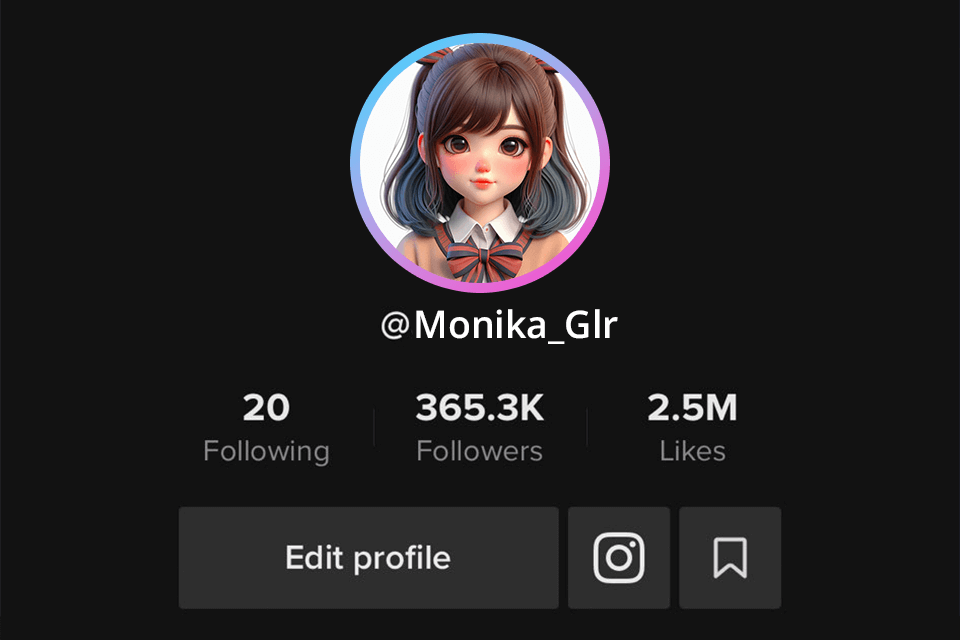
Cartoon or avatar image. Make a cartoon version of yourself or use an avatar maker to add a fun touch to your profile picture.
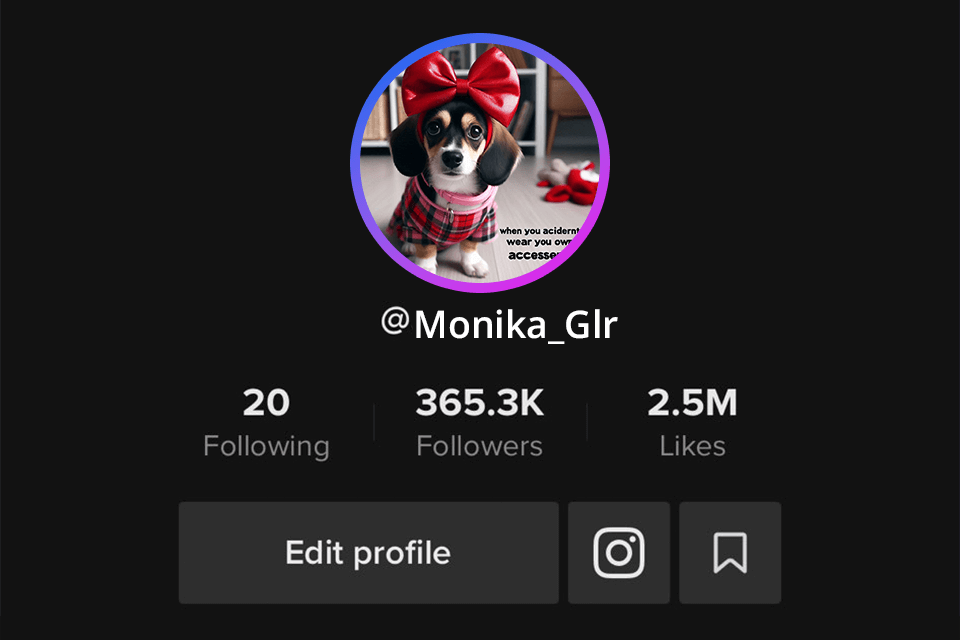
Meme profile picture. Use a funny meme that shows your personality or sense of humor, but make sure it’s appropriate and not offensive. You can make your meme using meme apps.
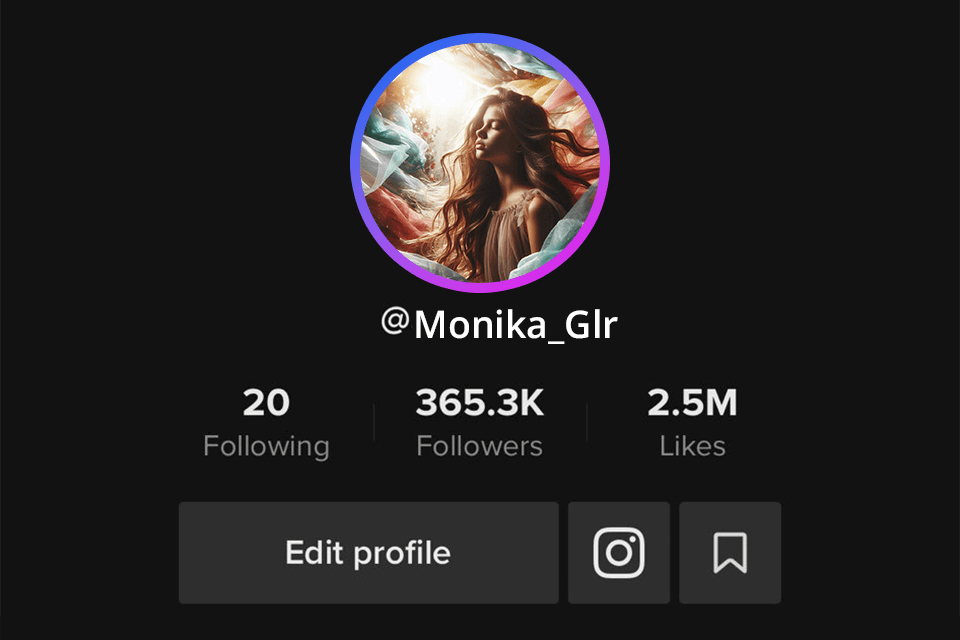
Aesthetic image. Pick a good-looking picture that matches a style you like, such as simple, vintage, or bright colors.
When picking TikTok PFP maker, look for the one with lots of filters, templates you can customize, tools to remove or change the background, AI improvements, and options to add text and stickers. These features help you create a unique and professional-looking profile picture.
Yes, there are many free TikTok profile picture makers available online and as apps. However, some free versions might have watermarks, ads, or fewer features. Paid versions usually offer more tools and no ads.
AI Avatar features use artificial intelligence to turn your photo into cartoon-style or artistic images. You can choose from styles like anime or pop art to create a unique avatar that shows your personality.
Many TikTok profile picture maker apps are safe, but you should check the app’s permissions, user reviews, and privacy policy before using them. Be careful with apps that ask for too much personal information or have bad security reviews.
The recommended TikTok and Instagram profile photo requirements is 200 x 200 pixels, and it should be a square to make sure it looks good on all devices. Make sure the picture is clear and high-quality to make a good impression.
When picking a profile picture for TikTok, avoid photos that might hurt your online presence or look unprofessional. To take a good profile picture don’t use low-quality or blurry pictures, group photos, photos with messy backgrounds, or images you don’t have permission to use.