As someone active on social media, it's important for me to follow trends to gain new followers and grow as a lifestyle blogger. That's why I'm always looking for fresh and interesting ideas for photos and videos.
Knowing that content with glitches gets lots of views and likes, I decided to find the best glitch effect online generators. These tools make it easy to create the effect I want without needing to know how to make a glitch effect in Photoshop, as it is a bit difficult for me as a person who doesn't know how to use Photoshop.
I use online glitch effect generators to add glitches to photos and videos, even without any prior experience. These tools are perfect for social media creators like me who want to edit quickly and easily.

Fotor makes it simple to create glitchy photos using their online tool. During testing, I quickly made cyberpunk-style images with a retro glitch effect.
To add the glitch effect to the photo, I just uploaded my photo onto the canvas and applied the glitch effect with a few clicks. I could also easily adjust how strong the glitch effect appeared. I tried applying this effect to text, and I liked the results, making Fotor a universal choice for these kinds of projects.

PhotoMosh gives you access to 27 unique glitch effects for photos and short videos, which I found impressive. This filter app lets you choose whether to save your creation as a JPEG, GIF, or WEBM file, although videos can only be a few seconds long.
Applying the effects is simple: just select the effect, turn it on, and adjust the effect's settings. You can see all changes instantly in the preview screen, which is very convenient. If you want to add random effects to your image or video, just click the "Mosh" button. I tried this feature and got some creative results that I shared with my Instagram followers.
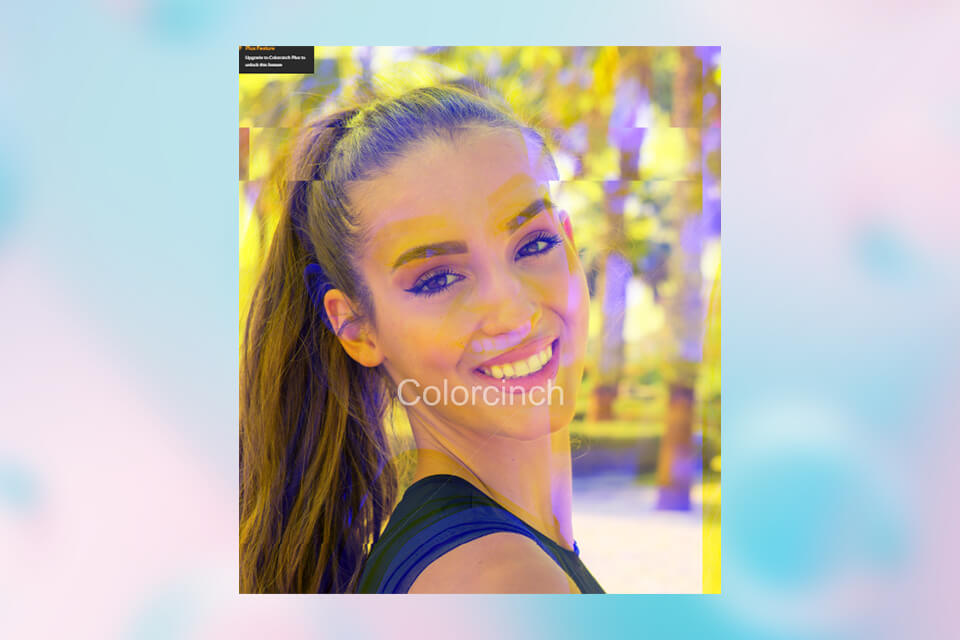
Colorcinch is the simplest glitch effect online generator, which lets you achieve the preferred artistic effect with just one click. All I had to do was upload my photo, apply the effect, and save the result to my device. Since it doesn't have editing features, I had to use another free photo editing app to make additional adjustments for the glitch effect I wanted.
Despite its simplicity in creating trendy distorted effects, Colorcinch provides a tutorial on the site. However, it seems more aimed at showing users what their photos will look like after applying the glitch effect.

With PhotoOxy, I created several photos with a glitch effect that was quite intense and interesting. Even though this online glitch effect generator isn't the fastest among those I tried, the entire process took no more than a couple of minutes. Just for comparison, using pre-made glitch Photoshop actions took twice as long when I tested that method.
I like that with this online glitch effect generator, I can create various trendy photo effects such as line photo effects, double exposure photo frames, galaxy photo frame effects, and more. It helps me bring my creative ideas to life and make my social media profile unique compared to others.

I enjoy using GlitchImage because it offers a wide range of glitch effects that are easy to customize with automatic presets. Adjusting any setting instantly shows how it affects the photo, which is very convenient as I could see the changes immediately.
There are over 10 modes for glitch effects, and I could easily control the intensity of the distortion lines using a slider. I could also experiment with opacity, ranging from exaggerated glitch effects to subtle ones.