As a content creator, I often need to convert the whole collection of SWF files to MP4 for better compatibility with different devices. Working with different file types, I know well that SWF is one of the trickiest ones, because of its limited compatibility.
To perform this task, I decided to try out a variety of SWF to MP4 converters to find the most functional solution without watermarks and ads. After testing and evaluating multiple converters, I’ve compiled a list of the top options based on different criteria like conversion speed, output quality, ease of user, and availability of editing features or AI-powered options.
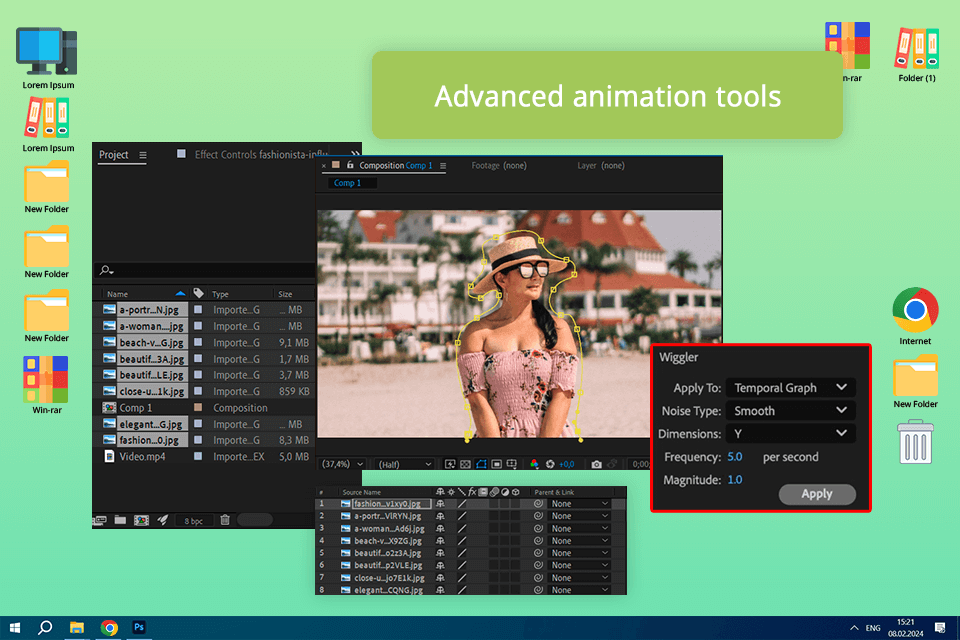
Adobe After Effects is the best SWF to MP4 converter, as it does not only function as a converter but also boasts impressive editing capabilities. First, I needed to upload an SWF file to the software. I exploited the ‘Render’ feature to export on After Effects, and I needed several minutes to convert the file within minutes, preserving the quality and frame rate of the original video.
The highlight of After Effects is its ability to refine a SWF file before changing its format. It enabled me to enhance my video with motion graphics and effects, which is impossible to do with other similar converters. This makes After Effects an ideal option for those who need to adjust their SWF files before conversion.
However, After Effects is quite difficult to master. At first, I struggled to find the needed features and settings. In addition, a high cost may deter casual users who only need to basic editing toolkit from purchasing such an advanced program. However, if you’ve already used After Effects before, downloading a separate SWF to MP4 converter is not the most reasonable decision.
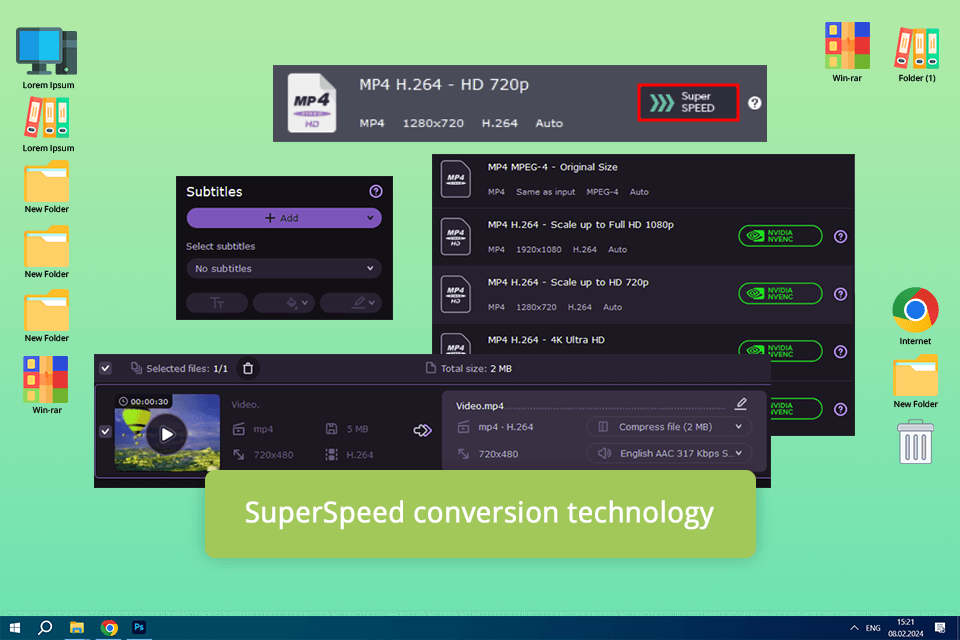
Primarily designed as a converter, Movavi Video Converter is both user-friendly and efficient at the same time. I tried its conversion functionality while processing the SWF file of the promo animation. The program completed the conversion in a flash, and the quality of the resulting file was on top. Conveniently, the video converter adjusts the quality of the output to achieve the best result automatically.
Batch conversion mode is one of the highlights of this tool, which made my workflow much faster, especially when I needed to convert multiple SWF files at once.
I benefited from the program for converting the whole folder of old Flash animations in one go, and Movavi coped with this task without any hiccups. The built-in preview feature is especially useful, as it allows checking whether everything is all right before finishing the conversion.
Unlike Adobe After Effects, Movavi is primarily developed to convert files, so this solution is more accessible for editors who do not require advanced editing functions. Unfortunately, the program does not provide deep customization options, which is a considerable minus for those who would like to have more control over the conversion process.
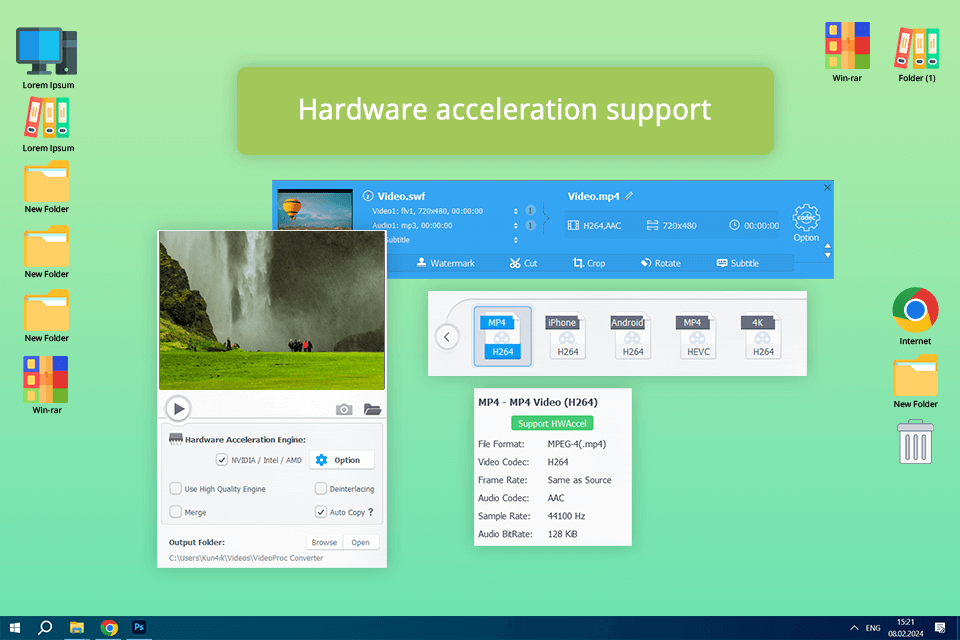
VideoProc is a highly effective tool for converting SWF files. I used it to convert videos that contain complex animated infographics showcasing global climate change trends. I was pleased to find out that the program could handle even intricate details of the animation smoothly. So, in the result, I got an MP4 file that retained the sharpness and vividness of the original video.
Thanks to the GPU acceleration feature, the program managed to convert large SWF files much faster if compared to other converters. Moreover, VideoProc has a basic editing toolkit for trimming and cropping the video before converting it.
Although VideoProc offers both editing and conversion capabilities, it lacks the batch processing mode that is offered by Movavi, for example. This restriction means that the program might not satisfy the demands of editors who usually need to process multiple files at once.
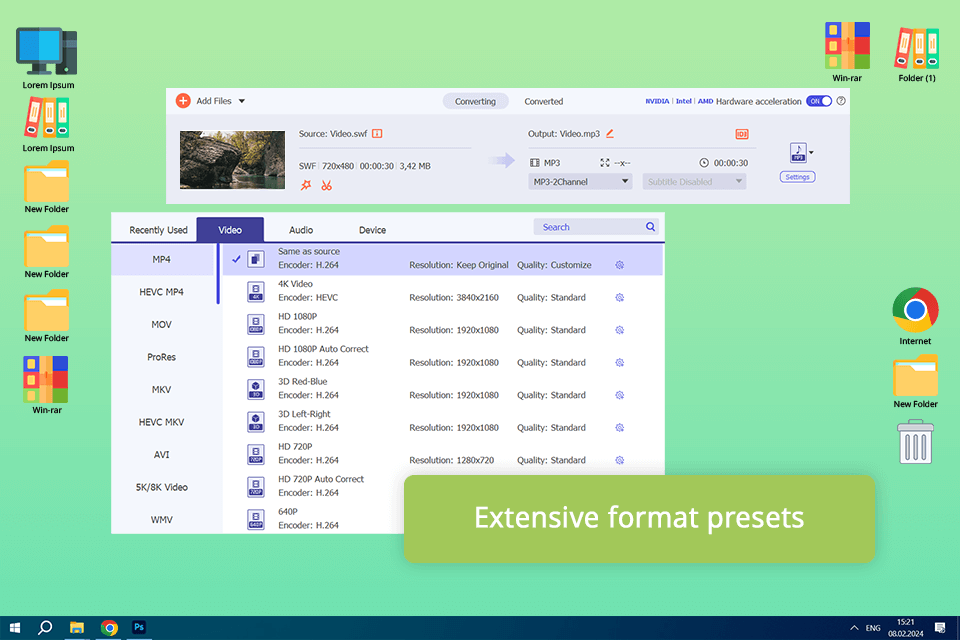
When testing Aiseesoft Video Converter, I needed to convert an interactive SWF file with multiple multimedia elements like embedded videos and complex animations. The file converter software coped with the conversion effortlessly to make sure that all interactive elements were retained in the output.
Due to the ability to customize the conversion setting, Aiseesoft is probably the best SWF to MP4 converter for many editors. Thanks to it, it is possible to fine-tune each output parameter to achieve the desired result. For one project, I needed to change the resolution and bit rate to satisfy the requirements of multimedia presentation. And with the program, I managed to make all the corrections hassle-free.
Moreover, Aiseesoft beats such tools as VideoProc and Movavi by offering a greater variety of customization options. However, it does not provide GPU acceleration, which cannot be said about VideoProc. Nonetheless, this program is a worthy option because of an excellent selection of customization options and the ability to retain complex interactive content for detailed SWF to MP4 conversions.
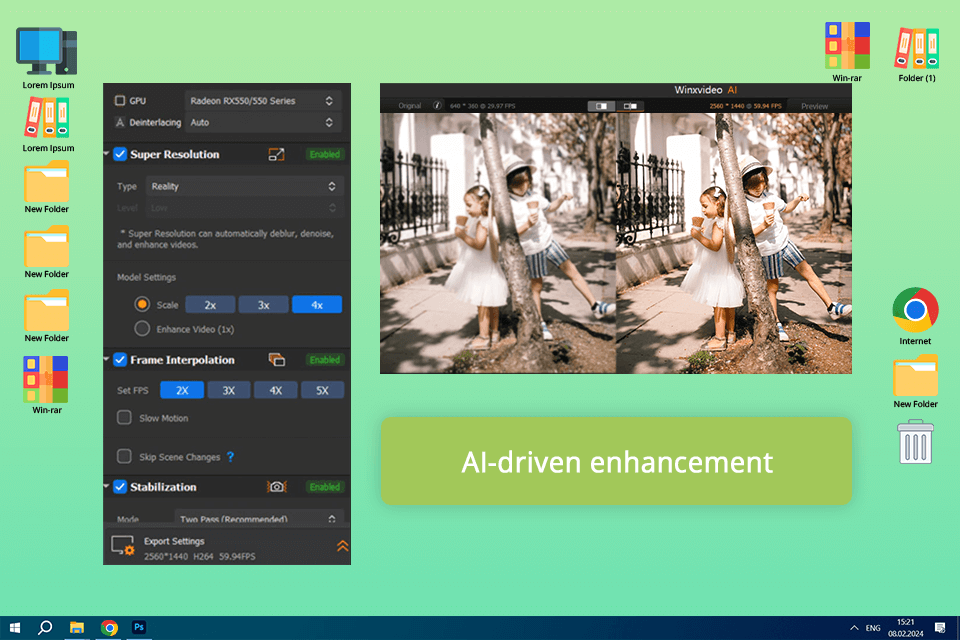
Winxcideo AI attracted my attention with its advanced AI-based feature for enhancing videos. I needed to process a SWF file that contained animated scientific visualizations with detailed graphics and transitions. Besides, the program corrects such parameters as brightness, contrast, and sharpness automatically to get a high-quality MP4 file.
Specifically, when I tried to convert my scientific visualizations, this AI video editor made sure that the colors in complex diagrams were accurate. However, due to the AI enhancement process, Winxvideo AI is slower than the competitors.
A user-friendly interface and powerful capabilities make Winxvideo a worthy solution for your conversion needs. Aiseesoft appeals to users with excellent customizability and VideoProc – with GPU acceleration, Winxvideo AI stands out with the fantastic quality of the output file.
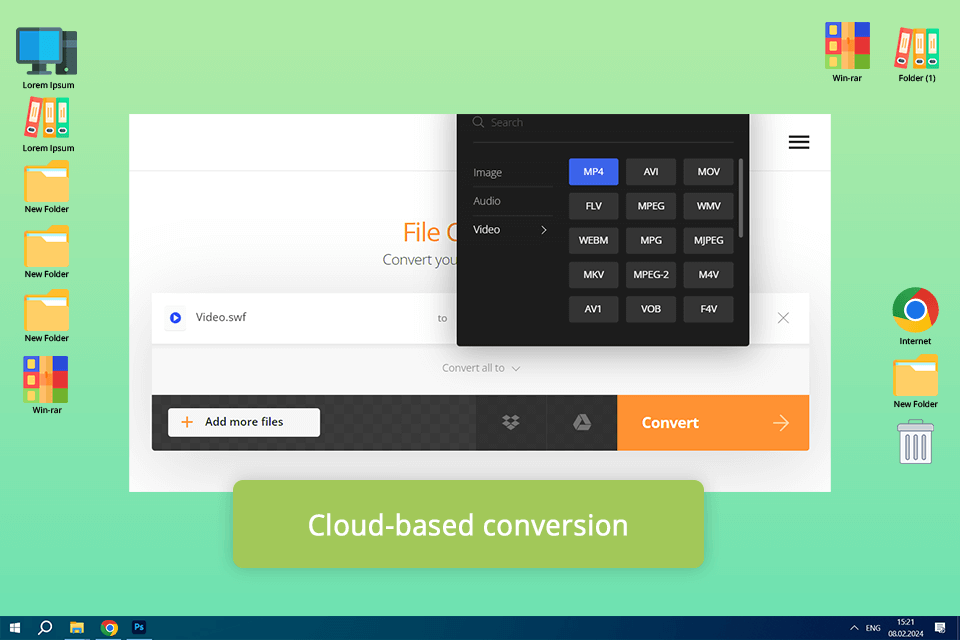
I checked Convertio’s performance when processing a SWF file with a complex animation with synchronized audio. The tool performed the whole job online, so I did not need to download and install any software.
Uploading the video right from the cloud storage was a no-brainer, and the result exceeded all my expectations. And when I got the high-quality output in minutes, I realized that this was the best online SWF to MP4 converter.
I also like that the tool can be accessed from any device that is connected to the web. Since it is equipped with an audio converter, it managed to preserve all audio and video elements with extreme accuracy. As the project involved a time-sensitive presentation, I highly appreciated the ability to work on it virtually from anywhere.
Unlike many other tools mentioned in this article, Convertio is a web-based platform. This is the reason why the program is recommended for users who need to do quick tasks or have limited storage space on their devices. As the program heavily relies on the internet connection, it should be stable and fast if you want to get high-quality results in no time.
UniConverter is one of the most well-known video converters for Windows, which I decided to evaluate by converting a SWF file from multimedia project with such complex elements as animated graphics, embedded audio and interactive buttons. The software managed to preserve every interactive asset, performing the conversion without any issues.
UniConverter outperforms similar tools by providing a vast range of additional features like a built-in video editor, which I took advantage of to trim and merge parts of the converted MP4 files. Another aspect I like about this program is the batch conversion mode for processing the folders of files in one gulp.
However, this program has a higher price point if compared to other programs in this review. The reason for this is a broader functionality, which makes it a more versatile solution for users who need more than just a converter.
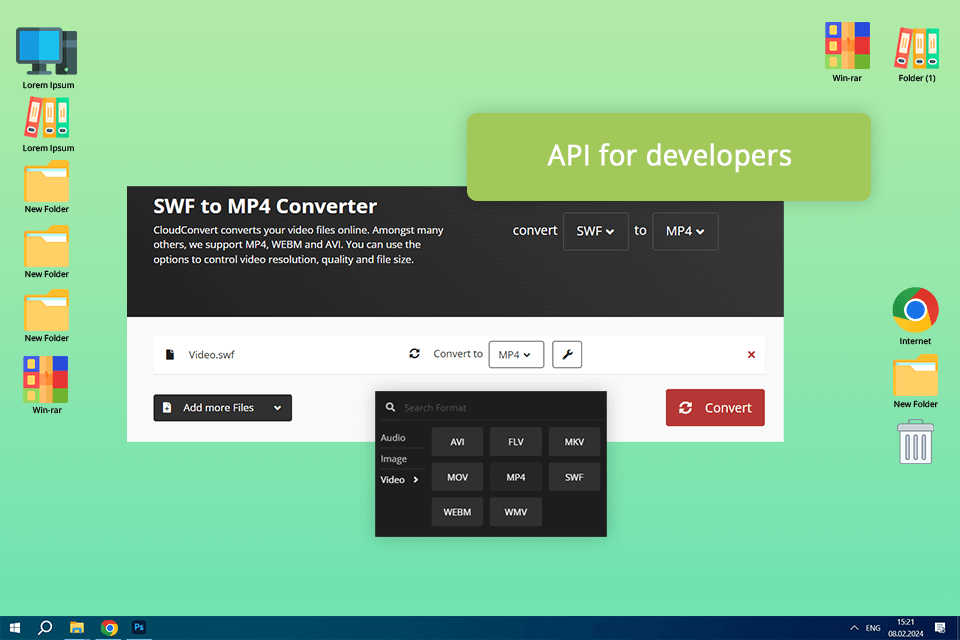
CloudConvert is a functional cloud-based converted, which operates online. When working with this platform, I had no trouble importing videos for conversion from various sources like local Drive, Dropbox, and Google Drive. Beyond SWF to MP4 conversion, I also tried out its image converter, which handles various file types effectively,
In addition, I found it useful that the program allowed adjusting different configurations like resolution, bitrate, and audio quality. For example, when I used the tool to convert a SWF file for my online project, I was able to tweak the output to match the desired specifications, ensuring excellent performance and quality.
Like Convertio, CloudConvert also integrates with cloud storage and offers a variety of customization options and API for developers. And like Convertio, CloudConvert needs a reliable internet connection and restricts the number and size of files in a free version.
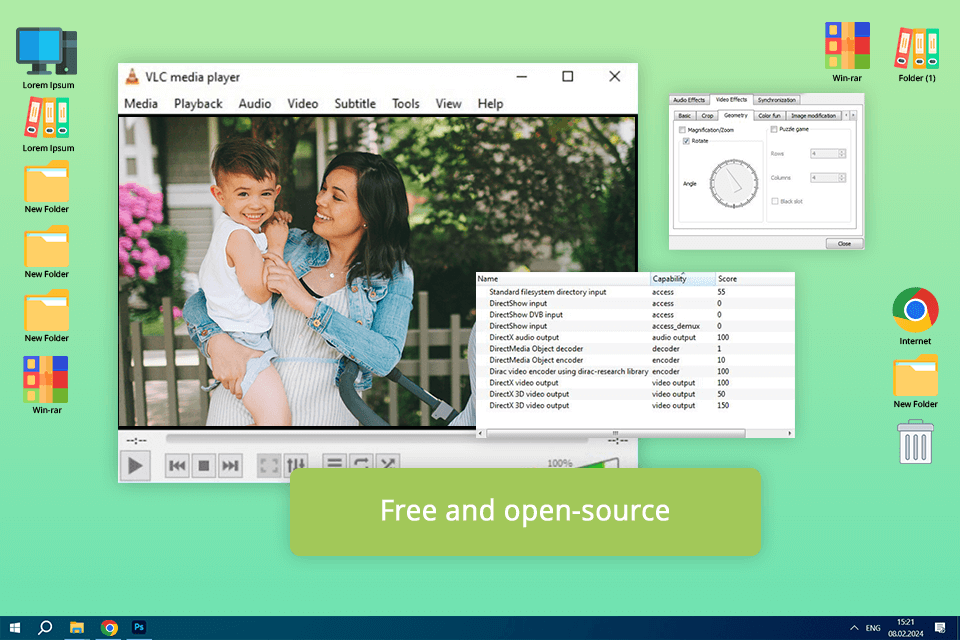
VLC primarily functions as open-source video player, but it was a surprise for me that it supports SWF to MP4 conversion. I tried out its functionality when converting simple SWF animation. Unlike other converters, VlC required my manual involvement, but the result was satisfactory.
In addition, VLC Media Player has a variety of features for streaming, recording, and editing videos. The program also allowed me to trim the output file right within VLC, so I did not need to download a separate video editor. In addition, VLC supports subtitles, filters, and various codecs.
The only downside is that VLC does not offer advanced options, For example, it lacks batch processing mode and extensive customization options offered by UniConverter, or AI-powered features delivered by Winxvideo AI. However, it is simple and free, which makes the program an ideal option for most editors.
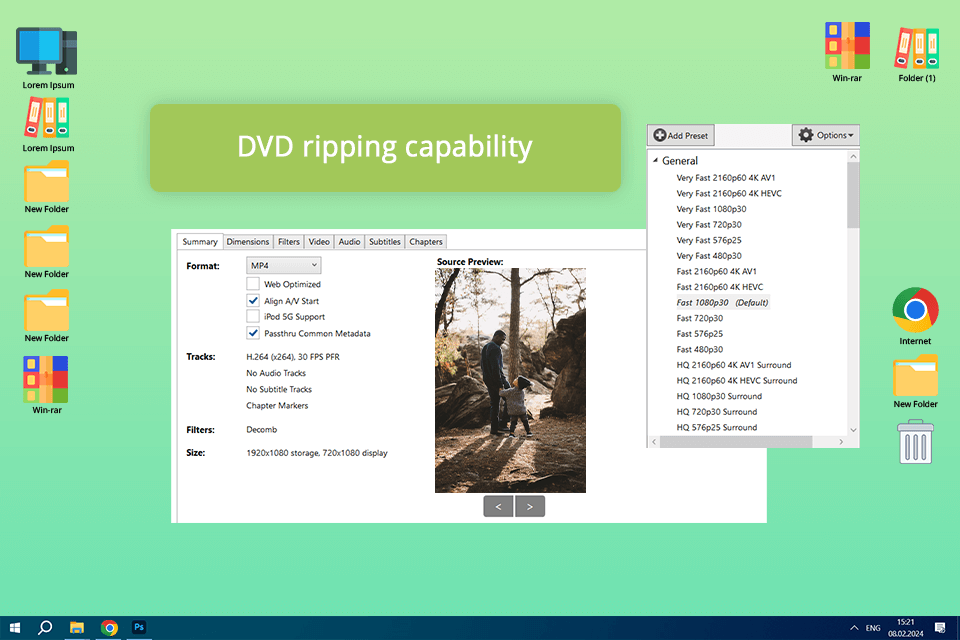
Although HandBrake is a popular open-source video transcoder, it also functions as a SWF to MP4 converter. I used this tool to convert a complex SWF file, and also I needed to perform some operations manually, the output quality was on top.
Besides, it is highly customizable and allows adjusting various parameters like the frame rate and bitrate, awarding users with complete control over the conversion process. In addition, HandBrake offers a handy batch processing mode, which allows me to queue different SWF files for processing, accelerating my workflow.
HandBrake outperforms VLC and UniConverter by offering a greater variety of customization options, but its learning curve is steeper. All in all, cutting-edge functionality and free nature make this program an ideal fit for experienced editors.
The SWF format, which is an abbreviation for Small Web Format, is commonly used for multimedia content like animations, vector graphics, and interactive apps over the web. You can also often encounter this file type in a bit outdated Flash-based content like games, videos, and interactive tools.
As Adobe Flash is not supported by modern devices and browsers, SWF is also considered an outdated format, which is not popular on the web. By converting SWF files to MP4, you can access the content virtually from any device or platform. Moreover, MP4 is a more common format that supports video and audio of top quality, making it a perfect option for online and offline use.
According to my experience, only unreliable tools can downgrade the output quality. However, most converters described in this review have the option to minimize this loss. I can adjust such parameters as resolution, bitrate, and frame rate to retain the top quality of the original file.
This process can be troublesome as MP4 is primarily a video format, so it does not support interactivity. Although such programs as Aiseesoft Video Converter and UniConverter preserve animation and audio, they usually lose interactive buttons and quizzes. To retain interactivity, it is better to use alternative formats or specialized converters.