I’m really fond of music and have an extensive collection of audio files, therefore my rich library of songs in the WMA format is a real treasure. However, I soon realized that not all devices can work with this file format.
So, I started to look for an effective solution to be able to play my favorite tracks driving in my car or on my smartphone without trouble. After a thorough investigation, I discovered a wide selection of WMA to MP3 converters designed to turn WMA files into a more common MP3 format.
So, as you understand, I spent much time trying to find what is the best free WMA to MP3 converter and how I can play my music across all devices without trouble. I created a comprehensive table describing the worthiest programs I’ve discovered and their key feature.
Besides, I also specified whether these converters can be downloaded for free and the type of OS they support. This data will let fellow music enthusiasts make an informed decision taking into account all their needs and preferences.
| Free WMA to MP3 Converter | Main Feature | Free Version | Supported OS |
|---|---|---|---|
|
Compatible with Adobe apps |
✔️ |
Windows, macOS |
|
|
Intuitive UI |
✔️ |
Windows, macOS |
|
|
For Android platform |
✔️ |
Android |
|
|
Converts multiple files at once |
✔️ |
Web-based (supports all OS) |
|
|
High-quality audio output |
✔️ |
Windows |
|
|
Speedy conversion |
✔️ |
Web-based (supports all OS) |
|
|
Tracks conversion progress |
✔️ |
Web-based (supports all OS) |
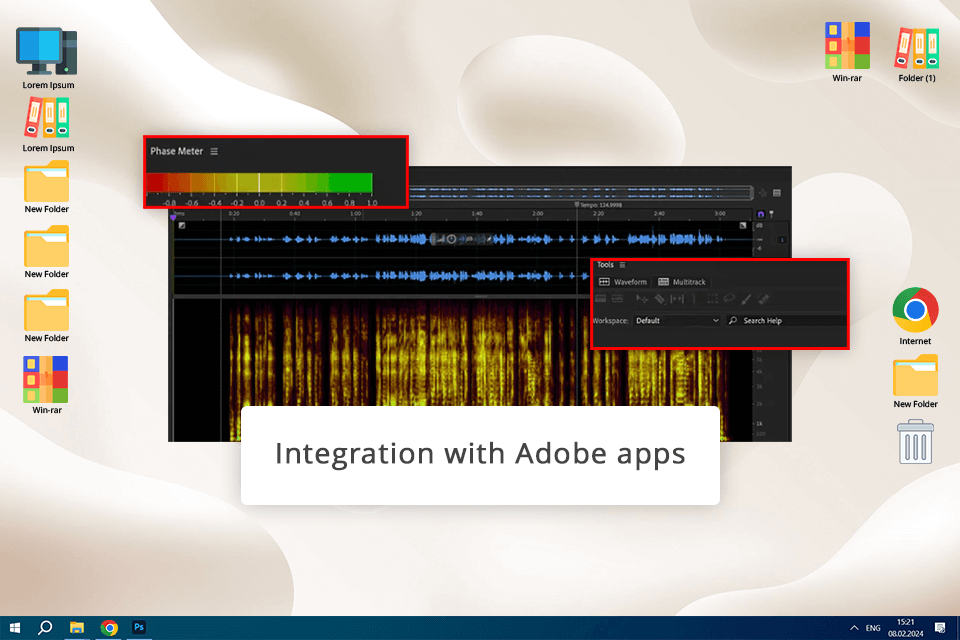
Adobe Audition is a professional audio editing software that attracted my attention with a vast selection of top-notch features. As the program’s toolkit is quite powerful, I can be sure that the quality of my music files remains outstanding even after the conversion, which is smooth and efficient.
It boasts a user-friendly and at the same time sophisticated interface and offers a functional batch-processing mode, which is especially useful when you need to convert multiple files simultaneously.
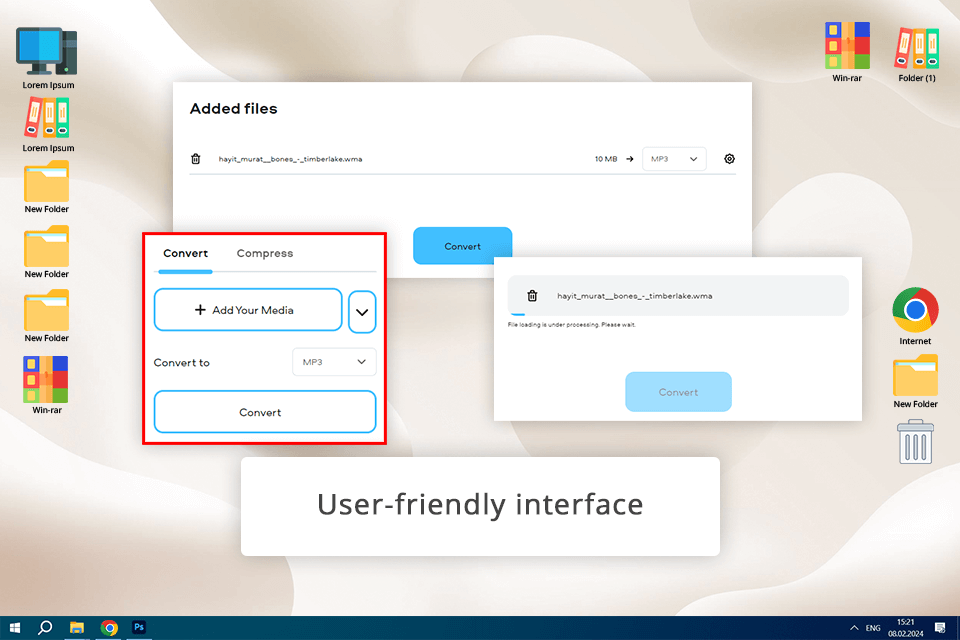
After testing several free tools, I found Movavi Converter, which is widely regarded as the best free program to convert WMA to MP3. The software is simple to use and converts files seamlessly, so I was able to convert the whole library of my music file in no time.
The intuitive UI is easy to navigate, and the output of all audio formats is of high quality to keep my music library integral.
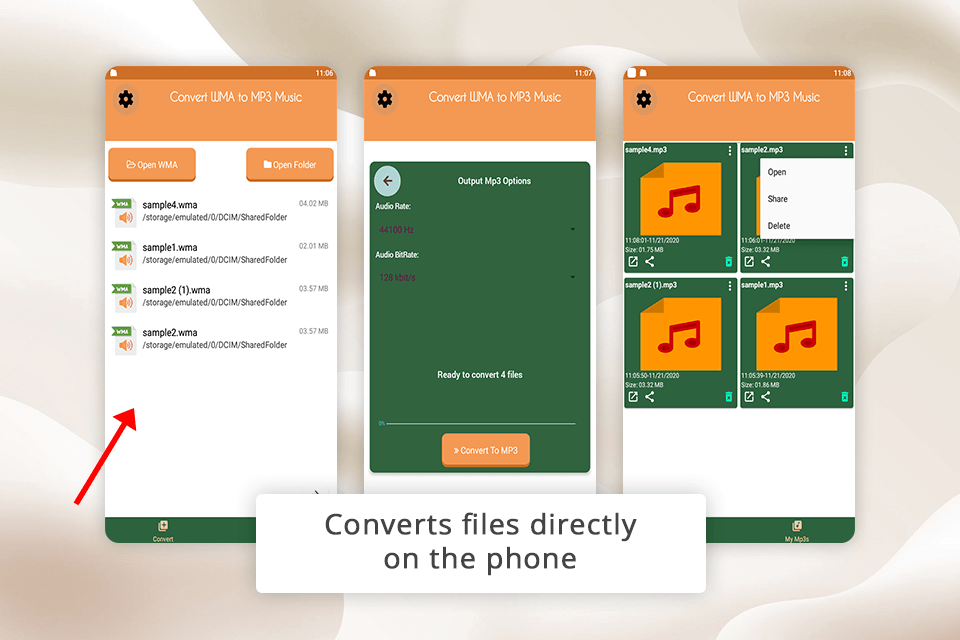
As I am an owner of an Android smartphone, I decided to add this app to this list. Convert WMA to MP3 File app has been a handy assistant for me, letting me change my music track format directly from my smartphone even without using a computer.
Thanks to a straightforward UI and easiness of use, I could convert files quickly, efficiently, and virtually from any spot. With this solution, I can be sure that all my favorite tracks will be compatible with both my smartphone and car’s audio system.
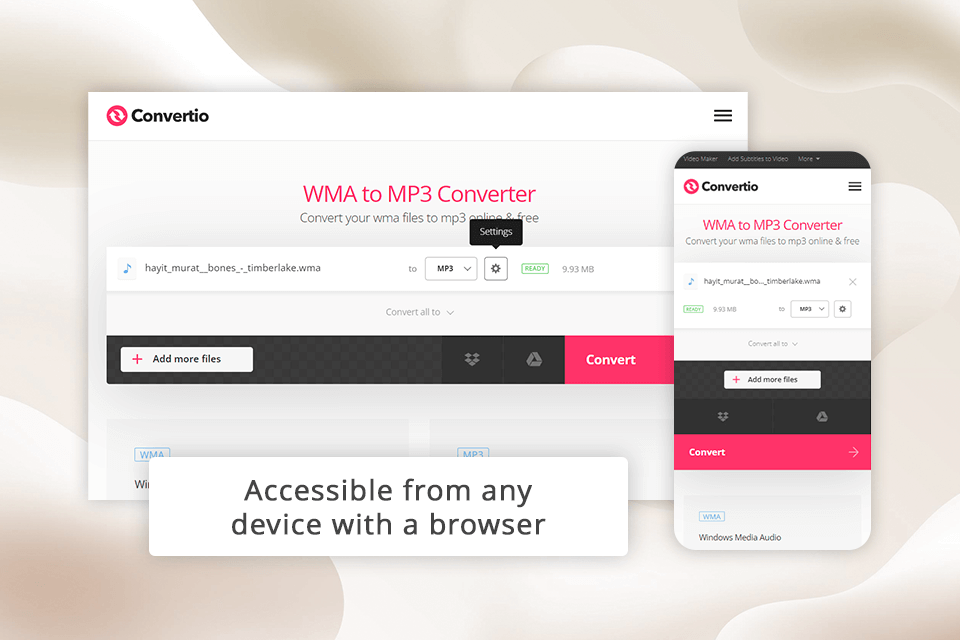
Convertio is one of the best free audio converters because of multiple reasons like an intuitive operation and a web-based nature, so it should not be installed. Using this software was a breeze: I only needed to upload my WMA files, choose MP3 as the output format, and allow Convertio to do the rest of the job. With this fantastic solution, I managed to make my music files accessible on my smartphone, tablet, and car audio system.
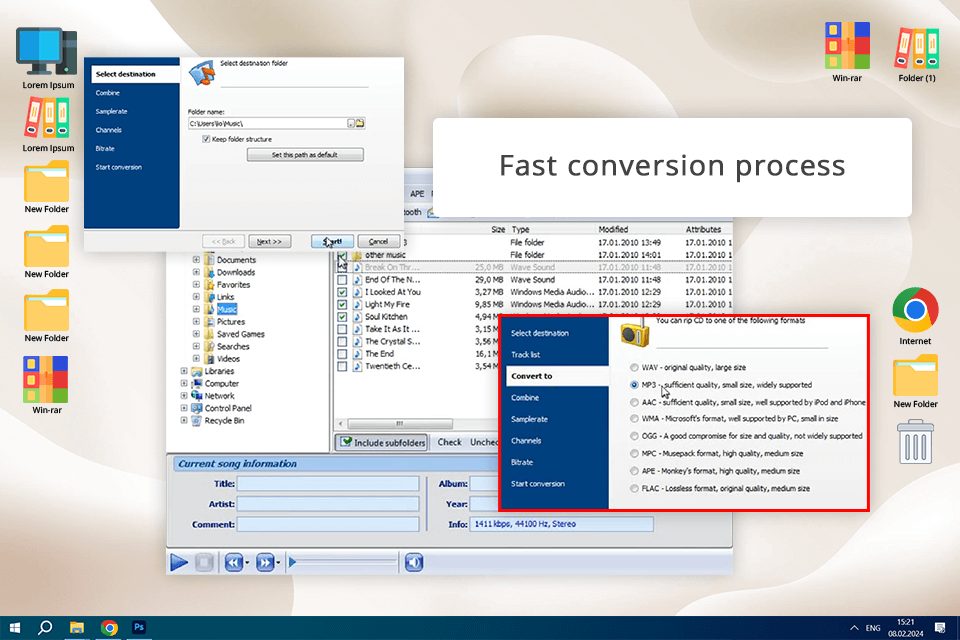
Coolutils is a great software to convert WMA to MP3, which allows handling files easily and efficiently. I had no trouble installing and navigating this free desktop tool, so the conversion process was smooth and worry-free. With it, I’ve managed to change the format of the whole folder with just several clicks.
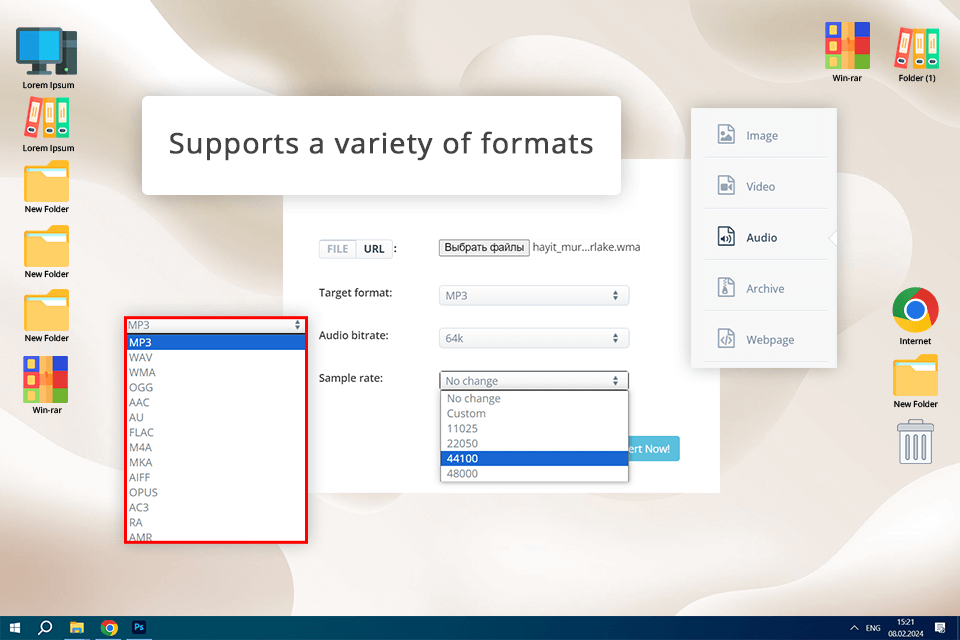
Aconvert is a web-based tool, which does not require installation to perform its job, which is very convenient in many cases. Importing my WMA files and choosing MP3 as the desired output format has been a breeze.
The tool processes each conversion in a flash and at no cost. Furthermore, in addition to WMA and MP3, Aconvert is compatible with multiple other files, so it is a versatile tool for different conversion needs.
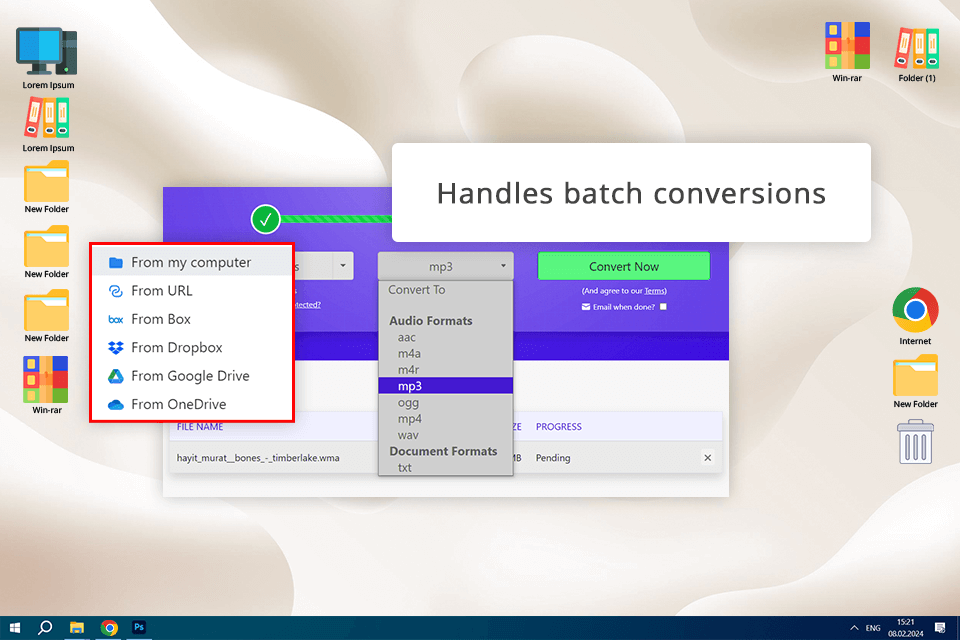
Zamzar allows converting files in a convenient and straightforward manner. Processing files in this audio and video converter is a cinch.
I need to upload my music tracks to the Zamzar website, choose MP3 as the desired output format, and enter my email address to get the resulting file. I was impressed with the program’s ability to handle many tracks at once, satisfying my music format conversion needs to the full.
By converting WMA to MP3 files, I can make them compatible with a greater number of devices, including smartphones, tablets, and various media players. MP3 is a universally recognized format supported by most popular platforms.
Like many other fast MP3 converters, WMA to MP3 converters process files automatically, making the whole procedure quick and worry-free. They also retain the quality of the original files and ensure consistent formatting, which is impossible to make manually.
To find the most functional program, you should consider many aspects like intuitive performance, high conversion speed, availability of the batch processing mode, and the ability to preserve audio quality. Check the user reviews and track record or reliability before making the right choice.
You do not risk your safety when using such web-based converters as Zamzar and Aconvert, as long as you use reliable sites and are extremely cautious with your files. Do not reveal your sensitive or personal data when converting files.
Such mobile applications as Convert WMA to MP3 File can work on Android devices, converting files right on a smartphone or tablet without trouble. This makes the conversion process more flexible and convenient, enabling users to manage their files even on the go.
To preserve the audio quality, make sure that the selected converter supports high-fidelity output and makes certain that the loss of quality is minimal during the conversion process. Prefer tools that offer higher bitrates as they usually deliver better sound quality.
If you cannot play the converted files, check the settings used during the conversion and make sure that they do not interfere with your playback device or software. Try to resolve this issue by converting files again with other settings or using another converter.