As a photographer, I always strive to expand my creative horizons and experiment with new ideas. Bing Image Creator is one of the most widely used AI image generators based on DALL-E 3 from OpenAI. It integrates with Bing search, which makes it extremely easy to use. You just need to enter your prompt to get an image. Besides, it has a free version.
However, after testing this service using various prompts, I realized that it has serious limitations that might spoil the overall experience:
❌ Generation limits. Users get several "boosts" to expedite rendering. However, when these bonuses expire, it takes users significantly longer to generate an image. It makes this service quite inconvenient, especially when one needs to generate many versions based on the same prompt.
❌ Strict censorship. Some requests get blocked, even though they do not include any sensitive words. For instance, I tried creating a historical illustration, but the service decided that this topic could be sensitive and did not generate any image. It significantly limits one’s creative possibilities.
❌ Limited level of detail. Output images often look blurry or too basic, even if a user specifies that they need complex texture or a detailed image. Unlike other image generators, it supports limited elaboration.
❌ No customization options. Do you want to choose a style, resolution, or the level of detail? You can forget about it, as Bing Image Creator does not allow users to change any of these settings, making its usage extremely frustrating for those who are looking for specific results.
After testing this service, I realized that it was hardly suitable for serious projects. This is why I started to look for alternatives that support higher quality and allow me to express my creativity. Below, I share the best options that I have found.
After putting all these Bing Image Creator alternatives to the test, I selected the most suitable options. Here are the best services for generating pro-quality visuals:
| Bing Image Creator Alternative | Reason to Choose | Price |
|---|---|---|
|
Flexible, customizable features
|
Free, Pro $15/month
|
|
|
Seamless integration with Adobe tools
|
25 credits for free, subscription, part of Adobe Creative Cloud
|
|
|
Completely free, multiple variations per prompt
|
Free, Pro $20/month
|
|
|
High-quality artistic images, unique styles
|
Starts at $10/month
|
|
|
Photorealistic images, high-level detail
|
$20/month (ChatGPT Plus)
|
|
|
Fast, customizable generation
|
Pay-as-you-go, $10 for 2000 credits
|
|
|
Great for text-based designs, fast image generation
|
Free, paid options start at $9/month
|
Playground AI is one of the most powerful free image generators that supports Stable Diffusion and DALL-E. Its key advantage is that it allows users to create up to 1000 images per day without paying a dime, making it more convenient to use than Bing Image Creator or Adobe Firefly.
What do I like about Playground AI as AI image generator? Besides generating images, it allows users to edit them like in Photoshop. One can change the style of an image, set a custom level of detail, use inpainting tools to replace a part of an image, and even adjust advanced image generation parameters. It’s an excellent choice for designers who want to have full control over outputs.
This Bing AI image generator alternative is available from any browser. It has helpful tips and allows users to export high-resolution images. The paid Pro version costs $15/per month. It helps users generate images with improved quality more quickly. However, the free version can cover the needs of most users.
The key shortcoming is that its interface might be too difficult for beginners. Unlike Bing Image Creator, it’s less intuitive, so users need to experiment with various settings to achieve high-quality results. Besides, users may need to wait longer during peak times.
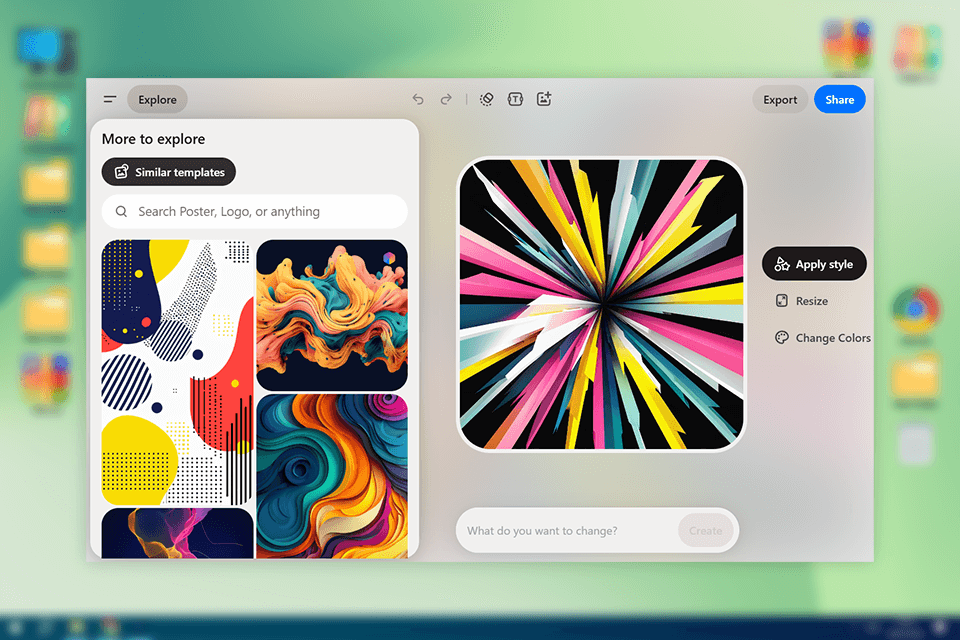
The result I got for the prompt in Playground AI
Adobe Firefly is a new player on the image generation market. It has quickly gained popularity among designers thanks to its intuitive functionality and integration with other Adobe products. This service allows users to generate images using text prompts. It delivers high-quality results with a high level of detail and beautiful colors.
What do I like about Adobe Firefly? Firstly, this Bing AI alternative has an intuitive interface, making it suitable even for beginners who are just getting started with image generation. Secondly, after the recent update, Firefly offers extensive opportunities, allowing users to experiment with different styles and generate high-quality visuals.
As a part of the Adobe ecosystem, this tool is perfectly suitable for those who already use other Adobe software like Photoshop or Illustrator. Firefly seamlessly integrates with these programs.
The key shortcoming of the service is that its free version is quite limited. Those who want to access an extensive choice of tools or generate more images must pay for the premium subscription. Besides, sometimes, Adobe Firefly AI art generator in Photoshop delivers slower performance than other alternatives.
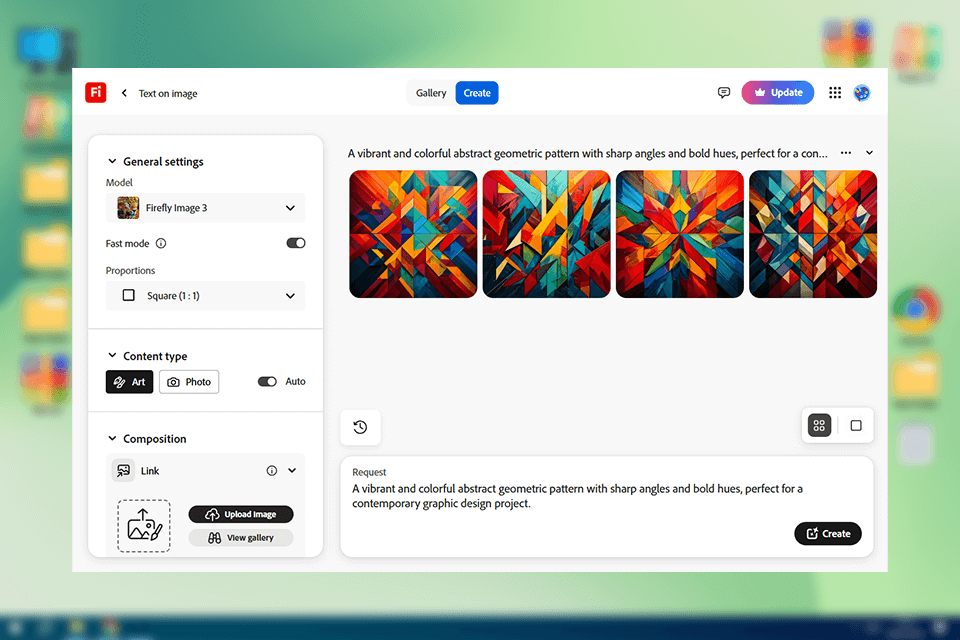
The result I got for the prompt in Adobe Firefly
Craiyon is an extremely intuitive AI art generator that does not require registration and functions without any limitations. What makes it even better than Bing Image Creator or Adobe Firefly is that it does not have a credit-based system and allows users to experiment with prompts without any limitations.
What did impress me the most about Craiyon? It generates nine images based on a single prompt, which saves users a lot of time and allows them to choose the best result. Despite the fact that image generation takes more time, Craiyon remains one of the most convenient free AI image generation tools.
Besides, this Bing image creator alternative has a browser-based version and supports various image generation styles, from animation to photorealism. However, the quality of images is lower than the quality supported by more modern services like Midjourney and DALL-E 3.
The key shortcoming of this platform is that its outputs often contain artifacts, especially when a user needs to generate people faces or complex compositions. You can achieve excellent results only if you spend a lot of time on writing a highly detailed prompt. Despite this shortcoming, the service offers great value for the money, making it one of the best options available today.
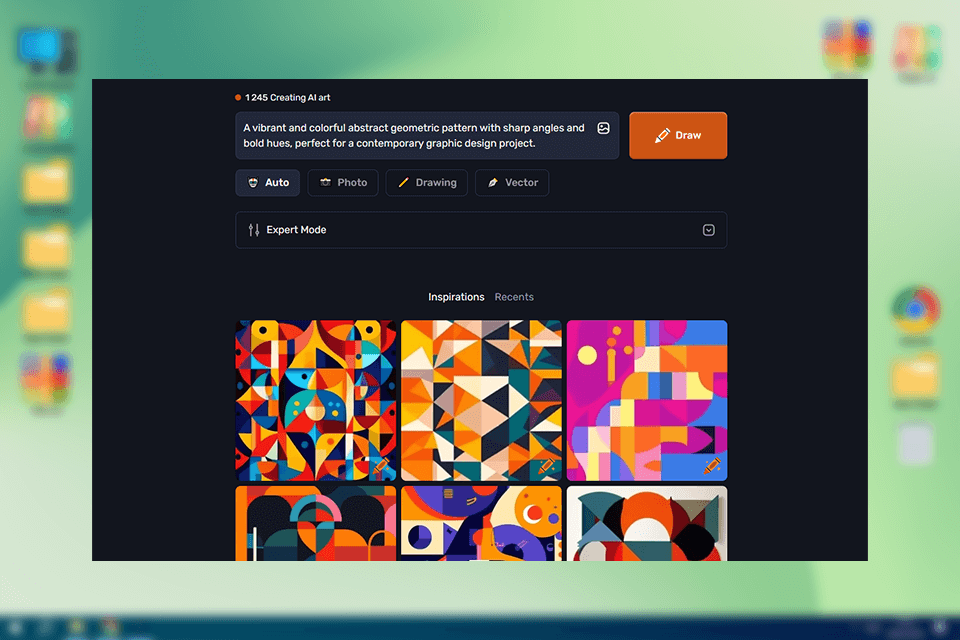
The result I got for the prompt in Craiyon
Midjourney is one of the most popular image generation solutions that is used for creating artistic, photorealist, and abstract visuals based on text prompts. Its key advantage is that it supports a high level of detail and allows users to create astonishingly beautiful and artistically expressive images, making it perfect for creative projects.
What do I like about Midjourney? The platform supports a variety of styles, allowing users to generate pictures that look like paintings, photos, or 3D renderings. It uses advanced algorithms for generating photorealistic images, allowing users to create perfect pictures that do not require further editing.
The key shortcoming of this Bing AI alternative is that it does not allow users to change parameters after generating a picture. This limitation makes it less convenient in the situations when the output image does not meet the desired requirements. Besides, the subscription price may be too high for those who are going to use Midjourney on a regular basis when working on large-scale projects.
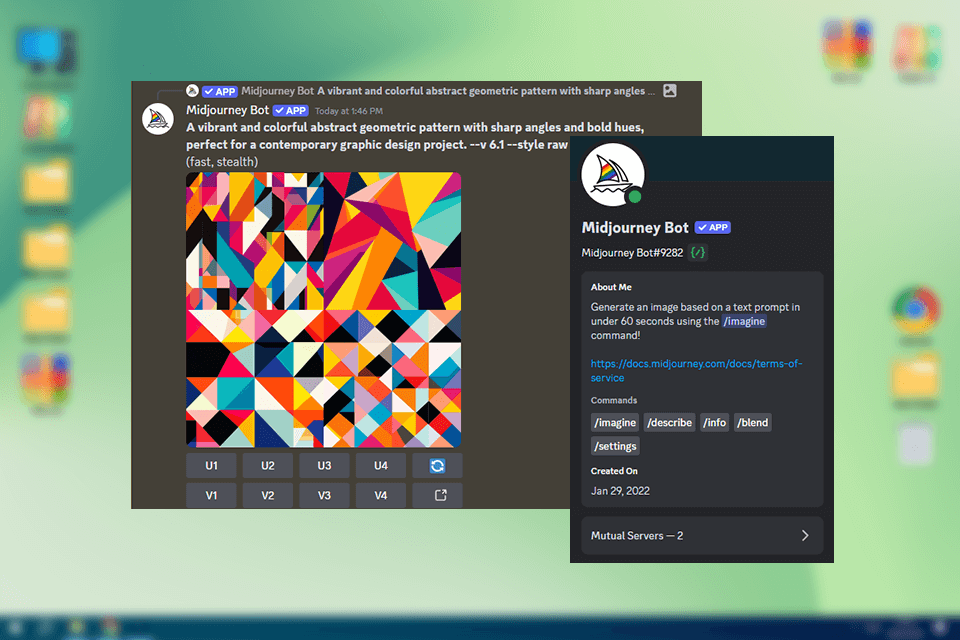
The result I got for the prompt in Midjourney
DALL-E 3 is a modern AI software for generating images. It has impressive capabilities, which allows users to create unique high-quality visuals based on text prompts. The key advantage of this service is its powerful algorithm that allows users to create highly detailed realistic images, making it perfect for professional designers, artists, and professionals working at marketing agencies.
What do I like the most about DALL-E 3? The platform supports high-quality image generation and comes with powerful tools for creating complex compositions, photorealistic scenes, and images with realistically portrayed people. It allows users to generate pictures that stand out for their depth. This service is an excellent choice for creative projects where every element is important. Besides, unlike many other tools, DALL-E 3 generates images based on nuanced prompts.
The key shortcoming of this Bing AI image creator alternative is that it’s quite expensive for regular use, especially if one needs to generate many images. Even though it supports high-quality image generation, sometimes, users need to make additional adjustments to achieve the best results. Besides, beginners who are used to more basic interfaces may find it difficult to navigate DALL-E 3.
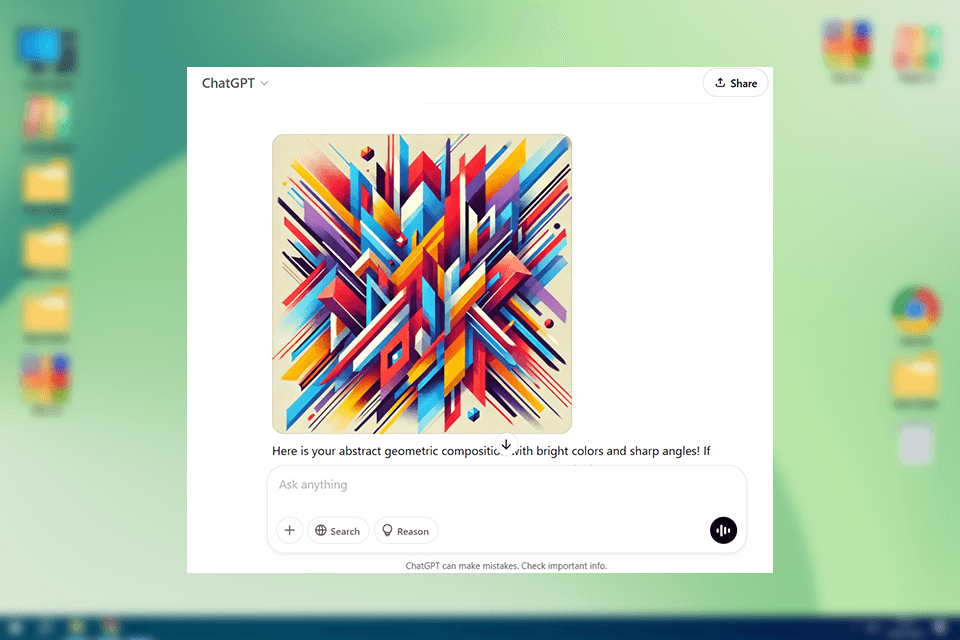
The result I got for the prompt in DALL-E 3
DreamStudio is a powerful image generation tool that relies on Stable Diffusion technology and allows users to generate images based on text prompts. It’s the perfect alternative to such platforms as Bing Image Creator or DALL-E 3, as it stands out for high output quality and flexibility, making it best suited for creative professionals.
What I like the most about DreamStudio is that the platform allows me to access a variety of parameters to fine-tune the image generation process. You can experiment with different styles, change the level of detail, adjust colors, and tweak other parameters to create unique images. DreamStudio supports generation of photorealistic images, paintings, animations, and conceptual art. It’s a versatile tool that allows users to get excellent results even when they are trying to implement complex ideas.
The key advantage of the Bing AI alternative is that it’s a paid platform that limits the number of images that users can generate for free during a specific period. If you need to use it more often, consider paying for a subscription.
However, even if you use a free version, you will be able to generate excellent images. The interface may seem too convoluted for beginners. Users have to configure many settings, which makes this service hardly suitable for those who are getting started with AI tools for designers.
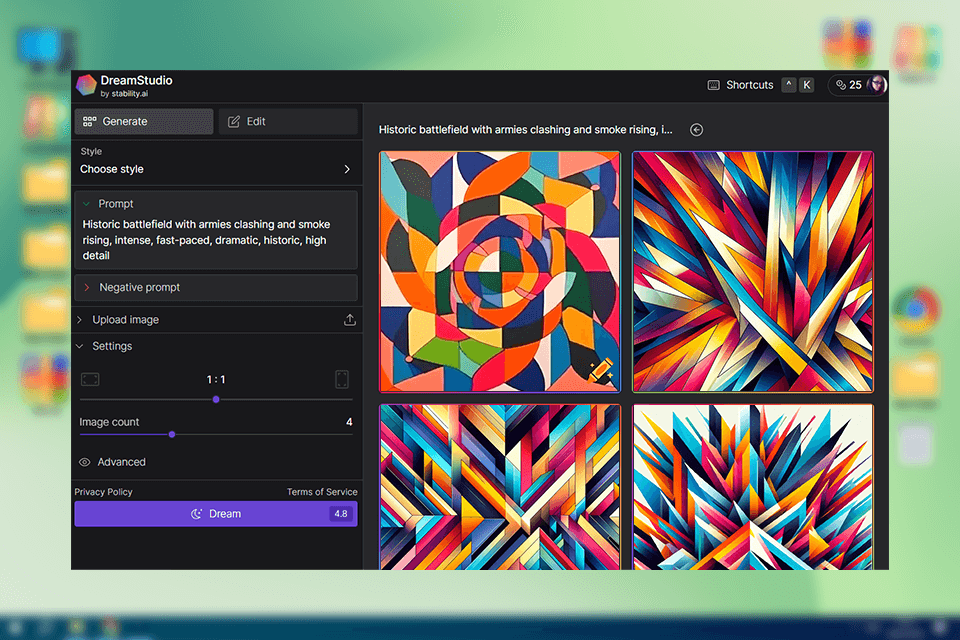
The image I generated for the prompt in DreamStudio
Typeface is a new but powerful tool for generating images based on text prompts that can become an excellent alternative to Bing Image Creator. The key advantage of Typeface is its high speed and the fact that it allows users to work with different font styles and typography elements. It makes it perfectly suitable for designers and marketing professionals who want to add text to images.
Many digital artists like the fact that it allows users to quickly produce images using text prompts. It supports various styles. This Bing AI alternative integrates with other platforms for designers and supports excellent output quality. It’s a great option for basic projects. Typeface also has an intuitive interface, which allows users to spend less time on adjusting the settings and testing out the available features.
The key shortcoming is that it does not have advanced editing features, making it impossible to significantly enhance generated images. Even though Typeface allows users to quickly generate images with text, it might be challenging to achieve the desired level of quality without adjusting extra settings. Besides, when working on complex projects, you may need to use professional software like Photoshop to edit your images.
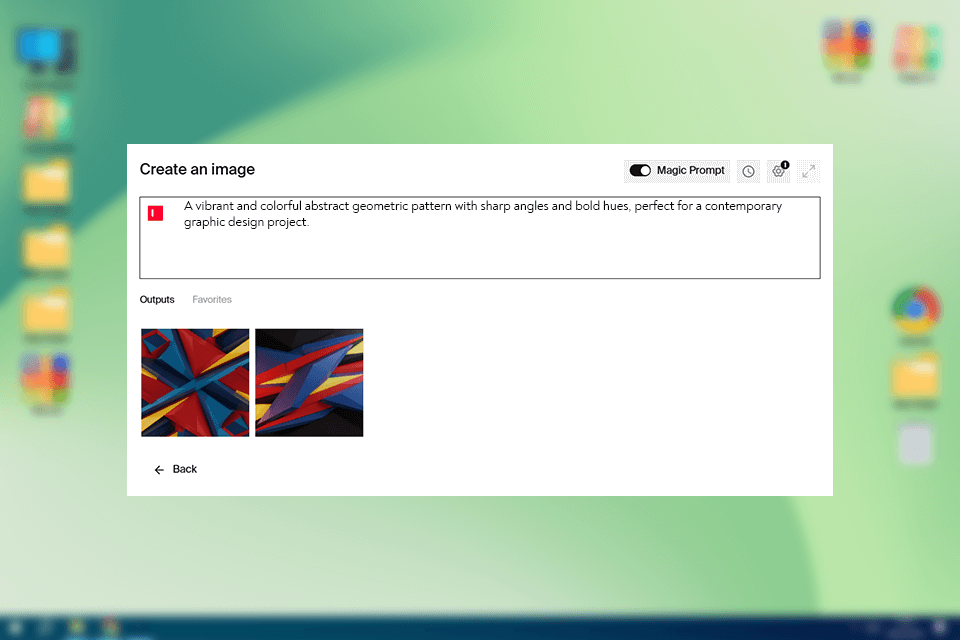
The result I got for the prompt in Typeface
AI image generators like Bing Image Creator and its alternatives censor image outputs. This aspect is extremely important, as it allows such platforms to adhere to ethical guidelines, ensure safety, and maintain legal compliance.
The absence of control mechanisms might result in generating images that break moral norms, ignite violence, or promote racism and other types of discrimination. AI technologies that allow users to generate images based on text prompts have huge potential. However, their usage is associated with serious risks, unless AI-based platforms find the way to restrict access to potentially harmful content.
User safety and collective responsibility. The main task of content censorship is to protect users from dangerous or inappropriate content. AI generators can create all sorts of images, including those that contain scenes of violence, pornography, or other elements that can be perceived as traumatic by specific populations.
When such tools become available to the general public, including children and teenagers, censoring the generated content becomes especially important. By integrating filters and setting up restrictions, one can create a safer environment for all users.
Ethical and legal aspects. AI image generators cannot always decide by themselves which images are ethically acceptable and which are not. For instance, they cannot differentiate between artistic images and offensive materials or produce content that does not break copyright. Due to this, censorship becomes important, as it plays a pivotal role in ensuring that AI profile picture generators won’t produce discriminatory content or images that break laws. Every company that provides access to such services must be ready to face legal consequences if its tools are used for creating discriminatory content.
Preventing disinformation and harmful influences. AI image generators can potentially create highly realistic but misleading images. They can be used in disinformation campaigns and false news. Besides, some people may use them to fabricate false evidence or manipulate public opinion. By introducing censorship guidelines, companies minimize the occurrence of such cases and make it impossible to generate images that can be used for spreading false information.
A balance between safety and the freedom of creative expression. One of the main problems associated with censorship is that it may limit the freedom of creative expression. Image generation technologies allow artists and designers to enjoy unprecedented creative freedom to implement their ideas. However, censorship may limit their creative freedom, making it impossible for them to generate images on specific topics or pictures in certain styles. It’s important to discover the right balance between controlling the generated content and offering users an opportunity to express themselves. This approach facilitates the responsible usage of tools and ensures that the generated images won’t break any ethical norms.
Technical challenges and filtration algorithms. The usage of automated censorship algorithms has its limitations. As AI tools are not always able to provide accurate interpretations within a specific context, they might make mistakes when filtering the content. For instance, the system might block a regular image if it meets the criteria for filtered topics. Developers need to constantly improve the algorithms to ensure high accuracy of the filtration process and achieve a better balance between safety and creativity.
Throughout our testing process, we used one request to test out the most popular Bing AI image generator alternatives: It helped us assess every tool and check whether it’s suitable for working with different types of abstract compositions that include bright colors and geometric shapes.
We tested the available tools using four main criteria:
The output quality: During the main stage of the testing process, we assessed whether the images were clear and had a high level of detail. We focused on the sharpness of lines and geometric shapes, without forgetting about the overall aesthetics. It was also important for us to understand whether these tools were suitable for working with gradients and complex color mixes. Such features have a significant impact on the quality of the generated output.
Image generation speed: We wanted to see whether these services were able to generate images quickly based on text prompts. We compared different tools in terms of their performance speed to understand whether any of them could cause delays and disrupt image generation workflows.
Convenience of use: We assessed whether the interfaces were intuitive and whether the tools were easy to use. It was important for us to check whether users would be able to enter prompts quickly and generate outputs without adjusting complex settings. Besides, we focused on extra features. They allow users to edit outputs or personalize the generated images.
Creativity and versatility: When comparing the generated outputs, we wanted to check whether these tools were able to generate various versions of images based on a single prompt. Another important task of our FixThePhoto team was to test these services to check whether their outputs were unique. The best tools generated images in various styles that had different compositions. Using them, we were able to get more attention-grabbing images.