Ordinarily, the only person I congratulate on the International Day of Love is my beloved one. Still, this year I also decided to surprise my friends, which is why I decided to scour the web to find the universal app to make Valentine's Day cards.
I don’t have graphic design experience, so the most important factors for me were user friendliness and not being forced to create the design manually (the most I can do is make some minor adjustments).
When I was choosing which applications to include in this list, my priority was to find an option with AI-based tools that would simplify the card creation process as much as possible. That’s how I found Adobe Express.

It’s supplied with premade layouts and presets, which you can personalize to your taste and occasion. Moreover, it provides a wide range of AI-based tools like automated color and font matching, which allowed me to design beautiful Valentine’s Day-themed cards.
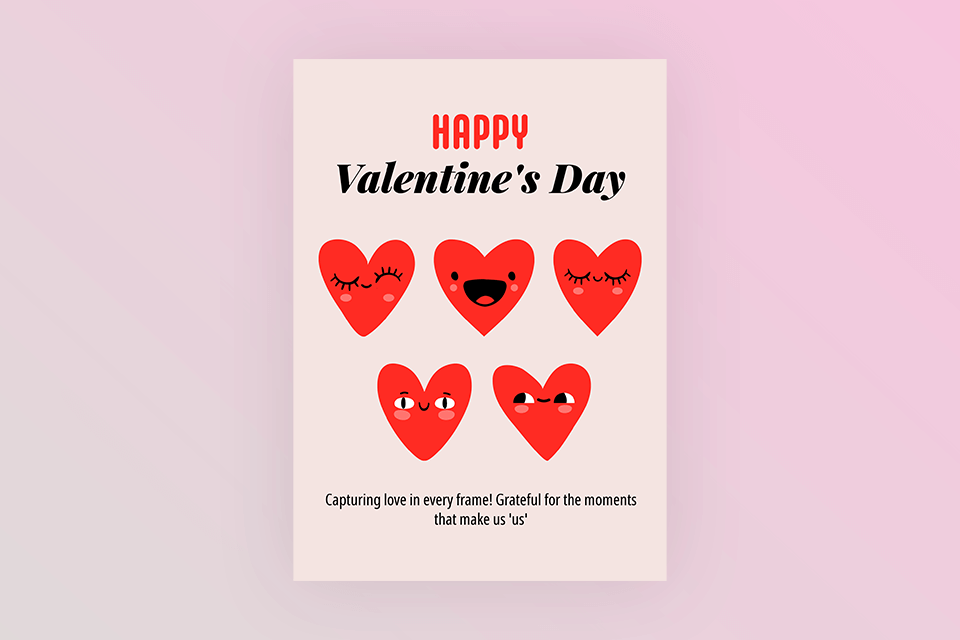
Adobe Express is a fantastic option if you want to make a Valentine’s Day card without any prior experience using such software.
The wide range of thematic presets is bound to help you find something you like, as possible designs feature all kinds of hearts, cartoons, and minimalistic elements that look both charming and stylish, allowing you to create the perfect card for your friends and loved ones.
I particularly like the creative fonts (especially those that imitate handwritten text), which can be mixed with different template styles to achieve fantastic results. Moreover, I was able to personalize the created cards by adding a photo of my partner and me.

Canva Photo Editor is one of the most useful Valentine’s Day apps for creating cards due to the wide range of templates it provides, which is constantly expanding thanks to the contributions of experienced designers. I even tried creating a card from scratch and was happy to see how easy it is to do so in Canva, as this tool provides smart guides, premade elements, and convenient settings.
I also really like the stickers that this platform offers for Valentine's Day, as they make my greeting cards look perfectly suited for congratulating my friends. I was able to pick from different options – cute, funny, heart-shaped, or Love Is-styled. I have also found it very convenient that I can quickly and easily find the images I want to add to my cards, by simply typing in the relevant keywords into the search bar.

PicMonkey offers a variety of Valentine’s Day card presets to help convey your feelings for a special someone. However, I have found its template library to be less expansive compared to alternative free greeting card software, and a large percentage of the available options look a bit too simplistic and dated.
That said, this is a great tool for quickly and conveniently personalizing a greeting card for your significant other, representing a fantastic solution for last-minute situations. It also offers an array of extra effects that can make your Valentine’s card more special.
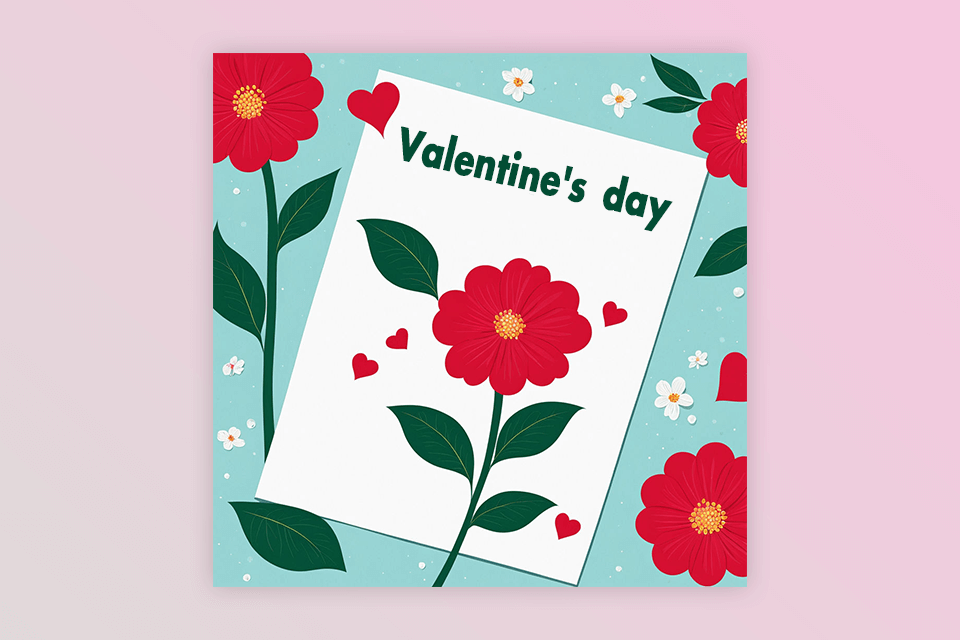
Fotor is among the most versatile applications for creating Valentine's Day cards due to the sheer number of templates it offers. It has over 1600 designs dedicated to this occasion, which is the biggest collection out of all the apps and online card creators I’ve tried.
Most templates have pre-written text, which you can customize to suit your intention and all designs are unique, making it easy for you to ensure each recipient feels special. The provided designs cover everything from minimalistic illustrations to intricate greeting cards with hand-written fonts and stickers.
This platform is also very useful for anyone interested in finding new Valentines Day photoshoot ideas.

After testing a bunch of dedicated image editors, I decided to try this specialized app to make a Valentine’s Day card for my loved one. This solution offers an expansive collection of romance-themed images and all the available templates were chosen solely with Valentine’s Day in mind.
I used this application to produce eye-catching, personalized greeting cards that stand out from the ones created by other apps. Moreover, this tool comes with hundreds of stunning photo cards, meaning you can design and share them with your friends in less than a minute.
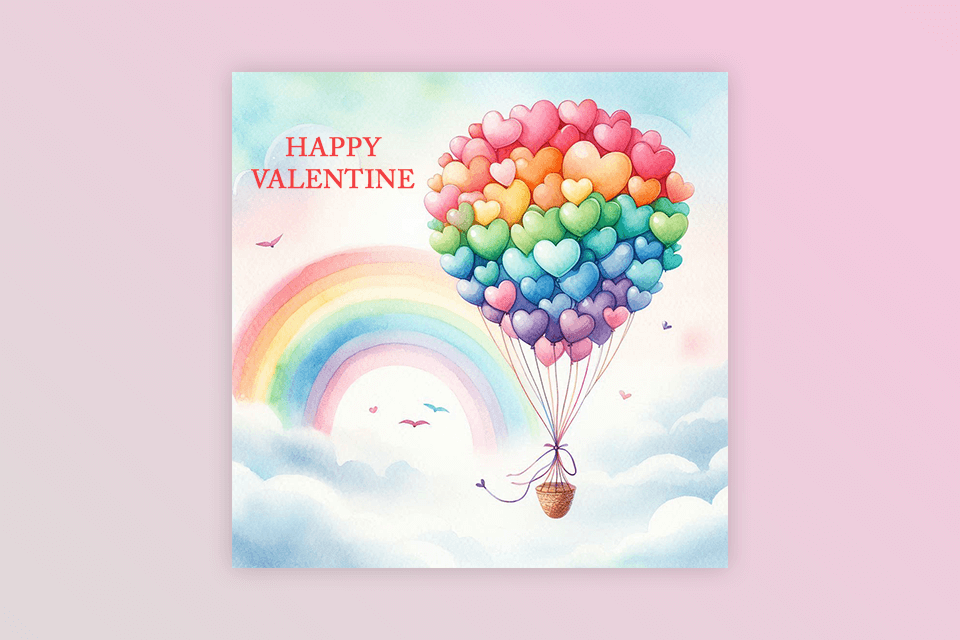
123 Greetings is a great app for making Valentine’s cards in the form of videos, which is something a lot of people will greatly appreciate. This picture animation app allows you to design adorable animated cards with barely any effort required on your part. Choose one of the cards, type in your message, and share the result via email.
I appreciated the ability to customize the font, letter size, and color to personalize the card even further. This e-card designer also allows you to add some music to your Valentine’s Day card to make it even more impressive.

Blue Mountain offers a large library of e-card templates suited for all popular occasions and holidays. In addition to adorable, romantic, and inspirational Valentine’s Day-themed presets, I found several designs featuring characters from movies, shows, and games, which is why this funny photo app is a great option if you’re interested in pop culture.
Besides, Blue Mountain provides a selection of Valentine photography props, which can be added to couple photos.
In terms of customization options, you can adjust the font, letter size, and color, as well as the backdrop. Sadly, I was unable to rewrite the caption provided by the template. A unique benefit of this app is that it allows sharing the created e-cards with multiple recipients simultaneously, which helped me congratulate a lot of my friends in a single click.