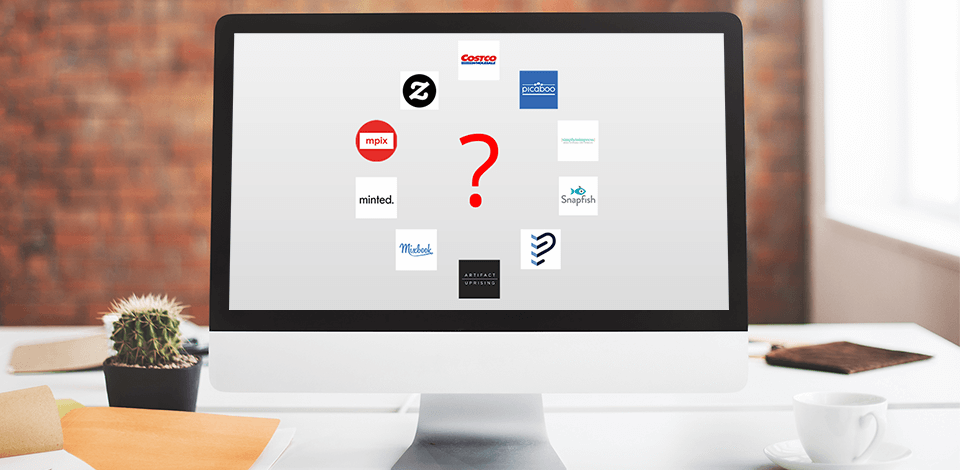
This list of websites will help you pick a service that creates the best photo cards for all events and occasions. These websites are easy to navigate and provide a great ratio between price, print quality and functionality.
By using any of these photo cards services, you’ll be able to upload images that are dear to you, spice them up with a variety of designs and receive beautiful photo cards for birthdays, Christmas, Valentine's Day, Easter, etc.
If you’re no stranger to Photoshop, take advantage of this opportunity and download our collection of templates for creating beautiful photo cards. Our Photoshop card templates are available for free in PSD format and are completely changeable. All you have to do is select a template you prefer and send it to the photo printing service of your choice.
Verdict: Mixbook is the perfect website for creating and printing the best photo cards on the market while being incredibly simple to use and offering services at a very attractive price. This option offers all the creative freedom you need to design the exact card you want while having a ton of fun in the process.
The software that powers this website offers terrific performance and versatility, while simultaneously being newbie-friendly. Here you can find templates for designing cards, books, and calendars, with the general UI layout remaining nearly identical, making it a lot easier to master Mixbook and all its features.

Verdict: This service offers quality thick paper and artistic templates, but its functionality is quite limited, giving you little space to show your creativity. However, if you want to receive a stunning (albeit costly) calendar, this is certainly the option for you.
The cards you order are printed on premium-grade matte paper and offer great clarity, vibrancy, and level of detail, making them possibly the best photo greeting cards in terms of pure printing quality.
Another advantage of this option is the fast workflow, which is why even independent graphic designers are known to use its templates. Most of the offered card and calendar templates look stylish and professional.
In terms of customization, there’s not much to say. For example, when putting together a calendar, you can’t change the positioning of the images, and your text options are limited to the calendar’s grid with a predetermined size, font, and color.

Verdict: Despite its very high prices, this option is also one of the best photo card websites on the market. Simply to Impress offers discounts on bulk orders, making it a great choice if you’re printing a lot of cards for weddings or other mass events.
Moreover, it looks like this service was created exclusively for people who are ready to place large orders since the smallest number of cards you can print here is 15.
Another advantage this website has over others is the quality and attention to detail it provides. Once you’ve placed an order, the company’s designers review it to guarantee all photos look clear and vibrant and don’t have any apparent flaws.
Simply to Impress also allows clients to request a proof copy to ensure you’ll be satisfied with the final results before making a large purchase.

Verdict: Zazzle allows you to print pictures, logos, and wording on a broad range of products as well as print some of the best custom photo cards around. The list of objects includes mugs, t-shirts, skateboards, smartphone cases, and protective masks. Additionally, this service is popular for making highly professional photography business cards.
When placing an order at Zazzle, you’ll be offered a choice between a plethora of sizes, shapes, and paper types. You can even get some innovative magnetic business cards. The drawbacks of this service are a rather high price and limited selection of design tools.
You begin the ordering process by either choosing to design your personal card or picking a template of your preferred Style (professional, minimalistic, artistic), Shape, or Industry. The options range from ornate to refined and subtle. If you decide to go with a template, you simply have to replace the placeholder text with your own.

Verdict: This website offers great performance, creative tools, and smooth user experience – everything you need to create the best online photo cards, books, and calendars. The UI of each product utility is pleasantly similar, easy to navigate and master.
You can upload photos in either JPEG or TIFF, which is an improvement over most other websites since TIFF files are perfect for printing large-resolution photos.
Once you select which photos you want to print, you can pick between Express Order and Detailed Order options. The second mode allows you to determine specific sizes and paper stocks for each image. Detailed is especially handy if you only need a couple of photos made larger, while the bulk of the order remains standard size.
Thankfully, the software allows you to conveniently switch between two modes at any point by clicking a button on the top right.

Verdict: Mpix is a terrific option if you’re looking for a place to get high quality photo cards. It’s also a terrific option for professional photographers, as it’s one of the few large services that still work with film. While the prices here are more expensive compared to some other websites, the provided UI, printing versatility, secure packaging, and colors are top-notch. The first thing you notice after visiting Mpix is how clean and professional it looks.
The service allows you to upload images either from your PC or by retrieving photos from sites like Google, Instagram, Dropbox, Facebook, etc. Mpix will store all of your uploads for future usage. The only restricting here is that all photos have to be in JPG, as PNG and TIFF formats aren’t supported.

Verdict: Inkifi caught my eye with the option to create photo cards that are personalized. It was simple to upload photos that I wanted to use, select from various designs, and include a personalized message.
The cards arrived promptly and the quality was fantastic. The matte finish was polished-looking, and the option to include a hand-written note was an added luxury. The process was straightforward, the finished product was something that was special but not overly intricate.
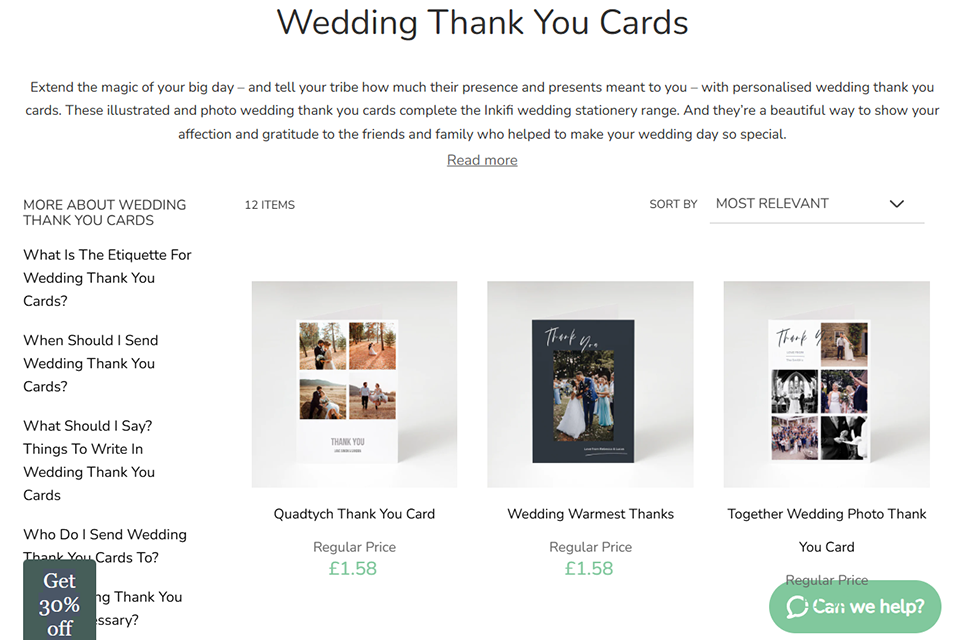
Verdict: Snapfish is among the best photo card sites you can find online. It doesn’t matter which template or design you pick, the website allows you to customize it. You can adjust all images or text elements as the service lets you resize, reshape, tilt, zoom, pan, and remove them with ease. To upload an image, simply drag it onto the site or click the appropriate button on the interface.
Even though the image editing functionality is rather limited, the provided tools are simple to use and cover basic features like cropping, filters, brightness and contrast sliders, color correction, etc. The one function that is sadly missing is drop shadow.
The photo cards you order are printed on medium-weight card stock, which provides great exposure and visually appealing highlights. Alas, colors tend to have a magenta tint and shadows can appear blocky.

Verdict: The most attractive feature of this website is the minimalistic UI. However, while elegant and offering a smooth performance, Artifact Uprising isn’t as fun and creative as other services that promise to provide the best photo cards.
The available designs look stylish, but can’t be customized. For instance, the Everyday photography book can’t have text and is limited to a single image on a page, which can't even be moved, resized, or rotated. Moreover, the only calendar design has no space for optional text and demands each month’s image to be square.
AU’s image editing functionality is limited to cropping, brightness adjustments, B&W mode, moving and tilting the picture within a predefined area.

Verdict: If you are looking for a reasonably priced variant that could inferior in quality and creativity level compared to others, Costco photo cards are what you need. The software has limits not letting you fully embody creative ideas. Though photos are sharp enough, colors are dim. Still, due to affordable prices, these simple photo cards don’t seem so bad.
You can add, edit, or remove any details as images, text, and artwork when making a creative book. The choice of different mock-ups is small, but the selections are thoughtfully organized and offer a single category for several cover mock-ups.
Despite many limitations Costco sets, the photo book offers a modest library of nice frames. Costco frames, unlike Amazon Prints, can automatically seat to the sides of the picture irrespective of the size.

Verdict: Picaboo is a strong rival among photo card companies from the list with the best photo book maker. The service is specialized in creating photo albums, as well as provides magazines, notebooks, calendars, and mouse mat printing services.
The interfaces for making an album, calendar, or photo card are similar, except for two main differences: if the album software offers an artwork and different layouts, the calendar interface goes without artworks, and the card interface doesn't offer the layouts.
Picaboo has one-stop editing tools that are placed in a side panel. There you will find correction tools (contrast, transparency, saturation, and brightness), effects (sepia, B&W, and redeye adjustment), and processing (tilt, zoom, crop). Down the same side panel are the controls for edges, drop shadows, cut out shapes and edges.

Verdict: Walmart Photos provides a poor choice of photo editing tools: tilt, brightness, redeye, and a sepia filter. The interface is a bit messy but easy-to-use.
Using Walmart, you can import photos from Facebook, Flickr, and Instagram online as well as upload them from your PC. The service supports JPG and PNG files only.
After the photos are added, the resource makes a separate gallery depending on the date. It’s more convenient compared to CVS and RitzPix services that ask you to make a gallery in advance.
The site by itself looks accurate and nice. You are free to choose multiple prints and sizes for any picture for one step with no need to repeat the procedure several times for each size.

Verdict: All you need to work with Amazon Prints that offers the best photo cards, is to create an Amazon account.
Though calendar patterns go without different backdrops options, you can easily add images to the date boxes there. The image fits automatically once you drag it to the desirable box. In case you need to adjust the picture, just double click on the date and you’ll see the edit window.
Besides, you can put text, choosing colors of the font and the transparent ribbon to make it more attractive.
There are more custom photo cards patterns compared to books and calendars, still they have editing limitations. Unfortunately, the interface doesn't provide extra clip art.
