I often need to convert the collections of many audio files in AAC format to a more common MP3 format to make the files compatible with all the devices.
For example, my car’s audio system can only play MP3 tracks, so I decided to convert them to a reliable tool to be able to enjoy them on the go.
This is why I decided to try multiple tools and find the best ones available on the market today.
After a long testing period, I’ve created a list of the most functional AAC to MP3 converters selected based on the following criteria: conversion speed, audio quality, ease of use, and such extra options as editing toolkit or cloud storage.
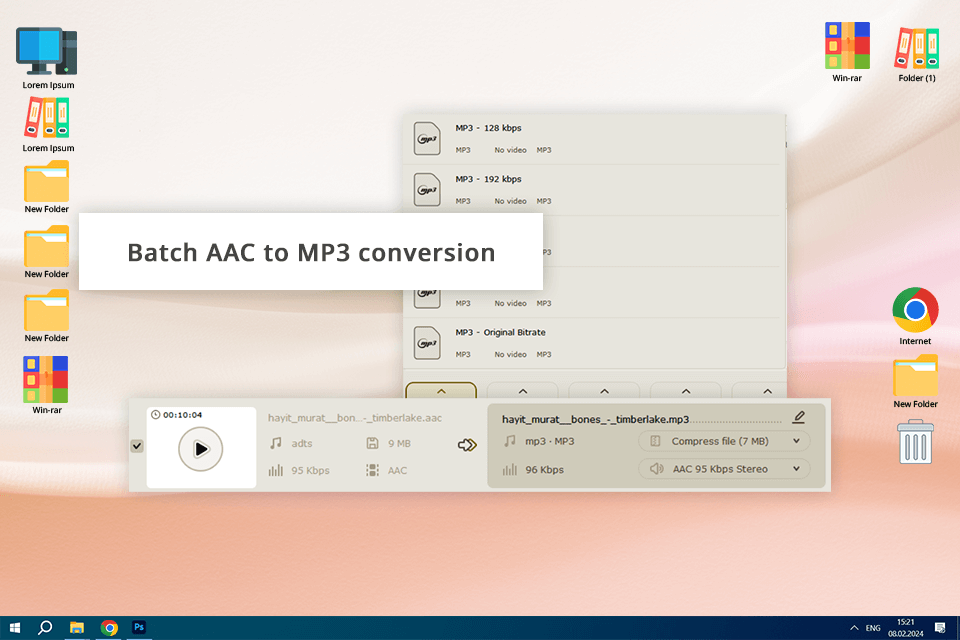
To try out the functionality of Movavi Video Editor, I decided to convert top-level AAC files from my music collection. The quality of the output was perfect, and the program managed to retain the integrity of the initial audio.
I took advantage of the Batch conversion mode to convert the whole album, and the program completed the job virtually in minutes and without a considerable loss of quality.
Movavi offers a high customizability level, so you can easily adjust the parameters of each conversion. For instance, I could change the bitrate to achieve a perfect balance between audio quality and file size, which was especially beneficial when converting audio for different devices.
The best part of Movavi converter is a built-in audio editor, which extends the functionality of the tool considerably. With its help, I managed to crop the output audio right in the software without installing a separate editor. In addition to AAC and MP3, Movavi can also work with other files, which increases its versatility and functionality.
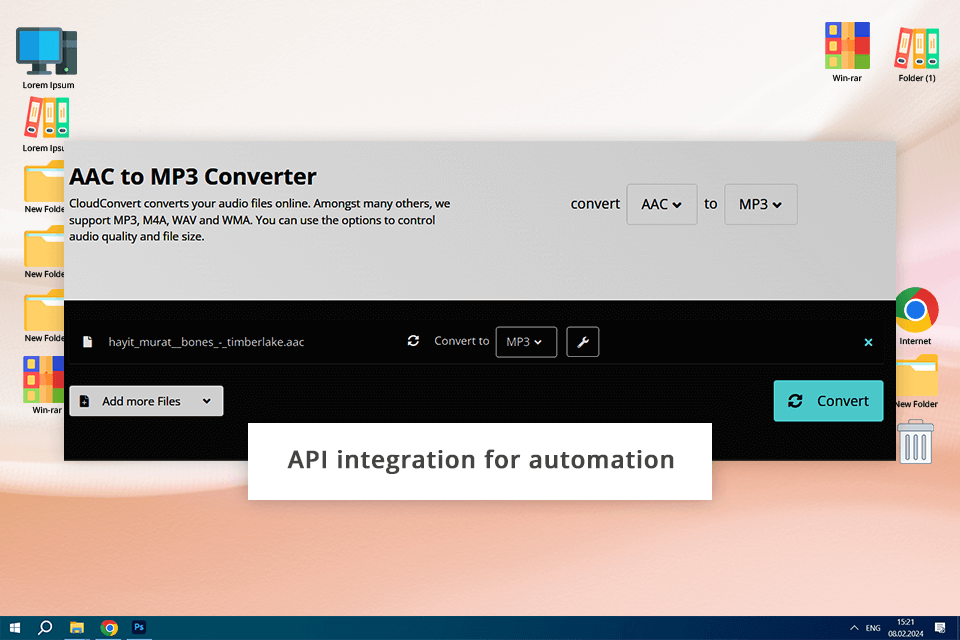
CloudConvert is a highly functional tool that supports more than 200 file types, including a great variety of audio formats. To find out what this tool is capable of, I imported several AAC files to turn them into MP3. The process did not cause any difficulties: I needed to upload the file, choose the output format, and launch the conversion process. The quality of the original file was preserved.
However, CloudConvert was not as fast as Movavi, for example, especially when working with larger files. For example. I needed to spend a lot of time to convert a high-quality podcast episode, which was a downside for me.
But its web-based nature that eliminates the need to install the software is a considerable advantage, as I can convert files from any device that is connected to the web.
I also tried to tweak the bitrate and sample rate for my MP3 files to perfectly balance quality and file size. In addition, the tool offers a comprehensive range of audio editing tools for trimming audio, normalizing volume, and even combining several files in one.
UniConverter by Wondershare is a really powerful tool, so I decided to test its functionality for converting a mix of music tracks and audiobooks. I was amazed by the high speed of the conversion and can even compete with Movavi in this aspect. The output quality was also on top and even did not notice the difference from the original file.
Another feature I especially like about UniConverter is its ability to work with DRM-protected files. It seamlessly processed the purchased music, which cannot be said about other converters. This makes UniConverter even better than CloudConvert, whereas other tools struggled with DRM protection.
Furthermore, UniConverter is not just an MP3 converter, but can also function as a screen recorder and even a DVD burner. While these features do not relate to audio conversion at all, they make the software more functional and more valuable for audio editors. However, if you just need to convert audio, the functionality of this tool might be overkill for you.
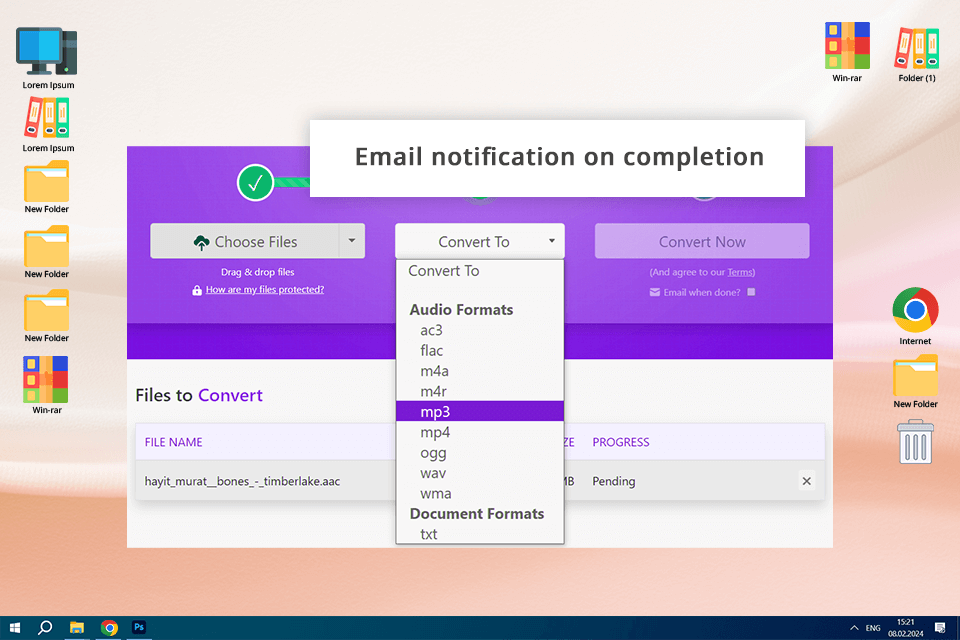
To check its performance, I used the software to convert many AAC files like music tracks and voice recordings. This task was quite simple, as Zamzar can handle more than 1,200 file formats. Besides, it also functions as a reliable video converter.
The best about Zamzar is its email notification feature, which came in handy when converting large files. I did not need to keep an eye on the process, as the program notified me about the completion. In addition, it also allows adjusting the audio bitrate and file size, so I could easily customize the output files.
However, a free version of Zamzar only allows processing a 50MB file size, which is too small for most users. When testing the program I had to split larger files before conversion to meet this limit.
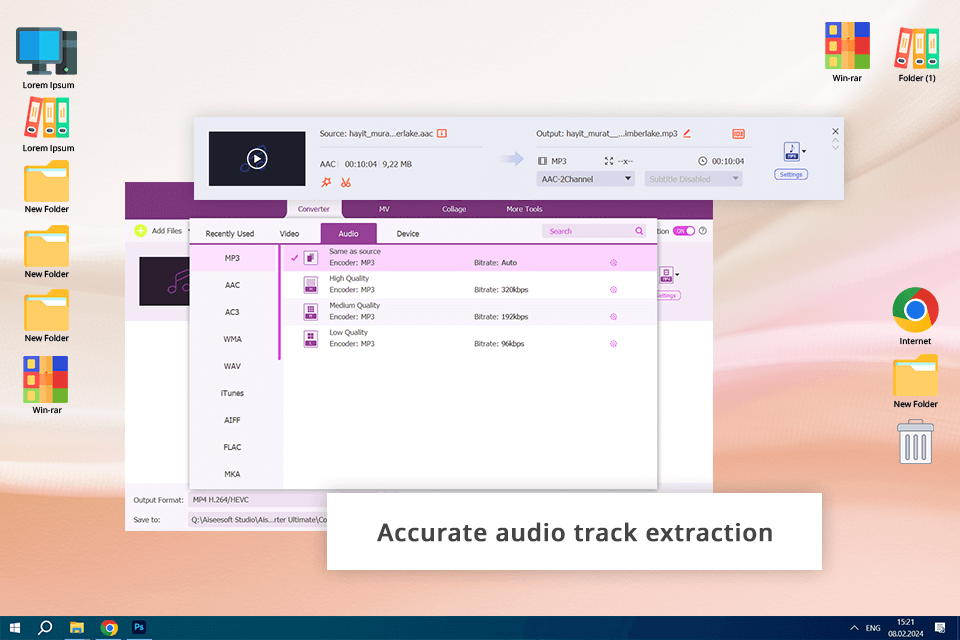
To try out the functionality of Aiseesoft Video Converter, I decided to process a variety of ACC files like music tracks and audiobooks, to MP3 format. The speed of the conversion is outstanding, handling all types of media files hassle-free. Besides, the software preserves the high quality of the original file.
Batch processing mode is the highlight of this program, which allows converting the whole audiobook collection in one go. The file converter software also lets customize the parameters of the converted files like bitrate and sample rate, which was especially useful for optimizing audio files.
Moreover, Aiseesoft offers editing features for trimming the converted files and adjusting the volume levels, eliminating the need to use a separate audio editing software. However, it is quite expensive. Although the high cost is justified by a vast selection of advanced features, it could be a downside for those looking for a budget-friendly and simple converter.
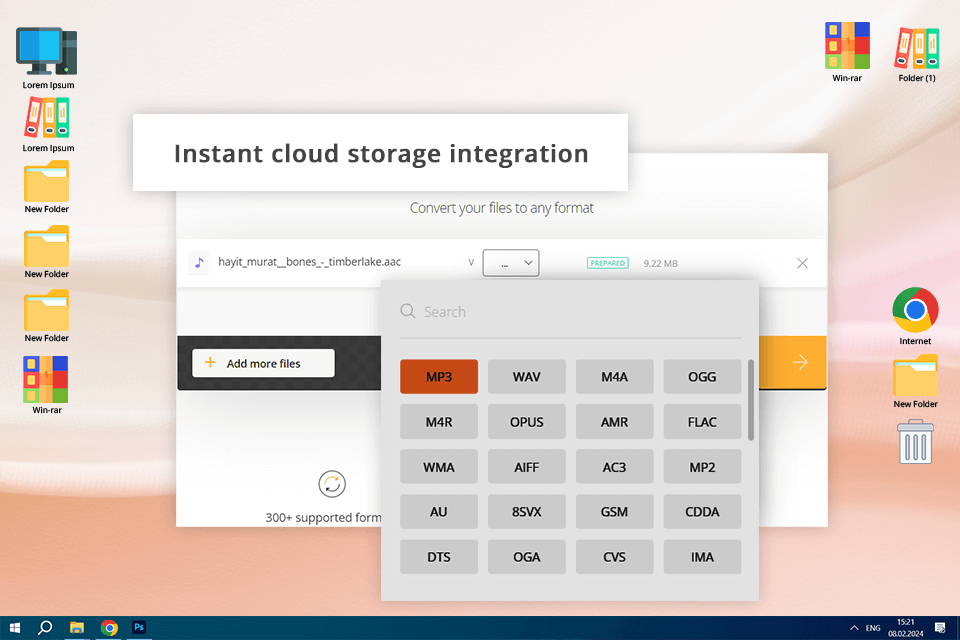
The conversion process was smooth and intuitive, and all the resulting files were of top quality. Convertio integrates with different cloud storage services like Google Drive and Dropbox, which allows importing and exporting files with ease.
Unfortunately, the speed of the conversion was slower if compared to Movavi or UniConverter. I spent much time processing larger files, but the ability of the program to convert audio files right from cloud storage added much convenience to my workflow.
Like many other similar tools, Convertio has multiple customization options for changing audio codec and bitrate. Thus I could adjust the quality of the output file and its size based on my requirements. The program is compatible with many file formats, so I even could use Convertio as a WAV to MP3 converter.
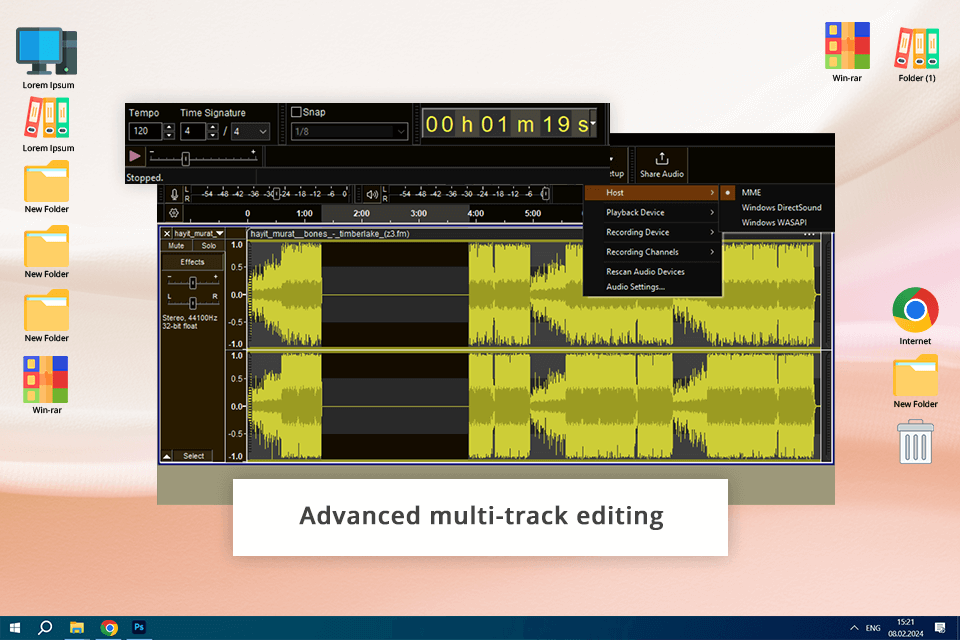
Audacity is a great open-source audio editor that I always use when working with audio files. However, I discovered its AAC to MP3 conversion function only recently. Unlike other tools, Audacity is more complicated, but it provides a great level of control over the audio conversion process. The quality of the output file was also on top.
A rich editing toolkit is a huge advantage of Audacity. It allows fine-tuning tracks with different effects, correcting the audio levels, and even removing noise before downloading the resulting MP3 file. This level of control allows Audacity to stand out among other similar tools like Convertio or Zamzar.
However, the UI of the converter is quite complex and can confuse newcomers. The program required much time to be mastered, but the variety of advanced options it offers is really amazing and is worth investing the time. This option is ideal for those looking for a powerful audio editing instrument, that is also capable of conversion.
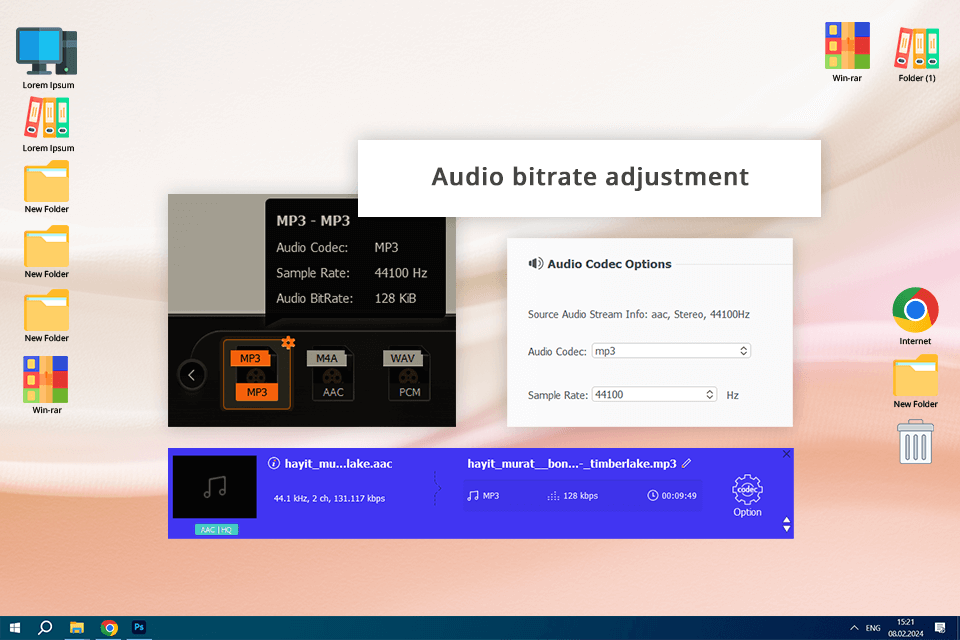
Thanks to the hardware acceleration feature, this AAC to MP3 converter can handle virtually any conversion in the shortest possible time. I experienced the difference when processing large files or using its batch mode, so VideoProc is probably the speediest converter I’ve ever tried. But you should take into account that it demands many system resources to function properly. Therefore, it is not suitable for older computers and less powerful hardware.
VideoProc is not just a converter, but also a great audio editing solution. I used the program to reduce noise to polish the resulting audio, and the output was impeccable.
I was also surprised to find out that VideoProc is capable of 4K video conversions, so this program is rather a comprehensive media processing tool, than just a converter. Although the software is paid, the variety of advanced features it offers is worth such an investment.
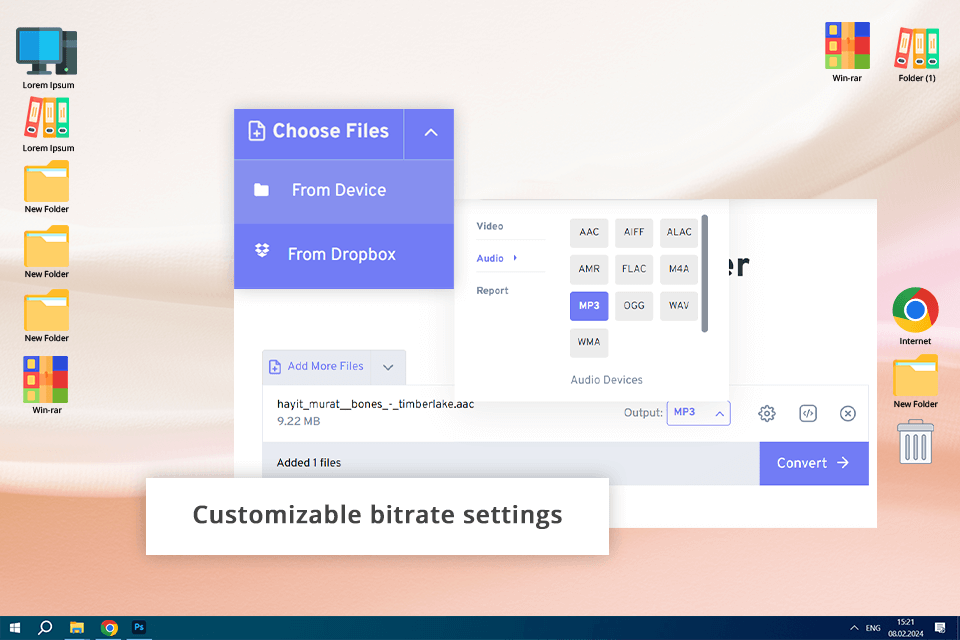
I evaluated the performance of this tool by converting a playlist of AAC files to MP3 and I was pleased with the simplicity and smoothness of the whole process. The selection of additional features impressed me. Using them, I could easily change the bitrate, sample rate, and audio channels, getting a great level of control over the converted files.
Normalizing the volume of tracks was a no-brainer as well. Thanks to this feature, FreeConvert excels other similar programs. Being able to process multiple files at once, FreeConvert can handle the conversion of many tracks but its speed is much lower than the one offered by UniConverter or Zamzar.
The program is compatible with virtually any format and is also among the most functional video and image converters. A free version only allows processing small files, and to convert larger tracks, you need to purchase a subscription.
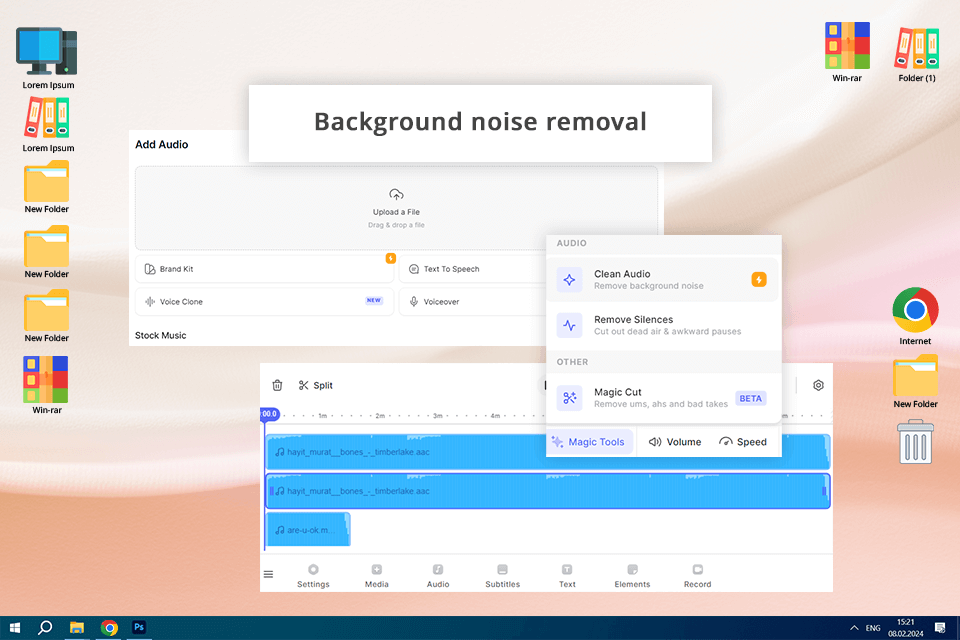
I took advantage of VEED for converting AAC files to MP3 and was pleased with its online video editing capabilities. It supports all possible audio formats and offers a basic editing toolkit, which allows adding simple fades or background music to my audio tracks.
MP3 is a more common format, which is supported by virtually any device. Besides, by converting AAC files to MP3, you can save the memory of your devices and still enjoy high-quality audio. For example, I often benefit from such programs to convert audiobooks and podcasts to MP3 for smooth playback on all my devices.
Such converters as UniConverter and Convertio preserve the following metadata: track titles, artist names, and album art. When testing the programs, I was glad to find out that the metadata was accurately transferred to the resulting MP3 files, which allowed organizing my music library more efficiently.
Although they are designed to convert AAC files to MP3, most of the programs, like Movavi and Aiseesoft Video Converter, can also handle other audio formats. They can convert WAV to MP3 and FLAC to MP3 without hassle. This makes these products suitable for various audio conversion needs.
Different converters offer various editing features. For example, VEED has a real-time preview option and basic audio editing tools for adding fades and performing other quick adjustments. Aiseesoft Video Converter excels other programs with a variety of advanced editing options like audio trimming and volume adjustments.