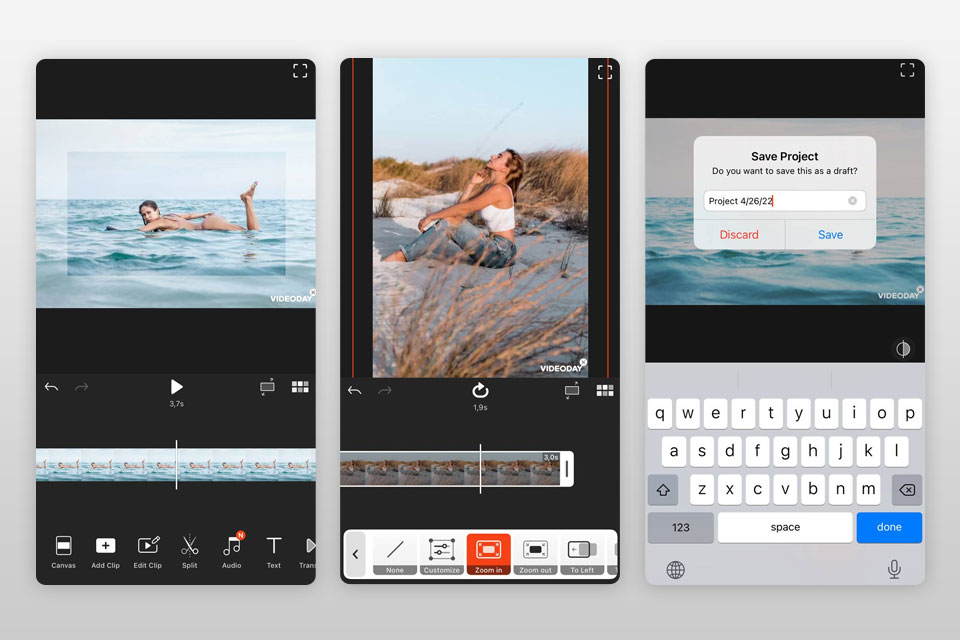If you want to spice up your photos with interesting effects, you should definitely look for the best picture animation app. You don't have to be a video editing geek or use multiple video effects to add movement to your images.
As a rule, people post shots on social media, using hashtags. To enhance photos, you can use Instagram filters or even go further and create animations. You can easily convert photos to GIFs. Once done, you can add animation on top of your picture to make it more attractive without compromising quality.
GIFs and videos are the basis of social media. According to statistics, Instagram, for example, has dynamic content in the form of video clips, which gains more views and interest from viewers. What if you have already taken a still image and there is no technical possibility for using photo animation software?
If you use social media platforms, these apps, even their free versions, will help you create animations from still images, to attract more viewers.
Verdict: This award-winning application focuses on photo animation. It has an intuitive interface, and allows converting animations to short, looping videos. Here you can find filters, overlays, and animations to jazz up your photos. You can choose the animation speed and change the background.
You can proceed by programming the animation paths and swiping on the arrows along the way. This app to animate photos helps you define the direction of movement and lets you accurately fine-tune movements. Paying $3.99/month, you receive access to the real-time editor with unlimited access to make changes during shooting.
Similar to the best animation apps for Android, Motionleap includes a template of a water or cloud movement, applicable to photos with the sky for slow-motion effects. If you need to create a picture from a video, you can use the "Freeze" tool. Mark several image parts and anchor points, select the desired part of an image and freeze it.
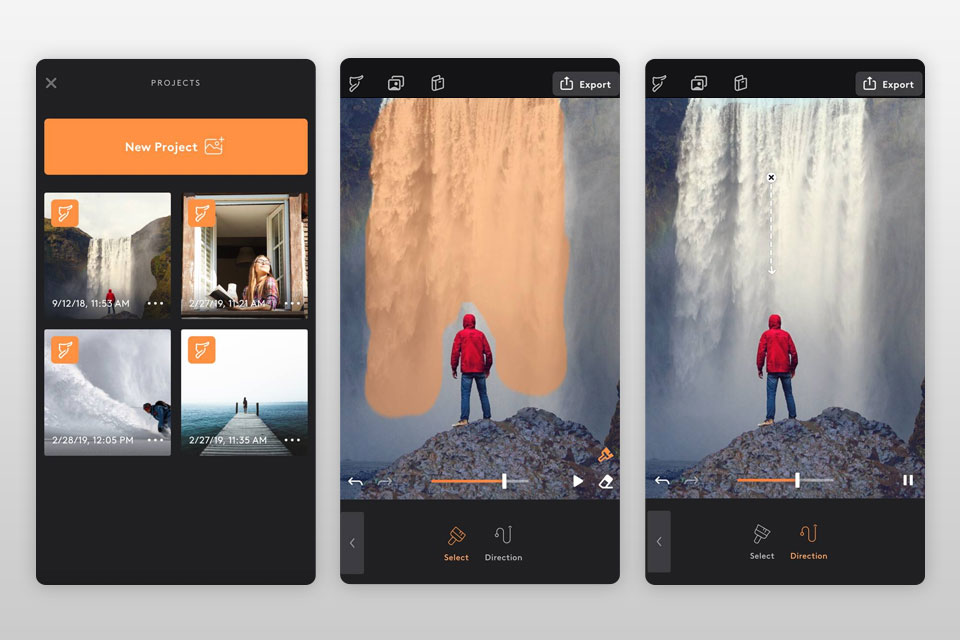
Verdict: Movepic animates pictures, applying preset overlays, templates, and built-in filters. This is the best app for animating existing parts of a photo rather than adding new effects. It is also considered one the best free animation software that is available because of its powerful features, user-friendly interface, and extensive library of resources. With Movepic, you can create live wallpapers and GIFs, using animated effects.
All you have to do is draw the animation path. You can adjust the direction, loop speed and add loops, and animate different parts of a photo. This app that animates pictures has limitations regarding additional effects such as stickers. The premium package costs $1.99 per item but the price can be higher.
You can use Movepic as a standard photo editor before animating images. It contains basic tools for brightness, contrast, and layer duplication. Alternatively, you can embellish an animated content with effects & filters after.
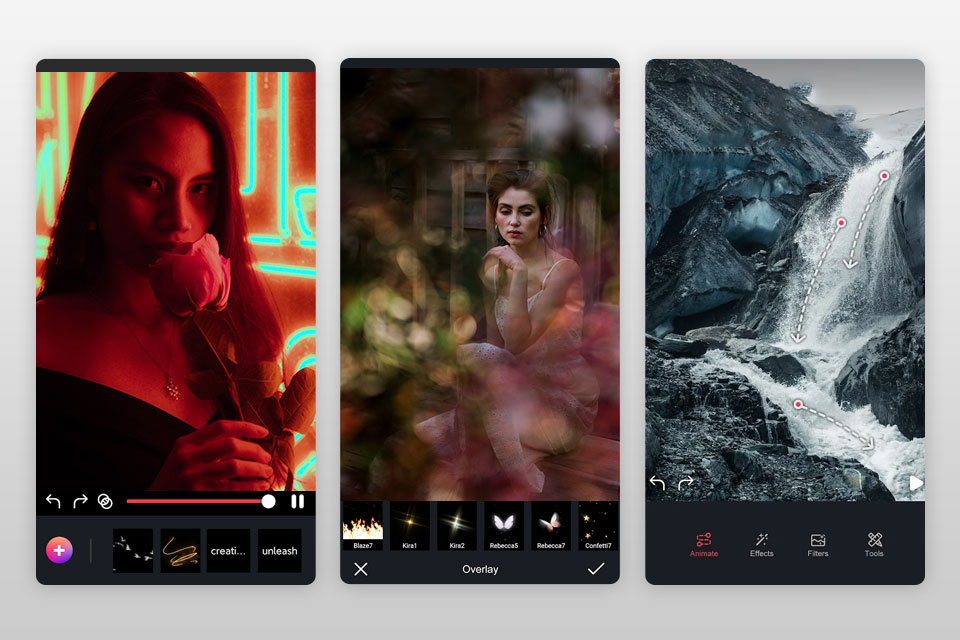
Verdict: Loopsie is another app to make pictures move available for Android and iPhone users, who pay for the Pro Membership $4.99/month. The whole animation process takes a few minutes and then you can share the result with your followers.
To apply effects, you need to record a short video. In the editing format, you select the part of the video that remains dynamic while the rest will be static with no changes during playback. The part that remains dynamic will be in the loop.
You can apply the effects of stabilization and autofocus to this video part, as well as automatically fix all failures. You can purchase a subscription and receive all the extra options and access to processing effects.
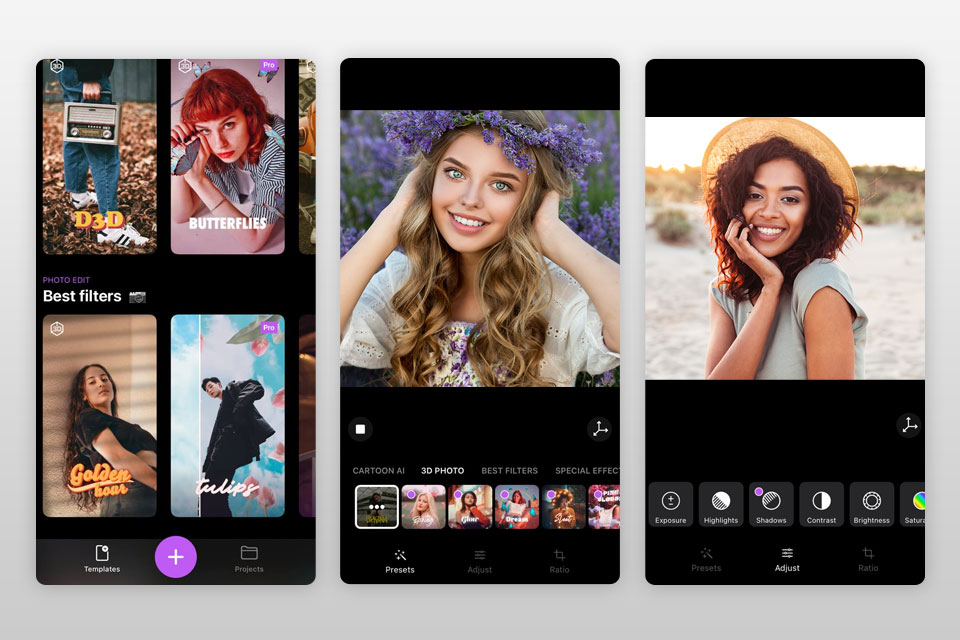
Verdict: Lumyer is a free video editing app that allows adding effects to videos. Lumyer works great with photos, turning them into animated videos. Due to high-resolution filters and a big library with FX effects for $0.99/item, you can use animated images to attract a wider audience to your content.
One of the standout features of Lumyer is its real-time preview functionality. This allows you to see the effects applied to your photos in real-time, ensuring that you can make adjustments and fine-tune the animations to achieve the desired result. The app's intuitive interface makes it easy to navigate through the various effects and customize them according to your preferences.
Lumyer is not just limited to basic animations; it also offers advanced features like masking and blending. This gives you greater control over how the effects interact with your photos, allowing for seamless integration and a more professional-looking outcome.
You can turn your photos into artwork, using the range of filters and effects offered by this photo animation app. It comes with realistic filters to enhance a photo animation and make it attention-grabbing. Lumyer is an intuitive app for creating GIFs, so beginner will surely like it.
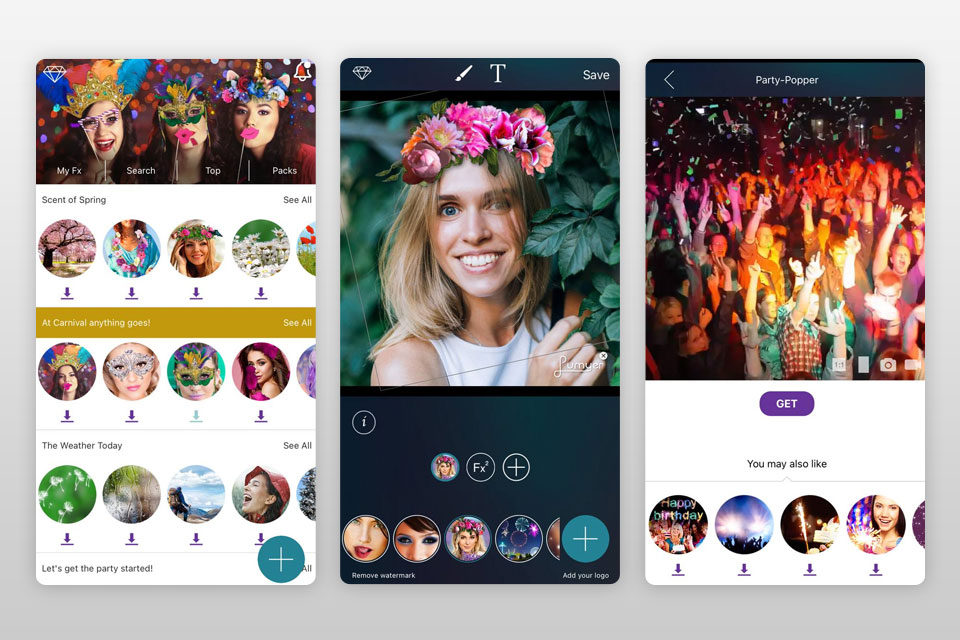
Verdict: PixaMotion Loop is a commonly-used app for creating live photos, wallpapers, and moving backgrounds. It includes a video editor to produce unique short videos. You can combine 2 pictures into one file, make a looping video, regular video files, or just add animated effects such as reflections and snow to your image. The PixaMotion Plus subscription costs $2.99/month.
To add animation to a photo, you can use either “Geometry” or “Motion” elements. You should mark the key points on the objects to make them move. Besides, you can create an animation from a single image. First, make an object mask on a separate layer of a project and change it. Switching layers will look like a simple animation of 2 elements.
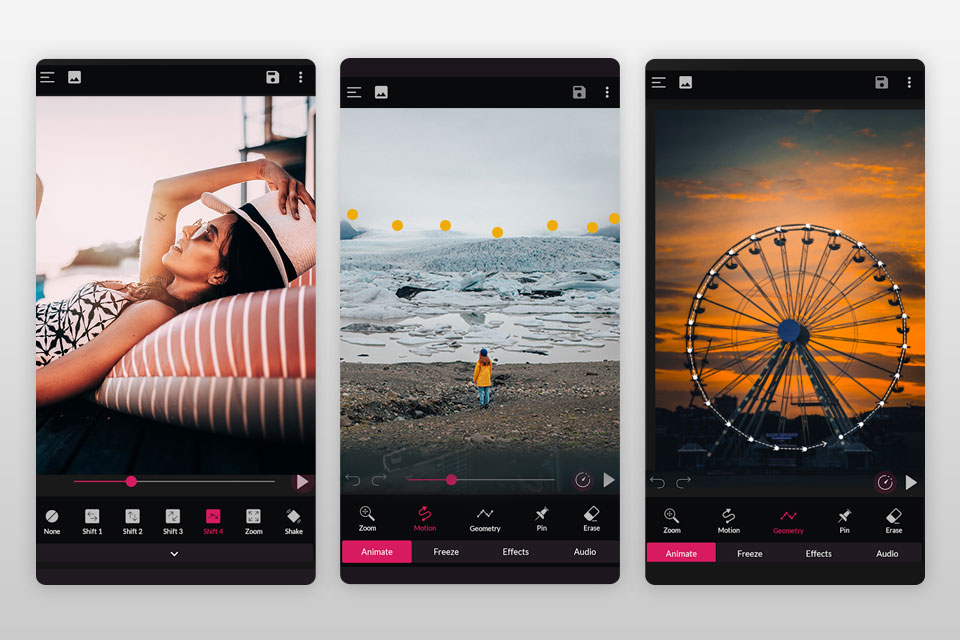
Verdict: DreamFace is a fabulous picture animation app, especially if you’re interested in giving new life to dull photos. I have tried animating a lot of personal portraits, casual snapshots with DreamFace, and the result was truly great. Its AI-driven technology just ensures that static photos are turned into dynamic animations as easily as it can get.
Perhaps the most brilliant feature is the ability to add seamless motion to images. Whether transforming the photo of your pet into a "singing" one or delivering creative birthday wishes, DreamFace makes it so easy to do just that. The quality of the animation is pretty high - with the variety of customization options, you really can get very creative-and amusing-results.
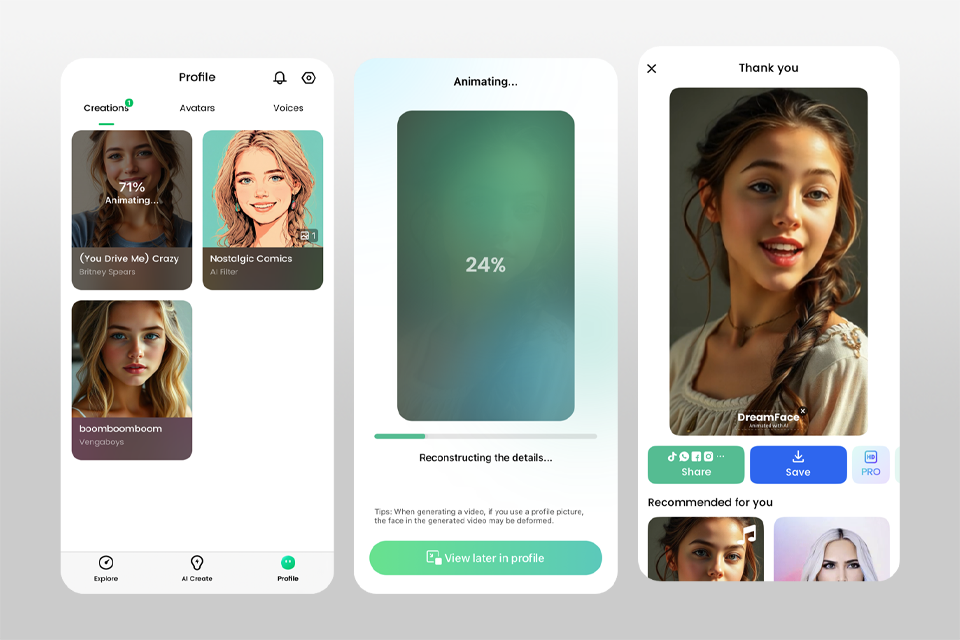
Verdict: VIMAGE is a cinemagraph application that lets you animate still images, videos, and GIFs. With it, you can add hundreds of moving effects, filters, presets, and overlays to your photos. It includes a wide range of filters, animations, and sounds to liven up your images.
The app runs on AI technology to help you find and animate various elements, including the sky. Besides, it adds audio to animations. You can edit an image, by enhancing its colors, hues, and brightness, correcting contrast, and cropping to blend it with the original photo and achieve a realistic look. However, to remove the watermark from your artwork, you need to pay $1.99.
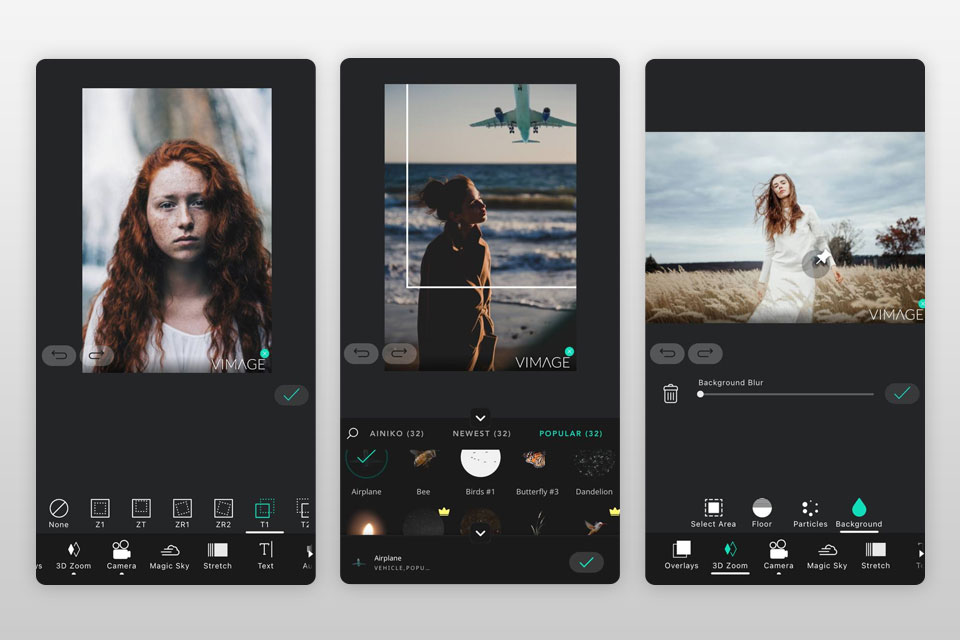
Verdict: StoryZ is an advanced picture animation app that offers various cool features and handy editing tools. It uses pre-programmed motion paths, pulse tools, overlays, and color filters to liven up your photos. The app includes both free and premium packages prices at $0.99/item and higher.
StoryZ comes with interesting overlay effects, letting you create digital art and videos with music. You can use double exposure for a more captivating result. Here you can merge photos and videos while keeping the image still. The app stands out with a wide community of creative people who actively make artworks and share them.
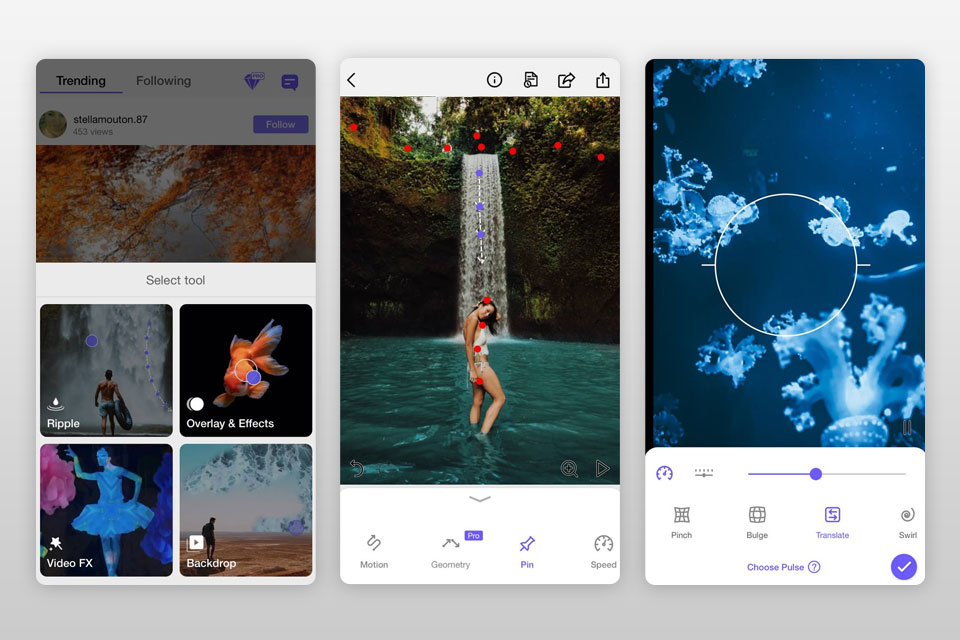
Verdict: GIPHY is known as the search engine for GIF-related items. This is a huge online catalog of GIFs appropriate for different purposes. The application allows you to share animations on social platforms and create your animated photos. In the GIF catalog, you can find various content related to celebrities and movies.
This best free GIF maker includes a sticker maker. Besides, you can add captions to your animated photos or make short videos. If you are tired of typing text on a picture or looking for the relevant animation or thematic stickers instead, check out new GIFs and congratulate your friends directly from the app.
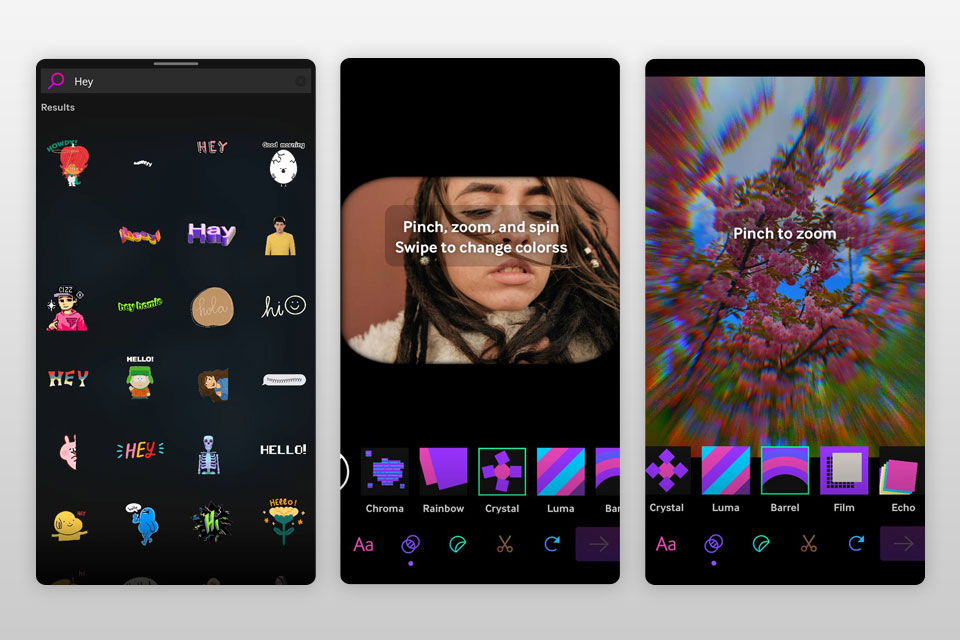
Verdict: If you want to have fun with your friends, try the Animate Me app. It allows creating greeting cards and pictures to congratulate friends and family members. You need to choose a relevant card and a person to proceed. If you want to get access to all features, you can get a subscription for $2.49/month.
You can add a copy or a verse to a GIF to play it during viewing. You can output this dynamic postcard to social networks directly from Animate Me. This photo animation app allows you to create funny videos, GIFs, and e-cards. You can also add the face to e-cards to make them more personalized.
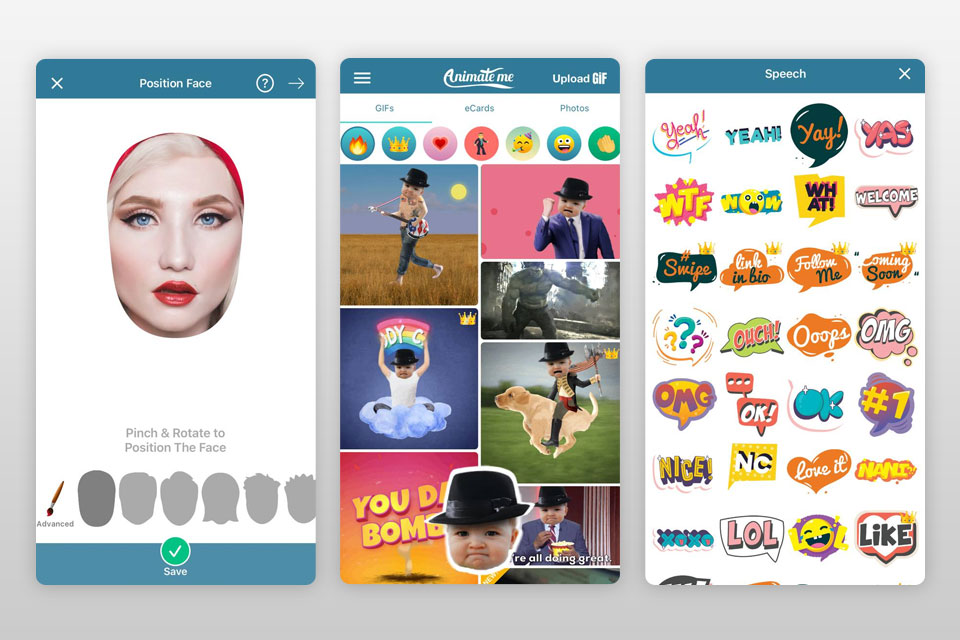
Verdict: If you want to create GIFs with your photos and videos, then ImgPlay works great for you. This photo animation app has handy tools and a customizable editing interface. The UI is friendly and clean, including only necessary features. You can remove watermarks and ads for a one-time fee of $2.99.
ImgPlay allows users to adjust the frame rate, playback direction, and instantly share GIFs on social media. If you want to upload a GIF to a social network that doesn’t support the format, you should select the option to repeat the video multiple times to make it look like a GIF.