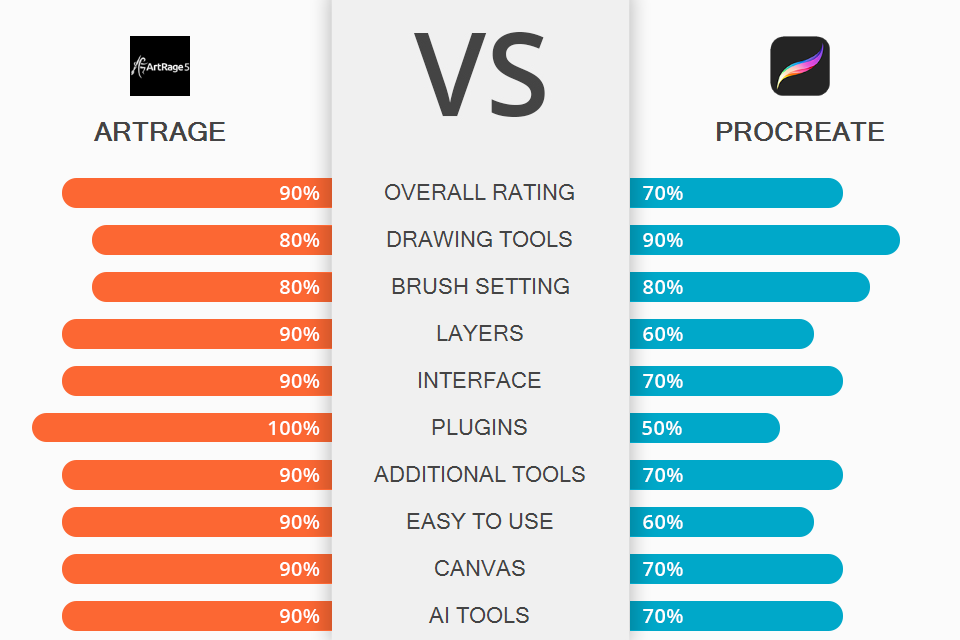
If you are looking for high-quality software for creating illustrations, fine line animations and realistic paintings, this detailed ArtRage vs Procreate comparison is worth checking out. Reading it, you will learn about the main features of both programs and will be able to choose the most suitable option for your needs.
ArtRage is modern software for artists who want to create realistic paintings, book illustrations, comics, sketches and even concept art and product design. All brushes are highly customizable, so you can simulate the effects of watercolors or even oil paints and make lifelike strokes. If you want to create complex paintings, you can make good use of layers.
Procreate has been an iPad-centric product since its release, responsive to finger touch and Apple Pencil pressure. It allows performing unlimited undoes, and has an impressive number of drawing options including brushes, pixels, and textures.
Using ArtRage, you can create fairly realistic paintings using a variety of canvas painting techniques. A set of customizable tools includes a pen, pencil, chalk, brush, etc. You can also work with layers to improve the quality and look of your sketches or drawings. By adding mesmerizing effects and fonts, users can create unique masterpieces. Besides, it is possible to save changes in separate layers without affecting the entire image.
ArtRage Features:

Comparing ArtRage vs Procreate, I can say that the former has a slightly more complicated interface geared towards experienced artists. Here, you can draw on the entire canvas straight away or use an overlay technique. If necessary, users can rotate canvas or zoom in to work on small details. Anyway, the UI has a convenient layout and allows you to hide tools that you don’t need.
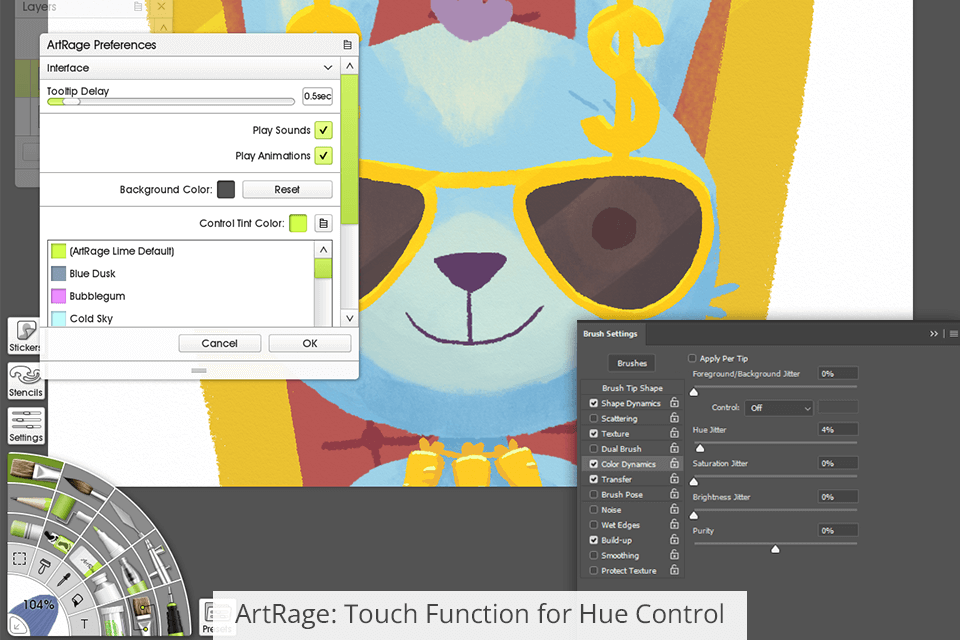
One of the unique features of the software is the possibility to set and adjust snapping functions depending on the wetness or dryness of your paint. This, in turn, allows you to precisely control the hue and apply the necessary amount of paint to any part of an image to make it look like a real oil or watercolor painting.
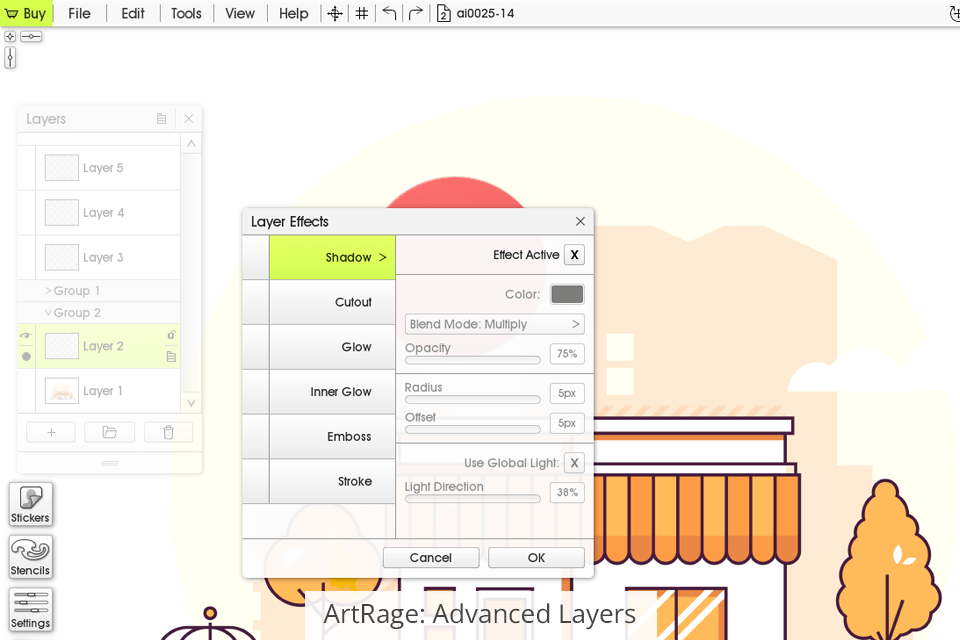
Another factor that can be decisive for experienced artists is the presence of advanced layers. I provided more details about this in the ArtRage vs Photoshop review, and here I just want to highlight that in ArtRage, you can save changes in separate layers without affecting the whole picture.
What’s more, layers include different blending modes, which means, you can create realistic paintings using different materials. Grids, guides, and layout perspective tools make artists’ life much easier.

As for brushes, unlike free drawing software, ArtRage offers many different sizes and shapes. You can draw thin, straight lines for outlines or slightly fuzzy hairs. If the built-in features aren’t sufficient for you, feel free to download ready-made brushes from third-party artists and upload them as plugins. You can expand your library of brushes with ready-made sketch brushes, and, for example, draw realistic clouds or grass with one click.
ArtRage comes with an easy-to-customize color palette and allows you to preview the chosen colors. Thanks to the Small color arc and the Large color arc, you can get any desired shade. To do this, you just need to select the main color on the Small arc and mix it with another color (black, gray or white) on the Large color arc. When using the color palette, you can switch between multiple modes to display colors differently.

Procreate offers a simple and intuitive workspace without needless tools. Being designed with touch control in mind, it is a real finding for those who want to manage the process with straightforward multi-touch gestures.

Compared to its rival in the ArtRage vs Procreate battle, this program has a bigger library of art tools. It includes pencils, brushes, ink, charcoal, shapes, and more. Moreover, each selected tool can be completely reconfigured or created from scratch. Therefore, you can combine brush types and expand them.

Besides, it differs from ArtRage and similar free graphic design software with its pen pressure simulation, so you can create accurate sketches, draw correct shadow shapes, and mimic realistic hair/grass/tree tips. I also want to highlight that the software has such unique functions as "liquid" and "plastic".

In terms of typography and signatures, there is the StreamLine feature that is applied to a brush. It will help you stabilize strokes, make the right slopes, smooth lines, and control pressure, allowing you to create professional signatures and mimic your favorite fonts.
In addition to drawing features, Procreate also allows artists to showcase their work on iPads in 3D. The possibility to use s camera to take photos is one of the most popular features of iPad.


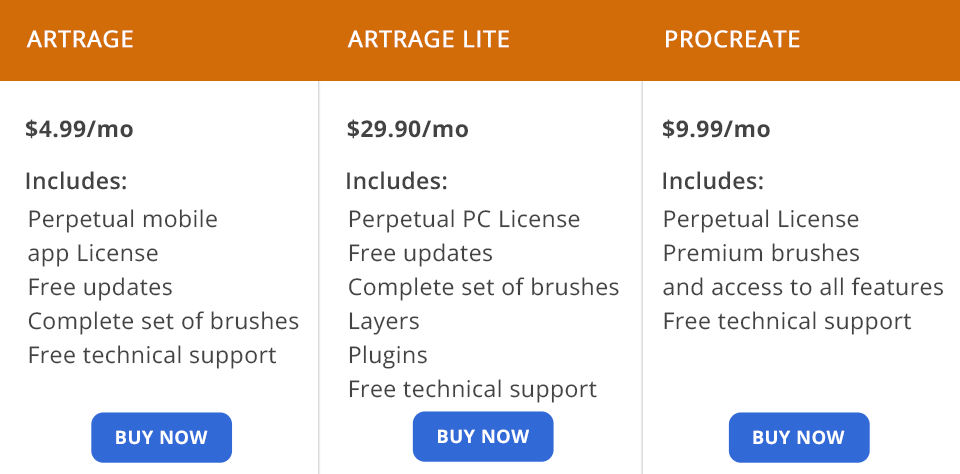
The developers of ArtRage offer only several payment options. For $4.99, you can download ArtRage Vitae Mobile for iOS or Android and use it to the fullest at any time. The second option is the ArtRage Lite plan for PC, which costs $29.90. Using it, you get access to all the features and tools of the software, technical support, and free further updates.
Procreate, on the other hand, has only one plan priced at $9.99. By purchasing it, you get access to advanced features, drawing tools, as well as the entire collection of effects, fonts, and textures.