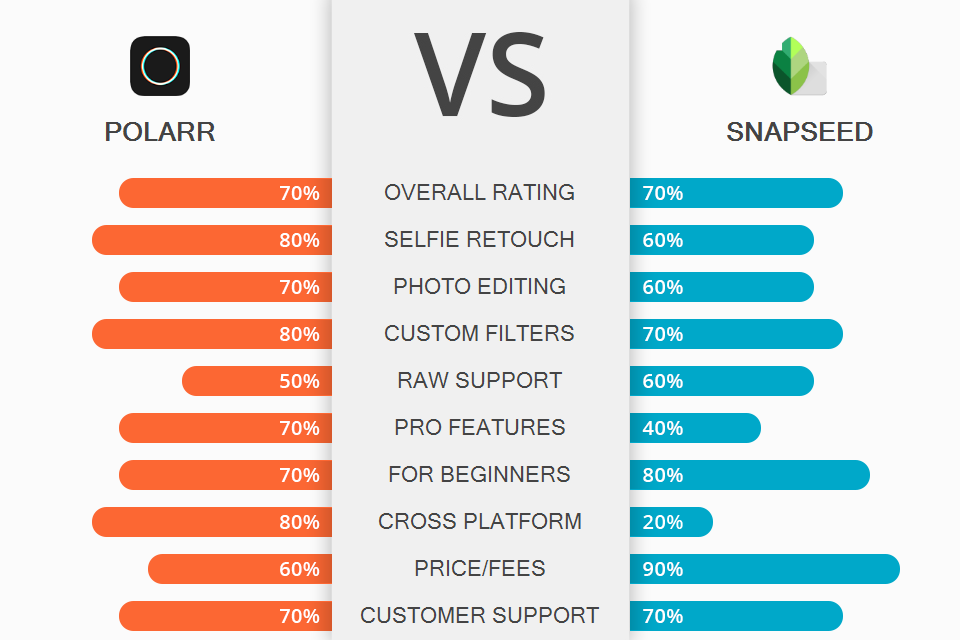
When comparing Polarr vs Snapseed, you’ll figure out that these apps for mobile editing can help create stunning shots either with budget cameras or smartphones.
Both applications come in handy if you need to create high-quality images for media. They offer a wide range of features and filters for free. While Polarr provides a subscription model and support for all platforms, Snapseed works for those who prefer basic and easy editing.
Polarr offers free advanced auto enhancement tools, an online editor, AI tools, and sophisticated filters to edit all the details of your images. Due to a wide range of offered options, it is one of the best filter apps for smartphones and desktop platforms.
Snapseed is one of the worthiest free photo editing apps purchased by Google from Nik Software. Primarily, the app provided a large number of editing options, plug-ins, and photo filters. Google has added even more tools, filters, and HDR to extend the range of tasks you can perform here.

Polarr is a powerful cross-platform editor. It is gaining popularity due to the AI implementation in image correction and editing. Beginners will appreciate that Polarr offers advanced auto-enhancement tools and sophisticated filters to edit all the details. Professional photographers will be happy with layer support, curve tools, local adjustments, and some organization with search.
With Polarr, it's easy to share your filters. Discover millions of Polarr filters created by users around the world, or create and share yours. When comparing Polarr vs Snapseed, I found out that Snapseed offers simpler filters while Polarr comes with advanced ones.
Along with color editing, you can include your overlays, face adjustments, or modify certain objects with the help of AI in the Polarr filter. Such filters work great for Polarr 24FPS videos.

Snapseed is a free app widely used as an alternative to Instagram to improve the quality of photos and share them with a powerful set of filters. Snapseed Apk has everything from basic tools for hobbyists to advanced features suitable for confident photographers and photo editors who need to make quick changes away from the workplace.
The interface is sleek and simple with the conveniently located controls. Polarr supports only several languages while Snapseed offers 40+ ones, taking a couple of dozen MB.
Due to the presence of several non-trivial image processing options (curves, perspective correction, auto-detection of the face), Google recommends Snapseed to professionals. However, the main group of users is still people who want to perform basic editing to enhance pictures for social media.
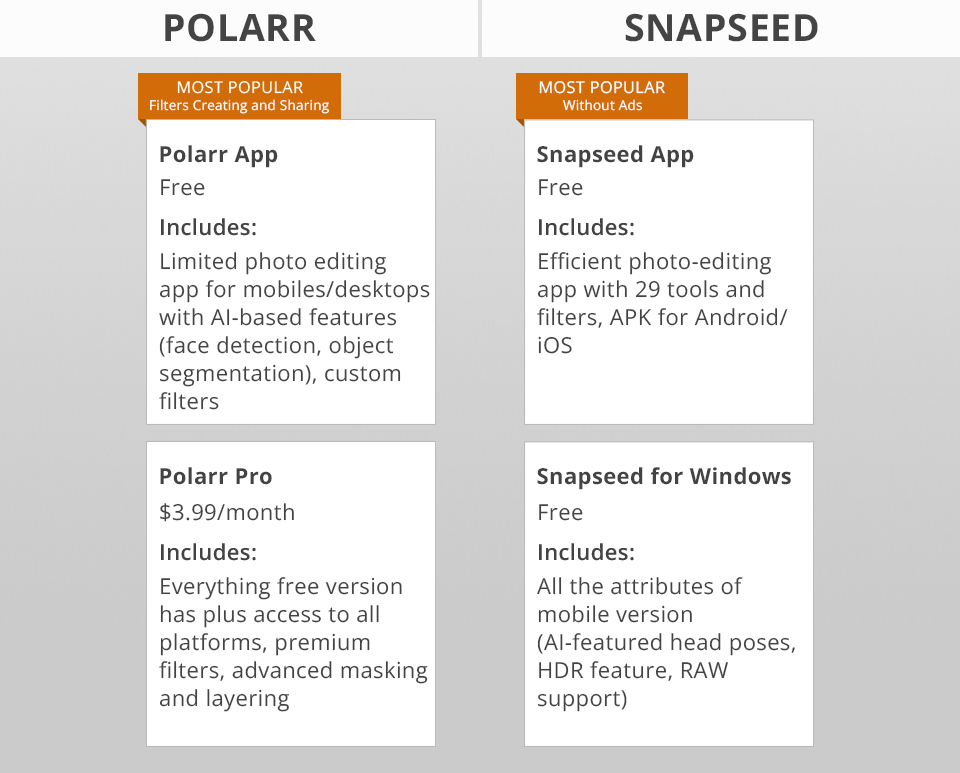
Polarr is known as a powerful photo editing tool. However, it’s not completely free. Masking, Denoise, Overlays, and other advanced filters are available for $3.99 per month.
The subscription gives access to all available platforms up to 5 different or similar. Alternatively, up to 5 users of any platform (1 platform = 1 user) can take advantage of the app. It also unlocks the Polarr 24FPS video editor through your account.
Snapseed is free to download. It doesn’t have ads or paid add-ons. The app is well suited for mobile use since it has been designed specifically for a mobile interface. This ensures a very smooth workflow when using the app on a phone or tablet.
Snapseed is available on the Google Play Store and the Apple App Store with over 50,000,000 downloads. So, if you still have doubts about whether this application is worth getting, the number of downloads should be a convincing answer to make a decision.
So Polarr or Snapseed? Both apps are powerful, highly recommended tools for different purposes. If Polarr didn’t have the recent downgrade of the auto-detection feature, it could have taken the lead in this comparison.
If you are looking for a free and simple mobile photo editor that can handle everyday quick editing tasks, Snapseed is a great choice.
If you need advanced filtering and masking options, sophisticated face editing features, a growing community of users looking to create and submit their filters, and cross-platform compatibility, Polarr is the way to go.