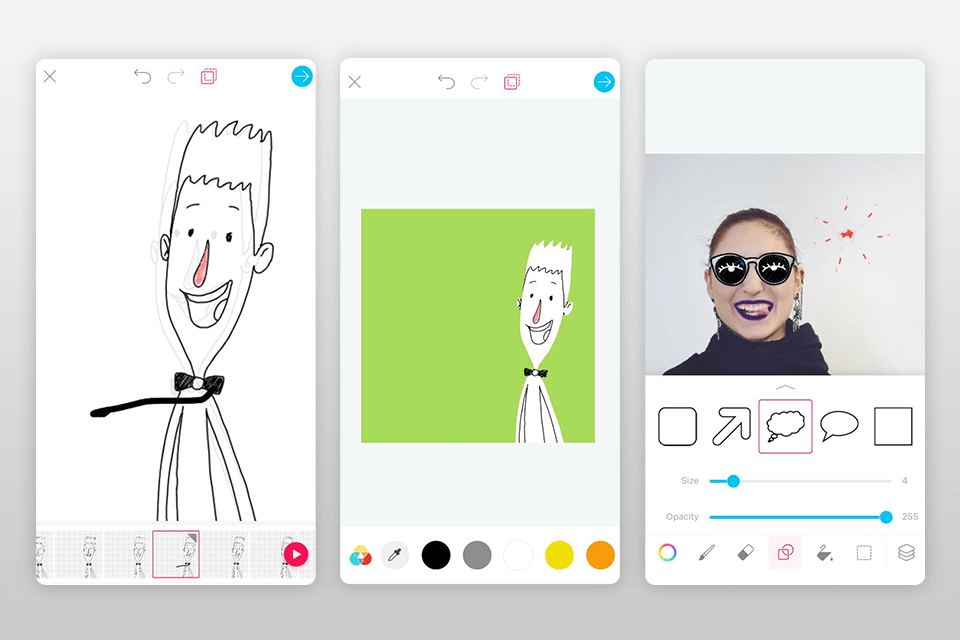Design and save animations and GIF files on your phone with the best animation app for Android. Such an app allows creating smoothly animated videos by compiling images from your collection.
The app can also be employed for producing cartoon images of your loved ones, relatives, and other people.
This list features applications that provide all the tools you need for animation design including tweening, onion skinning, stop motion, VO, and 3D capabilities. Selected apps also come with premade templates and audio effects.
I’ve selected apps for users of all skill levels and budgets. Some apps are available free, and others are quite simple to learn even if you don’t have any experience with animation creation tools.
Verdict: If you need to liven up either text or images, Adobe Express is what you need. The program offers a great variety of effects to make the text appear letter by letter, blink, change color, and so on.
As for the photo, here you can choose the following animation options: zoom, pan, gray, blur, color, fade, etc.
The program also allows the creation of animations for YouTube. To do this, choose a character among the variety of handcrafted characters including a unicorn, fox, robot, and more. Import the sound file or record your dialogue. Preview the result and tweak the character or background if required.
Moreover, the basic functionality of Adobe Express includes trim, resize, change speed, and merge video functions. You can use the tool for free or purchase its premium version for $9.99/mo.
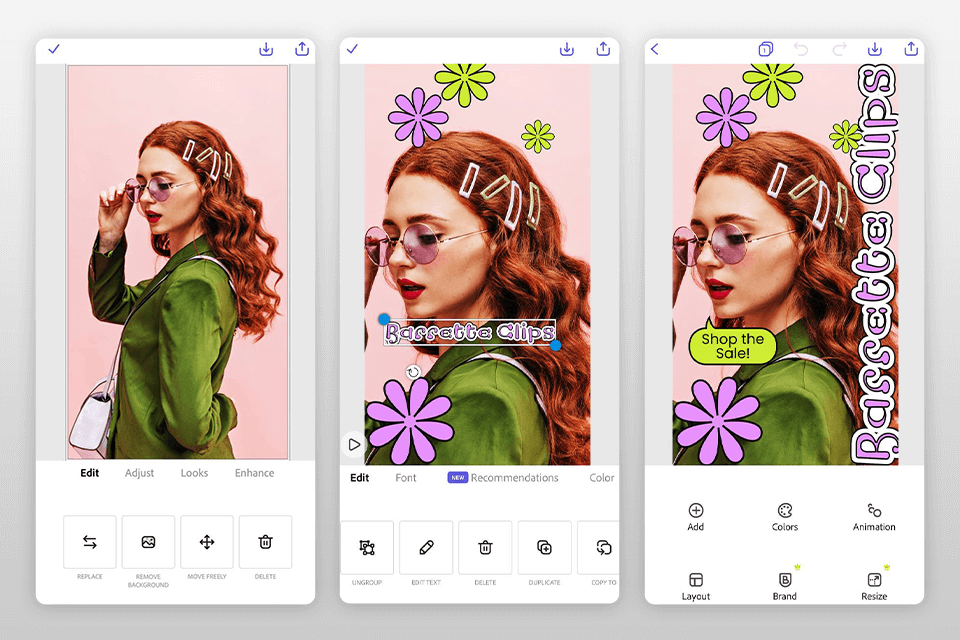
Verdict: FlipaClip can be used to design video clips and other graphic presentations. It enables the user to combine multiple images into a single frame with the use of some tools. The application has the ability to animate objects as well as elements such as text, logos, buttons and much more.
The images can be blended together with the help of some easy to use effects to give the best visual results. The animation will start at any point in time and will continue till the end of the clip in any desired direction. The animation can be activated by tapping on the FlipClip animation tab or by using the hotkey of Q. You can also use the mouse to trigger the start of the animation.
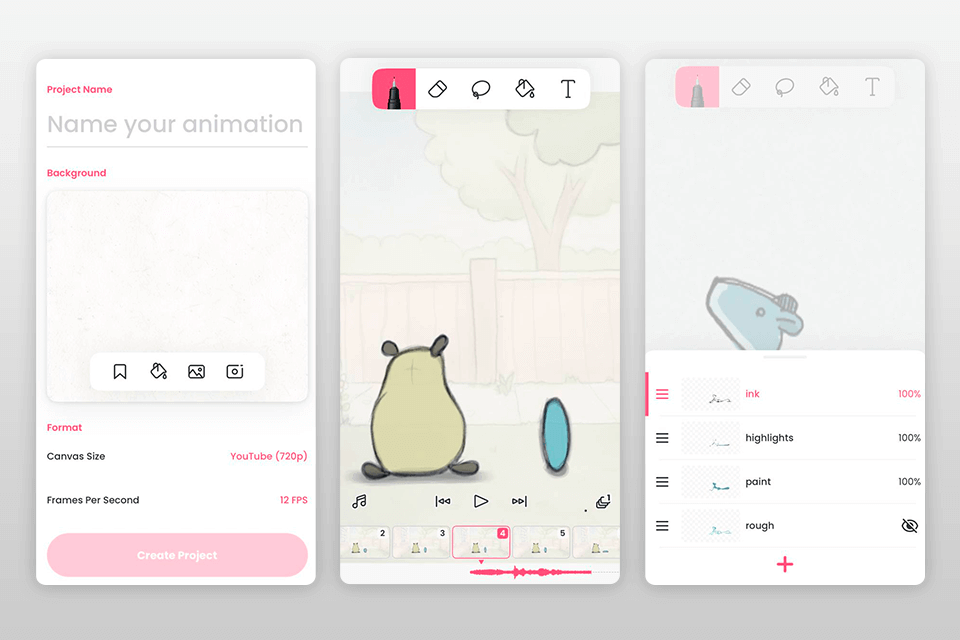
Verdict: Toontastic has been made to provide a unique animation experience to the users. This free animation software has a lot of animated elements. Most of the objects in the animation have pre-built graphics so that they can be rendered very quickly in the Android platform.
The user can simply use the provided motion detected areas to zoom and pore through the different images that are displayed on the screen. Likewise, the same gestures can be used to change the song playing.
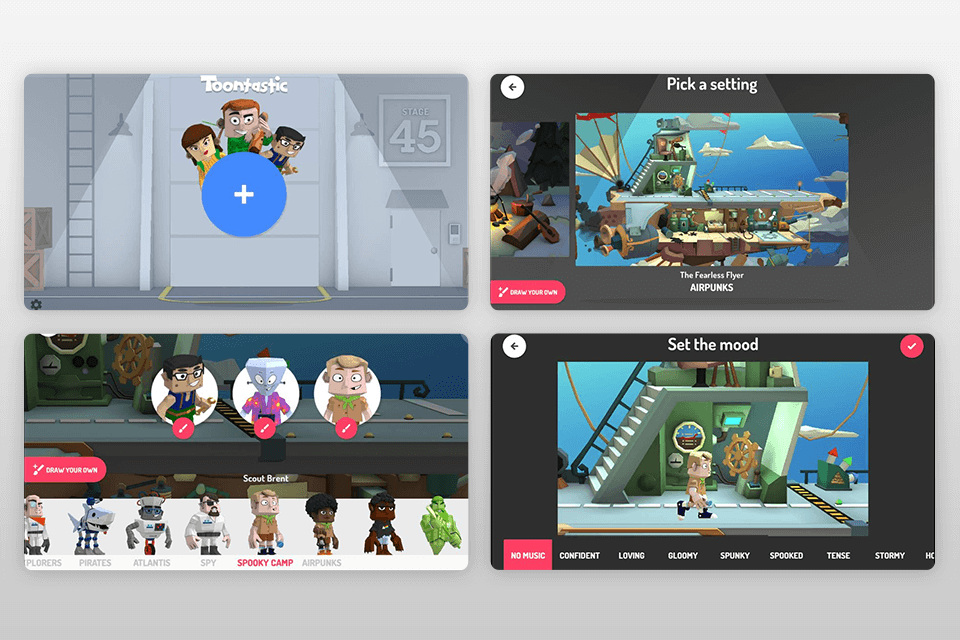
Verdict: Animation Desk allows you to easily create and share your own animations online. It comes with several different tools, such as adjustment tools, shapes, clip arts, frames, text effects. This animation app for Android also features a simple work area where you can get ideas and make changes to your animations. You will be able to share them with family and friends.
This software can help you visualize how various things such as trees and animals move, or how people talk or draw detailed animations. If you're a beginner, you'll probably want to start with some drawing tutorials. You can find lots of free tutorials on the official site.
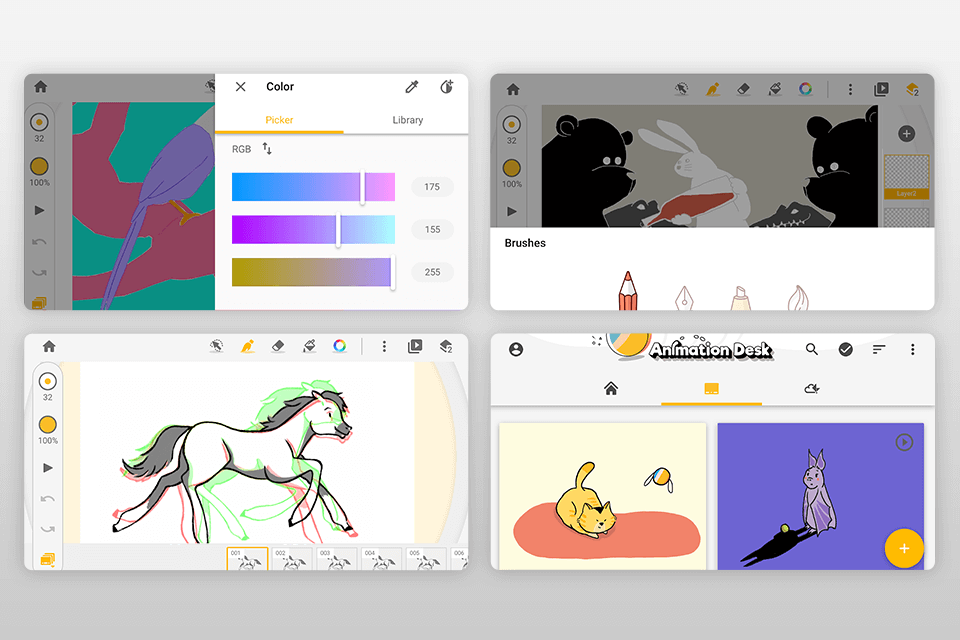
Verdict: Stop Motion Studio helps to create various animations, from simple games to fully featured cinematic quality animated movies. Ideal for short animations, this app come loaded with a number of professional effects such as water blurring, 3D effects, wipes, bumping, rotation, clipping, and much more.
By using the touch screen gesture based movements, the user is able to manipulate the scenes through a variety of tools such as taps, swipes, and even presses. This stop motion app comes pre-loaded with a wide variety of visual styles and colors.
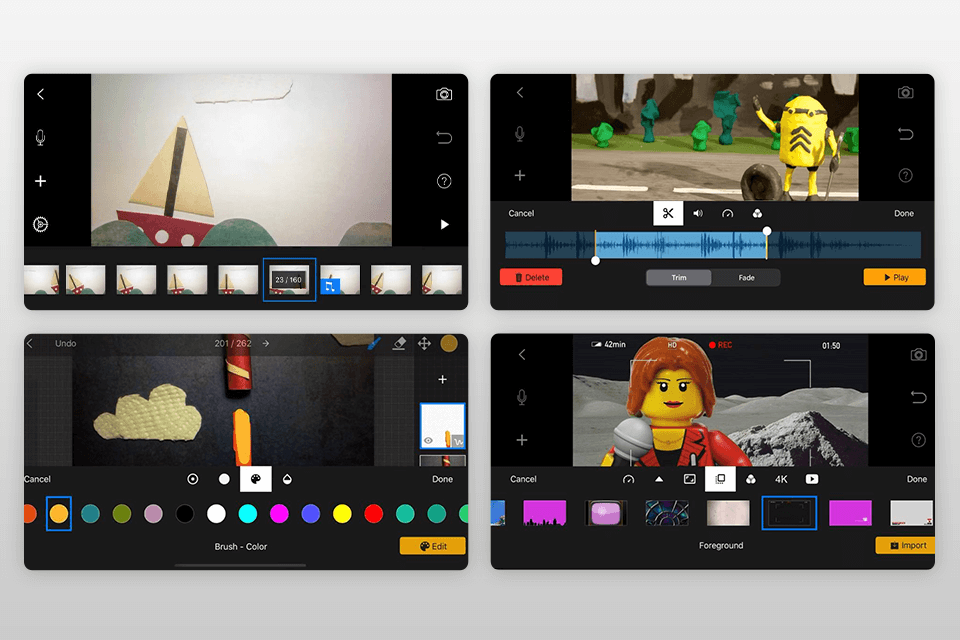
Verdict: GIFMob is designed as a unique online art gallery where visitors can upload their own animated GIFs to share with others on social networks. Users will have the ability to browse a large collection of pre-loaded cartoon images or create their own. They can also purchase a licensed selection of popular images to add to their collection of artwork.
This app is similar to photo sharing sites. It provides users with the ability to share live and moving content with friends and family. The company is also planning to release an iOS version of the application in the future.
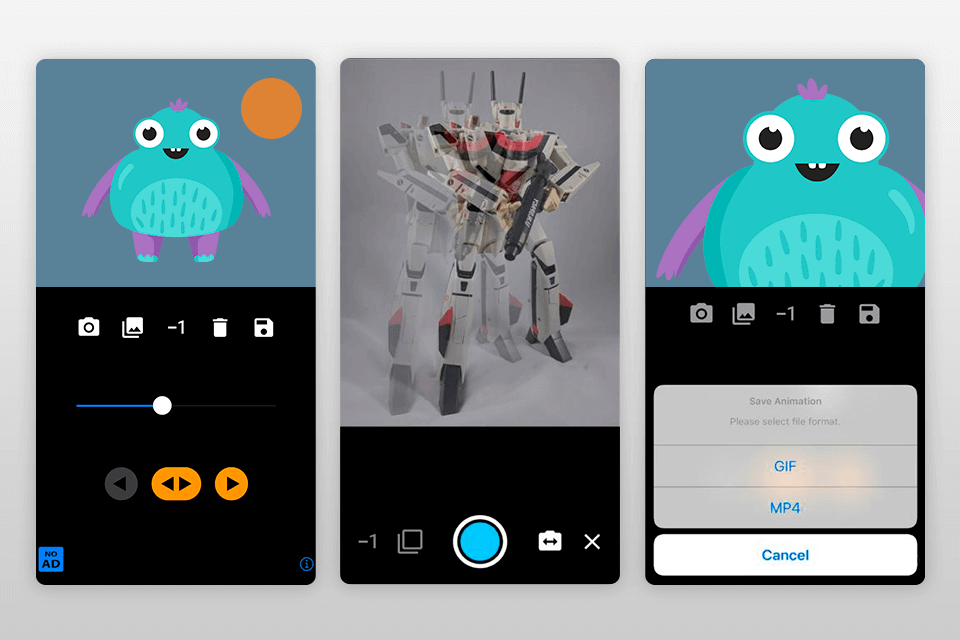
Verdict: You can use PicsArt Animator on Android devices for free to create professional-looking cartoons. The application comes with a number of themes that you can choose from. You will be able to save your cartoons in several formats such as GIF, TIFF and many others.
You will also be able to add text to your animations and add sound effects to make them more vibrant. It provides you with tutorials and guides for every step of the animation process. You can even add special effects using the draw tools available in this animation creator.