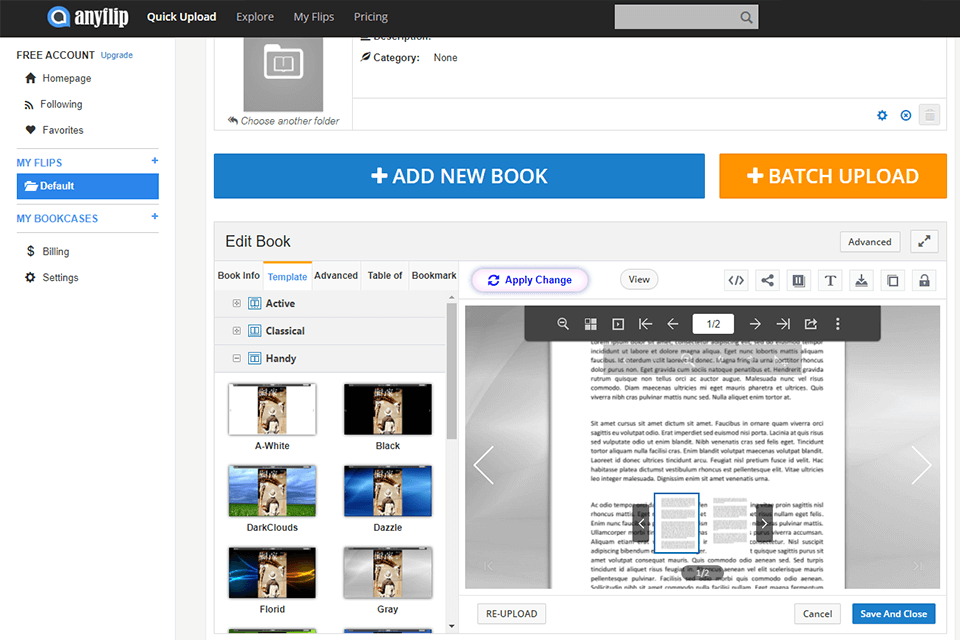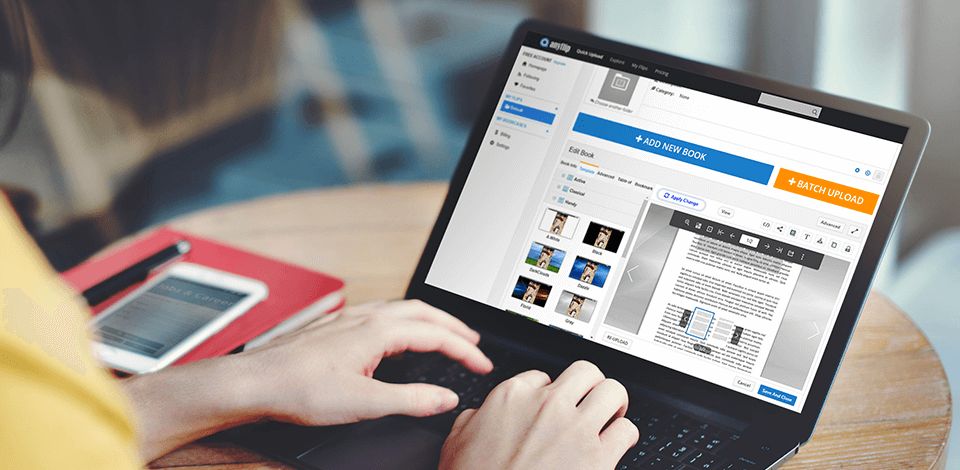
If you need a tool for designing digital books and journals, then you have to find the best flipbook animation program. With its help, you can upload required images from PDF or PPT files and transform them into automated or interactive scrollable website images.
Some programs can even design complete digital publications that emulate physical books and have page-flipping animations.
When choosing programs for this list, I’ve looked for such base functions as file-to-HTML 5 and Flash conversion, embedded digital publication creation, content templates, and editing features. I’ve also considered whether the program includes premade templates, free cloud storage, password-based file protection, and the ability to convert publications into other formats for convenient sharing.
Verdict: The great thing about the FlipHTML5 is that it allows you to share your pages and create fun applications for them, just as you would with any other website or e-book. In fact, you can use this flipbook animation program in a couple of different ways. You can create unique book covers for every page in your library so that they all look the same, or you can add some fun effects to each one of them.
Also, you are able to include video in your pages so it makes it much easier to get sales. This digital magazine publishing software can transform images to PDF in few clicks.
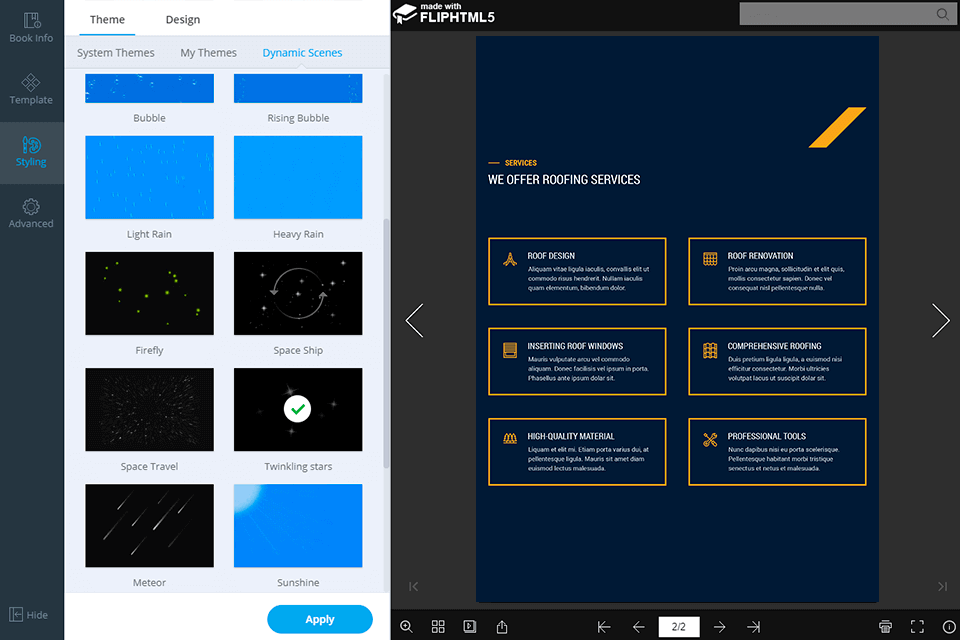
Verdict: PUBHTML5 makes creating animations easy. With just one click, your images are transformed into web pages that you can view again. It also plays audio, which really adds to the fun. You can draw on the book with your mouse or keyboard.
Once you've added the pages to your book, you can change the order of them by dragging and dropping them. There is even an option to add special effects and transitions to your pages.
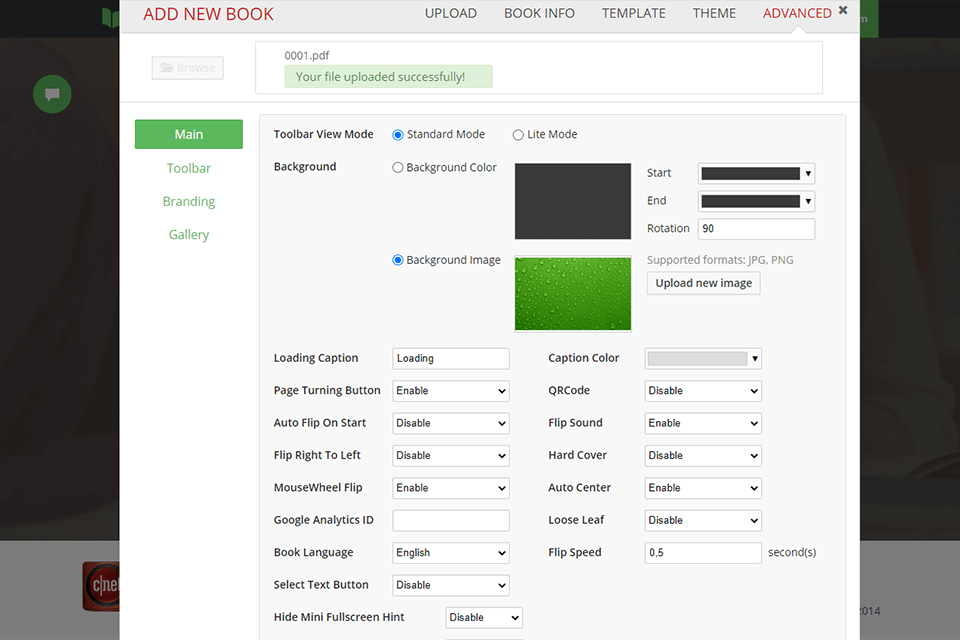
Verdict: Flippingbook enables you to create amazing flipbooks online. Once you have the software open, all you have to do is to follow the simple directions provided by the program to put your pages together. You can open your projects on any device and they will be displayed as direct links. So, it is possible to send them to your followers/clients via email on social networks, as well as embed a flipbook into any page of a site.
You can add post-it style notes to your creation so it will be easy to publish the book. This brochure maker integrates with Google Analytics if you want to set up some reports. Moreover, you can stave off unauthorized use and sharing of your flipbooks by password-protecting them. Or, you can make them accessible on specific websites only.
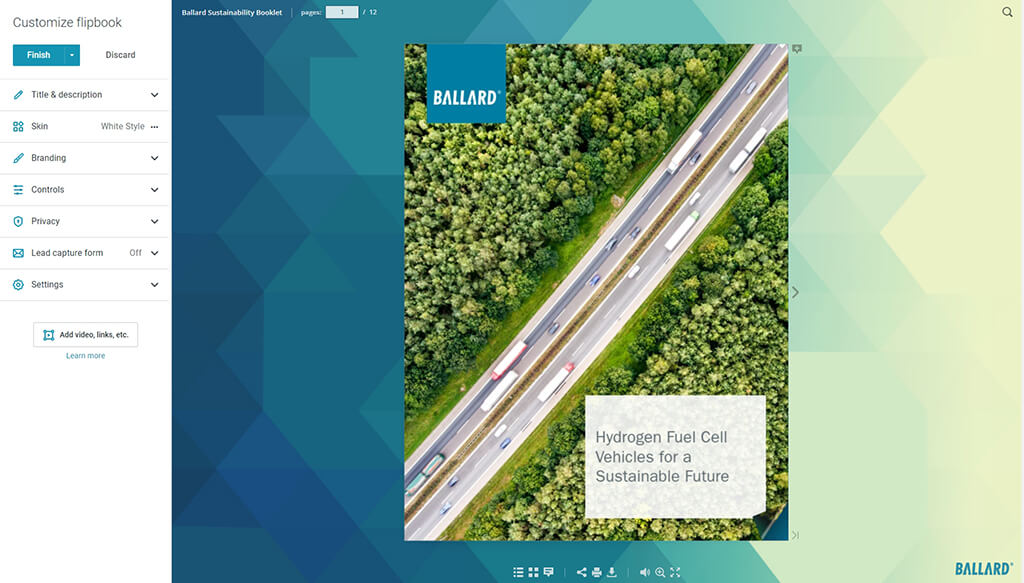
Verdict: Flip Builder allows you to set up a professional-looking flipbook within minutes. It comes with over 45 templates to choose from, so you should be able to come up with something that is uniquely yours. Also, this photo album software includes page editing tools so you can customize templates.
There is no need to pay any money for the software because it comes as freeware. There are no ads, and the interface is fairly simple to follow.
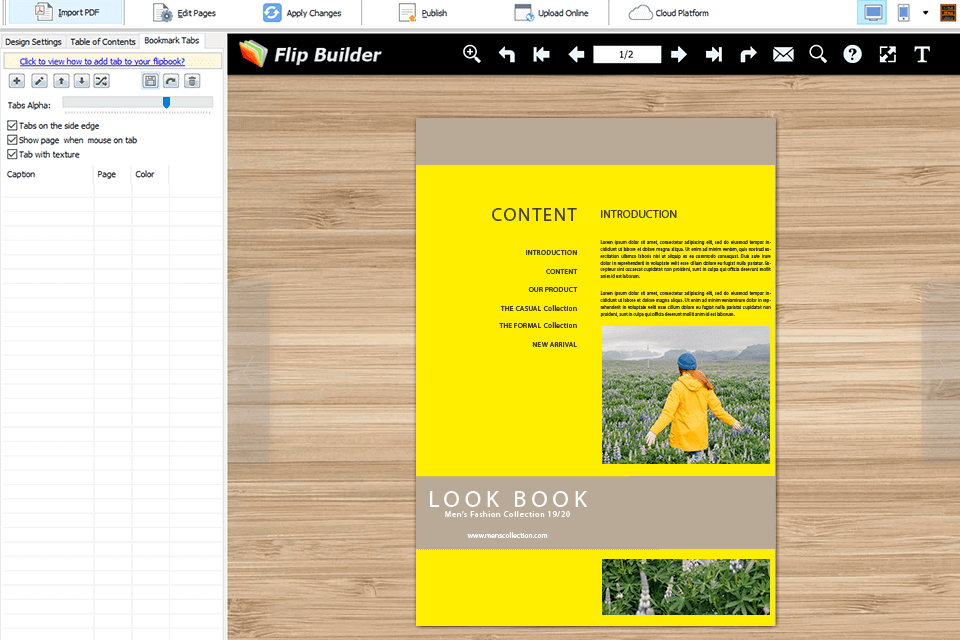
Verdict: VideoToFlip is a unique and innovative tool designed to transform your favorite videos into tangible flipbooks. The seamless upload and customization process allows you to adjust video durations and select from a variety of cover designs, making it easy to create a truly special keepsake.
Each flipbook boasts vibrant colors that bring every frame of your video to life, along with a high-quality and durable design that ensures it stands out. Its compact size makes it convenient to carry, while the bulk order option is perfect for creating memorable gifts for weddings, corporate events, or other special occasions.
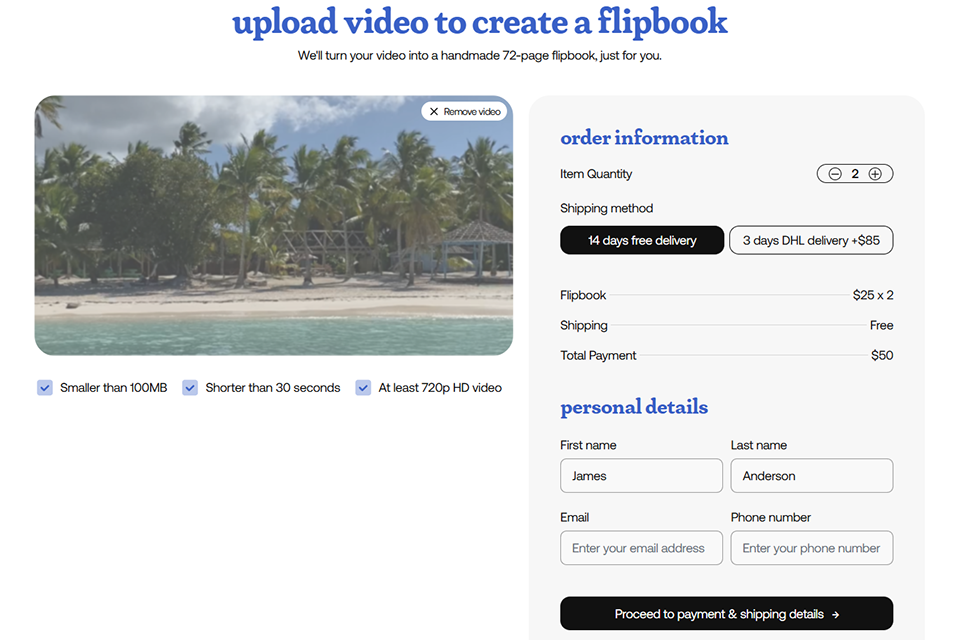
Verdict: Paperturn is a great tool for turning PDF files into interactive magazines, books, catalogs, reports, etc. You just need to import your file into the program and wait till your modern page-turning flipbook is ready.
There are also top-notch marketing and analytical instruments for creating, sharing, monetizing, and measuring your content. If the creative part is over, you can instantly share your flipbook with other users. The best part is that they can open it on any device. Besides, there is an editor with interactive features, using which you can complement your materials with videos, pop-ups, etc.
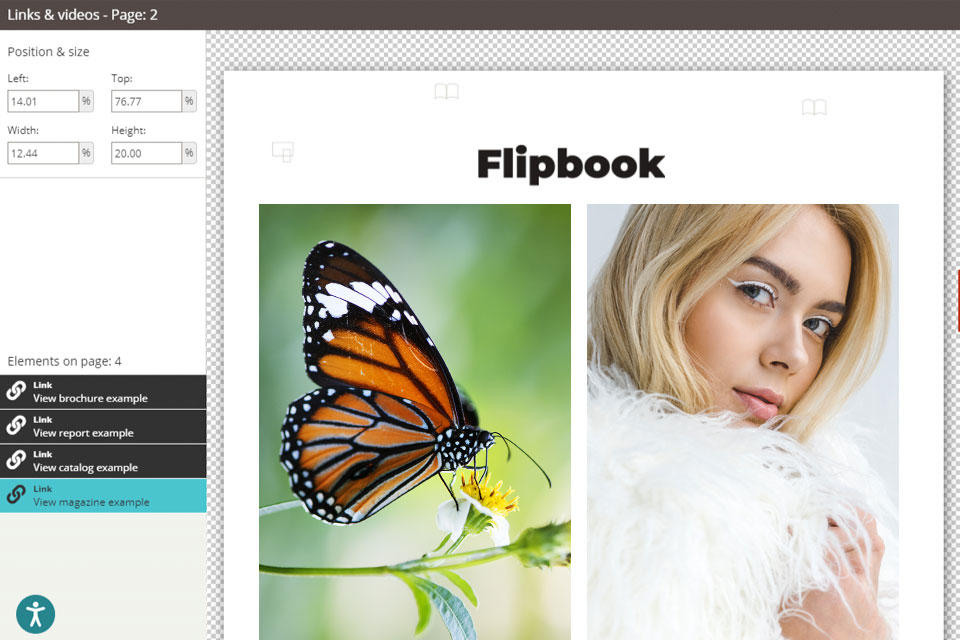
Verdict: Anyflip allows the consumer to create animated flipbooks with a simple touch of a button. It offers 3D page-flipping effect so your clients could imagine the real book or magazine in the hands.