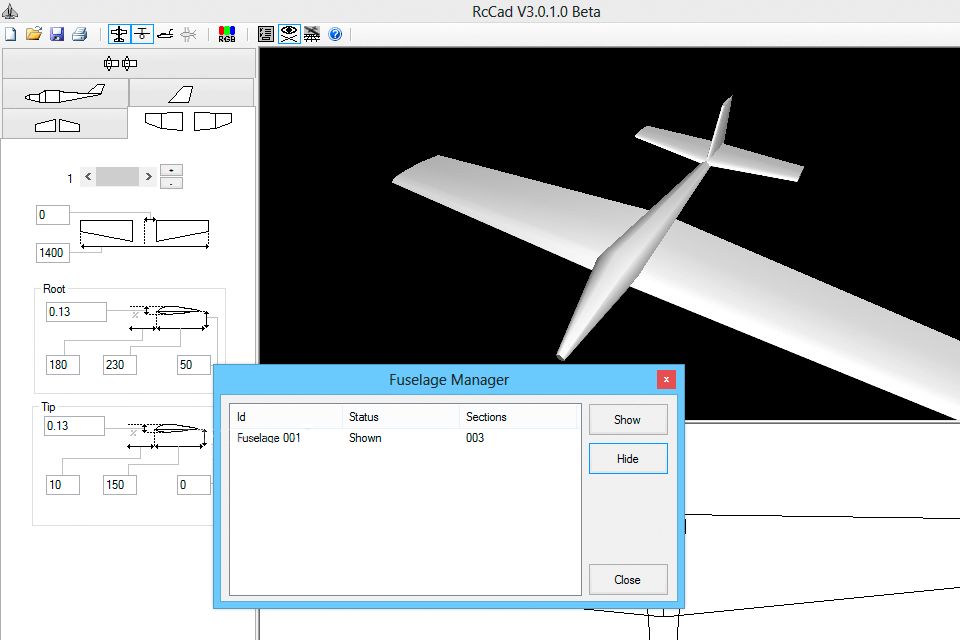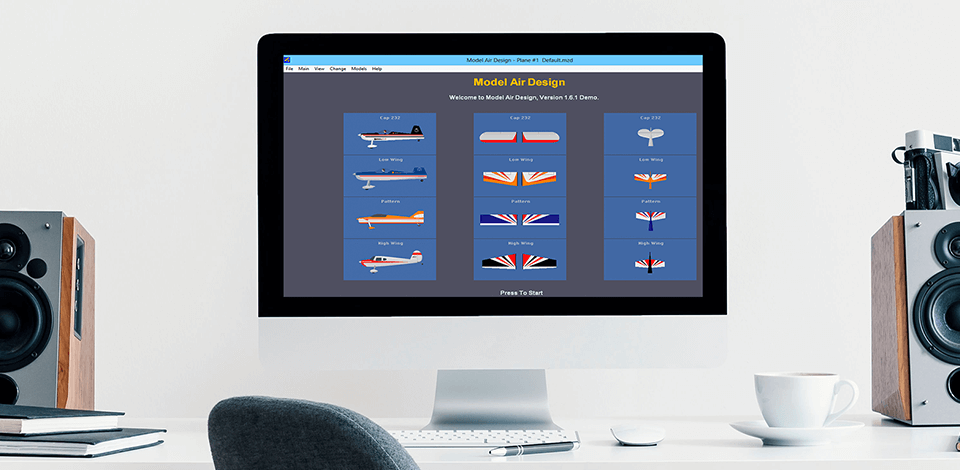
The best aircraft design software empowers engineers to produce detailed 2D drawings and 3D objects. Such tools can be employed for visualizing projects, analyzing their structure, and performing prototyping or full-fledged production.
This kind of software is also irreplaceable when it comes to learning and understanding the structural and aerodynamic characteristics of various aircraft projects.
Such software has to provide a long list of features that allow users to design a mechanically sound and reliable aircraft. When creating a project, you can pick a base template and then adjust it by tinkering with elements like fuselages, wings, stabs, tails, and many others.
Such software also invites users to adjust settings like accommodations (flight control, airframe), types (universal, commercial, transportation, performance-focused, tow plane, agriculture, training, travel), etc. Additionally, it allows examining engine and airfoil properties to get a better understanding of the airplane you’re working on.
Verdict: ADS provides users with the necessary tools to design, create, and maintain air crafts. This aircraft design software allows for user-friendly navigation, creating terrain maps, and designing various flight profiles. This 3D modeling software also helps in the creation of safe routes and landing areas on airfields.
ADS comes with tutorials and helps features that aid in the learning process. This aircraft design software helps in the effective management of resources, in the design and construction of air crafts, in the development of new aircraft, and in the analysis of flight data.
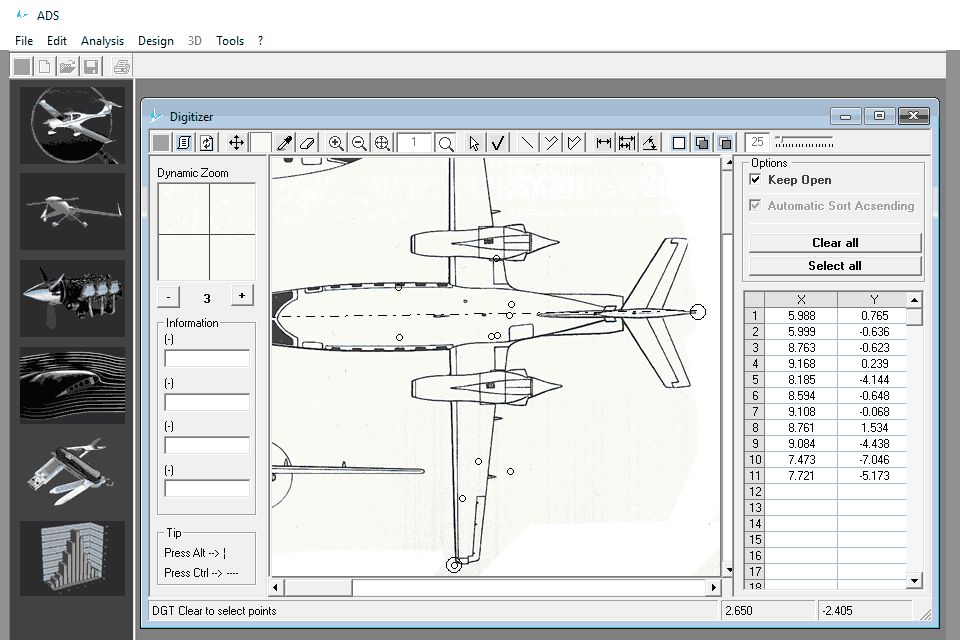
Verdict: SharkCAD is designed for both small and large-scale commercial and civil aircraft projects and will help to simplify the process. It includes 2D drawing tools and can be extensible with plugins.
This software is used for 3D printing and rendering. One of the best features of this aircraft design software is that it can work with both conventional and future type free CAD software, so it is able to meet a wide range of design requirements.
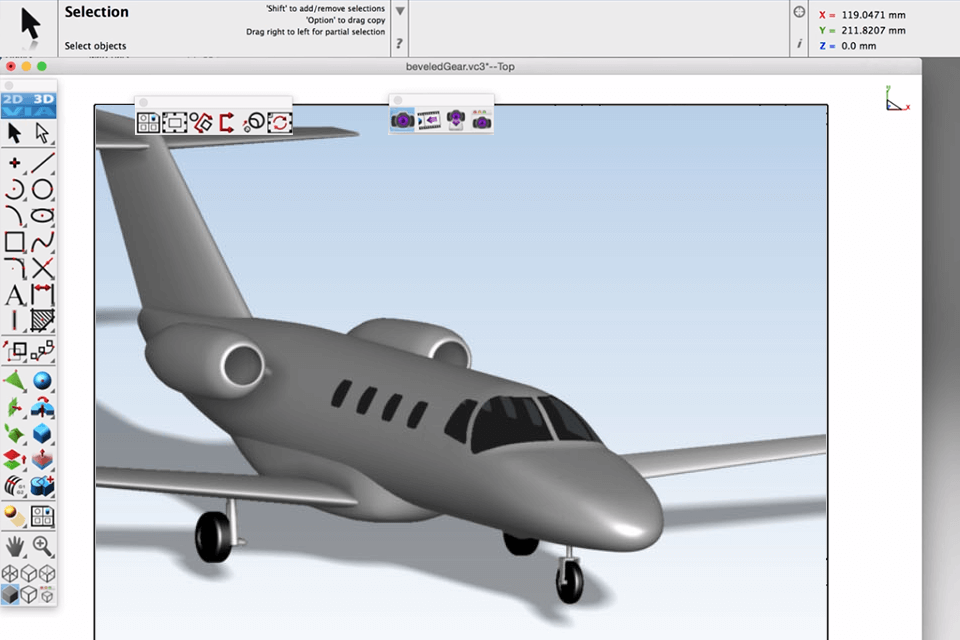
Verdict: Model Air Design offers a variety of model airplane and helicopter packages. With this aircraft design software, you can make changes or add features to your existing aircraft. It offers many different models such as the F/ Crusader, Stearman, Strider, Dragon, and Pinnacle.
The software is easy to use and the various options allow you to customize and create just what you want. If you are looking for a particular model you can find it easily with this program. If you are looking for upgrades for your aircraft, they have them as well and offer support for those who are hobbyists and have a lot of experience creating their own model planes and helicopters.
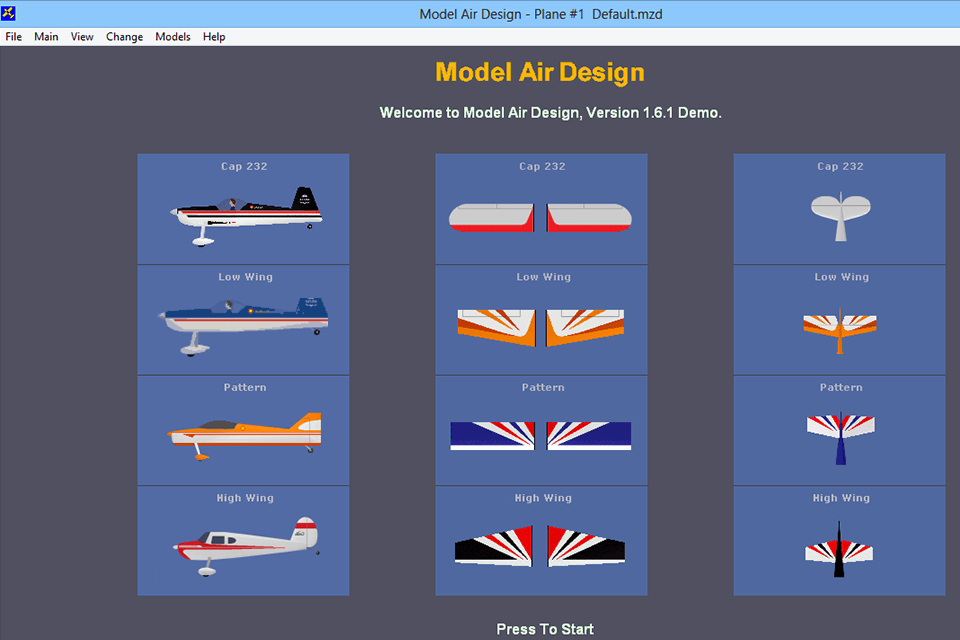
Verdict: CATIA can help you create some of the most incredible aircraft designs possible. With the software, there are over 300 high-quality templates to choose from. If you are just starting out with modeling aircraft then you can choose templates that allow you to learn the basics of aircraft design and be guided into more complex designs. You can also personalize the model with additional features such as colors, logos, and text.
There are a number of different options that are available, such as digital paint support, textures, shaders, and many other features. This 3D software also has the ability to add ailerons, wings, landing gear, and various different nacelles to the plane.
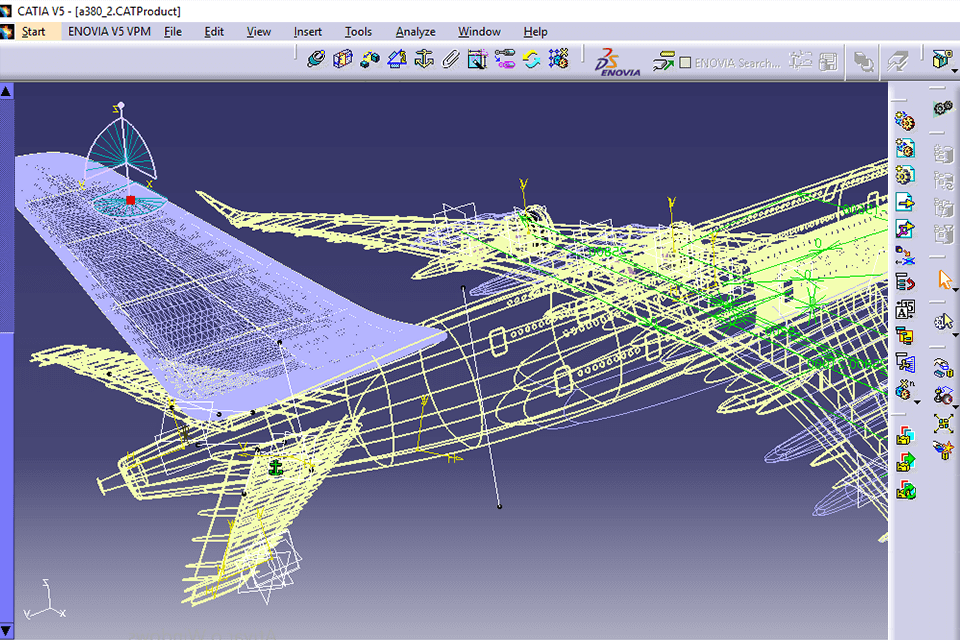
Verdict: This aircraft design software includes drawing tools to create aircraft parts. Also, you can change the color of the all elements using the RGB button.
RcCad is responsible for the fine-tuning of the radio controller, as well as all of the complex and critical processes involved with the aircraft. This aircraft design software is able to precisely simulate the functions of all of the controls and functions that are necessary for controlling both the flight of the aircraft and the flight path and altitude. If you need to reduce noises for flying, you can try an aviation headset.