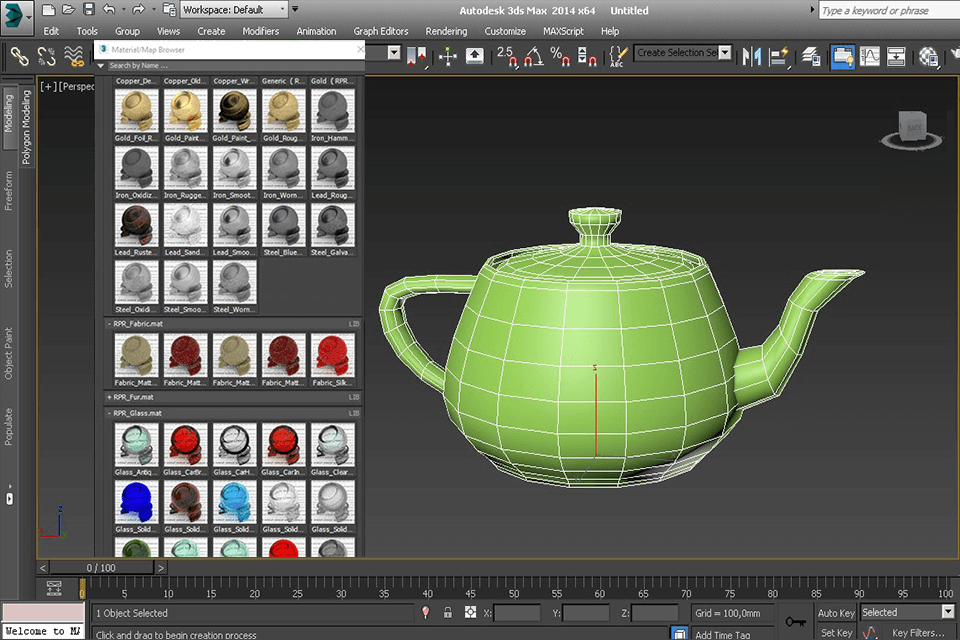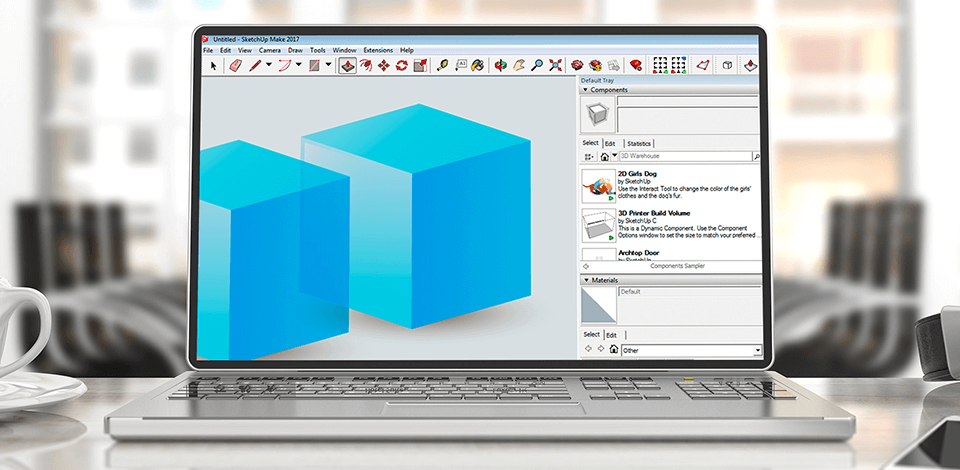
With the help of the best free product design software, you can create 3D models from basic shapes. Among the selected options, you’ll find both completely free software and products that offer a trial period.
Picking the correct software is of utmost importance if you want to implement your idea fully instead of wasting time on a tool that doesn’t provide the necessary functionality.
When choosing software, I’ve considered how suitable it is for beginners, if it includes a library of shapes and fonts, and whether it allows working on a project as a team. Additionally, some software includes standard features of the CAD software such as extrusion, revolution, and sweeps.
Verdict: Onshape helps small business owners, consultants, and designers to create unique product design that are engaging and user friendly for their target audience. To top it all, this free product design software also comes with full training, videos, technical support, and free updates.
It includes collaboration and analytics tools so you can work on your product design with team. Also, this software integrates with over 50 engineering apps.
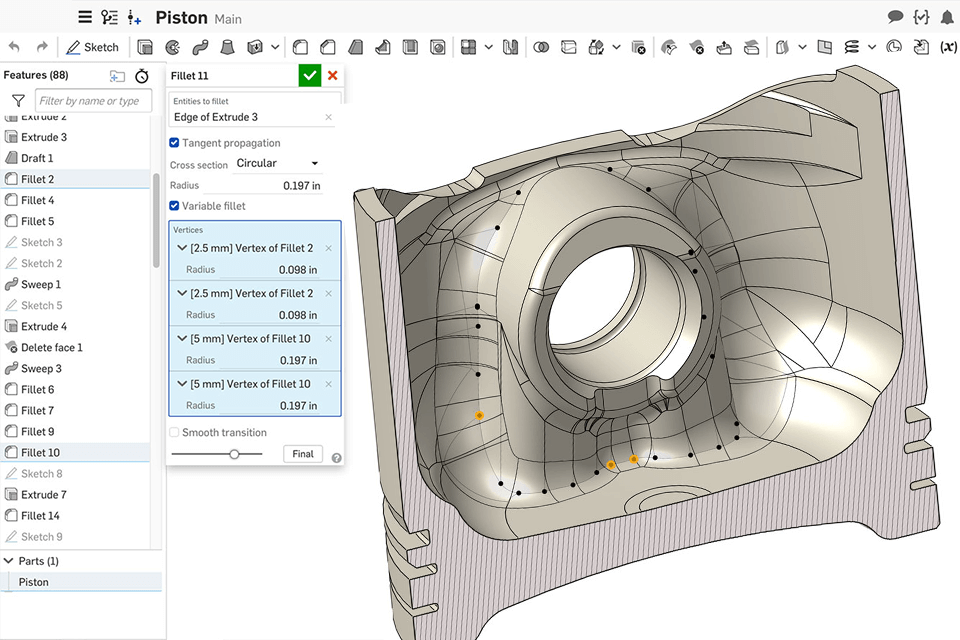
Verdict: You can use ZBrush on Windows and Mac. It includes 3D sculpting tools so you can make realistic products. Also, this program offer customizable brushes.
The best way to learn how to use ZBrush is to watch a video tutorial. This tutorial tells you step by step how to get started with this free product design software and then gives you tips on what type of materials you should use for your designs. There are many different settings available, but once you get the hang of using it, there is no need to change anything else.
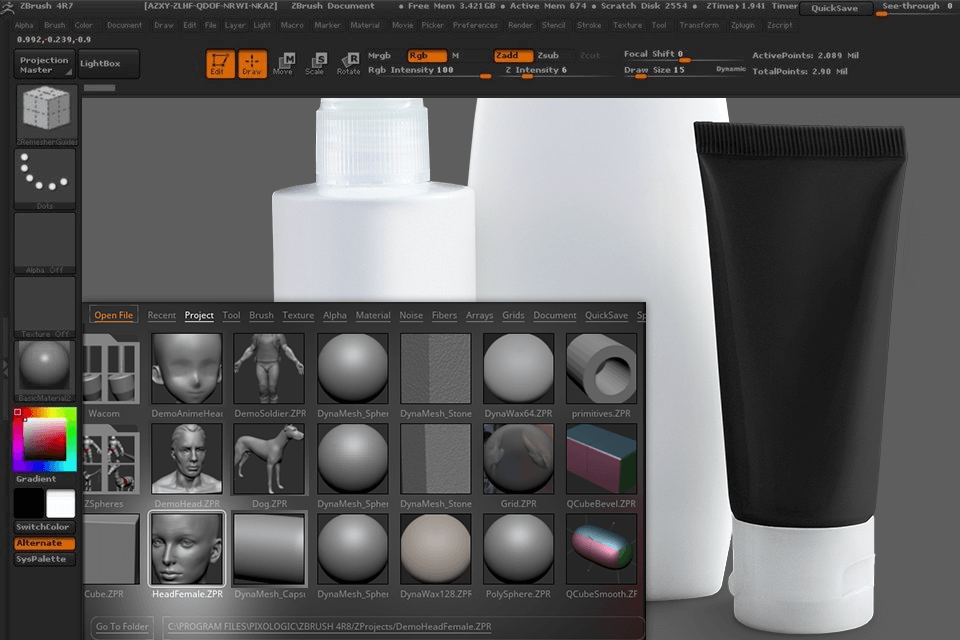
Verdict: Inventor allows you to convert your ideas into finished products by just following a step-by-step process. This 3D modeling program enables you to see how your invention will look like. Aside, from being able to design the product that you want, you also gets to choose from different themes, colors, materials used, and other design elements.
This type of product design software usually comes with instructions that you can follow. Once you have learned how to utilize the tools in the product creation kit, you can start creating a simple version of the product that you want to market.
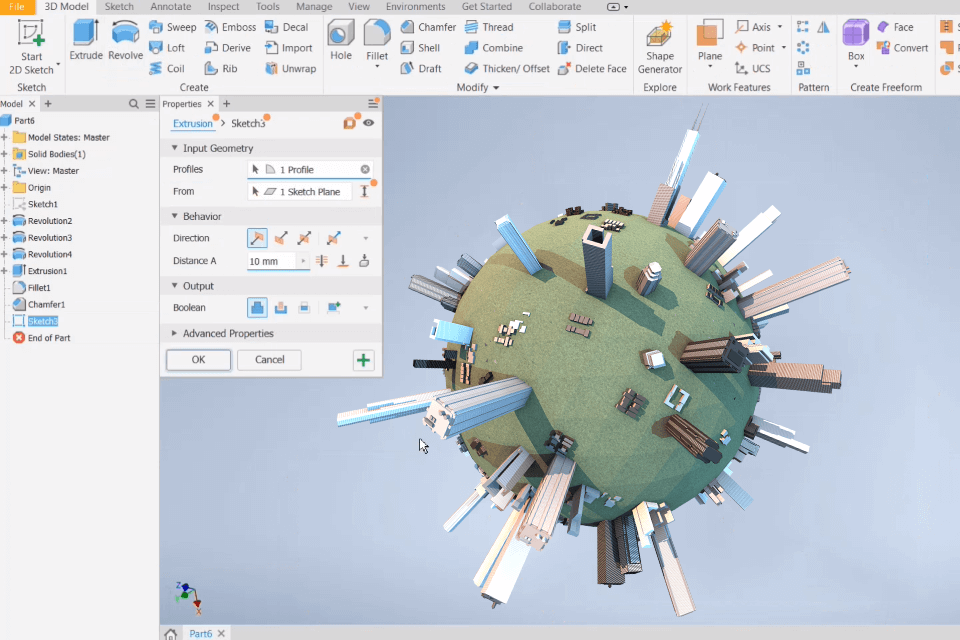
Verdict: SketchUp is one of the most popular product design software applications available for browsing, editing, and uploading your creations to the Internet. With this software, it is easy to modify or create unique shapes and designs that are difficult to obtain with other programs.
SketchUp allows you to upload any type of photo or picture you have taken and apply several visual styles to the product. This woodworking design software includes huge library of free 3D components.
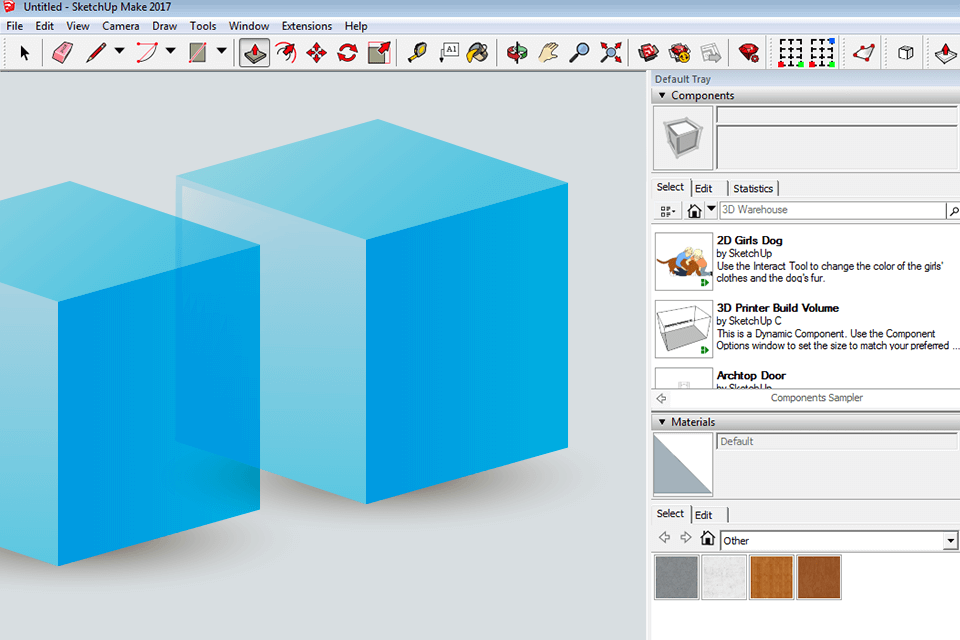
Verdict: This type of product design software comes with hundreds of images and graphics that can be downloaded to your computer. With 3ds Max you can create parametric and organic objects. Also, it includes lots of convenient 3D modeling tools.
This 3D modeling software has the ultra-convenient edit poly modifier. This program is perfect for visualization and animation on your PC.