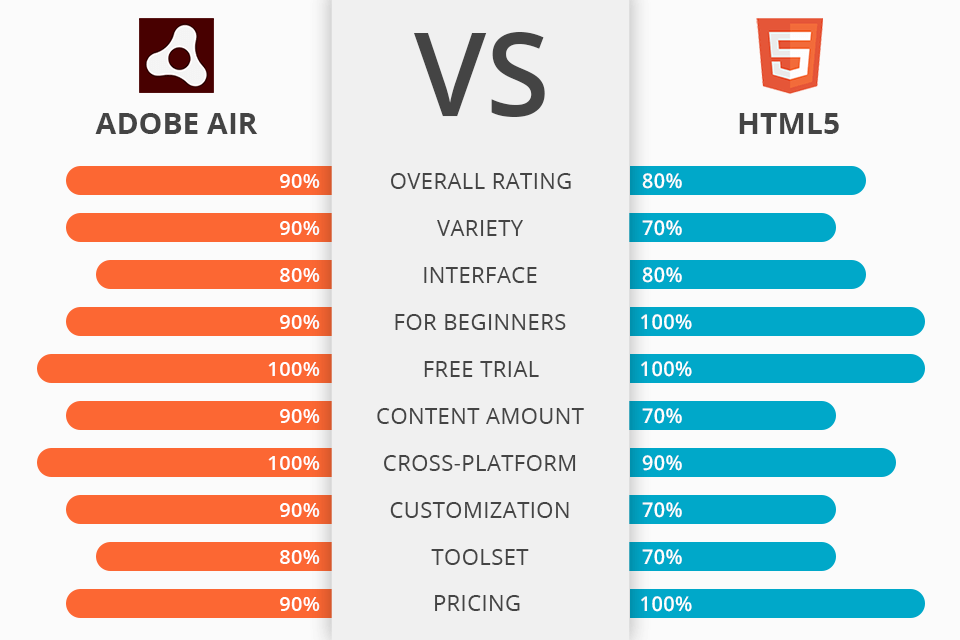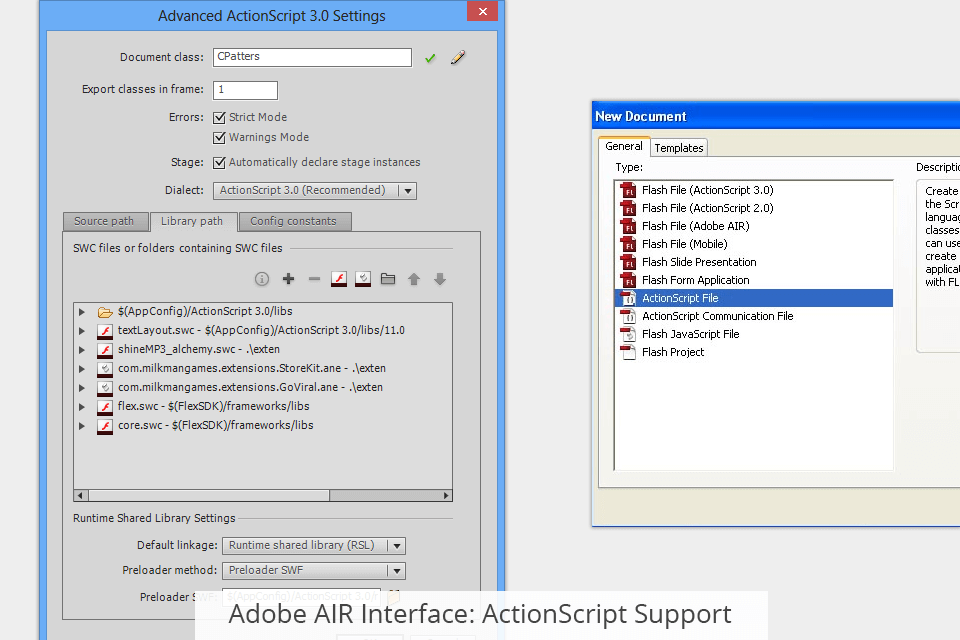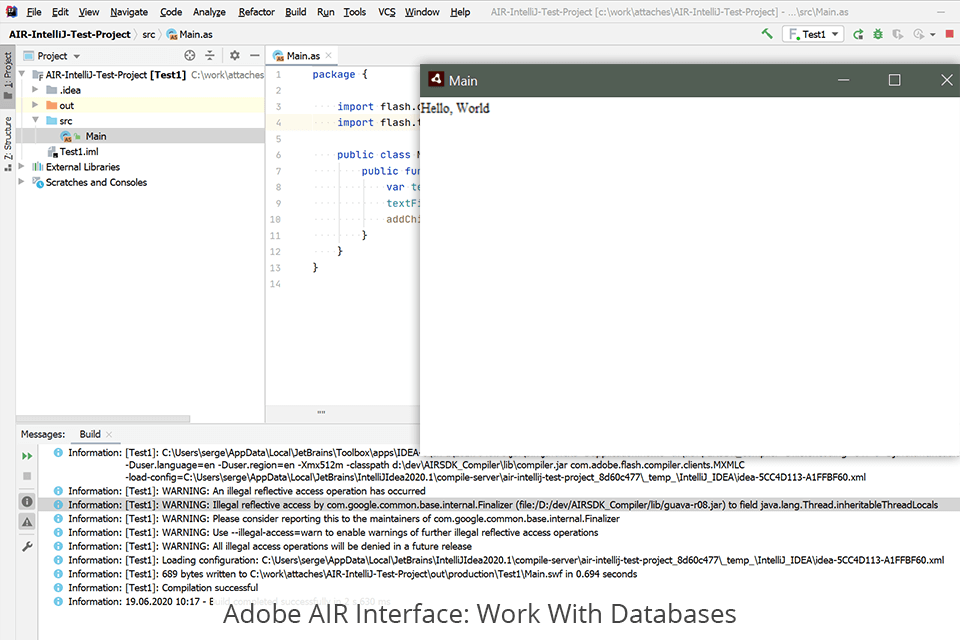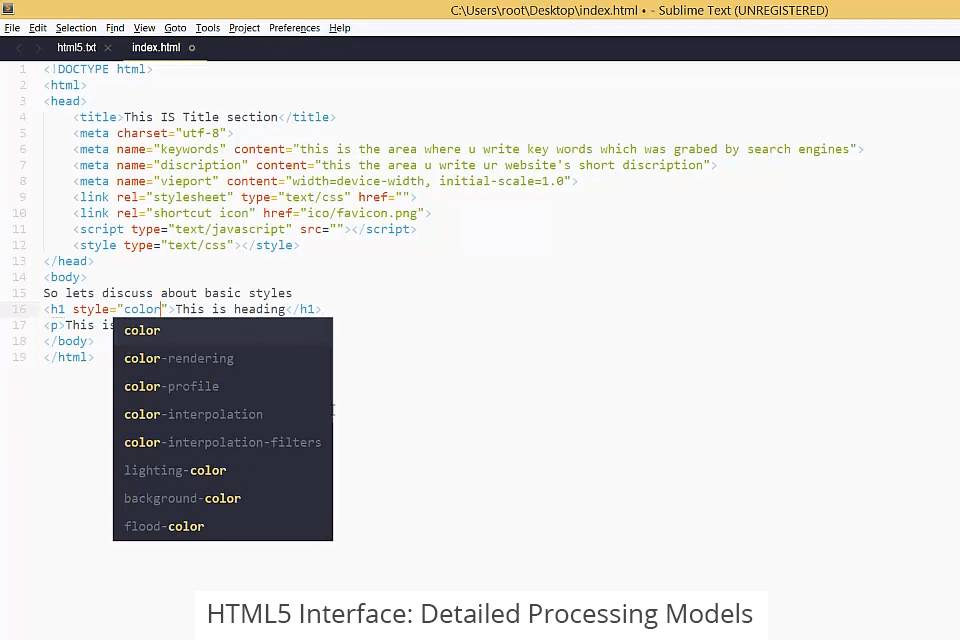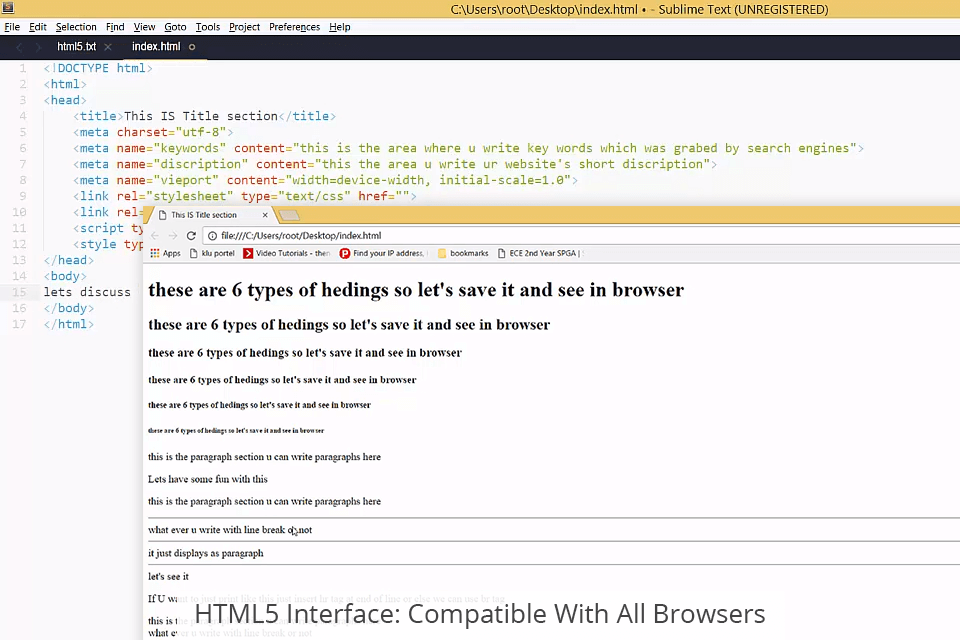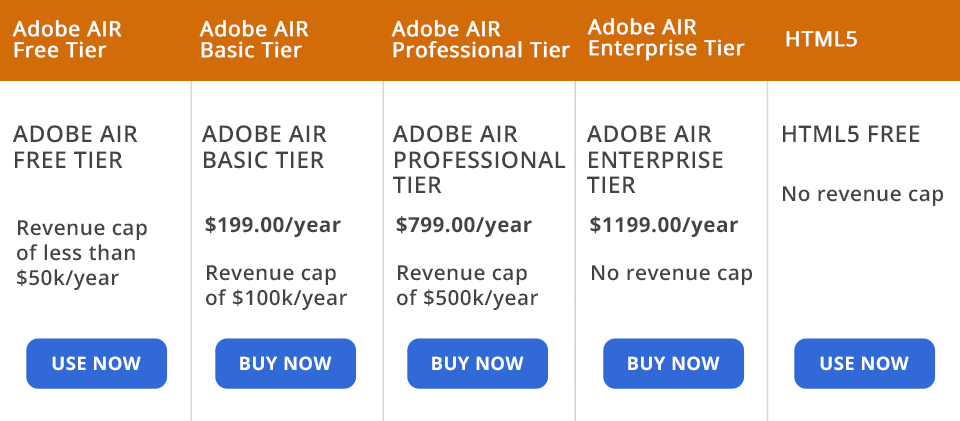If you're looking for a platform for creating and structuring content, apps, or games, you need to compare Adobe AIR vs HTML5 to choose the best option that meets your needs.
Adobe AIR is a cross-platform environment for different operating systems. Developers can use HTML/CSS, AJAX, Adobe Flash, and Apache Flex technologies to make web applications accessible from PCs and mobile devices. It lets you create apps and video games that can be used like native apps on supported platforms.
HTML5 is a markup language that helps organize and publish content on the web. Since it is open-source, you can use it for free directly from your browser without installing any software.
Quick storage access. When comparing Adobe AIR vs HTML5, you will notice that the former offers access to local storage and file systems with no restrictions, while the latter lets users access only selected files. Adobe AIR users can organize their files and select only desired ones.
AIR allows applications to work with data in a variety of ways, for instance, apps can use local files, local SQLite databases (with built-in support), a database server, or encrypted local storage.
Large selection of tools and features. Using Adobe AIR, you can access a variety of features, including text, vector graphics, bitmap graphics, video, audio, or options that allow you to work with a camera and microphone. AIR also supports additional features, such as file system integration, native client extensions, desktop integration, and access to connected devices.
Convenient file management. Adobe AIR supports compact file formats, has fast load times, and allows you to work with high-quality graphics that can be easily adapted to various displays and browser resolutions. It detects drives, files, and folders on the PC, as well as allows you to create, delete, rename, copy, and quickly transfer files.
Audio and video support. Adobe AIR not only offers advanced file management options but also allows you to access a camera and microphone. Besides, it supports video encoding. You can control audio and video streaming.
Convenient work with 3D graphics. AIR helps you build interactive websites, create animations, and develop fully-featured Internet applications (RIAs). Besides, you can render hardware-accelerated 3D graphics using Stage3D. Adobe AIR is a professional 3D animation software for working with vector and raster graphics using the ActionScript language designed specifically for these purposes.
Cross-platform. AIR is a cross-platform technology, thus its versions can be used for the most popular platforms. AIR offers various installation options for separate platforms. You can run Adobe AIR under Windows, Mac OS, Android, iOS, and BlackBerry Tablet OS.
Native AIR extensions. You can also use AIR Native Extensions (ANE). It’s a plug-in code library with source codes. Developers can create various extensions using a native language relevant to each platform.
Installation required. To use an AIR application, you need to install it on your desktop computer (Windows and Mac OS) or mobile device (iOS and Android).
Hardware-taxing. When comparing Adobe AIR vs HTML5, you will see that the former has higher hardware requirements.
Easy-to-use. HTML5 is an open-source language optimized for SEO. This language comprises text, tags, elements, and attributes that define how Web content is viewed in a browser. HTML5 has predefined tags, which makes it easy to use for beginners.
Large selection of tools. You can add images, forms, and various content together to a web page. HTML5 uses clean code to create interactive content. It allows users to draw graphics, create photo collages, animations, and perform real-time video rendering.
Lightweight and user-friendly. When comparing HTML5 vs Adobe AIR, you will see that the former requires less processing power. You don’t need to download or install it, as you can use it directly in your browser. HTML5 can be used even on basic devices.
Compatibility. HTML5 is fully compatible with various browsers as well as with iOS and Android. Even though HTML5 does not use third-party add-ons, such as plugins and APIs, mobile and desktop users have the same interactive experience, which simplifies their work.
Lots of features. HTML5 includes detailed processing models. It extends, enhances, and streamlines the markup available for documents. Besides, it introduces markup and APIs for complex web applications. It also includes many syntactic features.
Free. HTML5 is open-source, so it's completely free to use. If you have compared Adobe AIR vs Adobe Reader and aren’t satisfied with both options, take a closer look at HTML5.
Compatibility depends on the browser. It is not fully supported by all major browsers.
Cannot be installed. App stores do not support HTML5, which means it cannot be downloaded and there are fewer offline features available.
The website or app appearance depends on the browser. The characteristics of various elements can’t be saved. They are encoded and then a browser displays the actual content after a page has been loaded. Thus, a web page created using HTML5 will look different in various browsers.
You can use Adobe AIR free if you have annual revenue capitalization that is less than $50k. The free version has limitations and a splash screen. If your income is higher, choose one of the options:
- Adobe AIR Basic Tier is $199.00/year. It is perfect for users with a revenue cap of $100k/year. The package includes support via web channels.
- Adobe AIR Professional Tier is $799.00/year. It is suitable for people with a revenue cap of $500k/year and also comes with web channel support.
- Adobe AIR Enterprise Tier costs $1199.00/year. There are no income restrictions. This plan includes priority email support.
As for HTML5, you can use it for free. It is open-source, so there is no need to install it or download it.
When choosing between Adobe AIR or HTML5, you need to focus not only on the price but also on the convenience of use and the number of tools.
Adobe AIR has more features. It is safe, easy to use, and doesn’t have any lags. You can manage files and windows, copy and paste text, add images or files into the system clipboard. It can be used on desktop and mobile platforms for free.
HTML5 has a huge number of tools for creating Web content. However, it is inferior to Adobe AIR when it comes to audio and video support. HTML5 has a simple interface, which makes it suitable even for beginners. You don’t need to install it. Unlike Adobe AIR, it is a free markup language that is ideal for aspiring photographers, artists, and developers.