
Adobe Flash is dead – when did this happen, and why did Adobe block all Flash content from launching and strongly recommends uninstalling Flash Player from your PC? What innovations can replace Adobe Flash and extend the lifespan of browsers? What will happen to older Flash applications? Read on to learn.
Adobe Flash has been actively used on the net, and Adobe was responsible for numerous activities. Since Flash was a plugin, it was maintained and updated by one person. But when this plugin achieved immense popularity, many hackers tried to crack it.
Flash joined the group of other browser plugins like ActiveX and Java and was dubbed a security threat. Adobe Co. didn’t manage to provide a decent security level required by Flash, so in 2017, the company decided to stop development and completely destroyed Flash by the end of 2020.
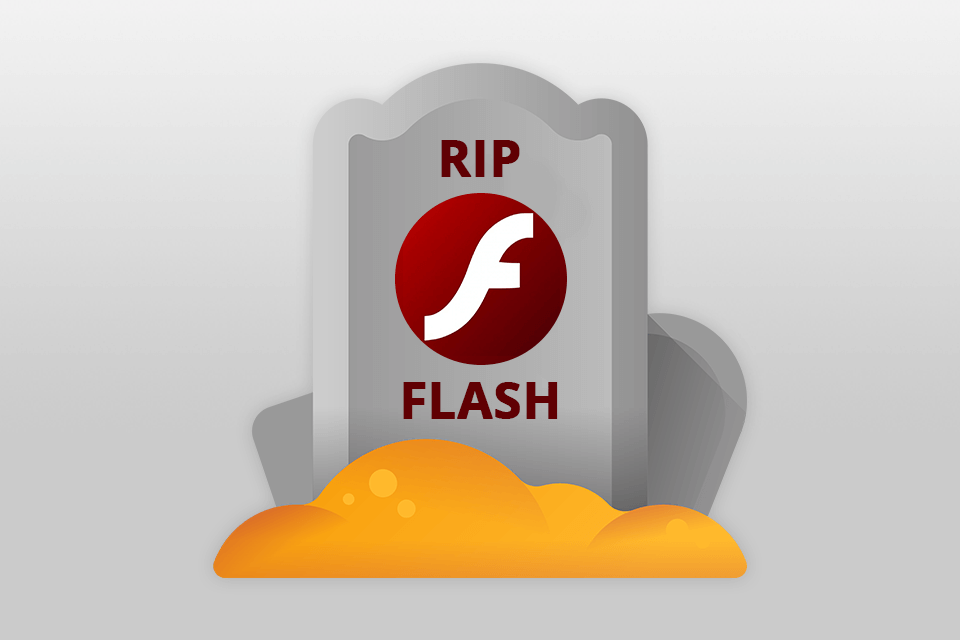
On the night of December 31, 2020, Adobe officially stopped supporting Flash Player and removed the download page. On January 12, 2021, it blocked all Flash content from launching, including media and audio players, web games, and word/photo/video applications. Now you cannot download Adobe Flash Player free.
The main reason for such a decision was an initially poor security system. Adobe announced that it became unsafe to use this plugin separately back in 2012. Such info induced Google to bundle Flash with its Chrome browser. This way, they created a sandbox with a separate safe place for Flash, isolating it from the rest of the system.
It is important to note that many third-party applications, media players, games and editors, which were built on the Flash player, were repeatedly attacked by hackers. This resulted in the theft of personal data that was further sold to the so-called “data exchanges”. That’s how scammers learned your info and bombarded you with spam and calls.
From 1999 to 2014, the Internet gained population by introducing animated graphics, sound and video technologies on web pages. That was possible thanks to Adobe Flash Player. Although sites built on HTML 4 could also be complemented with images, their loading speed was rather low. Since plug-ins (Flash Player included) also affected the loading speed, many users neglected them, which inevitably led to security problems.
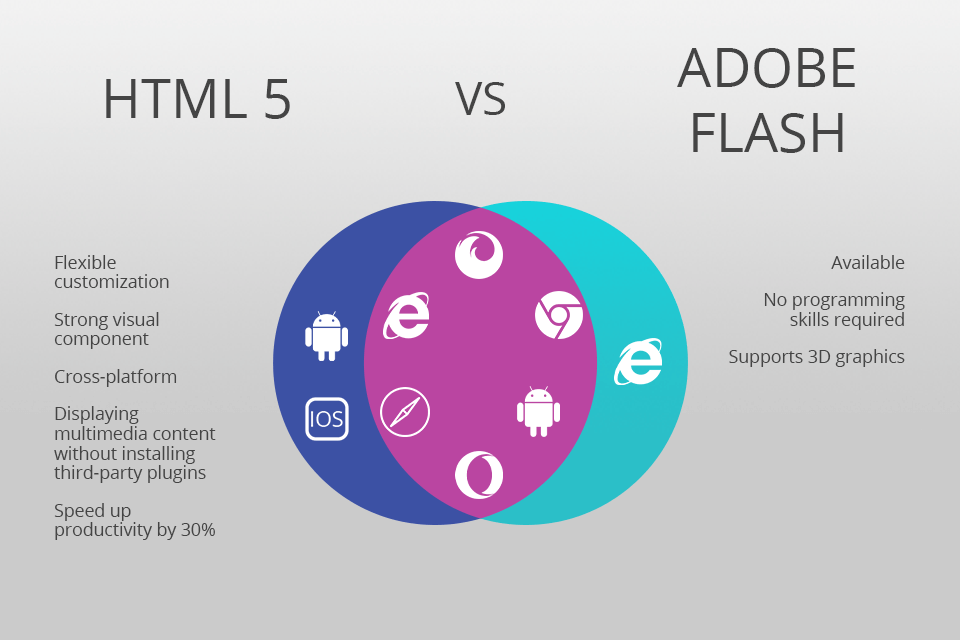
October 28, 2014, was the official date when website developers switched from insecure Flash Player to HTML 5. The HTML5 canvas element began to work in conjunction with JavaScript to draw and use animated graphics on websites. By adding WebGL, users could draw 3D shapes and models, which are displayed in a browser.
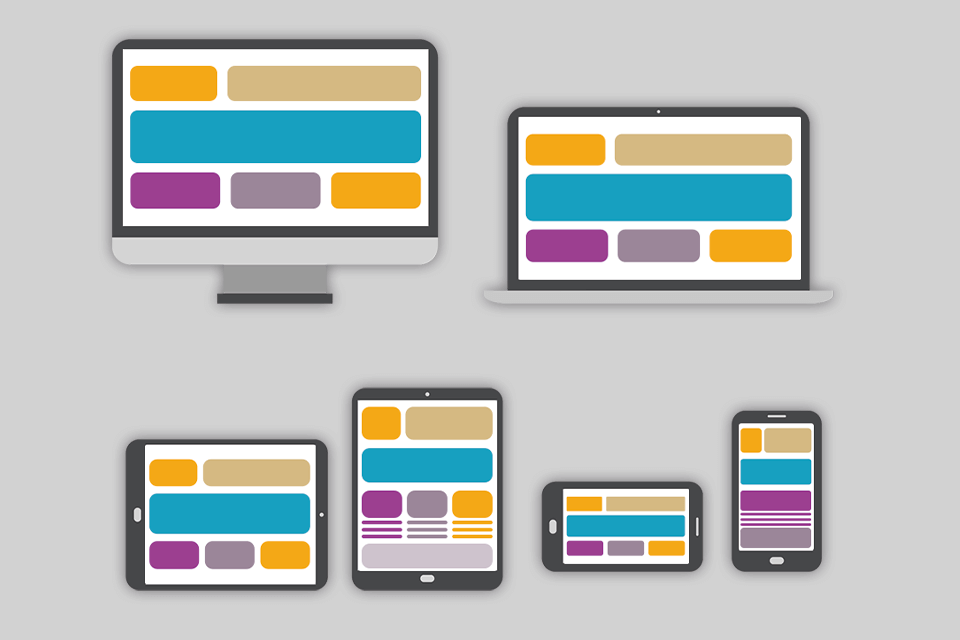
The use of JavaScript and CSS has simplified web design and made it possible to bring an elaborate and responsive design to life for any device. Flash used ActionScript, but nowadays we rely on JavaScript.
Thanks to HTML 5, the Internet adapted to a new standard that didn’t involve proprietary browser security technologies. As statistics show, more than 80% of sites have switched to HTML 5 over the past 7 years. This has become possible thanks to the development of browser technologies, which arose “Is Flash Player Going Away?” questions.
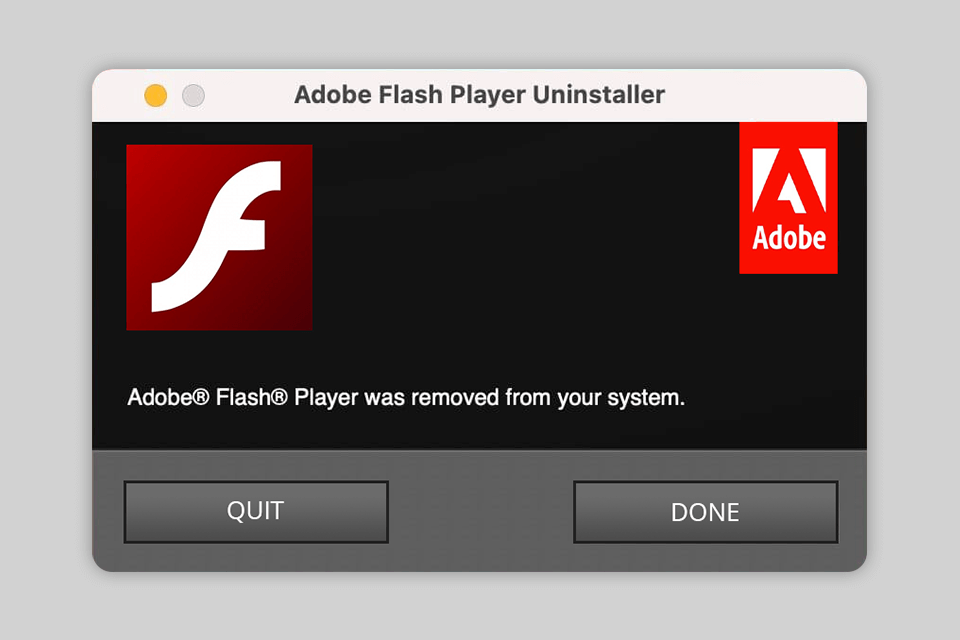
If you still have Adobe Flash Player installed on your PC, I highly recommend you remove it completely. This way, you can avoid different problems, including data theft or virus infection.
How to uninstall Flash on Windows 10
How to uninstall Flash on MacOS
After uninstalling Flash Player, it is recommended to check your system for viruses using free antivirus software.
HTML5 is lightweight, fast, and requires less CPU time to render web pages, whereas Flash is CPU intensive and occupies more space. On HTML5, audio and video support isn’t built in, while Flash has good audio and video support.
If developers rush to move to the new HTML 5 platform, online editors and games will be automatically optimized, and you will get notifications.
HTML 5 is just a more adaptive way to write code that gives you access to an editor/web page or online application. A huge advantage is that a developer using HTML 5 is responsible for the security of a product and can take appropriate measures.
To unblock Adobe Flash Player on Chrome, click the lock icon on the left side of the address bar > the Flash field > Allow. Chrome suggests you refresh the page, so click “Refresh”. Even after reloading the page, Flash content won’t load, you need to click on it to initiate loading.