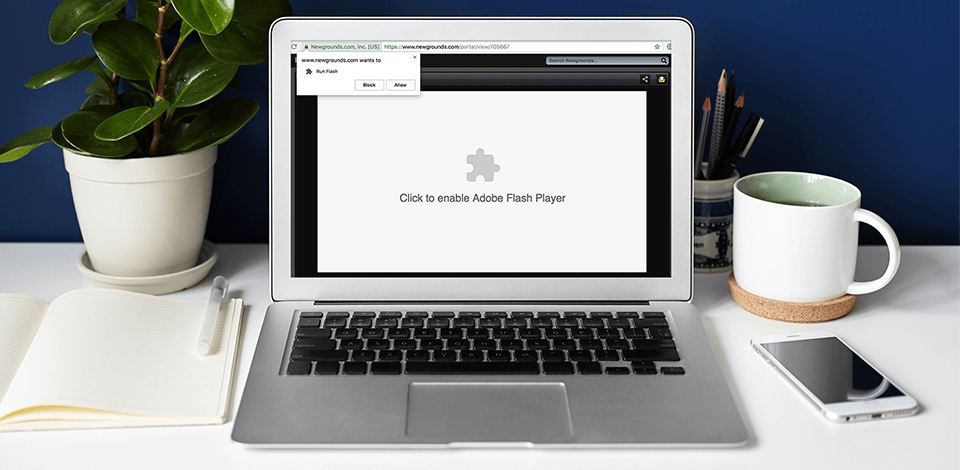
The majority of Internet users already know that it is impossible to watch the content with the help of Adobe Flash Player because it was blocked on the 12th of January, 2021. The developing company made such a decision last year, and active users were informed about it via the messaging system of the player.
Website owners and software developers knew about the alternative approximately 2,5 years ago, therefore they had enough time to switch to HTML5technology. The key reason for such modifications is high vulnerability of Flash Player. Still, there are some ways to unblock Adobe Flash Player on Chrome:
Flash Player was previously one of the most widely used technologies for displaying multimedia content on the Internet and was responsible for playing Flash-based content, such as videos, graphics, looped background music when opening a website, and was present on every website you visited.
As web content creators moved away from it and toward faster and safer open web technologies, Adobe dropped support for Flash, requiring major technology companies like Google to do the same.
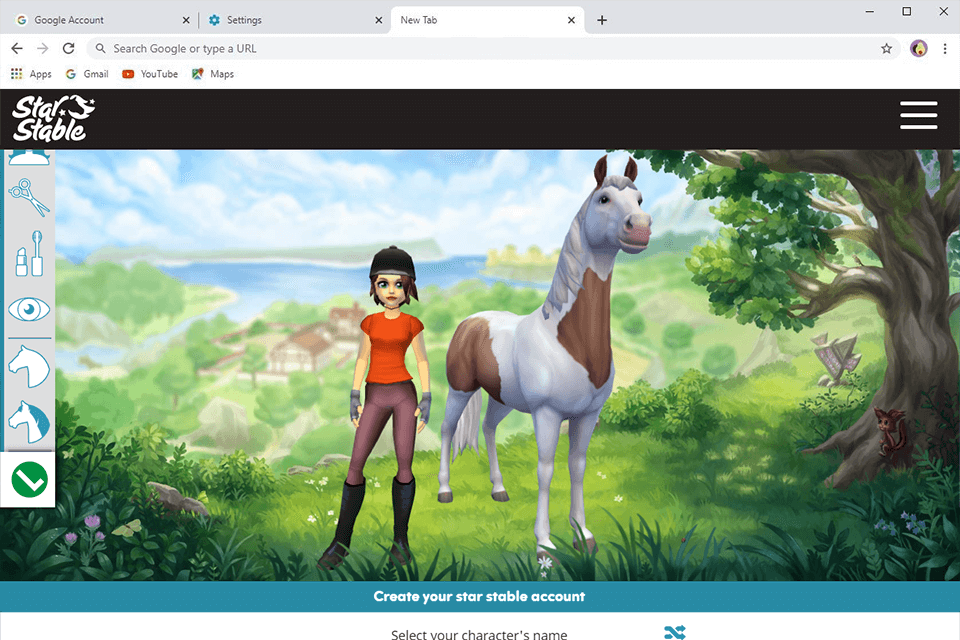
Guys from the web decided to remove automatic updates from the standard Chrome browser and release a free modified version – Chrome Flash Edition. The only disadvantage is that without updates, you won’t get fresh patches, improvements, and new features. However, you can use Chrome Flash Edition as a secondary browser but for flash games and applications only.
The installation process is a bit more complicated than simply clicking Next three times in a row. You need to install the file that will add all the necessary corrections to the Windows registry for flawless work of Flash Player.
Avant is a quick free browser for Windows with Flash Player support. It has a user-friendly interface and regular updates, and it can work on a Chrome engine. It is well-optimized, requires minimum RAM, has a built-in download accelerator and popular Incognito mode.
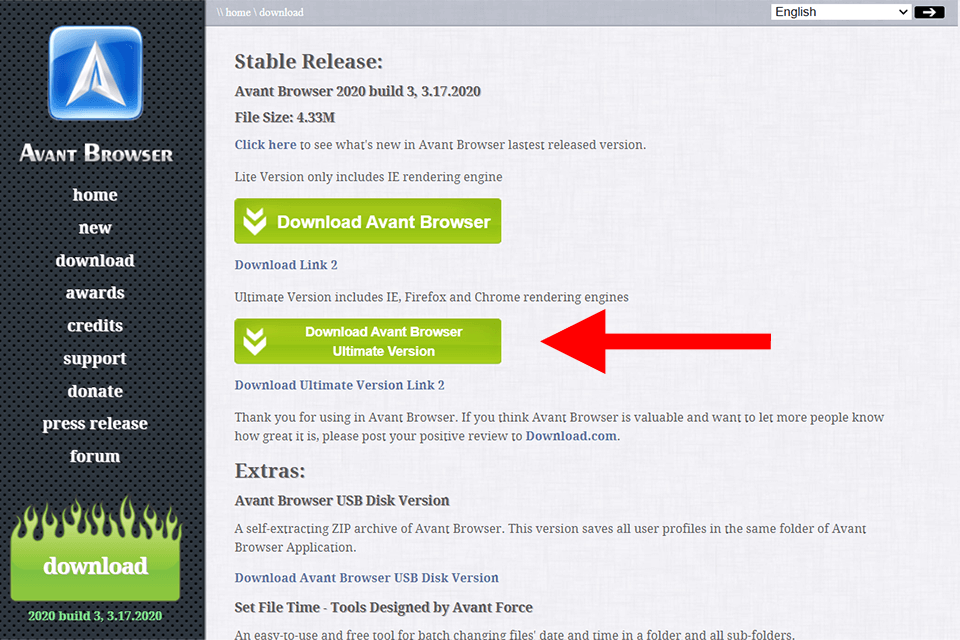
Be careful when downloading a file, as you need to download only the Ultimate Version to use Flash Player features. After downloading, launch the installer, agree with all its requirements, and wait for a while.
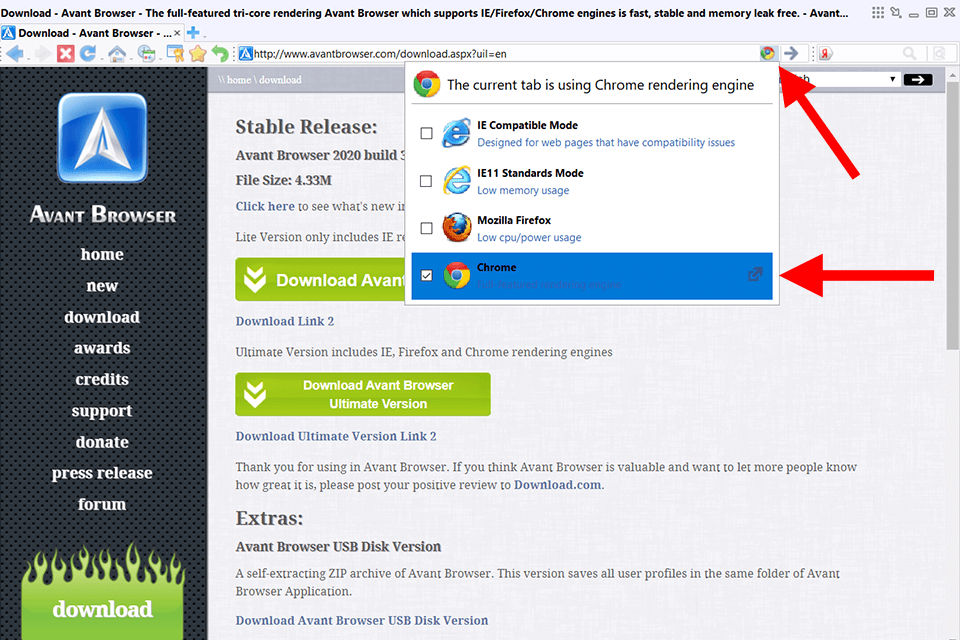
After launching, you will see an icon on the right of the search bar. This icon is needed to change the engines of page processing (IE, Mozilla Firefox, or Chrome). Don’t hesitate to experiment, as the performance of engines may differ on different PCs.
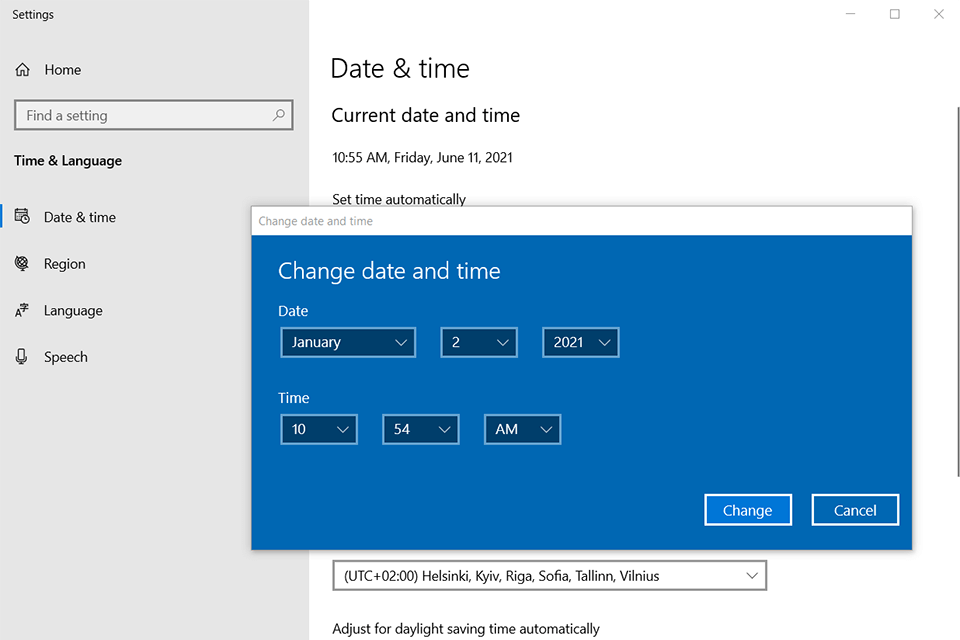
As you know, Flash was blocked on January 12th, 2021. If you change the date on your PC to an older one, you will be able to bypass the “time blocking” in the browser, and Flash Player will continue performing steadily. It is not very comfortable regarding the orientation in time, but this way you don’t need to download anything. To change the date in Windows, you should:
STEP 1. Right-click on the clock on the screen. You will see the context menu. On the top of the menu, choose the “Date and Time settings paragraph”.
STEP 2. In the upper part of the window, you will see a slider below the “Set the time automatically” line. Turn off the slider with a mouse click.
STEP 3. After this, you should click “Change” and set any date before January 12th, 2021. When the date is set, click the “Change” button again. Done! Your Flash Player is working again.
All Flash Player versions after the 27th are provided with the script of an automatic blocking. If you install Flash Player version 27, you won’t face this problem.
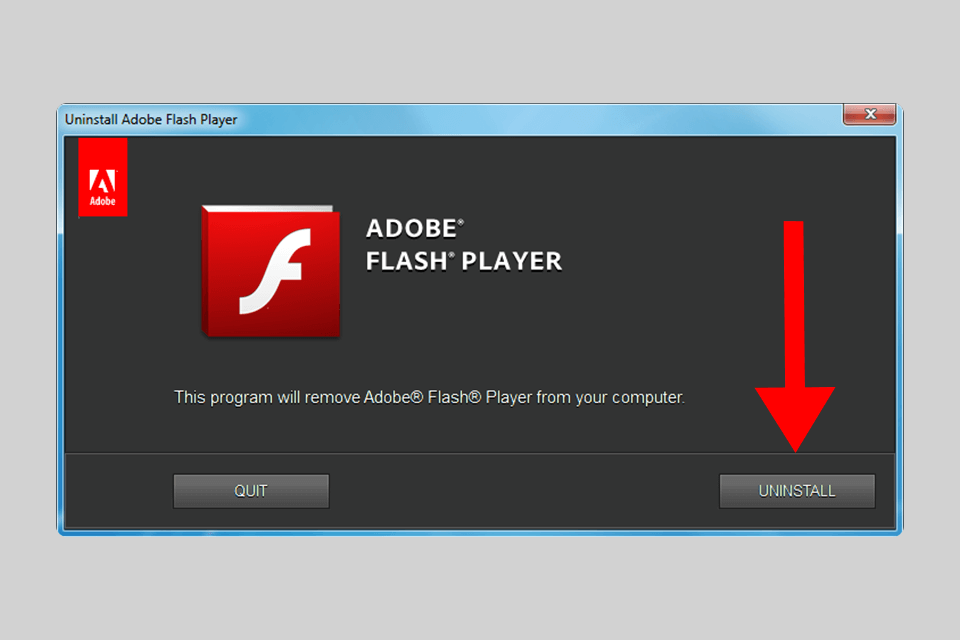
STEP 1. Download Adobe Flash Player Uninstaller from the official website and remove the remains of Flash Player from your PC. Then, restart your computer.
STEP 2. You can find a lot of earlier versions of Flash Player on the net. Download any of them.
When you complete these two steps, you will have a working version of Flash Player installed on your computer. Thus, you can play your favorite browser games.
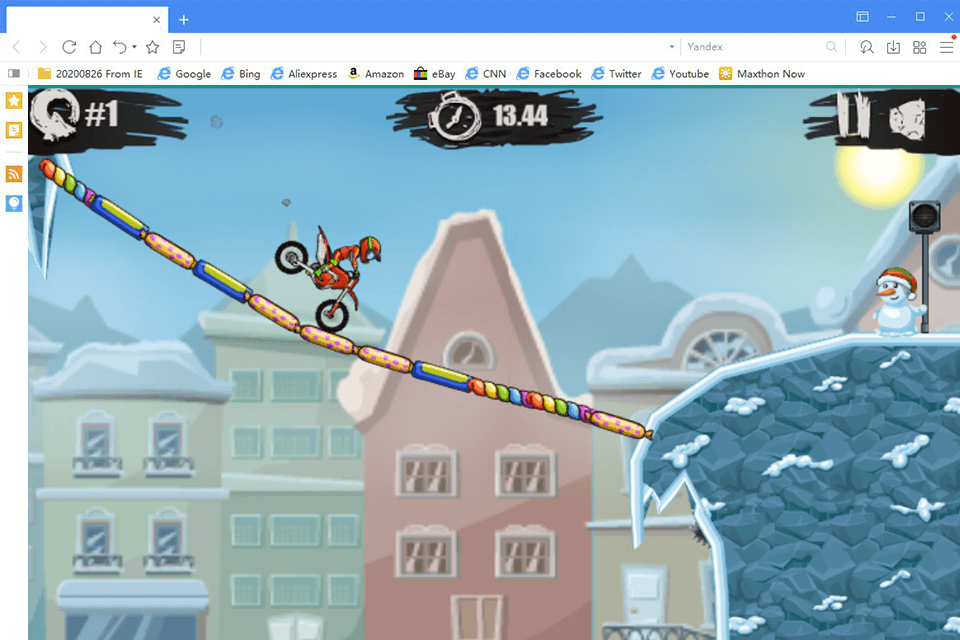
This browser is designed by a Chinese company Maxthon International Limited, and it still supports Flash Player. It is on the list of the world’s most popular browsers and is constantly developing, so it can become a decent alternative to Google Chrome.
The main feature is cloud technologies. All your tabs, history, and even downloaded files are saved in the cloud and you can access them at any moment. You can also turn off this feature for complete confidentiality. This browser works flawlessly and it allows you to play your favorite flash games.
I insist you should consider using an outdated version of the plug-in or different browsers, as visiting unreliable sources can be very risky. I recommend using an isolated environment for such experiments, for example, a virtual machine or VPS. You do everything at your own risk.
Chrome has its own version of Flash built-in, so you don’t need to search for and install a separate plugin to enable Adobe Flash Player free in Chrome, it is already present there.
The main purpose of blocking Flash content officially was to extend the battery life of the laptop by disabling outdated technology. But its impact isn’t limited to energy consumption. For instance, publishers that depend on Flash ads may no longer see impressions or corresponding revenue from Chrome users’ actions on their sites, because it was difficult to regulate it. Google’s own ad network, AdSense, doesn’t show Flash ads, instead opting for HTML5 ads. A lot of security issues also need to be taken into account when making a decision to block Flash ads.