10 Best Free Music Downloaders
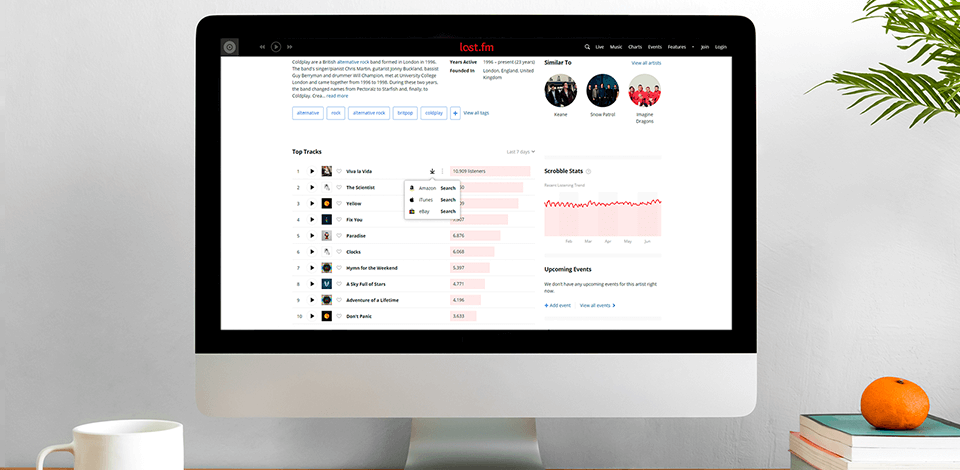
A music downloader comes in handy for those people who want to listen to music offline without spending money. Whether you are fond of jazz or rock, follow the latest novelties and top-ranking artists or just prefer little-known tracks - with these free music downloaders good music on your computer will become a reality.
Top 10 Best Free Music Downloaders
- Last.fm – One-click download
- iTubeGo Musify – Supports 1000+ websites
- SoundClick – Offers tracks by signed and unsigned musicians
- Internet Archive's Audio Archive – More than 2 million tracks free of charge
- SCD 2 – Developed for SoundCloud
- Any Video Converter – Compatible with more than 100 web resources
- Amazon Music – Collection of music by particular criteria
- ReverbNation – Includes a great base of artists and tracks
- Audiomack – Filters music in various ways
- Musopen – Great storage of classical music
If you can’t afford to pay for a monthly subscription of $9.99/month on Apple Music and Spotify/Google Music, download free MP3 songs to computer with these services. They feature the most basic functions such as a convenient filter and music search, a wide range of output options, intuitive interface, support for various formats and previewing music.
Verdict: Last.fm is a music downloader service that offers free categorized tracks. The user can filter offered music by genres, new releases or choose from the full list.
Last.fm is the best music downloader as it creates separate charts and stats depending on clients’ preferences weekly. Besides, you can find various charts to consider something new, like Top Tracks, Top Artists, Top Albums, Weekly Top Artists and Weekly Top Tracks.
Last.fm is compatible with the majority of widely used music programs, such as iTunes, Spotify, YouTube, SoundCloud, etc. You can not only download free songs but stream them and get suggestions of artists you’ll enjoy.
Verdict: iTubeGo Musify outperforms the competitors by supporting 1000+ media streaming sites. It lets you download Youtube and Spotify music and entire playlists even without purchasing a Youtube or Spotify Premium account.
My favorite part about it is that Musify lets you download and extract audio with no loss in quality. Besides, it automatically downloads the lyrics and also keeps all ID3 tags, such as the title, artwork, artist, album.
The speeds are blazing-fast, thanks to the built-in multithread technology and playlist-download feature. If some music is blocked in your region, you can bypass the geo-restrictions with the help of the built-in proxy. The cherry on top is that the amount of files you can download or convert is unlimited.

Verdict: SoundClick is the best way to download music directly from artists’ websites. You can download music for free as some artists give you such an opportunity, as well as purchase licensed tracks.
Once you’ve entered the website, you are free to download favorite tracks or just stream them. Besides, you will find different music sorted by genres.
Though SoundClick has a slightly overloaded UI, it stands out with such options as custom radio stations, communication with other users on the forum, and a blog to get closer to your music icons.
Verdict: Internet Archive’s includes various audio files to download, besides music. You can find free audiobooks, podcasts, live recordings and radio stations. Its library includes more than 2 million free digital files to download.
This free music downloader for PC offers several sorting options based on year of publishing, artist, language, as well as most popular, topics & subjects, media type. Though such filters are a bit difficult to use, you can still find a worthy song with the service.
Internet Archive’s is the best free music downloader in terms of available formats. You can download songs in MP3 or OGG file formats. I managed to come across tracks from well-known artists like Ed Sheeran, John Mayer, Coldplay and Kendrick Lamar.
Verdict: SCD 2 is a SoundCloud music downloader that works for Mac only. It has an easy-to-use interface.
With SCD 2, you can download up to five files simultaneously to reduce time on waiting for new songs. Besides, if you have a SoundCloud account which is a decent Spotify alternative, you can set up SCD 2 to automatically download marked songs. It also allows you to download full sets or playlists at once – you just need to paste a link.
Due to an integrated browser, you can search for songs, manage SoundCloud playlists, and download MP3 files from a single service. This is one of the best free music download sites as it offers a precise menu panel to help you monitor several downloads at a time. Once your tracks are downloaded, you’ll get the notification signal.
Verdict: There is a wide range of royalty-free music sites to help you figure out how to download music from YouTube, SoundCloud or Facebook. Unlike the majority of them, Any Video Converter supports more than 100 sites. This service allows you to paste a link from one of the available sites and download music to your PC.
Any Video Converter, which is one of the best YouTube converters, offers a regular audio/video editor for merging and clipping. The software has native ID3 tag editing as well. Thus, you can arrange your songs based on singers, albums and genres. Any Video Converter supports such audio formats as MP3, AC3, OGC, WMA, M4A.
Verdict: Amazon is a remarkable platform as you can find a great choice of free music downloads legally there.
You can find free music by picking a genre, sorting by popularity, publish date, length of the track, rating, or in alphabetical order by title, singer or album. To know more about the resource, I suggest checking out the review of Amazon Music HD.
There is a previewing option that lets you listen to the song before saving it. Once you’re ready to download, add the track to the cart. The process is similar to regular purchase but is free. You’ll get an URL to save the song.
Besides, all tracks will be saved in the Digital Orders tab across the platform.
Verdict: ReverbNation is a great choice in case you want to discover new talents. Some artists popular nowadays like Imagine Dragons and The Civil Wars started on ReverbNation.
Though not all songs can be saved, you can listen to them through the browser. Songs that are free to download are marked with a special sign.
I recommend starting with the Discover page to download free MP3 songs to computer, especially if you are not sure what you’re looking for. Besides, there is the Charts page for filtering by genre. By the way, if you need to cut a downloaded song, use MP3 cutters.
Verdict: Audiomack will help you find new songs with ease. Presented tracks are legal and free to listen. The majority of files can be downloaded for free as well.
This is the best free music downloader for PC as it isn’t confusing and simple enough. You can find music by titles, albums and artists, as well as search in the Trending or Top Songs sections. A Recently Added option will help you get the latest songs at Audiomack.
The good news is that you don’t need to create an account for downloading music from the website. All in all, Audiomack is a worthy variant among free MP3 music download sites. It will appeal to those who enjoy SoundCloud.
Verdict: Musopen is a non-commercial organization that provides access to a great library of classical music without any copyright limitations.
This free music downloader for laptop or PC offers you to sort by time and instrument used. Besides, you can search for music by composers and performers. Musopen stands out with a large collection of compositions from different periods, such as the Baroque or Romantics epoch.
There is no need to create an account to preview music. Still, it requires registration if you want to download songs from Musopen. The platform works with download limitations, letting the owners of a free account save up to five audio files daily.






















